Animation Extensions#
Animation in NVIDIA Omniverse™ Kit based apps is done primarily through external (content creation / dcc) tools. However, an editing platform and timeline allow for simplifying common tasks is included in Omniverse USD Composer. This section is intended to introduce and define the usage of the animation tools currently found within Omniverse USD Composer.
Animation extensions can be toggled from the extension manager. Almost all animation extensions are prefixed with omni.anim.
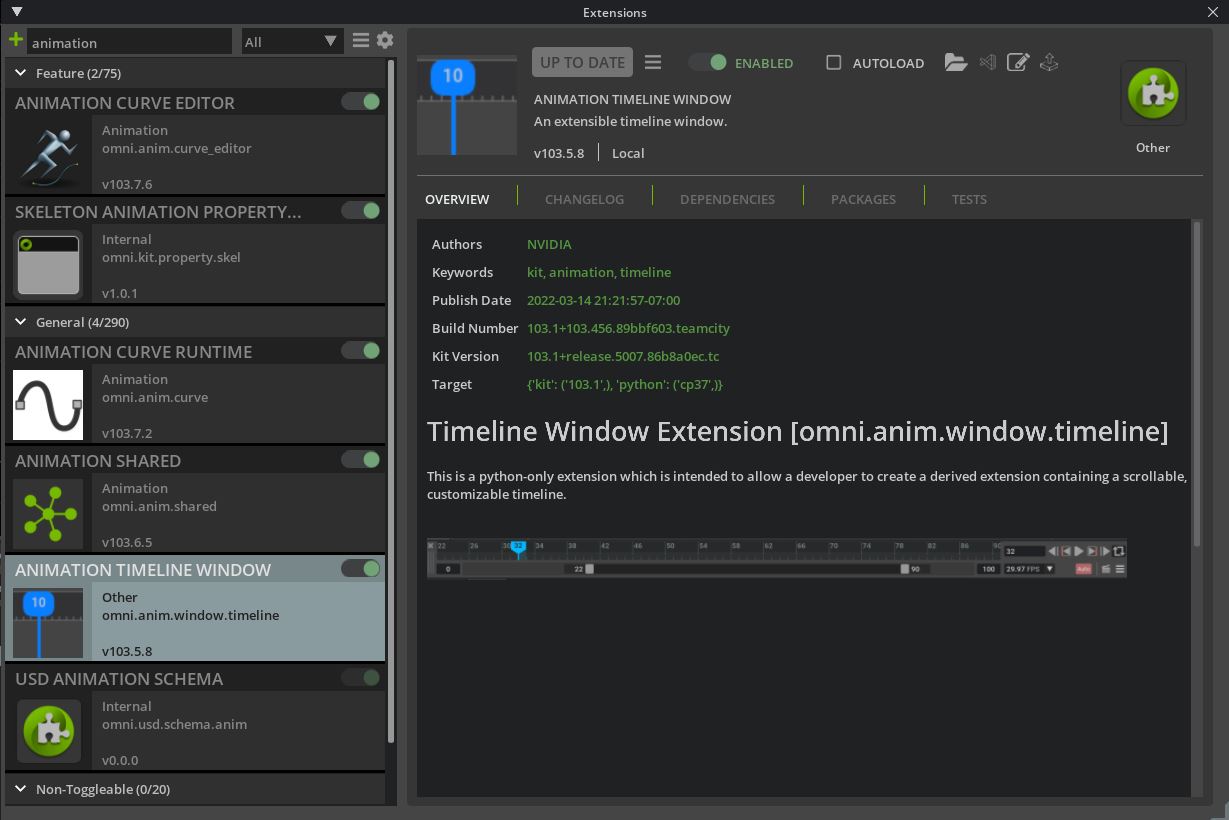
Once an animation extension is toggled, It will be available to access from the Animation sections of the Window or Tools Menu.
note: Omniverse USD Composer and Omniverse Machinima have some animation features as part of the default layout. In Omniverse USD Composer Go to “layout/Animation” or Ctrl 2 to activate the animation layout. You can also find the anim tools listed under the window/animation menu in Omniverse USD Composer.
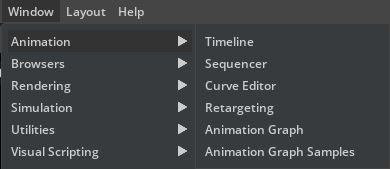
Note
There are currently some limitations on animation curve data usage in the sequencer. While you can create and move tracks with curve data animation - Not all sequencer functions available to timesample data tracks - are available to animation curve data. Animation curve data will be fully supported in the sequencer in an upcoming release.
A list of the available tools for the USD Composer animation pipeline