Asset Browser#
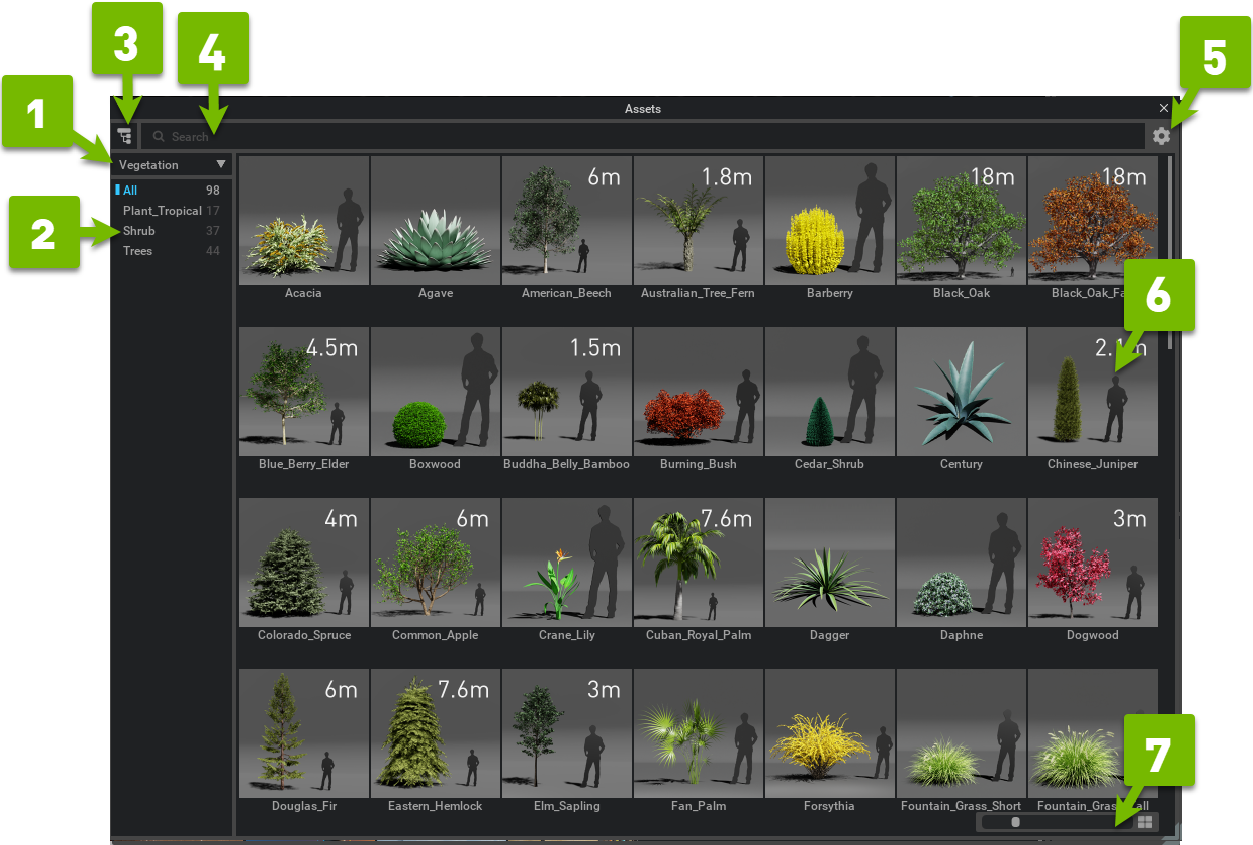
Ref # |
Option |
Result |
|---|---|---|
1 |
Collection Selector |
Allows selection of a specified collection.
|
2 |
Category List |
Displays a list of categories found within the collection.
|
3 |
Show/Hide Category List |
Toggles the Category list on and off.
|
4 |
Search |
Searches the current collection for the terms provided.
|
5 |
Options |
Add Collection: Browse to select a material folder to be used as a collection.
Remove Collection: Removes the currently selected collection in the collection selector.
Generate Thumbnails (Selected/All/Library): Orders creation of thumbnails at the specified level.
Preferences: Opens the preferences panel for the Material Browser.
|
6 |
Material List |
Displays all materials in the selected category.
|
7 |
Thumbnail Size |
Slider scales the thumbnails listed in the Material List.
|