Filter Menu#
The Filter lets you choose the Prim Types you want to be visible on the Stage
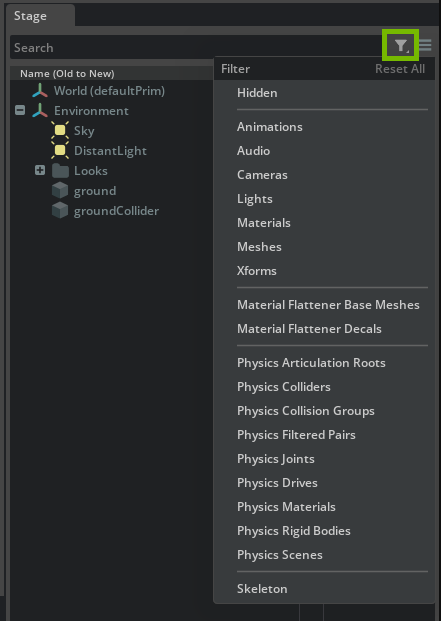
For example, starting with the above Stage, if Lights is selected then the only visible Prims on the Stage will be lights. When the visibilities have been changed from the defaults the Reset All button becomes blue. Pressing the Reset All button clears all of filter selections back to the defaults.
Note
When no filter is selected all active prims are shown.
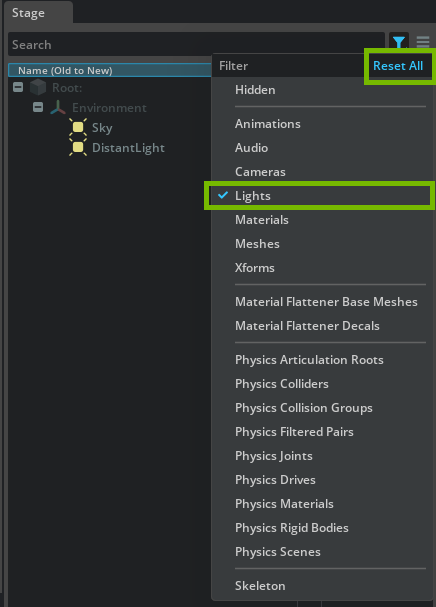
Note
Selecting Hidden will list only Prims that are hidden in the Viewport.