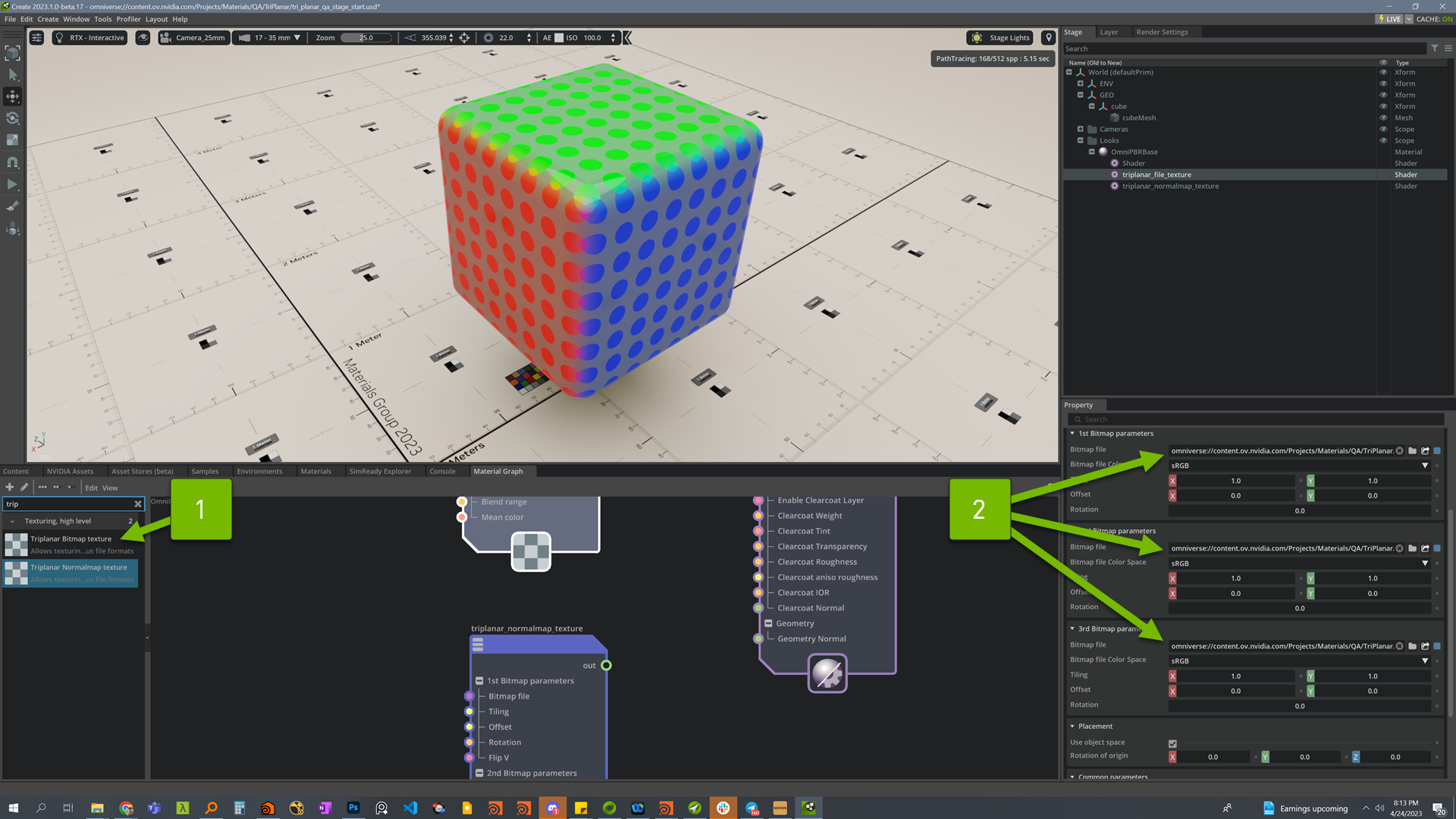Triplanar File Texture#
MDL Identifier: core_definitions::triplanar_file_texture
Description: Node used to apply textures to 3D objects with complex geometry, minimizing distortions by projecting textures from three different directions. Allows texturing using image files of various file formats.
Display Name |
Type |
Parameter |
Default |
Description |
|---|---|---|---|---|
1st Bitmap parameters |
The texture projection along the X axis |
|||
Bitmap file |
|
|
||
Scalar mode |
|
|
|
Defines how the texture applies to scalar parameters |
Tiling |
|
|
|
Controls the scale of the texture on the object |
Offset |
|
|
|
Controls position of the texture on the object |
Rotation |
|
|
|
Rotation angle of the texture in degrees |
2nd Bitmap parameters |
The texture projection along the Y axis |
|||
Bitmap file |
|
|
||
Scalar mode |
|
|
|
Defines how the texture applies to scalar parameters |
Tiling |
|
|
|
Controls the scale of the texture on the object |
Offset |
|
|
|
Controls position of the texture on the object |
Rotation |
|
|
|
Rotation angle of the texture in degrees |
3rd Bitmap parameters |
The texture projection along the Z axis |
|||
Bitmap file |
|
|
||
Scalar mode |
|
|
|
Defines how the texture applies to scalar parameters |
Tiling |
|
|
|
Controls the scale of the texture on the object |
Offset |
|
|
|
Controls position of the texture on the object |
Rotation |
|
|
|
Rotation angle of the texture in degrees |
Use Object space |
|
|
|
If off, world space will be used for generating texture coordinates. If on, object space will apply |
Rotation of origin |
|
|
|
If off, world space will be used for generating texture coordinates. If on, object space will appl |
Blend range |
|
|
|
Defines the size of the transition area. 0 means hard transition, 1 means blending happens very softly |
Mean Color |
|
|
|
Allows tweaking of the blend function. A value of 0 disables the function |