Stage#
Overview#
The Stage panel is the hierarchical view of the Prims that exist inside your USD Scene. You can use this panel to manage, view and manipulate the stage hierarchy. The Stage also has useful icons for managing Payloads, References and the Live Mode status of Prims.
Here is the default stage:
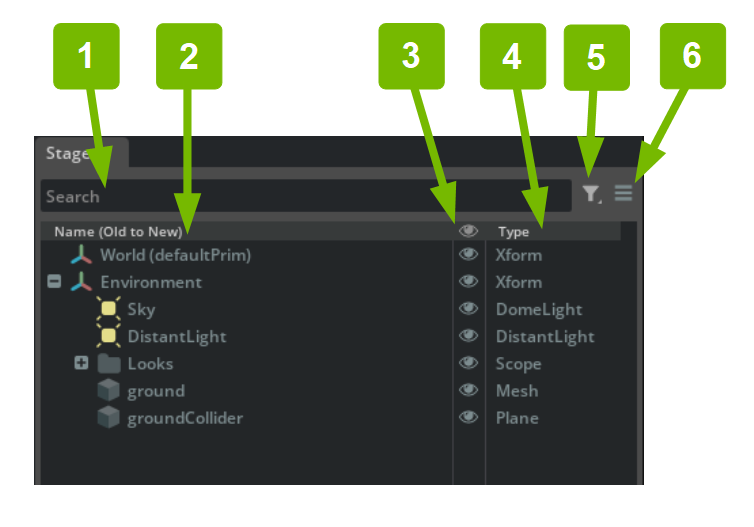
# |
Item |
Description |
|---|---|---|
1 |
Contextual Search |
Searches the Prim Names within the stage. |
2 |
Prim Name |
The Name of a given prim on the stage. Every active prim is listed and may have other ancestral prims nested within it. |
3 |
Visibility |
Shows/hides the prims in the Viewport. Making a prim invisible causes descendant prims to inherit that state too. |
4 |
Prim Type |
The Prim’s Type. See Prim Icon Legend |
5 |
Filters the stage for prims of the selected types. |
|
6 |
Configures how your stage is displayed and managed. |
Note
Quickly navigate to an asset in the Viewport by selecting a Prim in your stage and pressing the F key.