Movie Capture for View#
Movie Capture for Omniverse USD Presenter is an Extension for Omniverse USD Presenter that you use to render high-resolution movies and images. This Extension is auto-loaded into Omniverse USD Presenter by default.
Movie Capture Panel#
With the Movie Capture panel, you configure your movie sequences and single-frame captures:
Movie Capture Settings#
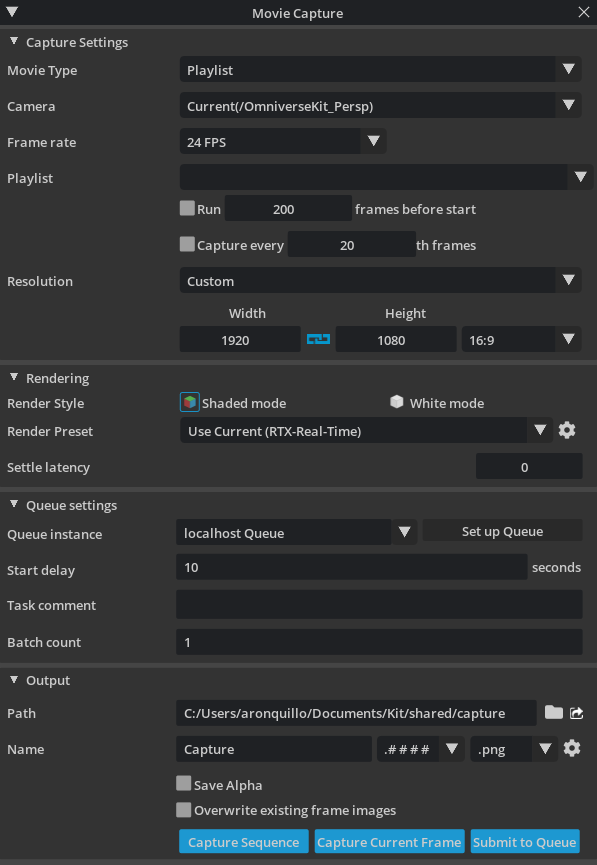
Setting |
Description |
|---|---|
Movie Type |
Selects the type of movie to capture: |
Camera |
Selects the camera used for rendering the movie file |
Frame rate |
Selects the playback rate in frames per second (Higher is smoother.) |
Movie type-specific options |
Configures movie capture for the selected type: |
Run __ frames before start |
Runs the specified number of frames before the start frame |
Capture every __ frames |
Captures frames at the specified interval |
Resolution |
Configures the resolution of the rendered movie file:
|
Render Style |
Sets the render style:
|
Render Preset |
Sets the render quality of the rendered movie file:
|
Settle latency |
Sets the settle latency, which allows path tracing time to resolve |
Queue instance |
Sets the Queue instance for rendering in the background |
Start delay |
Delays the Queue for a specified number of seconds |
Task comment |
Associates a comment to the render to help identify it in the Queue dashboard (This is optional.) |
Batch count |
Divides the task into the specified number of batches |
Path |
Sets the destination for the rendered movie file |
Name |
Sets the name of the output file |
Save Alpha |
Preserves alpha transparency in the rendered movie file |
Overwrite existing frame images |
Overwrites existing frame files with frames from the latest movie capture |
Capture Sequence |
Captures the movie |
Capture Current Frame |
Captures the current frame |
Submit to Queue |
Submits the movie capture to the Queue |
Sequence-specific options#
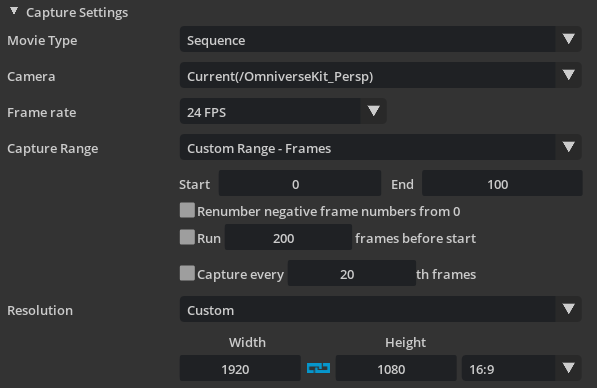
Option |
Result |
|---|---|
Capture Range |
Sets the boundary attribute for the capture range:
|
Start |
Sets the start boundary for sequence capture (This will be a frame or number of seconds, depending on the capture range you configured.) |
End |
Sets the end boundary for sequence capture (This will be a frame or number of seconds, depending on the capture range you configured.) |
Renumber negative frame numbers from 0 |
Shifts the captured frame numbers so that the sequence starts at frame zero instead of a negative frame number |
Sun Study-specific options#
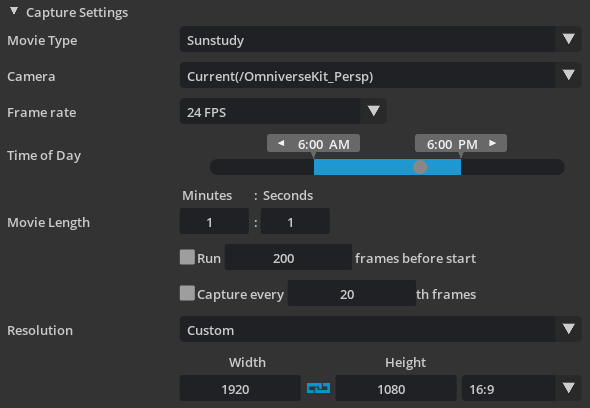
Option |
Result |
|---|---|
Time of Day |
Selects the time range to use in the Sun Study:
|
Movie Length |
Duration of the rendered movie file |
Playlist-specific options#
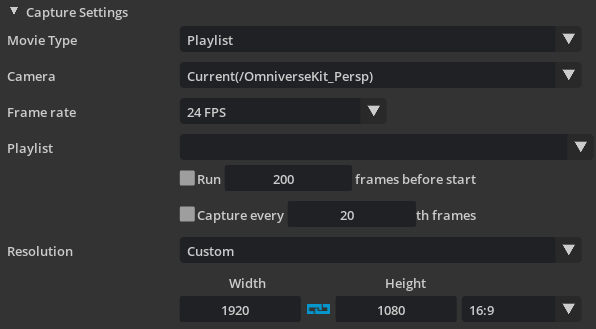
Option |
Result |
|---|---|
Playlist |
Selects the Playlist to capture |