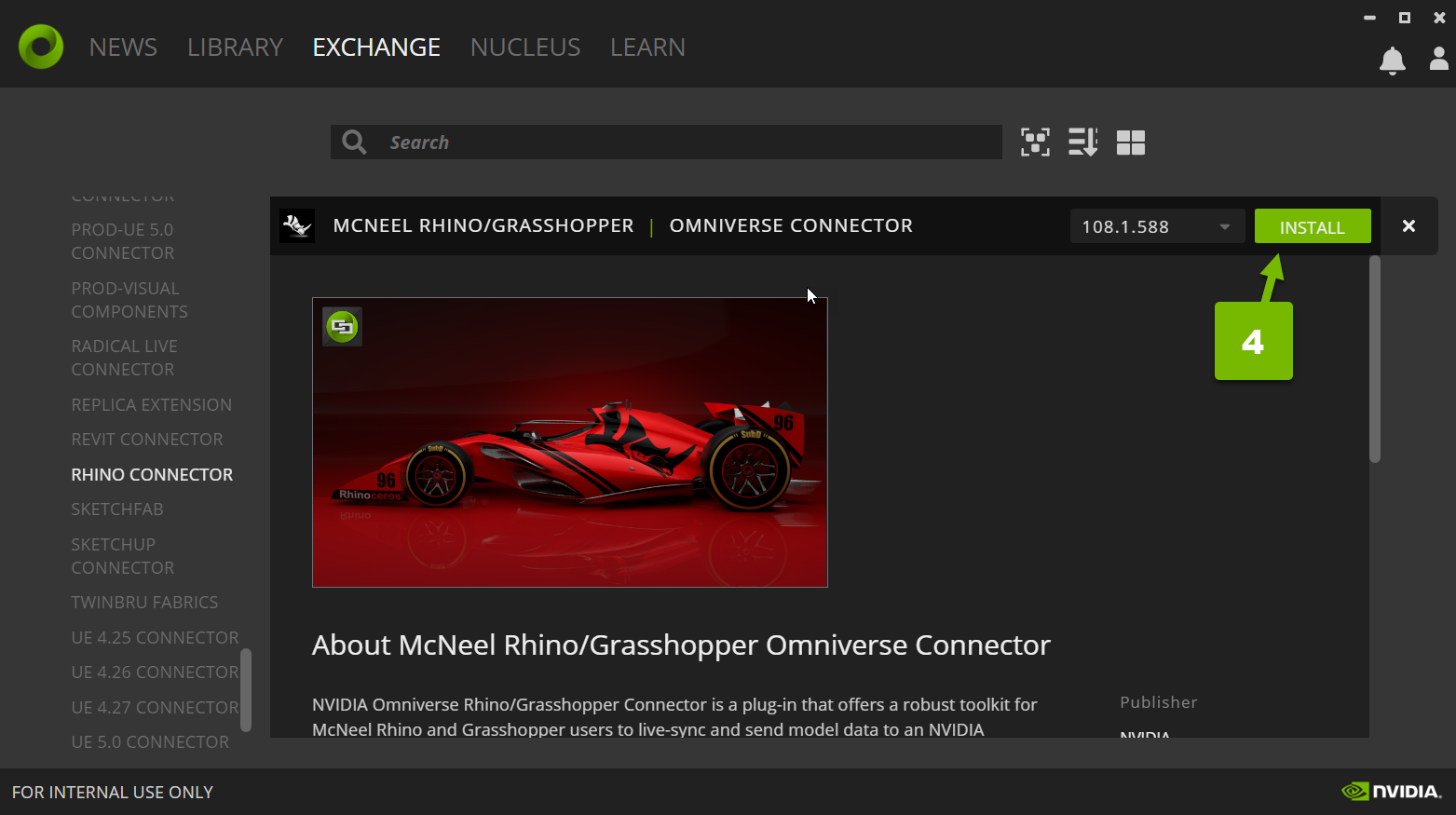Installing Connectors#
Important
Omniverse Connectors are now hosted on the NVIDIA NGC Catalog for download and installation.
Warning
NVIDIA Omniverse Launcher will be deprecated on October 1, 2025. Visit the Omniverse Legacy Tools page for more details.
Omniverse Launcher is used to install Connectors. See the Install Guide for instructions on installing launcher.
First, navigate to the Exchange tab:
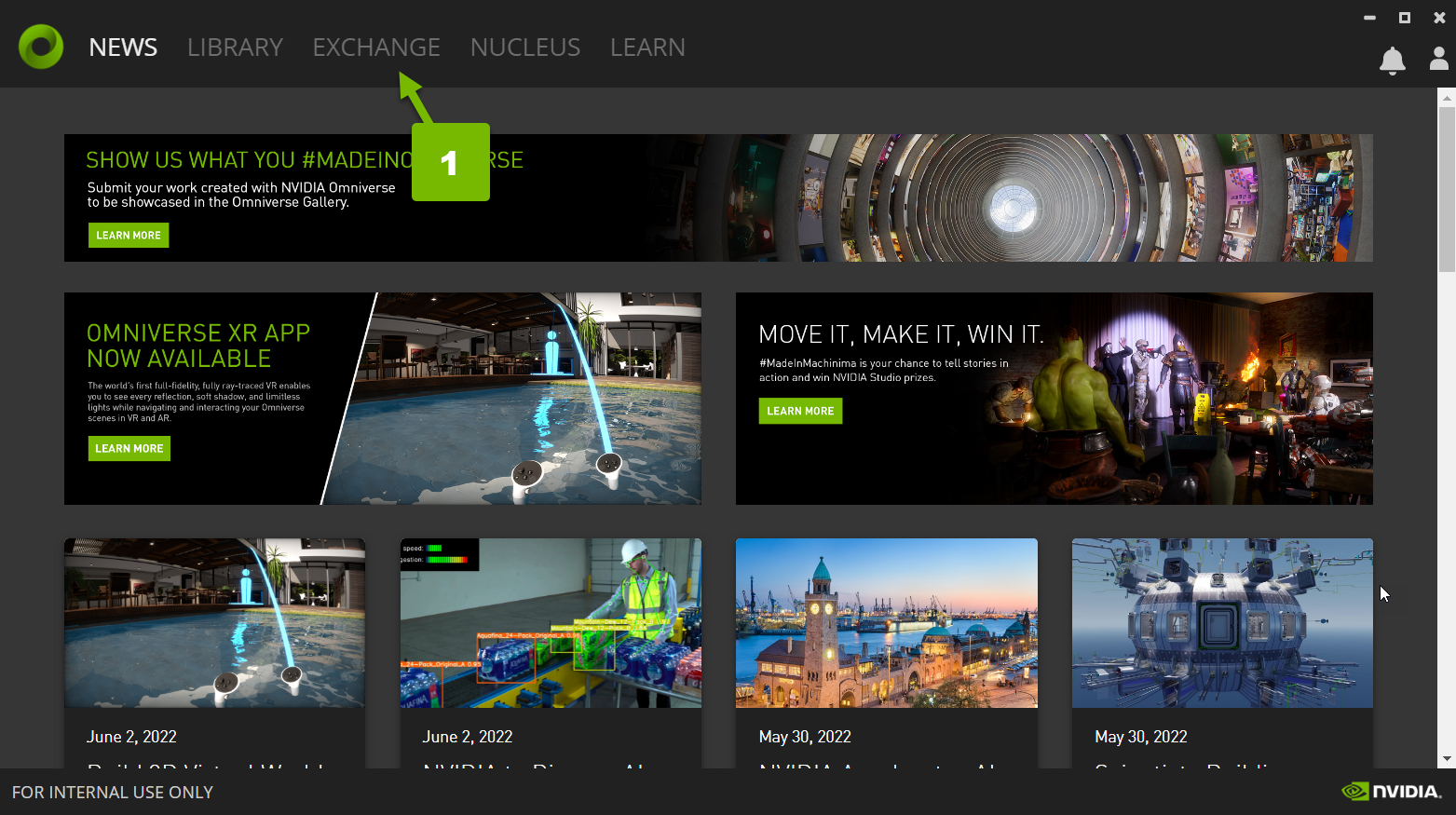
Select Connectors:
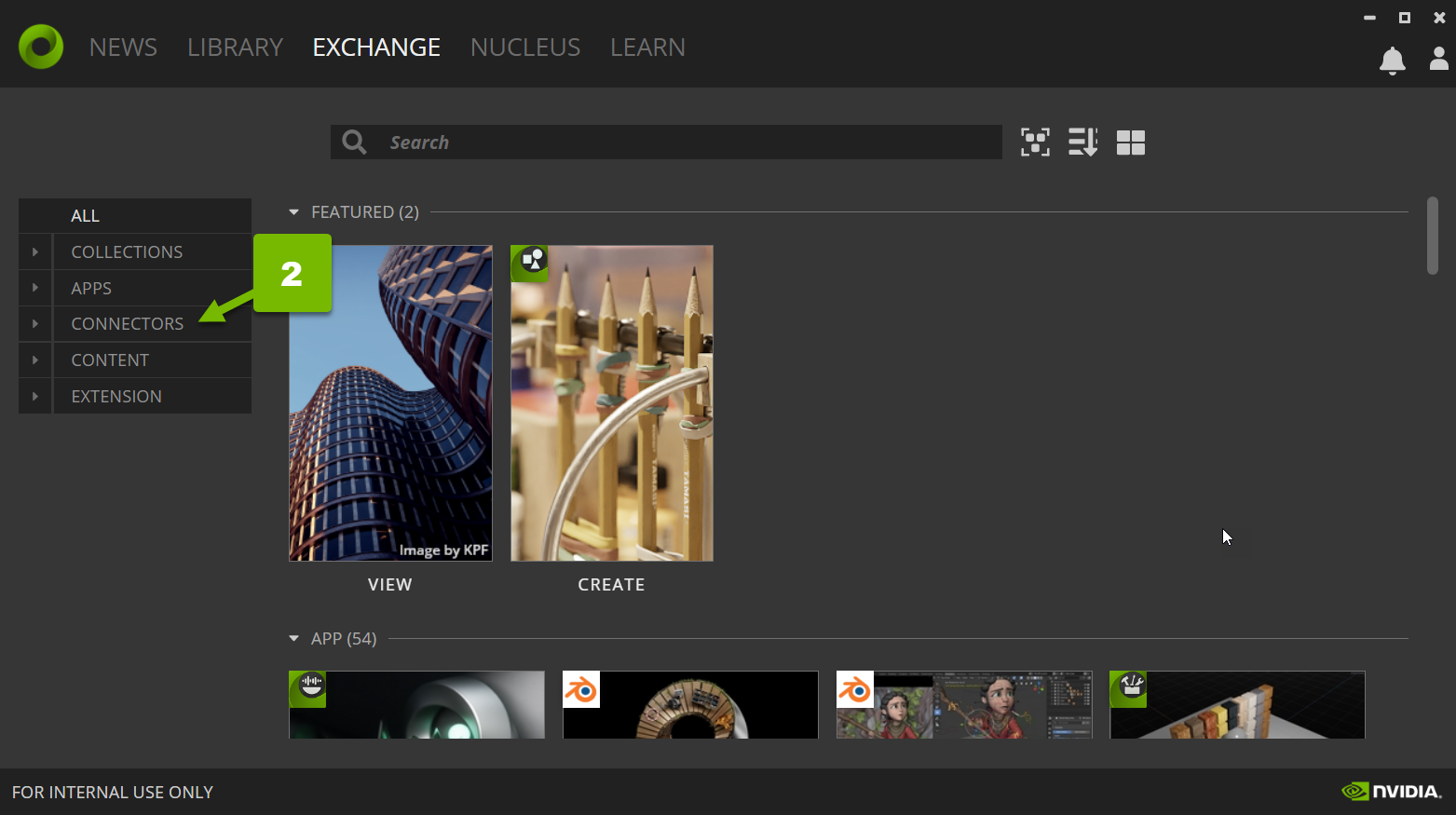
From this menu, choose a connector to install:
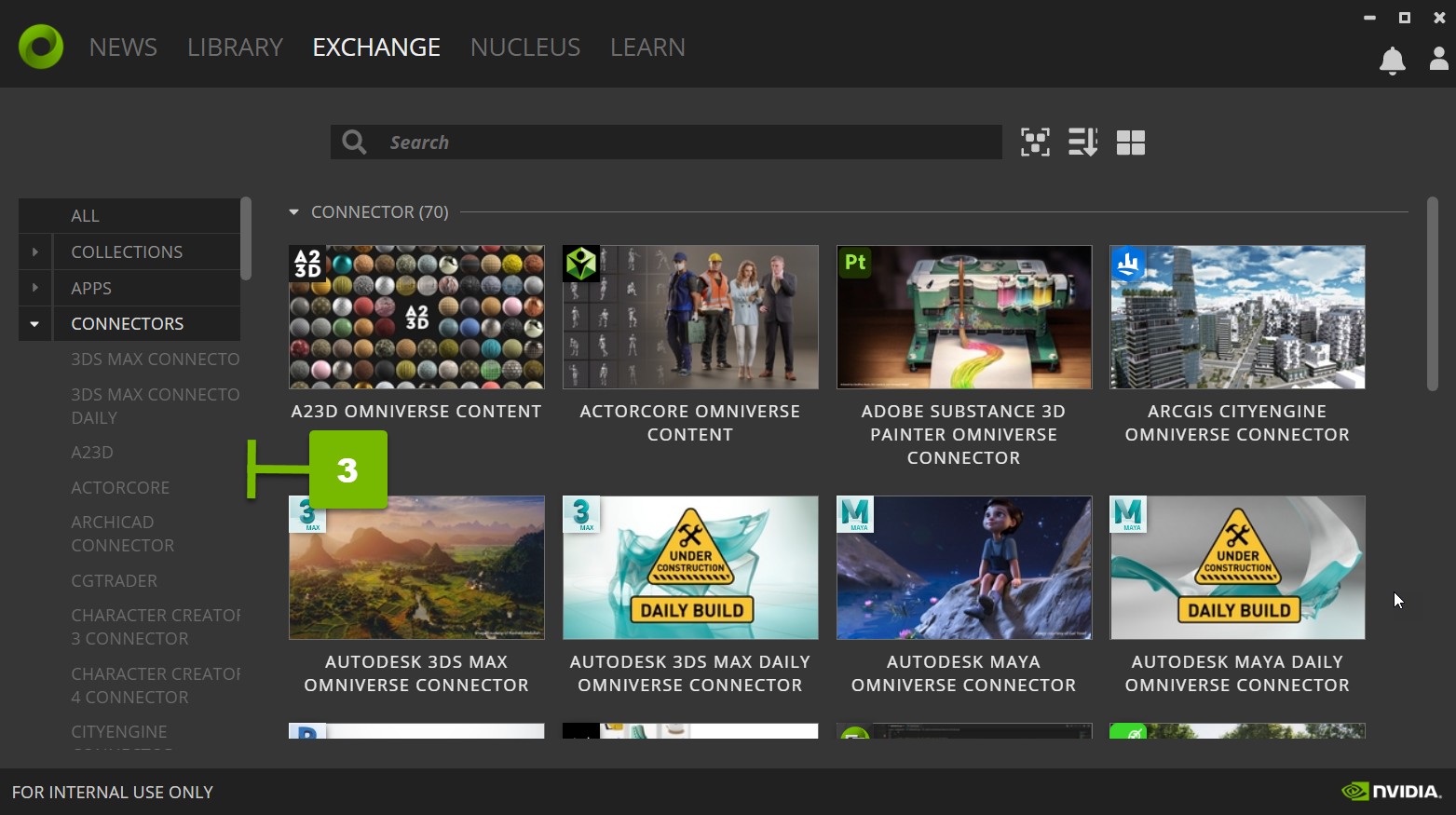
Note
Be aware, the host application must be present.
Finally, select Install and, provided you have a valid installation of the host application, the process will begin: