Functionality#
Functionality#
Import/Open (From USD)#
Functionality |
Description |
|---|---|
Geometry |
|
Animation |
|
Materials |
|
Textures |
|
Cameras |
USD Camera attributes mapped to Cinematic cameras |
Lights |
|
Export (To USD)#
Functionality |
Description |
|---|---|
Geometry |
|
Animation |
|
Materials |
|
Cameras |
|
Lights |
|
Postprocess |
|
Blueprints |
|
Groom Asset Introduced in 100.4 |
|
Live Workflow#
Functionality |
Description |
|---|---|
Stage Editing |
|
Material Syncing |
|
Missing Functionality & Limitations#
The Unreal Engine is vast and has many varied authoring pipelines and asset types. For now the Omniverse USD and MDL plugins are targeting a subset of those that are useful and it will continue to grow. Listed below are some of the items that are not supported, but note that this list does not cover everything.
Packaging#
For now the Omniverse USD and MDL plugins are only supported in editor mode. They cannot be run in “-game” mode or used as a packaged, shipping project. If an OmniverseStageActor is used within a level it will not cook properly.
Blueprints#
Logic Run in a Blueprint is not yet translated into any sort of compute logic within USD. A Blueprint’s components are exported to USD in whatever state that they exist after the Construction Script is run. Note that if a user wishes to capture Blueprint motion as timesamples, Unreal’s Sequence Recorder may be used and then exported as USD timesamples.
Level Sequences#
Only linear keyframes are supported in the USD import/export. On export, a cubic, or any native Unreal keyframe will be translated into per-frame, linear timesamples. On import, linear USD timesamples will be imported as linear Unreal keyframes.
Materials#
When exporting unsupported material functions watch the Message Log for notifications. Not all material functions map to MDL properly, so they are often replaced with a constant value.
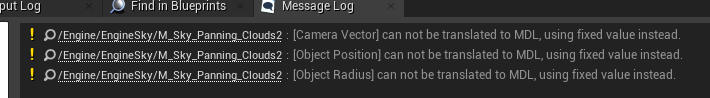
These material functions are not supported (incomplete list):
Complicated Custom HLSL Material Expressions that use code that doesn’t align with MDL
Atmospheric Light Vector
Atmospheric Light Color
Atmospheric Fog Color
Pixel Depth
Scene Color
Camera Vector/Position
Object Position/Radius
Field of View
View Property
Light Vector
Bump Offset
Fresnel
IOR from texture lookup
Media texture sampler
Particle
Particle Color
Particle Direction
Particle MacroUV
Particle PositionWS
Particle Radius
Particle Random
Particle RelativeTime
Particle Size
Particle Speed
Particle SubUV
Commandlet Limitations#
The export commandlet will only export maps, not individual meshes or materials.
The export commandlet will not properly export maps with multiple levels.
The export commandlet must be run with the -AllowCommandletRendering flag to support text render actors and USD Preview Surface