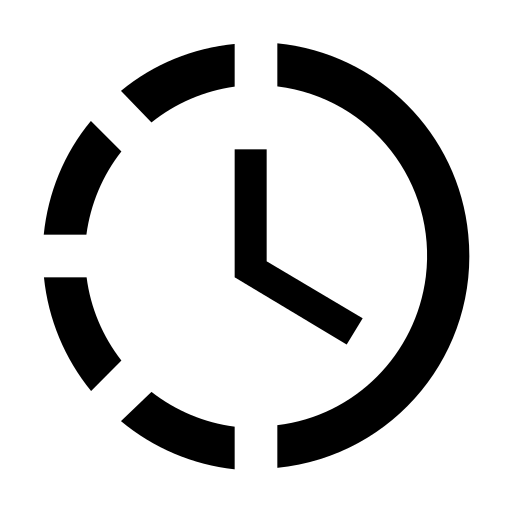Functionality#
Note
Autodesk 3ds Max has developed a native OpenUSD plugin for Import and Export support. Learn more here.
Functionality#
Import/Open (From USD)#
- Geometry
Static Meshes
- Lights
Opens USD Lights: Mapping 3ds Max native lights (limited to specific light types) to USD lights.
- Cameras
Opens USD Cameras: Mapping 3ds Max native cameras (limited to specific camera types) to USD cameras.
- Materials
MDL Context
USD Preview Surface
- Animation
Open USD files with parameter animation (non-skeletal).
Export (To USD)#
- Geometry
Static Meshes
- Lights
Export 3dsMax lights: Mapping 3ds Max native lights (limited to specific light types) to USD lights.
- Cameras
Export 3dsMax cameras: Mapping 3ds Max native cameras (limited to specific camera types) to USD cameras.
- Materials
Some native material types export to MDL with basic attribute mapping.
Vray to MDL” Some Vray materials to MDL on export See V-Ray™ and 3ds Max™ to MDL Features and Limitations for details.
USD preview Surface to the Default render context.
- Animation
Export USD files with parameter animation (non-skeletal).
Other#
- Save USD
Saves the current open USD. This saves only the changes made to the USD in place, instead of having to re-export it for faster iterations.
- Live Edit
Transforms: Move, rotate, and scale assets live.
Live Edit Mesh: Live editing the mesh. However, not all modifiers reflect updates during a Live Session.
Limitations & Missing Functionality#
Geometry#
Shapes, Splines (are converted to poly)
Materials#
AML (Autodesk Material Library)
Arnold shaders not supported
Most Vray shaders will not convert
UDIM partially functional
Maps#
Bitmap Parameters adjustments
Autodesk Bitmaps
Lighting#
Environment Light mapping is missing
Sun Positioner mapping is missing
IES Profiles (Photometric)
Atmospheres and Effects for lights
Vray and other non-native 3dsMax lights are have limited functionality
Animation#
Skeletal Mesh import is missing
Live Sync#
File must be saved to Omniverse Nucleus server for Live workflows.
Up axis for 3ds Max file and USD stage need to both be Y-Up.
Live is disabled if the target USD has animation.
Name changes to objects in the scene explorer may not register correctly. Change names in modifier panel instead.
Warning
Live Sync and Collaboration is an experimental feature and may not function in all workflows.
Third Party#
V-Ray™ and 3ds Max™ to MDL Features and Limitations#
3ds Max Connect supports the conversion of native V-Ray to MDL materials on export. Where possible we support as many of the native V-Ray parameters as we can, as well as some common 3ds Max nodes. However, in some cases it’s not always achievable. The following table shows the currently supported list of shaders along with any limitations in parameter conversion.
Note
V-Ray 5 or 6 is required to utilize the V-Ray export features of the 3ds Max Omniverse Connector.
V-Ray#
Shader |
Status |
Limitations and Unsupported Parameters |
|---|---|---|
VrayMtl |
Reflection
- Fresnel IOR unlocked
- Max depth
- Reflection on back side
- Dim distance
- Dim falloff
- Affect channels
Refraction
- Abbe Number
- Max depth
- Affected channels
- Affected shadows
Fog
- Fog Color
- Fog multiplier
- Fog bias
Translucency
- Translucency
- Scatter coeff
- Fwd/Bck
- Thickness
- Back-side color
- Light multiplier
Self-Illumination
- GI
- Compensate camera exposure
Sheen
- Sheen color
- Sheen glossiness
BRDF
- Type: Phong, Blinn, Ward, GGX
- Use glossiness / Use roughness
- GTR tail falloff
- Anisotropy
- Rotation
- Local axis
- Map channel
Options
- Trace reflections
- Trace refractions
- Cutoff
- Env. Priority
- Double-sided
- Use irradiance map
- Fog system unit scaling
- Effect ID
- Glossy Fresnel
- Preserve energy
- Opacity mode
|
|
VrayFastSSS |
Specular Layer Parameters
- Trace reflections
- Reflection depth
Options
- Single Scatter
- Refraction depth
- Scatter GI
- Cutoff threshold
|
|
VrayNormalMap |
Basic Parameters
- Map Channel
- Map Rotation
|
|
VrayLightMtl |
Basic Parameters
- Compensate camera exposure
- Displace
Direct Illumination
- On
- Cutoff
|
|
VrayBlendMtl |
||
Vray2SidedMtl |
Basic Parameters
- Multiply by front diffuse
- Force Single sided sub-mtl
|
|
VrayDirt |
||
VrayEdgesTex |
Color
- Hidden edges
- Show subtriangles
Width
- World width
- Pixel width
Corners
- Convex only
- Concave only
Width/Radius Multiplier
- Multiplier
|
|
Vray Color |
Color Primaries
- sRGB
- ACEScg
|
|
Vray Bitmap |
Mapping
Mapping Type
- Angular
- Cubic
- Spherical
- Mirrored Ball
- Mapping source
Ground Projection
Processing
- Render mult.
- Filter mult.
- Interpolation
- Filtering
Crop/Place
- Place
UDIM/UVTILE Preview in material Editor
- RGB Primaries
Coordinates
- Angle U/V/W
- UV/VW/WU
- Blur
- Blur offset
Texture Mapping
- Mapping: Vertex map channel
- Mapping Planar from Object XYZ
- Mapping Planar from World XYZ
- Use Real-World Scale
Environment Mapping
- Mapping: Spherical env.
- Mapping: Cylindrical env.
- Mapping: Shrink wrap env.
- Mapping: screen
|
|
VRayColor2Bump |
- Height:
- Bump Delta Scale:
|
|
VRayBump2Normal |
- Map Channel:
- Mode: Only Tangent Space Supported
|
|
VRayCarpaintMtl |
- Flake Layer: MDL uses different technique to generate Flakes, therefore these parameters are not used in MDL.
- Flake Layer: Flake Filtering
- Flake Layer: Flake Map Size
|
3ds Max#
Shader |
Limitations and Unsupported Parameters |
|
|---|---|---|
Noise |
Noise Type
- Fractal
Coordinates
Source
- Vertex Color Channel
- Blur
- Blur Offset
|
|
Dent |
Coordinates
Source
- Vertex Color Channel
- Blur
- Blur Offset
|
|
Mix |
||
Color Correction |
Lightness Advanced
- RGB Gain
- RGB Pivot
- RGB Lift / Offset
|
|
Bitmap Texture |
Coordinates
- Angle U/V/W
- UV/VW/WU
- Blur
- Blur offset
Texture Mapping
- Mapping: Vertex map channel
- Mapping: Planar from Object XYZ
- Mapping: Planar from World XYZ
- Use Real-World Scale
Environment Mapping
- Mapping: Spherical env.
- Mapping: Cylindrical env.
- Mapping: Shrink wrap env.
- Mapping: screen
Noise
- On
- Amount
- Level
- Size
- Animate
- Phase
Bitmap Parameters
Filtering
- Pyramidal
- Summed Area
- None
Mono Channel Output
- RGB Intensity
- Alpha
RGB Channel Output
- RGB
- Alpha as Grey
Cropping/Placement
- Apply
- U/V/W/H
Alpha Source
- Image Alpha
- RGB Intensity
- None (opaque)
- Premultiplied alpha
Time
- Start Frame
- Playback Rate
- Sync Frames to Particle Age
End Condition
- Loop
- Ping Pong
- Hold
Output
- Output amount
- Clamp
- RGB offset
- Alpha from RGB Intensity
- RGB level
- Enable Color Map
- Bump Amount
|
|
Falloff |
Falloff Parameters
- Front / Side color/maps
Falloff Type
- Perpendicular/Parallel
- Towards/Away
- Fresnel (F)
- F: Override Material IOR
- F: IOR
- Shadow/Light
- Distance Blend (DB)
- DB: Near Distance
- DB: Far Distance
- DB: Extrapolated
Falloff Direction
- Viewing Direction (cam z)
- Camera X/Y Axis
- Object
- Local X/Y/Z Axis
- World X/Y/Z Axis
|
|
Composite |
||
Blend |
||
Top/Bottom |
Parameters
- Position
- Coordinates
|
|
Gradient Ramp |
Coordinates
- Angle U/V/W
- UV/VW/WU
- Blur
- Blur offset
Texture Mapping
- Mapping: Vertex map channel
- Mapping: Planar from Object XYZ
- Mapping: Planar from World XYZ
- Use Real-World Scale
Environment Mapping
- Mapping: Spherical env.
- Mapping: Cylindrical env.
- Mapping: Shrink wrap env.
- Mapping: screen
Noise
- On
- Amount
- Level
- Size
- Animate
- Phase
Output
- Output amount
- Clamp
- RGB offset
- Alpha from RGB Intensity
- RGB level
- Enable Color Map
- Bump Amount
|
|
Standard Output |
- Output amount, fixed at 1.0
- Enable color map
|
V-Ray™ Light Support#
Lights are mapped to USD Lights on export.
Light Type |
USD Light Type |
|---|---|
V-Ray Light (Plane) |
USD Rectangle Light
Length and Width are interchanged with USD Length and Width. Max will modify these on import/export.
|
Note
V-Ray and the V-Ray logo, Phoenix FD and the Phoenix FD logo are registered trademarks of Chaos Software Ltd. in Bulgaria and/or other countries. Autodesk, the Autodesk logo, 3ds Max are registered trademarks or trademarks of Autodesk, Inc., and/or its subsidiaries and/or affiliates in the USA and/or other countries.
Known Limitations#
Warning
Please read and review the known limitations before using the connector.
2025 Not Supported#
Not compatible with 3ds Max 2025. Please use the Autodesk native USD for 3ds Max plugin for 2025 support.
We will remove support for the 3ds Max 2023 Connector in December 2025 because Python 3.9 will be end-of-life in 2025. We recommend using the latest version of Autodesk 3ds Max and their native USD for 3ds Max plugin.
Project Functionality#
Project menu and functionality is deprecated and will be removed in future versions of the connector. Please do not use.
Geometry#
Shapes, Splines (are converted to poly)
Materials#
AML (Autodesk Material Library)
Arnold shaders not supported
Most V-Ray shaders will not convert
UDIM partially functional
Maps#
Bitmap Parameters adjustments
Autodesk Bitmaps
Lighting#
Environment Light mapping is missing
Sun Positioner mapping is missing
IES Profiles (Photometric)
Atmospheres and Effects for Lights
V-Ray and other non-native 3ds Max lights have limited functionality
Animation#
Skeletal Mesh import is missing
Live Sync#
File must be saved to Omniverse Nucleus server for Live workflows.
Up axis for 3ds Max file and USD stage need to both be Y-Up.
Live is disabled if the target USD has animation.
Name changes to objects in the scene explorer may not register correctly. Change names in modifier panel instead.
Warning
Live Sync and Collaboration is an experimental feature and may not function in all workflows.