Physics#
The Omniverse Unity Connector allows Physics data to be exported to USD.
Physics export is supported in the following areas:
Collider and Rigidbody
Note
The ability to import USD Physics data into Unity has yet to be implemented.
Rigidbodies and Colliders#
Rigidbodies and Colliders are available as essential functions of Physics.
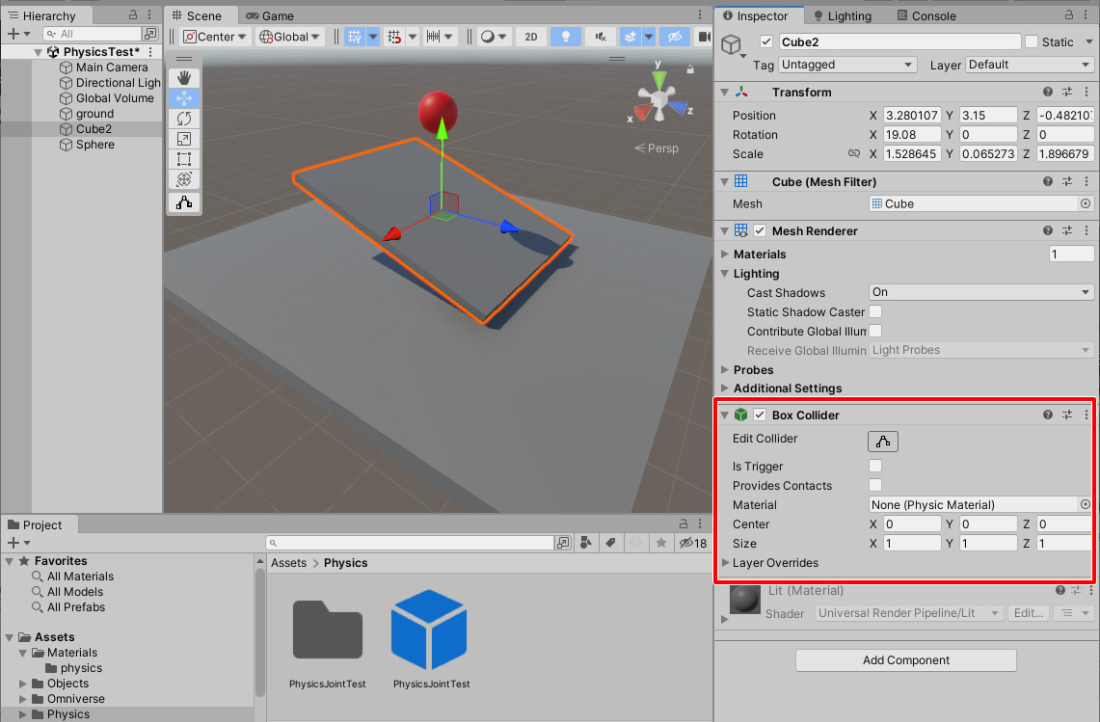
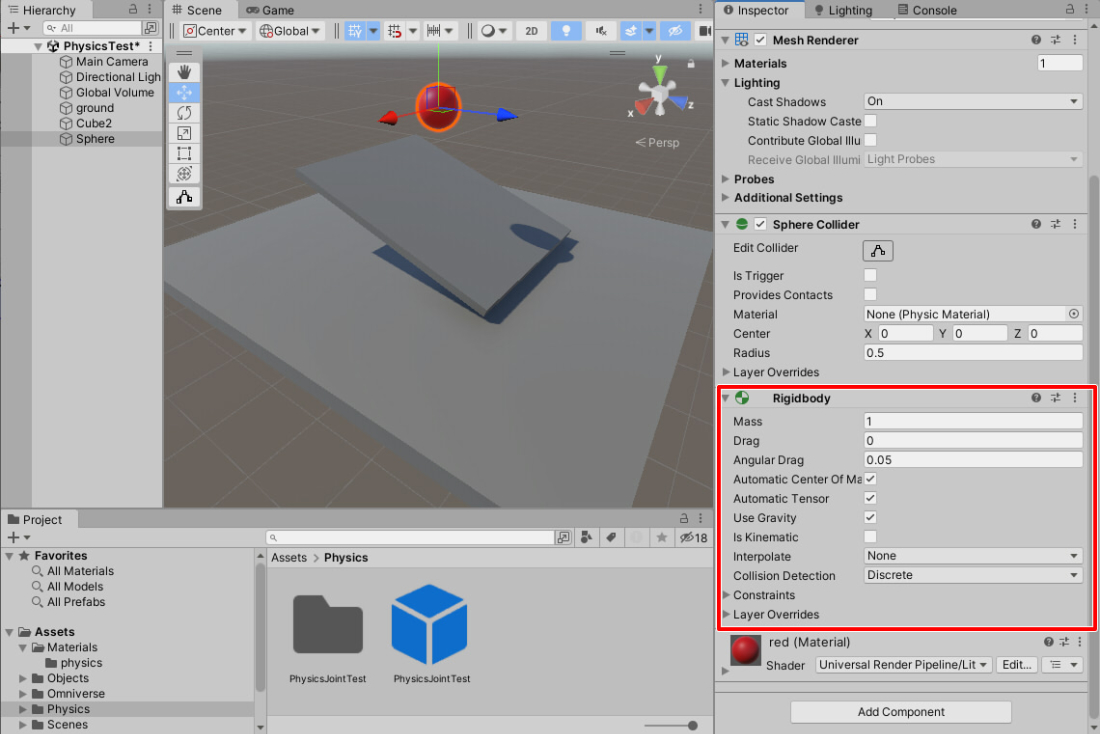
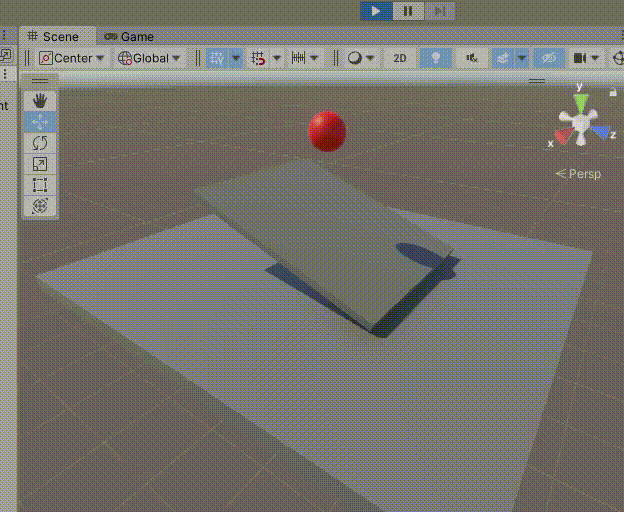
Export#
Select [Omniverse]-[Settings] in the menu and check the “Export Physics” checkbox to export physics information when exporting USD. Physics Export are enabled by default.
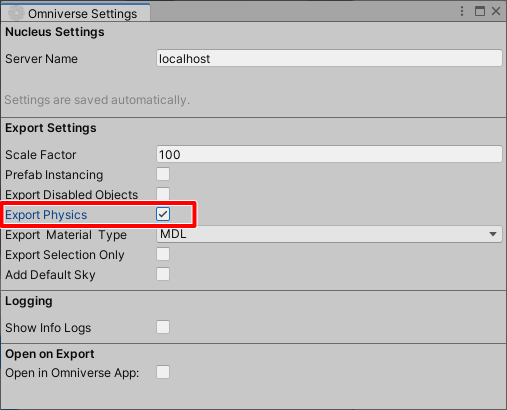
Rigidbody Kinematics#
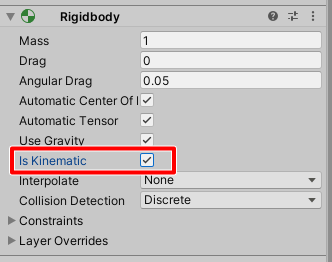
Rigidbody nesting is not supported#
Rigidbody usage in USD Physics does not allow hierarchical assignment of the Rigidbody. In the following hierarchy, Rigidbody is nested, showing the unsupported setup.
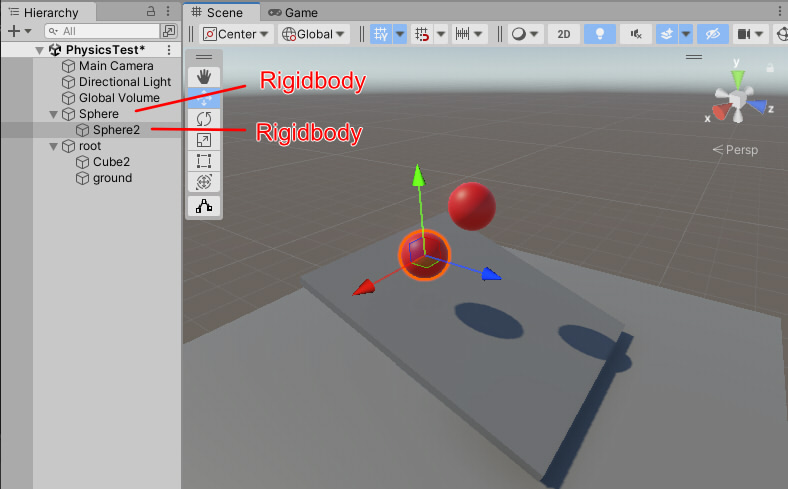
The hierarchy of GameObjects with Rigidbody should be replaced so they are not nested. This is the supported and correct way to set up RigidBody Physics.
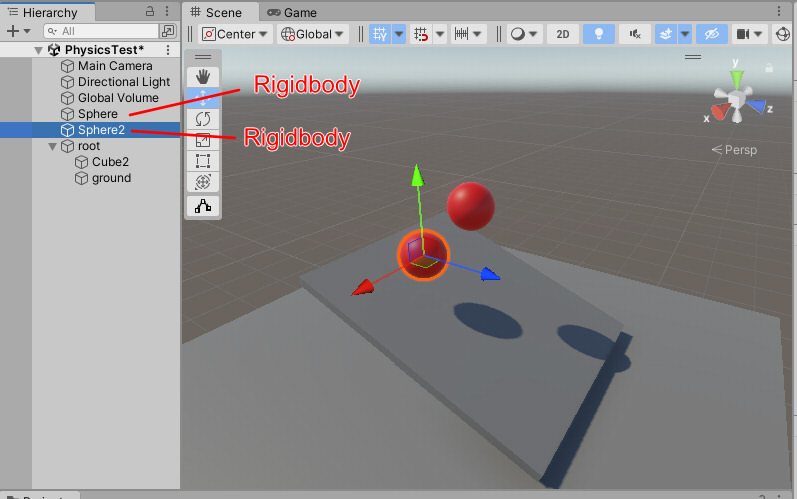
Note
The same rules for this Rigidbody specification are used for Physics Joint and ArticulationBody.
About Exporting Colliders#
Unity Collider types are translated into USD types as follows:
Collider Type in Unity |
Collider Approximation in USD |
|---|---|
SphereCollider |
Bounding Sphere |
BoxCollider |
Convex Decomposition |
CapsuleCollider |
Convex Decomposition |
MeshCollider (Do not use convex) |
Triangle Mesh |
MeshCollider (Use convex) |
Convex Hull |
Others |
Convex Hull |
BoxCollider and CapsuleCollider in Unity can be resized. When resized, there is no corresponding option in USD. As a substitute, Convex Decomposition is specified for USD at export time. If you want to explicitly give it a Convex Hull, use the Mesh Collider in Unity.