Prim Name / Display Name for Non-ASCII#
Rules for USD Prim name#
The following rules apply to USD Prim names.
ASCII alphanumeric characters and ’_’ are allowed as prim names.
The first character of the Prim name cannot be a number.
For example, the following Prim names can be used.
Sphere
_Sphere
Sphere_1
The following cannot be used as Prim names.
Object : -10
球
2_sphere
Prim name conversion in USD export#
For non-ASCII strings#
The GameObject name “球” is replaced with “GameObject_1” because it is UTF-8.
For ASCII strings#
If the GameObject name is an ASCII string and there are characters that do not match the USD Prim name rules, they will be replaced with ’_’.
For example: “Object : -10” is replaced by “Object____10”.
Display Name#
In the Omniverse Unity Connector’s USD export, if the GameObject name is not allowed as the USD Prim name, the original GameObject name is stored in the DisplayName.
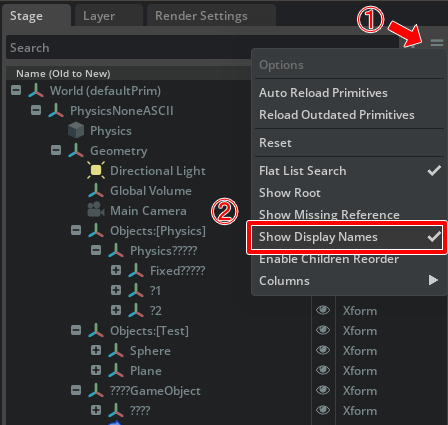
If you are using a UTF-8 DisplayName, you must specify the font for that language at the startup of USD Composer.
