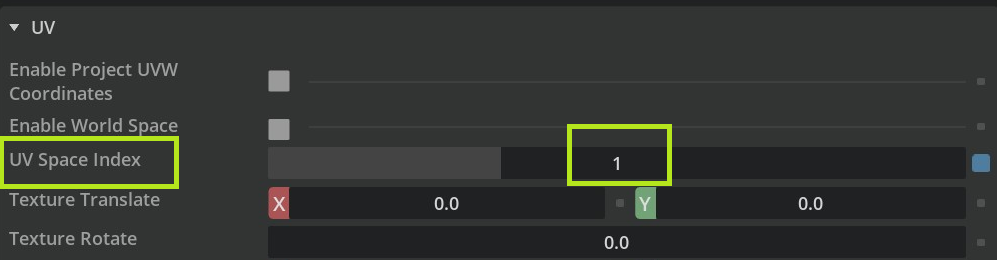Maya Interactive Groom Export#
Maya Interactive Grooms from Xgen can be exported directly to USD with the Omniverse Maya (Legacy) Connector.
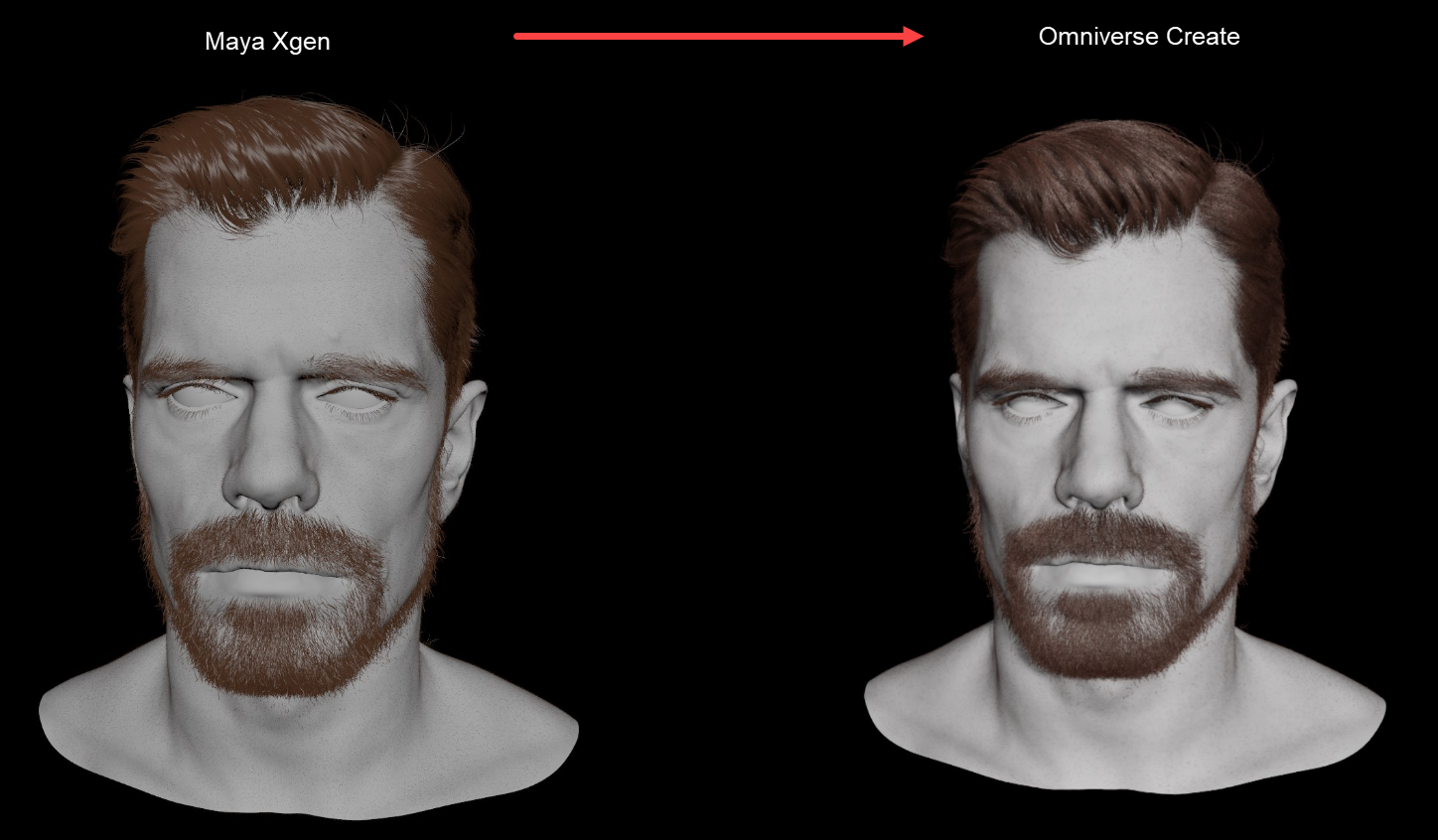
Export Settings#
Setting |
Options |
Description |
|---|---|---|
Wrap |
Non-periodic |
Wrap Non-periodic is a smooth open curve with two phantom points at the start/end of the curve extend from previous two points. 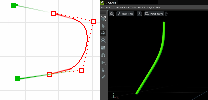
|
Wrap |
Periodic |
Wrap Periodic is a smooth closed curve. Periodic curves stay smooth when you edit them. 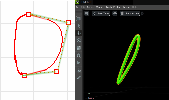
|
Wrap |
Pinned |
Wrap Pinned is a smooth open curve from linear curve points, final curve snap to start and end points without phantom points. This is a default mode for curve in Omniverse-Kit. 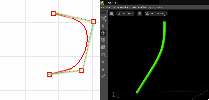
|
UV Interp Type |
Uniform |
UV interpolation Type Uniform is usd texture primvars setting that sets texture coordinate to texCoord2f[] primvars:st1 per curve strand from Root. Example - 1 hair strand consist with 4 vertex will have texCoord2f[] count of 1. 
|
UV Interp Type |
Vertex |
USD texture primvars setting that sets texture coordinate to texCoord2f[] primvars:st1 per vertex inherited from Root. Example - 1 hair stand consist with 4 vertex will have texCoord2f[] count of 4. .. figure:: /images/connect_maya_hair_interp_vertex.png |
Note
Known Limitation - Hair Groom cannot be exported with Animation or as animation clip.
To export an xgen groom, first be sure there is an xgen groom in the maya scene.
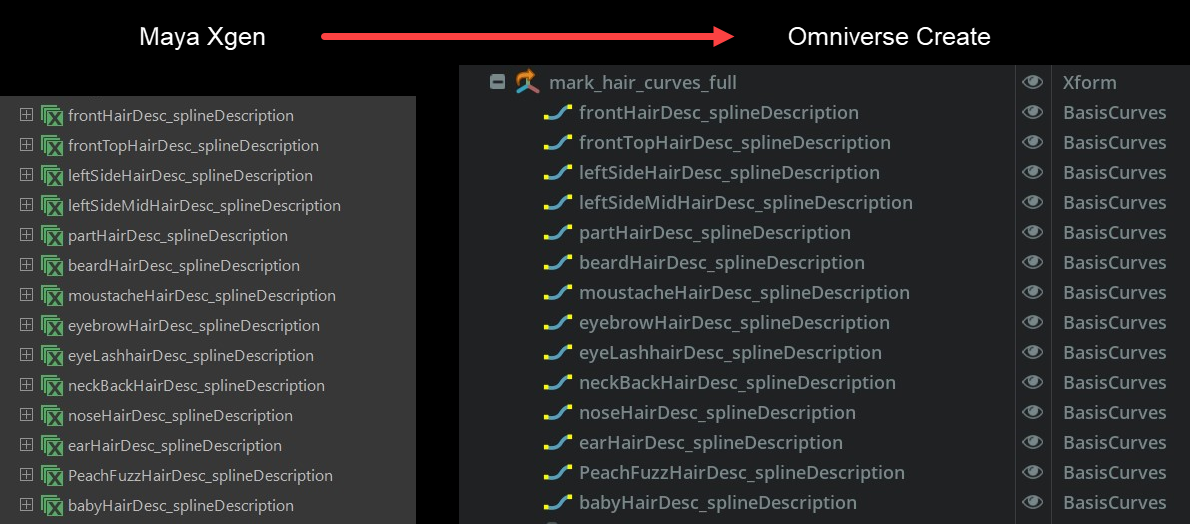
Convert to an Interactive Groom
Upon Export Choose Prop and the settings as listed above.
Open usd file in Create
Set hair Material UV index to 1.
For additional grooms, use export selected.
Then reference additional groom to the USD stage.