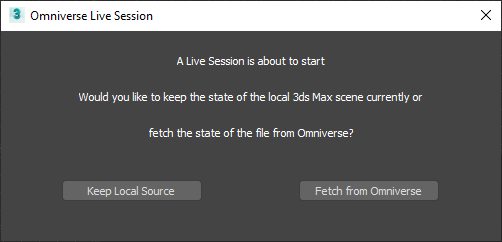Live Workflow#
Warning
Live Sync and Collaboration are experimental features and may not function in all workflows.
The Live Workflow for 3ds Max and Omniverse enables artists to see or share immediate results for certain workflows.
3ds Max is well suited for a a variety of Live Workflows:
Live Modeling
Quick Edit - Modifications to an existing USD Prop.
Timeline Scrub - Adjust the state of a prop based on the frame time.
Blocking - Block out small compositions with camera and lights.
Note
For more information on Live Workflows visit OmniLive.
Live Controls#
Live connection can be enabled from the Omniverse toolbar or from the Omniverse menu.

This control is only enabled when there is a USD file is currently opened.
A USD file can be linked to the 3ds Max session by exporting a file to USD, opening a USD file, or linking to a USD file.
The types of operations updated Live can be modified from the Omniverse Settings Live Settings panel on the Live tab.
Note
For more information on Live Workflows visit OmniLive.
Omni Live Limitations#
Certain events from 3ds Max are not available to trigger certain live interactions. Some of these limitation are as follows.
Renaming Materials while Live is not supported.
Changing a texture or texture file type extension while LIve is not supported.
Known Limitations
File must be saved to Omniverse Nucleus server for Live workflows.
Up axis for 3ds Max file and USD stage need to both be Y-Up.
Live is disabled if the target USD has animation.
Name changes to objects in the scene explorer may not register correctly, change names in modifier panel instead.