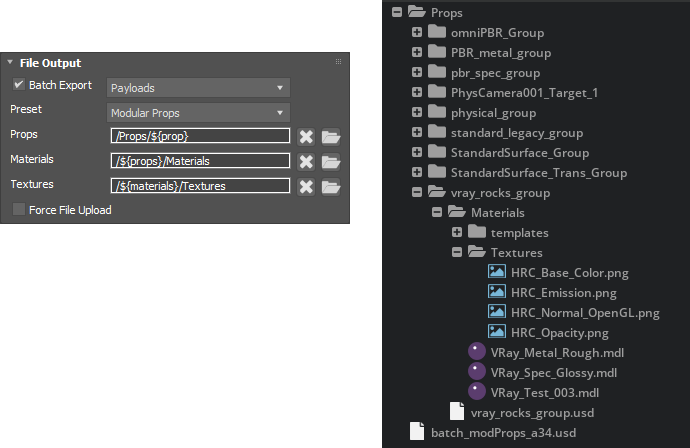File Output#
The File Output Option on the export dialog allow a user to determine where different files go during an export. This includes batch exported usd files, materials and textures.
A variety of included presets allows some common arrangements of files to be generated in a single click. However for power users, we’ve exposed the tokens and path strings so that these can be customized.
Below is some examples of the output that can be expected from each setting. All of the exports are done from the following sample file.
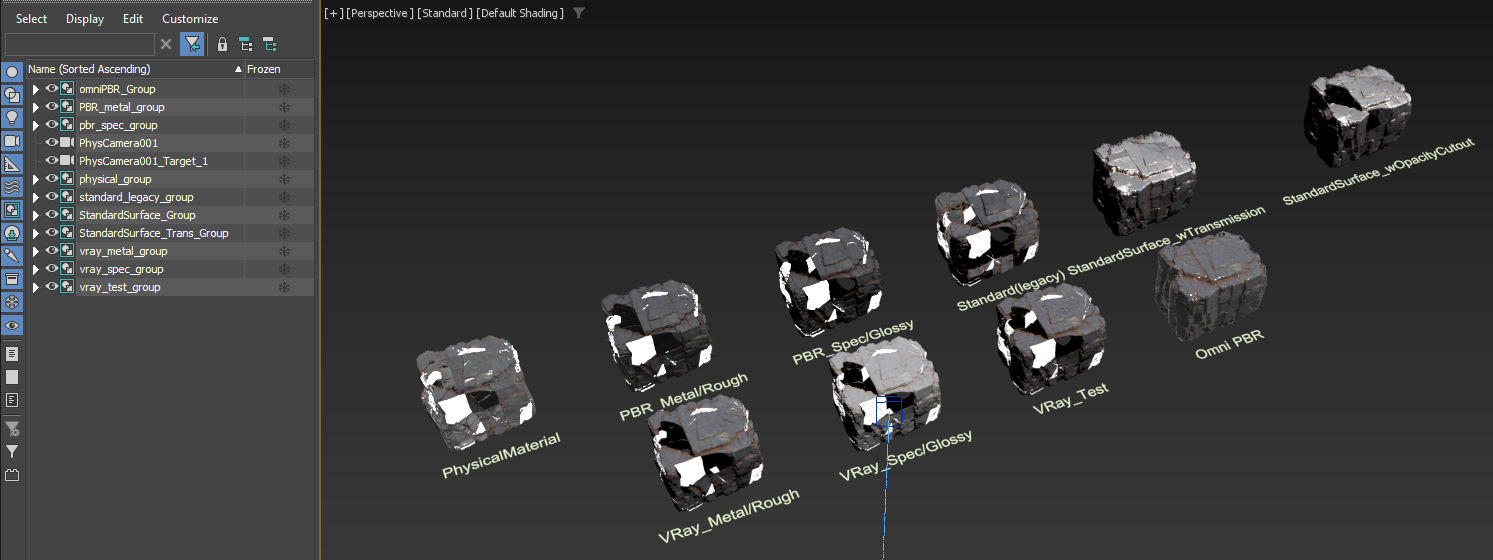
Presets and Tokens#
For usage with File Output options and more examples please see link.
File Output Presets - The available presets allows a user to quickly set different file out behaviors.
Tokens - Path token allow users to construct meaningful path behaviors based on other paths. See below for token list.
Defined Tokens
${props} - token for the props path.
${prop} - token for each props path (useful for making a prop self contained)
${materials} - token for the props path.
${material} - token for each material’s path (useful for separating textures by material)
Single File Export#
Shared Textures - This option places a Materials folder as a sibling to the Props folder and single Textures folder in the Materials folder.
Materials and textures appear once. most efficient. However if things are not named well, then things could overwrite each other.
This makes all materials and textures shared for maximum efficiency.
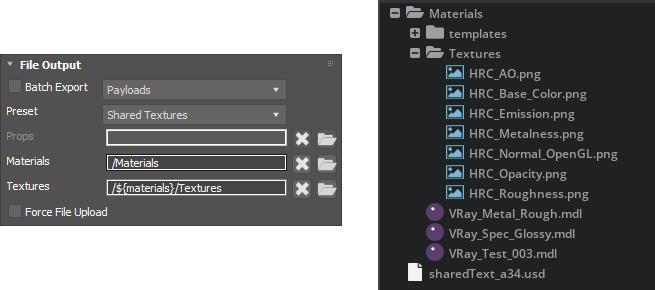
Modular Materials - This options places a Materials folder in each prop folder. Each Materials texture set is arranged per Material.
Materials are arranged per prop
Textures are arranged per Material
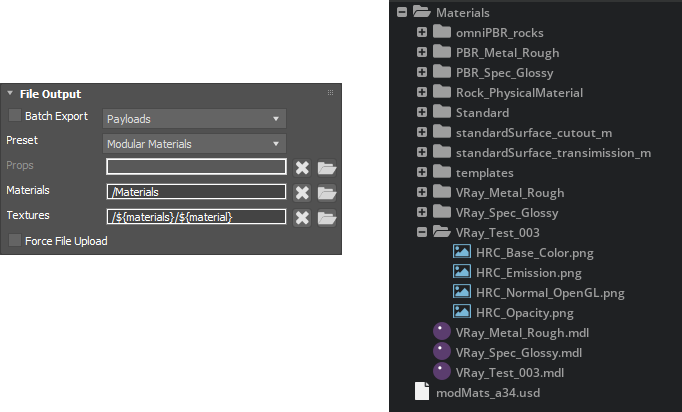
Batch Export#
Shared Textures - This option places a Materials folder as a sibling to the Props folder and single Textures folder in the Materials folder.
Materials and textures appear once. most efficient. However if things are not named well, then things could overwrite each other.
This makes all materials and textures shared between props for maximum efficiency.
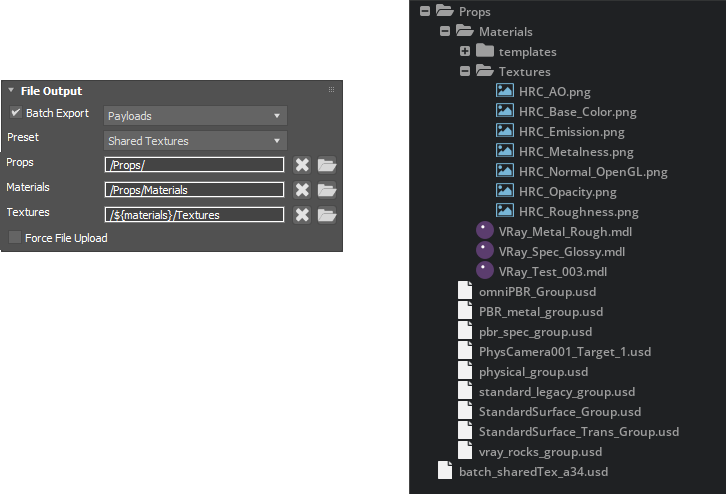
Modular Materials - This options places a Materials folder in each prop folder. Each Materials texture set is arranged per Material.
Materials are arranged per prop
Textures are arranged per Material
With Batch Export enabled, this makes each prop modular, self contained, and each material contained with in.
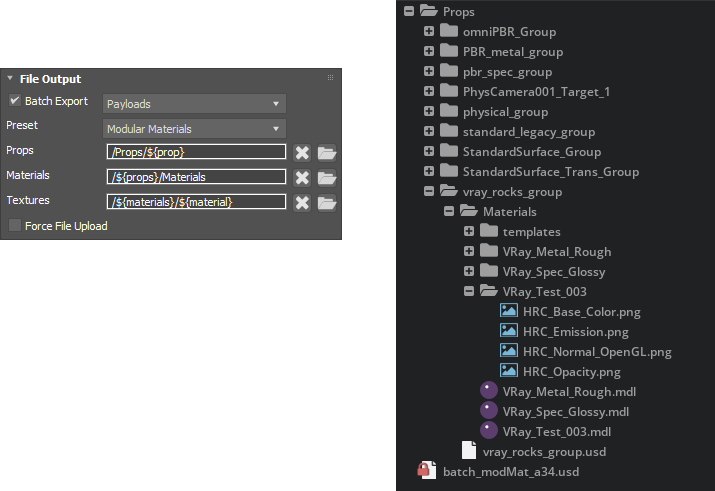
Shared Materials - This options places a Materials folder as a sibling to the Props folder. Each Materials Textures are arranged per Material.
Materials are shared between all props therefore only written once. However the textures are unique to each material.
This makes all the materials between props shared, however each material is modular.
Note
This Option can only be used when Batch Export is turned on.
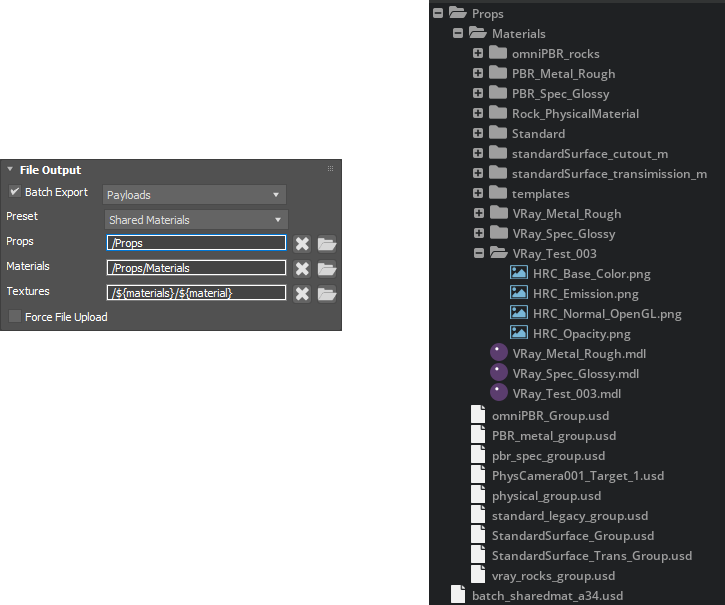
- Modular Props - This options places a Materials folder in each prop folder.
Textures are all placed in the Materials folder.
This keeps the prop modular but shares any textures that are reused.
This is most efficient for a self contained prop.
Note
This Option can only be used when Batch Export is turned on.