Workstation Installation#
The workstation installation of Isaac Sim is recommended for users who wants to run Isaac Sim as a GUI application on a Windows or Linux workstation with a GPU.
Workstation Setup#
Ensure your local workstation meets the System Requirements and Isaac Sim Driver Requirements for running Omniverse Isaac Sim.
Download and install Omniverse Launcher.
Install Cache from the Omniverse Launcher.
Install Nucleus from the Omniverse Launcher.
Install Visual Studio Code to view and debug source code.
Note
On Linux:
Move the
omniverse-launcher-linux.AppImagefile to a folder or the Desktop to prevent –allow-root accidental deletion.Run
sudo chmod +x omniverse-launcher-linux.AppImageto allow the app to be executed by the user.Double-click the
omniverse-launcher-linux.AppImagefile to Install Omniverse Launcher.
Nucleus and Cache is required to be installed when running Isaac Sim on a workstation.
See also System Monitor and Cleanup Tool.
Omniverse Launcher is supported until end of 2024.
Omniverse Launcher#
Omniverse Isaac Sim can be found and installed on the Exchange tab in the Omniverse Launcher. To simplify the process, enter “isaac sim” in the search bar.
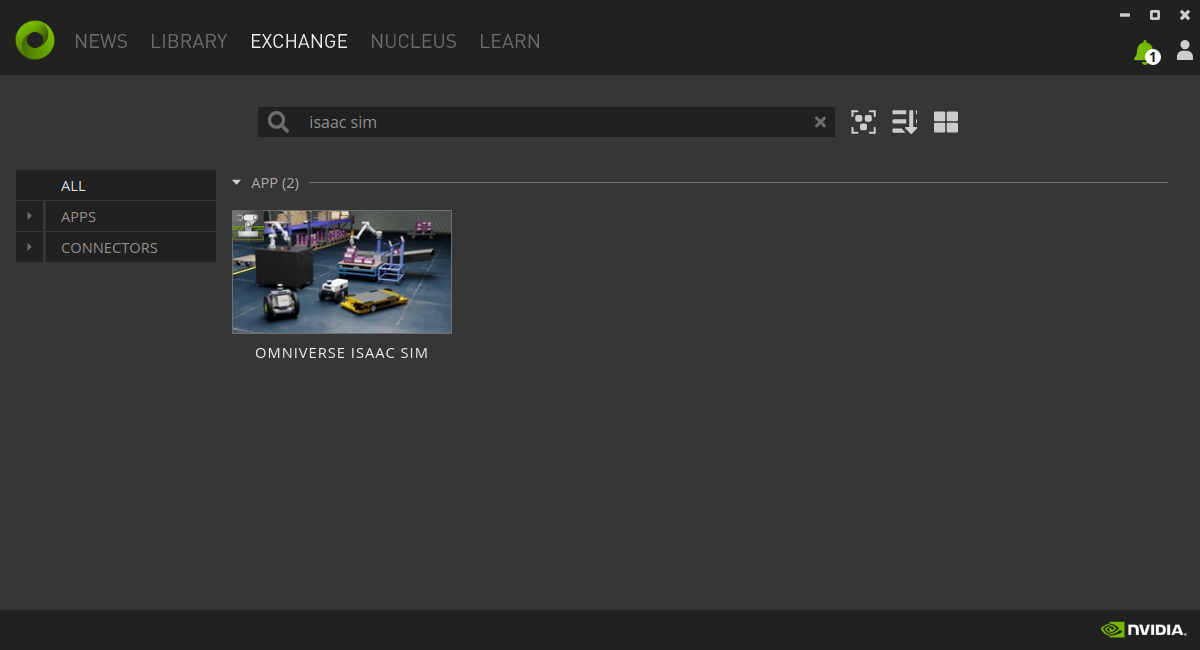
When installation is complete, go to the Library tab and select Isaac Sim in the sidebar.
To run the Isaac Sim App Selector, click the Launch button.
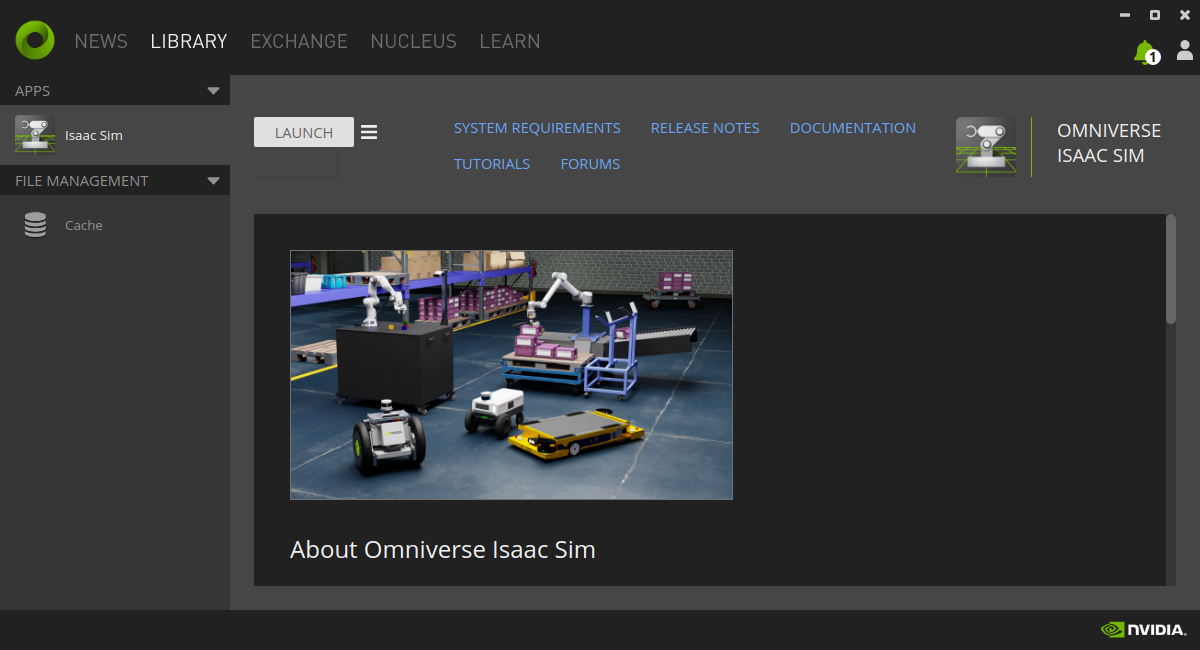
Isaac Sim App Selector#
The Isaac Sim App Selector is a mini-windowed app that helps run Isaac Sim in different modes.
Isaac Sim App Selector will run as default when launching Isaac Sim from the Omniverse Launcher.
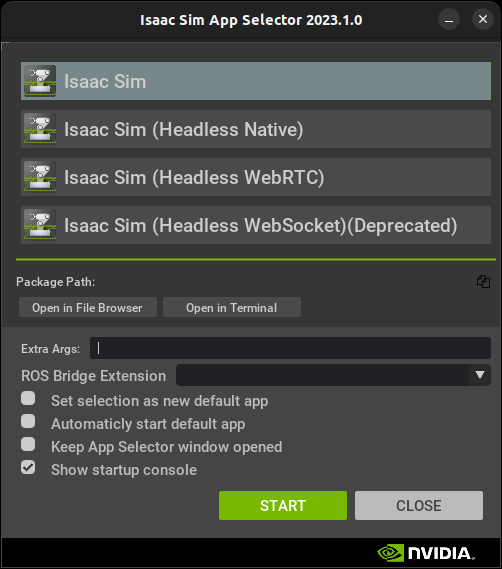
Click START to run the Isaac Sim main app.
Isaac Sim First Run#
Congratulations! You have completed the basic installation of Isaac Sim for a local workstation.
Proceed to Isaac Sim Interface to begin the first Basic Tutorial.
Note
The first run of the Isaac Sim app takes some time to warm up the shader cache.
The Asset Downloader dialog is no longer available. Isaac Sim assets are now located in every Nucleus at /NVIDIA/Assets/Isaac/4.2
To verify the Isaac Sim assets location, go to the Isaac Utils > Nucleus Check menu. This check is disabled by default.
To run Isaac Sim with a fresh config, use the
--reset-userflag. This flag can be entered in the Extra Args section of the Isaac Sim App Selector or when running Isaac Sim in command line.Current assets from the /NVIDIA/Assets/Isaac/4.2 folder only works with the latest Isaac Sim 4.2.0 version.