Getting the USDRT Scenegraph API#
Inside Kit#
Starting with Kit 104, you can load the USDRT Scenegraph API extension in Kit from the Extension Manager.
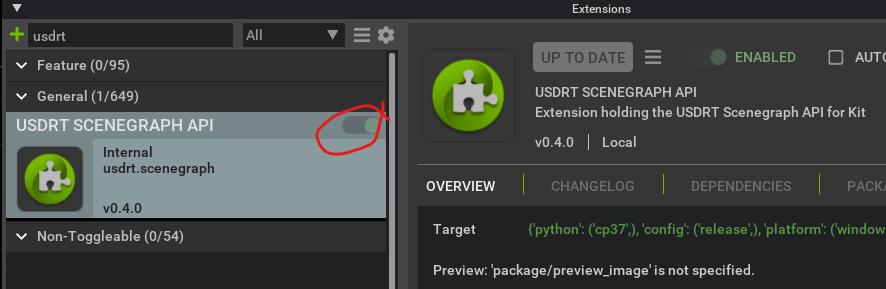
Once it’s loaded, you can use the Python API directly in Kit, or from another extension that declares a dependency on the USDRT Scenegraph API extension.
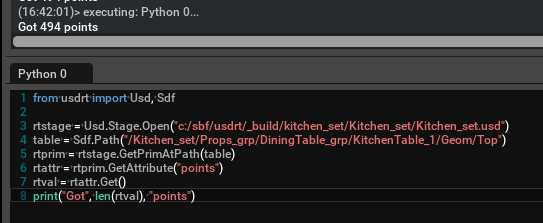
Similarly, you can use the C++ API from a Kit extension by declaring an extension dependency to the USDRT Scenegraph API extension, and adding this path to the “includedirs” section of your premake file:
"%{kit_sdk}/dev/fabric/include"
The Kit extension manager will handle the plugin loading for you.
Outside Kit#
Starting with Kit 106, USDRT Scenegraph API is bundled with kit-sdk.
- See example extensions in kit-extension-template for more details:
omni.example.python.usdrt_mesh : Example Kit extension that demonstrates how to use USDRT to create, update, and delete a UsdGeom.Mesh prim.
omni.example.cpp.usdrt : Example Kit extension that demonstrates inspecting Fabric data using the USDRT Scenegraph API, manipulating prim transforms in Fabric using the RtXformable schema, and deforming Mesh geometry
omni.example.python.usdrt : Example that demonstrates the above in Python.