UsdGeomBasisCurves#
Fully qualified name: usdrt::UsdGeomBasisCurves
-
class UsdGeomBasisCurves : public usdrt::UsdGeomCurves#
BasisCurves are a batched curve representation analogous to the classic RIB definition via Basis and Curves statements. BasisCurves are often used to render dense aggregate geometry like hair or grass.
A ‘matrix’ and ‘vstep’ associated with the basis are used to interpolate the vertices of a cubic BasisCurves. (The basis attribute is unused for linear BasisCurves.)
A single prim may have many curves whose count is determined implicitly by the length of the curveVertexCounts vector. Each individual curve is composed of one or more segments. Each segment is defined by four vertices for cubic curves and two vertices for linear curves. See the next section for more information on how to map curve vertex counts to segment counts.
Segment Indexing#
Interpolating a curve requires knowing how to decompose it into its individual segments.
The segments of a cubic curve are determined by the vertex count, the wrap (periodicity), and the vstep of the basis. For linear curves, the basis token is ignored and only the vertex count and wrap are needed.
cubic basis
vstep
bezier
3
catmullRom
1
bspline
1
The first segment of a cubic (nonperiodic) curve is always defined by its first four points. The vstep is the increment used to determine what vertex indices define the next segment. For a two segment (nonperiodic) bspline basis curve (vstep = 1), the first segment will be defined by interpolating vertices [0, 1, 2, 3] and the second segment will be defined by [1, 2, 3, 4]. For a two segment bezier basis curve (vstep = 3), the first segment will be defined by interpolating vertices [0, 1, 2, 3] and the second segment will be defined by [3, 4, 5, 6]. If the vstep is not one, then you must take special care to make sure that the number of cvs properly divides by your vstep. (The indices described are relative to the initial vertex index for a batched curve.)
For periodic curves, at least one of the curve’s initial vertices are repeated to close the curve. For cubic curves, the number of vertices repeated is ‘4 - vstep’. For linear curves, only one vertex is repeated to close the loop.
Pinned curves are a special case of nonperiodic curves that only affects the behavior of cubic Bspline and Catmull-Rom curves. To evaluate or render pinned curves, a client must effectively add ‘phantom points’ at the beginning and end of every curve in a batch. These phantom points are injected to ensure that the interpolated curve begins at P[0] and ends at P[n-1].
For a curve with initial point P[0] and last point P[n-1], the phantom points are defined as. P[-1] = 2 * P[0] - P[1] P[n] = 2 * P[n-1] - P[n-2]
Pinned cubic curves will (usually) have to be unpacked into the standard nonperiodic representation before rendering. This unpacking can add some additional overhead. However, using pinned curves reduces the amount of data recorded in a scene and (more importantly) better records the authors’ intent for interchange.
Linear curve segments are defined by two vertices. A two segment linear curve’s first segment would be defined by interpolating vertices [0, 1]. The second segment would be defined by vertices [1, 2]. (Again, for a batched curve, indices are relative to the initial vertex index.)
When validating curve topology, each renderable entry in the curveVertexCounts vector must pass this check.
type
wrap
validitity
linear
nonperiodic
curveVertexCounts[i] > 2
linear
periodic
curveVertexCounts[i] > 3
cubic
nonperiodic
(curveVertexCounts[i] - 4) % vstep == 0
cubic
periodic
(curveVertexCounts[i]) % vstep == 0
cubic
pinned (catmullRom/bspline)
(curveVertexCounts[i] - 2) >= 0
Cubic Vertex Interpolation#
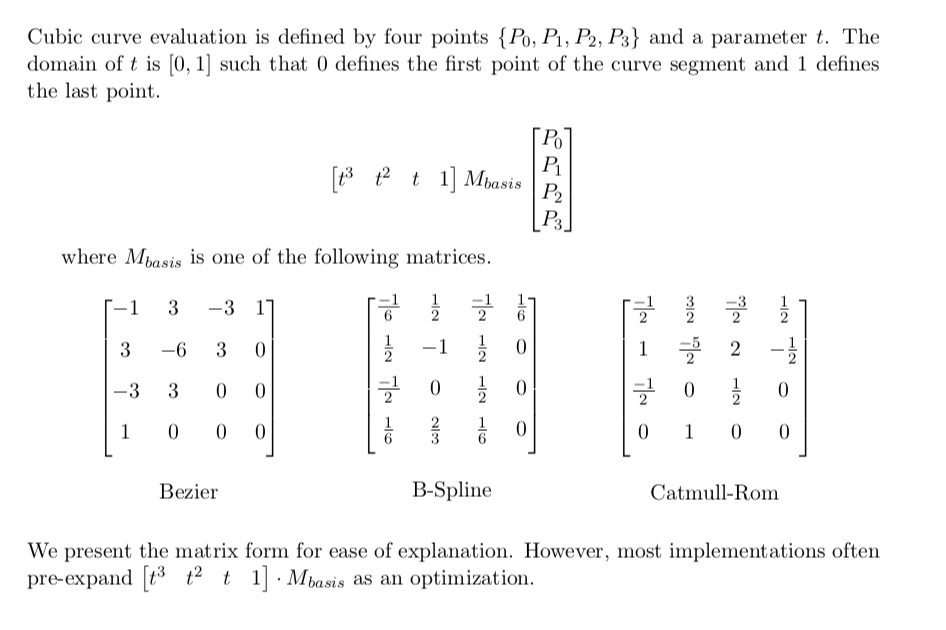
Linear Vertex Interpolation#
Linear interpolation is always used on curves of type linear. ‘t’ with domain [0, 1], the curve is defined by the equation P0 * (1-t) + P1 * t. t at 0 describes the first point and t at 1 describes the end point.
Primvar Interpolation#
For cubic curves, primvar data can be either interpolated cubically between vertices or linearly across segments. The corresponding token for cubic interpolation is ‘vertex’ and for linear interpolation is ‘varying’. Per vertex data should be the same size as the number of vertices in your curve. Segment varying data is dependent on the wrap (periodicity) and number of segments in your curve. For linear curves, varying and vertex data would be interpolated the same way. By convention varying is the preferred interpolation because of the association of varying with linear interpolation.
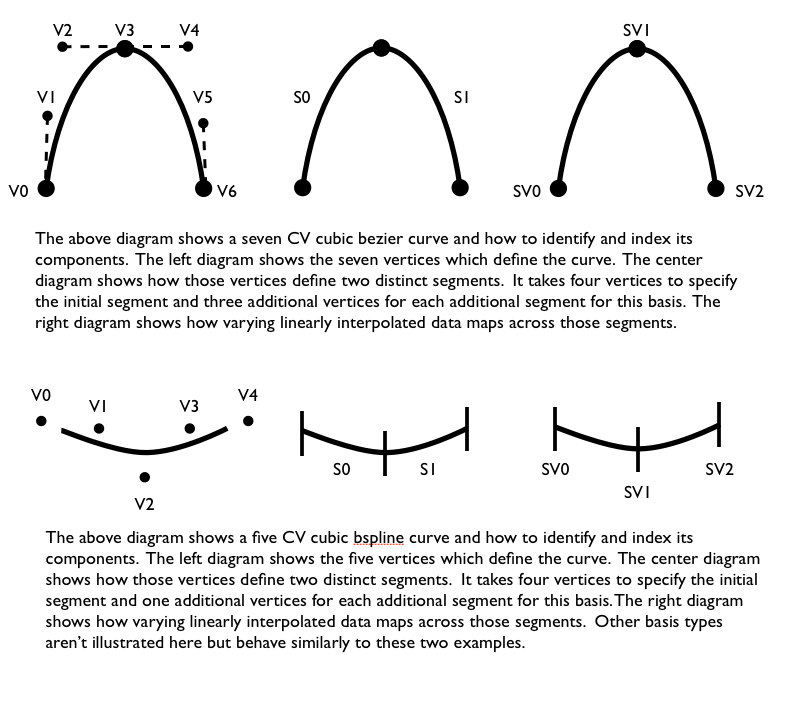
To convert an entry in the curveVertexCounts vector into a segment count for an individual curve, apply these rules. Sum up all the results in order to compute how many total segments all curves have.
The following tables describe the expected segment count for the ‘i’th curve in a curve batch as well as the entire batch. Python syntax like ‘[:]’ (to describe all members of an array) and ‘len(…)’ (to describe the length of an array) are used.
len(curveVertexCounts) linear | periodic | curveVertexCounts[i] | sum(curveVertexCounts[:]) cubic | nonperiodic | (curveVertexCounts[i] - 4) / vstep + 1 | sum(curveVertexCounts[:] - 4) / vstep + len(curveVertexCounts) cubic | periodic | curveVertexCounts[i] / vstep | sum(curveVertexCounts[:]) / vstep cubic | pinned (catmullRom/bspline) | (curveVertexCounts[i] - 2) + 1 | sum(curveVertexCounts[:] - 2) + len(curveVertexCounts)type
wrap
curve segment count
batch segment count
linear
nonperiodic
curveVertexCounts[i] - 1
sum(curveVertexCounts[:]) -
The following table descrives the expected size of varying (linearly interpolated) data, derived from the segment counts computed above.
wrap
curve varying count
batch varying count
nonperiodic/pinned
segmentCounts[i] + 1
sum(segmentCounts[:]) + len(curveVertexCounts)
periodic
segmentCounts[i]
sum(segmentCounts[:])
Both curve types additionally define ‘constant’ interpolation for the entire prim and ‘uniform’ interpolation as per curve data.
As an example of deriving per curve segment and varying primvar data counts from the wrap, type, basis, and curveVertexCount, the following table is provided.
wrap
type
basis
curveVertexCount
curveSegmentCount
varyingDataCount
nonperiodic
linear
N/A
[2 3 2 5]
[1 2 1 4]
[2 3 2 5]
nonperiodic
cubic
bezier
[4 7 10 4 7]
[1 2 3 1 2]
[2 3 4 2 3]
nonperiodic
cubic
bspline
[5 4 6 7]
[2 1 3 4]
[3 2 4 5]
periodic
cubic
bezier
[6 9 6]
[2 3 2]
[2 3 2]
periodic
linear
N/A
[3 7]
[3 7]
[3 7]
Tubes and Ribbons#
The strictest definition of a curve as an infinitely thin wire is not particularly useful for describing production scenes. The additional widths and normals attributes can be used to describe cylindrical tubes and or flat oriented ribbons.
Curves with only widths defined are imaged as tubes with radius ‘width / 2’. Curves with both widths and normals are imaged as ribbons oriented in the direction of the interpolated normal vectors.
While not technically UsdGeomPrimvars, widths and normals also have interpolation metadata. It’s common for authored widths to have constant, varying, or vertex interpolation (see UsdGeomCurves::GetWidthsInterpolation()). It’s common for authored normals to have varying interpolation (see UsdGeomPointBased::GetNormalsInterpolation()).
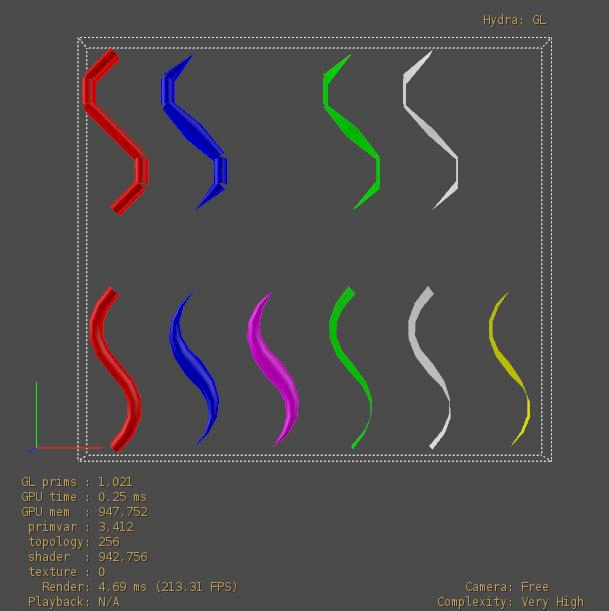
The file used to generate these curves can be found in pxr/extras/examples/usdGeomExamples/basisCurves.usda. It’s provided as a reference on how to properly image both tubes and ribbons. The first row of curves are linear; the second are cubic bezier. (We aim in future releases of HdSt to fix the discontinuity seen with broken tangents to better match offline renderers like RenderMan.) The yellow and violet cubic curves represent cubic vertex width interpolation for which there is no equivalent for linear curves.
For any described attribute Fallback Value or Allowed Values below that are text/tokens, the actual token is published and defined in UsdGeomTokens. So to set an attribute to the value “rightHanded”, use UsdGeomTokens->rightHanded as the value.
Note
The additional phantom points mean that the minimum curve vertex count for cubic bspline and catmullRom curves is 2.
Note
Take care when providing support for linearly interpolated data for cubic curves. Its shape doesn’t provide a one to one mapping with either the number of curves (like ‘uniform’) or the number of vertices (like ‘vertex’) and so it is often overlooked. This is the only primitive in UsdGeom (as of this writing) where this is true. For meshes, while they use different interpolation methods, ‘varying’ and ‘vertex’ are both specified per point. It’s common to assume that curves follow a similar pattern and build in structures and language for per primitive, per element, and per point data only to come upon these arrays that don’t quite fit into either of those categories. It is also common to conflate ‘varying’ with being per segment data and use the segmentCount rules table instead of its neighboring varying data table rules. We suspect that this is because for the common case of nonperiodic cubic curves, both the provided segment count and varying data size formula end with ‘+ 1’. While debugging, users may look at the double ‘+ 1’ as a mistake and try to remove it. We take this time to enumerate these issues because we’ve fallen into them before and hope that we save others time in their own implementations.
Note
How did this prim type get its name? This prim is a portmanteau of two different statements in the original RenderMan specification: ‘Basis’ and ‘Curves’.
Public Functions
-
inline explicit UsdGeomBasisCurves(const UsdPrim &prim = UsdPrim())#
Construct a UsdGeomBasisCurves on UsdPrim
prim. Equivalent to UsdGeomBasisCurves::Get(prim.GetStage(), prim.GetPath()) for a validprim, but will not immediately throw an error for an invalidprim.
-
inline explicit UsdGeomBasisCurves(const UsdSchemaBase &schemaObj)#
Construct a UsdGeomBasisCurves on the prim held by
schemaObj. Should be preferred over UsdGeomBasisCurves(schemaObj.GetPrim()), as it preserves SchemaBase state.
-
inline virtual ~UsdGeomBasisCurves()#
Destructor.
-
inline UsdAttribute GetTypeAttr() const#
Linear curves interpolate linearly between two vertices. Cubic curves use a basis matrix with four vertices to interpolate a segment.
Declaration
uniform token type = "cubic"C++ Type
Usd Type
SdfValueTypeNames->Token
Variability
SdfVariabilityUniform
Allowed Values
linear, cubic
-
inline UsdAttribute CreateTypeAttr() const#
See GetTypeAttr(), and also Create vs Get Property Methods for when to use Get vs Create. If specified, author
defaultValueas the attribute’s default, sparsely (when it makes sense to do so) ifwriteSparselyistrue- the default forwriteSparselyisfalse.
-
inline UsdAttribute GetBasisAttr() const#
The basis specifies the vstep and matrix used for cubic interpolation.
Declaration
uniform token basis = "bezier"C++ Type
Usd Type
SdfValueTypeNames->Token
Variability
SdfVariabilityUniform
Allowed Values
bezier, bspline, catmullRom
Note
The ‘hermite’ and ‘power’ tokens have been removed. We’ve provided UsdGeomHermiteCurves as an alternative for the ‘hermite’ basis.
-
inline UsdAttribute CreateBasisAttr() const#
See GetBasisAttr(), and also Create vs Get Property Methods for when to use Get vs Create. If specified, author
defaultValueas the attribute’s default, sparsely (when it makes sense to do so) ifwriteSparselyistrue- the default forwriteSparselyisfalse.
-
inline UsdAttribute GetWrapAttr() const#
If wrap is set to periodic, the curve when rendered will repeat the initial vertices (dependent on the vstep) to close the curve. If wrap is set to ‘pinned’, phantom points may be created to ensure that the curve interpolation starts at P[0] and ends at P[n-1].
Declaration
uniform token wrap = "nonperiodic"C++ Type
Usd Type
SdfValueTypeNames->Token
Variability
SdfVariabilityUniform
Allowed Values
nonperiodic, periodic, pinned
-
inline UsdAttribute CreateWrapAttr() const#
See GetWrapAttr(), and also Create vs Get Property Methods for when to use Get vs Create. If specified, author
defaultValueas the attribute’s default, sparsely (when it makes sense to do so) ifwriteSparselyistrue- the default forwriteSparselyisfalse.
-
inline UsdAttribute GetCurveVertexCountsAttr() const#
Curves-derived primitives can represent multiple distinct, potentially disconnected curves. The length of ‘curveVertexCounts’ gives the number of such curves, and each element describes the number of vertices in the corresponding curve.
Declaration
int[] curveVertexCountsC++ Type
VtArray<int>
Usd Type
SdfValueTypeNames->IntArray
-
inline UsdAttribute CreateCurveVertexCountsAttr() const#
See GetCurveVertexCountsAttr(), and also Create vs Get Property Methods for when to use Get vs Create. If specified, author
defaultValueas the attribute’s default, sparsely (when it makes sense to do so) ifwriteSparselyistrue- the default forwriteSparselyisfalse.
-
inline UsdAttribute GetWidthsAttr() const#
Provides width specification for the curves, whose application will depend on whether the curve is oriented (normals are defined for it), in which case widths are “ribbon width”, or unoriented, in which case widths are cylinder width. ‘widths’ is not a generic Primvar, but the number of elements in this attribute will be determined by its ‘interpolation’. See SetWidthsInterpolation() . If ‘widths’ and ‘primvars:widths’ are both specified, the latter has precedence.
Declaration
float[] widthsC++ Type
VtArray<float>
Usd Type
SdfValueTypeNames->FloatArray
-
inline UsdAttribute CreateWidthsAttr() const#
See GetWidthsAttr(), and also Create vs Get Property Methods for when to use Get vs Create. If specified, author
defaultValueas the attribute’s default, sparsely (when it makes sense to do so) ifwriteSparselyistrue- the default forwriteSparselyisfalse.
-
inline UsdAttribute GetPointsAttr() const#
The primary geometry attribute for all PointBased primitives, describes points in (local) space.
Declaration
point3f[] pointsC++ Type
VtArray<GfVec3f>
Usd Type
SdfValueTypeNames->Point3fArray
-
inline UsdAttribute CreatePointsAttr() const#
See GetPointsAttr(), and also Create vs Get Property Methods for when to use Get vs Create. If specified, author
defaultValueas the attribute’s default, sparsely (when it makes sense to do so) ifwriteSparselyistrue- the default forwriteSparselyisfalse.
-
inline UsdAttribute GetVelocitiesAttr() const#
If provided, ‘velocities’ should be used by renderers to.
compute positions between samples for the ‘points’ attribute, rather than interpolating between neighboring ‘points’ samples. This is the only reasonable means of computing motion blur for topologically varying PointBased primitives. It follows that the length of each ‘velocities’ sample must match the length of the corresponding ‘points’ sample. Velocity is measured in position units per second, as per most simulation software. To convert to position units per UsdTimeCode, divide by UsdStage::GetTimeCodesPerSecond().
See also UsdGeom_VelocityInterpolation .
Declaration
vector3f[] velocitiesC++ Type
VtArray<GfVec3f>
Usd Type
SdfValueTypeNames->Vector3fArray
-
inline UsdAttribute CreateVelocitiesAttr() const#
See GetVelocitiesAttr(), and also Create vs Get Property Methods for when to use Get vs Create. If specified, author
defaultValueas the attribute’s default, sparsely (when it makes sense to do so) ifwriteSparselyistrue- the default forwriteSparselyisfalse.
-
inline UsdAttribute GetAccelerationsAttr() const#
If provided, ‘accelerations’ should be used with velocities to compute positions between samples for the ‘points’ attribute rather than interpolating between neighboring ‘points’ samples. Acceleration is measured in position units per second-squared. To convert to position units per squared UsdTimeCode, divide by the square of UsdStage::GetTimeCodesPerSecond().
Declaration
vector3f[] accelerationsC++ Type
VtArray<GfVec3f>
Usd Type
SdfValueTypeNames->Vector3fArray
-
inline UsdAttribute CreateAccelerationsAttr() const#
See GetAccelerationsAttr(), and also Create vs Get Property Methods for when to use Get vs Create. If specified, author
defaultValueas the attribute’s default, sparsely (when it makes sense to do so) ifwriteSparselyistrue- the default forwriteSparselyisfalse.
-
inline UsdAttribute GetNormalsAttr() const#
Provide an object-space orientation for individual points, which, depending on subclass, may define a surface, curve, or free points. Note that ‘normals’ should not be authored on any Mesh that is subdivided, since the subdivision algorithm will define its own normals. ‘normals’ is not a generic primvar, but the number of elements in this attribute will be determined by its ‘interpolation’. See SetNormalsInterpolation() . If ‘normals’ and ‘primvars:normals’ are both specified, the latter has precedence.
Declaration
normal3f[] normalsC++ Type
VtArray<GfVec3f>
Usd Type
SdfValueTypeNames->Normal3fArray
-
inline UsdAttribute CreateNormalsAttr() const#
See GetNormalsAttr(), and also Create vs Get Property Methods for when to use Get vs Create. If specified, author
defaultValueas the attribute’s default, sparsely (when it makes sense to do so) ifwriteSparselyistrue- the default forwriteSparselyisfalse.
-
inline UsdAttribute GetDisplayColorAttr() const#
It is useful to have an “official” colorSet that can be used as a display or modeling color, even in the absence of any specified shader for a gprim. DisplayColor serves this role; because it is a UsdGeomPrimvar, it can also be used as a gprim override for any shader that consumes a displayColor parameter.
Declaration
color3f[] primvars:displayColorC++ Type
VtArray<GfVec3f>
Usd Type
SdfValueTypeNames->Color3fArray
-
inline UsdAttribute CreateDisplayColorAttr() const#
See GetDisplayColorAttr(), and also Create vs Get Property Methods for when to use Get vs Create. If specified, author
defaultValueas the attribute’s default, sparsely (when it makes sense to do so) ifwriteSparselyistrue- the default forwriteSparselyisfalse.
-
inline UsdAttribute GetDisplayOpacityAttr() const#
Companion to displayColor that specifies opacity, broken out as an independent attribute rather than an rgba color, both so that each can be independently overridden, and because shaders rarely consume rgba parameters.
Declaration
float[] primvars:displayOpacityC++ Type
VtArray<float>
Usd Type
SdfValueTypeNames->FloatArray
-
inline UsdAttribute CreateDisplayOpacityAttr() const#
See GetDisplayOpacityAttr(), and also Create vs Get Property Methods for when to use Get vs Create. If specified, author
defaultValueas the attribute’s default, sparsely (when it makes sense to do so) ifwriteSparselyistrue- the default forwriteSparselyisfalse.
-
inline UsdAttribute GetDoubleSidedAttr() const#
Although some renderers treat all parametric or polygonal surfaces as if they were effectively laminae with outward-facing normals on both sides, some renderers derive significant optimizations by considering these surfaces to have only a single outward side, typically determined by control-point winding order and/or orientation. By doing so they can perform “backface culling” to avoid drawing the many polygons of most closed surfaces that face away from the viewer.
However, it is often advantageous to model thin objects such as paper and cloth as single, open surfaces that must be viewable from both sides, always. Setting a gprim’s doubleSided attribute to
trueinstructs all renderers to disable optimizations such as backface culling for the gprim, and attempt (not all renderers are able to do so, but the USD reference GL renderer always will) to provide forward-facing normals on each side of the surface for lighting calculations.Declaration
uniform bool doubleSided = 0C++ Type
bool
Usd Type
SdfValueTypeNames->Bool
Variability
SdfVariabilityUniform
-
inline UsdAttribute CreateDoubleSidedAttr() const#
See GetDoubleSidedAttr(), and also Create vs Get Property Methods for when to use Get vs Create. If specified, author
defaultValueas the attribute’s default, sparsely (when it makes sense to do so) ifwriteSparselyistrue- the default forwriteSparselyisfalse.
-
inline UsdAttribute GetOrientationAttr() const#
Orientation specifies whether the gprim’s surface normal should be computed using the right hand rule, or the left hand rule. Please see UsdGeom_WindingOrder for a deeper explanation and generalization of orientation to composed scenes with transformation hierarchies.
Declaration
uniform token orientation = "rightHanded"C++ Type
Usd Type
SdfValueTypeNames->Token
Variability
SdfVariabilityUniform
Allowed Values
rightHanded, leftHanded
-
inline UsdAttribute CreateOrientationAttr() const#
See GetOrientationAttr(), and also Create vs Get Property Methods for when to use Get vs Create. If specified, author
defaultValueas the attribute’s default, sparsely (when it makes sense to do so) ifwriteSparselyistrue- the default forwriteSparselyisfalse.
-
inline UsdAttribute GetExtentAttr() const#
Extent is a three dimensional range measuring the geometric extent of the authored gprim in its own local space (i.e. its own transform not applied), without accounting for any shader-induced displacement. If any extent value has been authored for a given Boundable, then it should be authored at every timeSample at which geometry-affecting properties are authored, to ensure correct evaluation via ComputeExtent(). If no extent value has been authored, then ComputeExtent() will call the Boundable’s registered ComputeExtentFunction(), which may be expensive, which is why we strongly encourage proper authoring of extent.
An authored extent on a prim which has children is expected to include the extent of all children, as they will be pruned from BBox computation during traversal.
See also
ComputeExtent()
See also
Declaration
float3[] extentC++ Type
VtArray<GfVec3f>
Usd Type
SdfValueTypeNames->Float3Array
-
inline UsdAttribute CreateExtentAttr() const#
See GetExtentAttr(), and also Create vs Get Property Methods for when to use Get vs Create. If specified, author
defaultValueas the attribute’s default, sparsely (when it makes sense to do so) ifwriteSparselyistrue- the default forwriteSparselyisfalse.
-
inline UsdAttribute GetXformOpOrderAttr() const#
Encodes the sequence of transformation operations in the order in which they should be pushed onto a transform stack while visiting a UsdStage’s prims in a graph traversal that will effect the desired positioning for this prim and its descendant prims.
You should rarely, if ever, need to manipulate this attribute directly. It is managed by the AddXformOp(), SetResetXformStack(), and SetXformOpOrder(), and consulted by GetOrderedXformOps() and GetLocalTransformation().
Declaration
uniform token[] xformOpOrderC++ Type
VtArray<TfToken>
Usd Type
SdfValueTypeNames->TokenArray
Variability
SdfVariabilityUniform
-
inline UsdAttribute CreateXformOpOrderAttr() const#
See GetXformOpOrderAttr(), and also Create vs Get Property Methods for when to use Get vs Create. If specified, author
defaultValueas the attribute’s default, sparsely (when it makes sense to do so) ifwriteSparselyistrue- the default forwriteSparselyisfalse.
-
inline UsdAttribute GetVisibilityAttr() const#
Visibility is meant to be the simplest form of “pruning” visibility that is supported by most DCC apps. Visibility is animatable, allowing a sub-tree of geometry to be present for some segment of a shot, and absent from others; unlike the action of deactivating geometry prims, invisible geometry is still available for inspection, for positioning, for defining volumes, etc.
Declaration
token visibility = "inherited"C++ Type
Usd Type
SdfValueTypeNames->Token
Allowed Values
inherited, invisible
-
inline UsdAttribute CreateVisibilityAttr() const#
See GetVisibilityAttr(), and also Create vs Get Property Methods for when to use Get vs Create. If specified, author
defaultValueas the attribute’s default, sparsely (when it makes sense to do so) ifwriteSparselyistrue- the default forwriteSparselyisfalse.
-
inline UsdAttribute GetPurposeAttr() const#
Purpose is a classification of geometry into categories that can each be independently included or excluded from traversals of prims on a stage, such as rendering or bounding-box computation traversals.
See UsdGeom_ImageablePurpose for more detail about how purpose is computed and used.
Declaration
uniform token purpose = "default"C++ Type
Usd Type
SdfValueTypeNames->Token
Variability
SdfVariabilityUniform
Allowed Values
default, render, proxy, guide
-
inline UsdAttribute CreatePurposeAttr() const#
See GetPurposeAttr(), and also Create vs Get Property Methods for when to use Get vs Create. If specified, author
defaultValueas the attribute’s default, sparsely (when it makes sense to do so) ifwriteSparselyistrue- the default forwriteSparselyisfalse.
-
inline UsdRelationship GetProxyPrimRel() const#
The proxyPrim relationship allows us to link a prim whose purpose is “render” to its (single target) purpose=”proxy” prim. This is entirely optional, but can be useful in several scenarios:
In a pipeline that does pruning (for complexity management) by deactivating prims composed from asset references, when we deactivate a purpose=”render” prim, we will be able to discover and additionally deactivate its associated purpose=”proxy” prim, so that preview renders reflect the pruning accurately.
DCC importers may be able to make more aggressive optimizations for interactive processing and display if they can discover the proxy for a given render prim.
With a little more work, a Hydra-based application will be able to map a picked proxy prim back to its render geometry for selection.
Note
It is only valid to author the proxyPrim relationship on prims whose purpose is “render”.
-
inline UsdRelationship CreateProxyPrimRel() const#
See GetProxyPrimRel(), and also Create vs Get Property Methods for when to use Get vs Create.
-
inline explicit operator bool() const#
Check if this schema object is compatible with it’s held prim and that the prim is valid.
A typed schema object is compatible if the held prim’s type is or is a subtype of the schema’s type. Based on
prim.IsA().An API schema object is compatible if the API is of type SingleApplyAPI or UsdSchemaType::MultipleApplyAPI, and the schema has been applied to the prim. Based on
prim.HasAPI.This method invokes polymorphic behaviour.
See also
- Returns:
True if the help prim is valid, and the schema object is compatible with its held prim.
Public Static Functions
- static inline UsdGeomBasisCurves Define(
- const UsdStageRefPtr &stage,
- const SdfPath &path,
Attempt to ensure a UsdPrim adhering to this schema at
pathis defined (according to UsdPrim::IsDefined()) on this stage.
Public Static Attributes
-
static const UsdSchemaType schemaType = UsdSchemaType::ConcreteTyped#
Compile time constant representing what kind of schema this class is.
See also
Protected Functions
-
inline virtual bool _IsCompatible() const#
Helper for subclasses to do specific compatibility checking with the given prim. Subclassess may override
_isCompatibleto for example check type compatibility or value compatibility on the prim.Overrides exist for UsdTyped and UsdAPISchemaBase.
This check is called when clients invoke the bool operator.
- Returns:
True if the schema object is compatible with its held prim.
-
inline explicit UsdGeomBasisCurves(const UsdPrim &prim = UsdPrim())#