Overview#
Flux Mass Validator is a framework that lets you run and manage multiple validator(s).
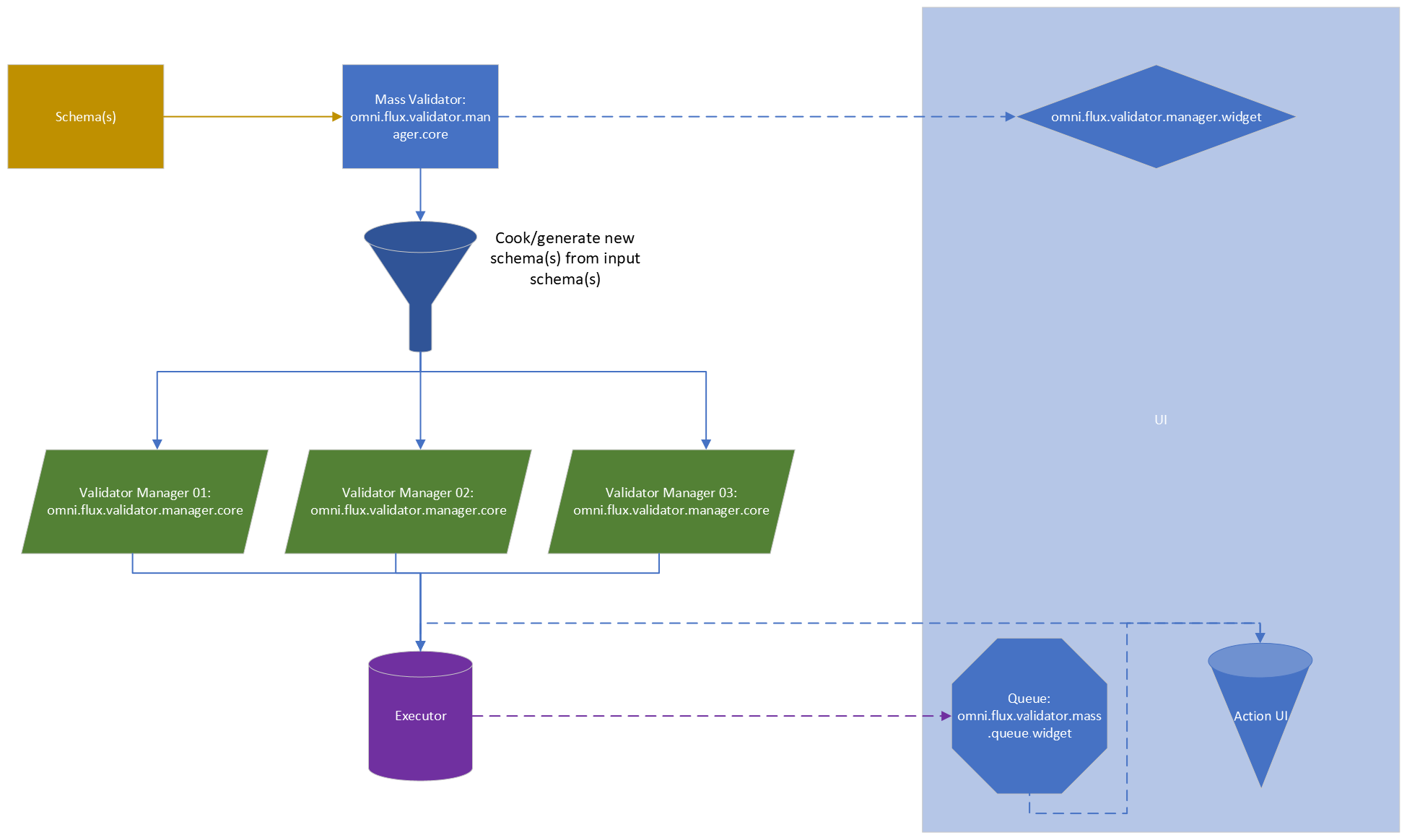
How does it work#
The Mass Validator will take Validation schema(s) as inputs. Plugin(s) from the schema(s) can “cook” the input template(s). It means that any plugin can modify the current input schema(s) or generate new schema from those input schema(s).
After, the Mass Validation will run (execute) those schema(s) using an executor (for now we run everything locally).
We provide a widget with the Mass Validation. The widget lets us:
see any UI that a plugin want to expose/promote
see the queue of validation that are executed
run “action” for each validation
Cook#
To have a plugin that will “cook” your input schema(s) you would need to enable the key
cook_mass_template.
Example:
{
"context_plugin": {
"name": "AssetImporter",
"data": {
"context_name": "ingestcraft",
"input_files": [],
"output_directory": "",
"cook_mass_template": true // <---------- here
}
}
}
Doing this, the core of the Mass Validation will execute the function _mass_cook_template() that the plugin implemented.
Example:
@omni.usd.handle_exception
async def _mass_cook_template(self, schema_data_template: Data) -> Tuple[bool, Optional[str], List[Data]]:
"""
Take a template as an input and the (previous) result, and edit the result for mass processing.
Here, for each file input, we generate a list of schema
Args:
schema_data_template: the data of the plugin from the schema
Returns:
Anything from the implementation
"""
result = []
for file in schema_data_template.input_files:
schema = self.Data(**schema_data_template.model_dump(serialize_as_any=True))
schema.input_files = [str(file.path)]
result.append(schema)
return True, None, result
As we can see here, the implementation takes the input schema (Data) and return a list of schemas (list of data).
Here the plugin just split the schema to multiple schemas depending on the attribute input_files.
Because we can return multiple schemas, it means that for example, if I have 2 plugins that cooks the input schema, and each plugin return 3 schemas, we would have 9 schemas at the end. 9 schemas that would be executed.
Job name#
When the Mass core will execute a job, you will want to set a name for your job (and the queue will show the list of jobs with the name(s)). The job name is the name of the schema.
You can do that during the “cooking”. Any plugin can set the name of the schema changing the value of display_name_mass_template.
Example:
@omni.usd.handle_exception
async def _mass_cook_template(self, schema_data_template: Data) -> Tuple[bool, Optional[str], List[Data]]:
"""
Take a template as an input and the (previous) result, and edit the result for mass processing.
Here, for each file input, we generate a list of schema
Args:
schema_data_template: the data of the plugin from the schema
Returns:
Anything from the implementation
"""
result = []
for file in schema_data_template.input_files:
schema = self.Data(**schema_data_template.model_dump(serialize_as_any=True))
schema.input_files = [str(file.path)]
schema.display_name_mass_template = str(file.path.stem) # <-- here
result.append(schema)
return True, None, result
What will happen here is that because the plugin set a value on display_name_mass_template, display_name_mass_template will become the name of the schema:
{
"name": "Model(s)", // <---- here
"context_plugin": {
// ....
}
}
will become:
{
"name": "The value of display_name_mass_template", // <---- here
"context_plugin": {
// ....
}
}
The Mass queue will use the schema name as job name.
Setting display_name_mass_template_tooltip will set the tooltip on the label in the queue.
Expose UI#
Each plugin can “promote” an UI to the Mass Validation widget.
To do that, you would need to enable the key expose_mass_ui of the plugin.
Example:
{
"context_plugin": {
"name": "AssetImporter",
"data": {
"context_name": "ingestcraft",
"input_files": [],
"output_directory": "",
"expose_mass_ui": true // <---------- here
}
}
}
Doing that, the widget of the Mass Validation will execute the function _mass_build_ui() of the plugin.
Implementation example:
@omni.usd.handle_exception
async def _mass_build_ui(self, schema_data: Data) -> Any:
"""
Build the mass UI of a plugin. A mass UI is a UI that will expose some UI for mass processing. Mass processing
will call multiple validation core. So this UI exposes controllers that will be passed to each schema.
Args:
schema_data: the data of the plugin from the schema
Returns:
Anything from the implementation
"""
def example():
schema_data.input_files.append("random_file.usd")
ui.Button("Hello", clicked_fn=example)
For example here, it will expose a button into the Mass Validation UI.
Each time the user click on it, it will append a random file into the input_files attribute of the plugin.
Action UI#
Action UI are UI widget exposed into the queue of the Mass Validation UI.
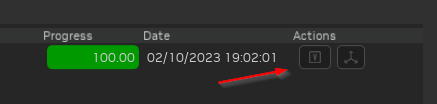
Action UI are implemented into any plugin. Enable the key expose_mass_queue_action_ui.
Example:
{
"context_plugin": {
"name": "AssetImporter",
"data": {
"context_name": "ingestcraft",
"input_files": [],
"output_directory": "",
"expose_mass_queue_action_ui": true // <---------- here
}
}
}
Doing this will execute the function _mass_build_queue_action_ui() implemented in the plugin.
Example:
def _mass_build_queue_action_ui(
self, schema_data: Data, default_actions: List[Callable[[], Any]], callback: Callable[[str], Any]
) -> None:
"""
Default exposed action for Mass validation. The UI will be built into the delegate of the mass queue.
For example, you can add a button to open the asset into a USD viewport
"""
def __print_file():
# for mass ingestion, we only has 1 file
file_path = self.__output_files[str(schema_data.input_files[0])]
print(file_path)
callback("print_input_file")
# for mass, we only have one input.
with ui.VStack(width=ui.Pixel(28), height=ui.Pixel(28)):
ui.Spacer(height=ui.Pixel(2))
with ui.ZStack():
ui.Rectangle(name="BackgroundWithWhiteBorder")
with ui.HStack():
ui.Spacer(width=ui.Pixel(2))
ui.Image(
"",
name="ShowInViewport",
tooltip="Show in viewport",
mouse_pressed_fn=lambda x, y, b, m: __print_file(),
width=ui.Pixel(24),
height=ui.Pixel(24),
)
ui.Spacer(width=ui.Pixel(2))
ui.Spacer(height=ui.Pixel(2))
This example will add a button that will print the first input_files.
As we can see, we also call callback(). This is called to send an event called print_input_file to anything that subscribe
to the Mass action event(s).
CLI#
In the extension (not in the root of the app), there is a bin directory that you can use to run a CLI:
cli.batcli.sh
Please do cli.bat -h to see the help.