Denoising#
Denoising allows you to toggle denoising on and off, as well as tune denoising parameters in detail. Denoising is a critical part of modern Path Tracing renderers and turning it off entirely has mainly educational value. Adjusting the individual settings may be beneficial for image quality or compatibility, depending on the game and mod in question.
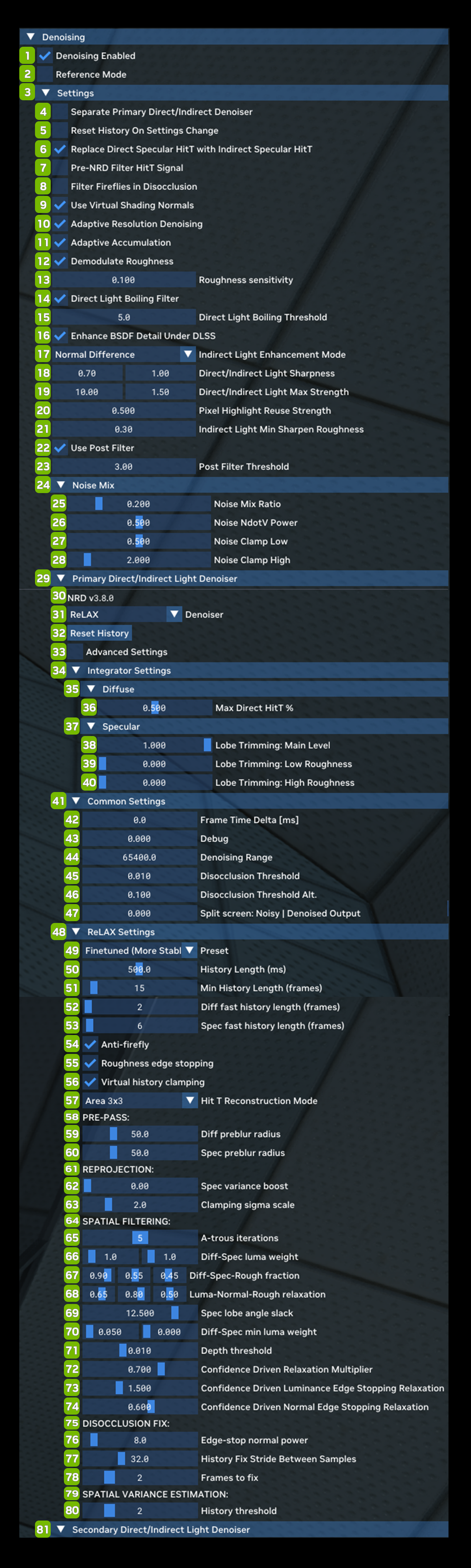
Ref |
Option |
RTX Option |
Default Value |
Description |
|---|---|---|---|---|
1 |
Denoising Enabled Checkbox |
rtx.useDenoiser |
Checked |
Enables usage of denoiser(s) when set to true, otherwise disables denoising when set to false. |
2 |
Reference Mode Checkbox |
rtx.useDenoiserReferenceMode |
Unchecked |
Enables the reference “denoiser” when set to true, otherwise uses the standard denoiser when set to false. Note this requires the denoiser to be enabled to function. |
3 |
Settings |
|||
4 |
Separate Primary Direct/Indirect Denoiser Checkbox |
Unchecked |
Seperatethe Primary Direct and Indirect layers into their own individual option levels |
|
5 |
Reset History on Setting Change Checkbox |
rtx.resetDenoiserHistoryOnSettingsChange |
Unchecked |
|
6 |
Replace Direct Specular HitT with Indirect Specular HitT Checkbox |
rtx.replaceDirectSpecularHitTWithIndirectSpecularHitT |
Checked |
|
7 |
Pre-NRD Filter HitT Signal Checkbox |
Unchecked |
||
8 |
Filter Fireflies in Disocclusion Checkbox |
Unchecked |
||
9 |
Use Virtual Shading Normals Checkbox |
rtx.useVirtualShadingNormalsForDenoising |
Checked |
A flag to enable or disable the usage of virtual shading normals for denoising passes. |
10 |
Adaptive Resolution Denoising Checkbox |
rtx.adaptiveResolutionDenoising |
Checked |
|
11 |
Adaptive Accumulation Checkbox |
rtx.adaptiveAccumulation |
Checked |
|
12 |
Demodulate Roughness Checkbox |
rtx.demodulate.demodulateRoughness |
Checked |
Demodulate roughness to improve specular details. |
13 |
Roughness sensitivity |
rtx.demodulate.demodulateRoughnessOffset |
0.100 |
Strength of roughness demodulation, lower values are stronger. |
14 |
Direct Light Boiling Filter Checkbox |
rtx.demodulate.enableDirectLightBoilingFilter |
Checked |
Boiling filter removes direct light samples when its luminance is too high. |
15 |
Direct Light Boiling Threshold |
rtx.demodulate.directLightBoilingThreshold |
5.0 |
Remove direct light samples when its luminance is higher than the average one multiplied by this threshold. |
16 |
Enhance BSDF Detail Under DLSS Checkbox |
Checked |
||
17 |
Indirect Light Enhancement Mode Dropdown |
Normal Difference |
Choices: Laplacian & Normal Difference |
|
18 |
Direct/Indirect Light Sharpness |
0.70, 1.00 |
||
19 |
Direct/Indirect Light Max Strength |
10.00, 1.50 |
||
20 |
Pixel Highlight Reuse Strength |
rtx.pixelHighlightReuseStrength |
0.500 |
The specular portion when we reuse the last frame’s pixel value. |
21 |
Indirect Light Min Sharpen Roughness |
0.300 |
||
22 |
Use Post Filter Checkbox |
rtx.postfx.enable |
Checked |
Enables post-processing effects. |
23 |
Post Filter Threshold |
rtx.postFilterThreshold |
0.300 |
Clamps a pixel when its luminance exceeds x times of the average. |
24 |
Noise Mix |
|||
25 |
Noise Mix Ratio Slider |
0.200 |
||
26 |
Noise NdotV Power Slider |
0.500 |
||
27 |
Noise Clamp Low Slider |
0.500 |
||
28 |
Noise Clamp High Slider |
2.000 |
||
29 |
Primary Direct/Indirect Light Denoiser |
|||
30 |
NRD Version |
|||
31 |
Denoiser Dropdown |
ReLAX |
Choices: ReBLUR & ReLAX |
|
32 |
Reset History |
|||
33 |
Advanced Settings Checkbox |
Unchecked |
Reveals the Reprojection Test Skipping without motion checkbox |
|
34 |
Integrator Settings |
|||
35 |
Diffuse |
|||
36 |
Max Direct HitT % Slider |
rtx.denoiser.maxDirectHitTContribution |
-1 |
|
37 |
Specular |
|||
38 |
Lobe Trimming: Main Level Slider |
1.000 |
||
39 |
Lobe Trimming: Low Roughness Slider |
1.000 |
||
40 |
Lobe Trimming: High Roughness Slider |
0.000 |
||
41 |
Common Settings |
|||
42 |
Frame Time Delta [ms] |
rtx.timeDeltaBetweenFrames |
0.0 |
Frame time delta to use during scene processing. Setting this to 0 will use actual frame time delta for a given frame. Non-zero value is primarily used for automation to ensure determinism run to run. |
43 |
Debug |
0.000 |
||
44 |
Denoising Range |
65400.0 |
||
45 |
Disocclusion Threshold |
0.010 |
||
46 |
Disocclusion Threshold Alt. |
0.100 |
||
47 |
Split screen: Noisy | Denoised Output |
0.000 |
||
48 |
ReLAX Settings |
|||
49 |
Preset Dropdown |
Finetuned (More Stable) |
Choices: Finetuned. Finetuned (More Stable), & RTXDI Sample |
|
50 |
History Length (ms) Slider |
500.0 |
||
51 |
Min History Length (frames) Slider |
15 |
||
52 |
Diff fast history length (frames) Slider |
2 |
||
53 |
Spec fast history length (frames) Slider |
6 |
||
54 |
Anti-firefly Checkbox |
Checked |
||
55 |
Roughness edge stopping Checkbox |
Checked |
||
56 |
Virtual history clamping Checkbox |
Checked |
||
57 |
HitT Reconstruction Mode Dropdown |
Area 3x3 |
Choices: Off, Area 3x3, & Area 5x5 |
|
58 |
PRE-PASS: |
|||
59 |
Diff preblur radius Slider |
50.0 |
||
60 |
Spec preblur radius Slider |
50.0 |
||
61 |
REPROJECTION: |
|||
62 |
Spec variance boost Slider |
0.00 |
||
63 |
Clamping sigma scale Slider |
2.0 |
||
64 |
SPATIAL FILTERING: |
|||
65 |
A-trous iterations Slider |
5 |
||
66 |
Diff-Spec luma Weight Sliders |
1.0, 1.0 |
||
67 |
Diff-Spec-Rough fraction Sliders |
0.90, 0.55, 0.45 |
||
68 |
Luma-Normal-Rough relaxation Sliders |
0.65, 0.80, 0.50 |
||
69 |
Spec lobe angle slack Slider |
12.500 |
||
70 |
Diff-Spec min luma weight Sliders |
0.050, 0.000 |
||
71 |
Depth threshold Slider |
0.010 |
||
72 |
Confidence Driven Relaxation Multiplier Slider |
0.700 |
||
73 |
Confidence Drive Luminance Edge Stopping Relaxation Slider |
1.500 |
||
74 |
Confidence Driven Normal Edge Stopping Relaxation Slider |
0.600 |
||
75 |
DISOCCLUSION FIX: |
|||
76 |
Edge-stop normal power Slider |
8.0 |
||
77 |
History Fix Stride Between Samples Slider |
32.0 |
||
78 |
Frames to fix Slider |
2 |
||
79 |
SPATIAL VARIANCE ESTIMATION: |
|||
80 |
History threshold Slider |
2 |
||
81 |
Secondary Direct/Indirect Light Denoiser |
(Please review Reference’s 29 - 80 for descriptions for all secondary settings) |
Need to leave feedback about the RTX Remix Documentation? Click here