Volumetrics#
Volumetrics allows you to adjust everything related to the volumetric fog in Remix. You can also turn the volumetric fog off or on via the Enable Volumetric Lighting Checkbox. Turning on “Enable Legacy Fog Remapping” will allow the volumetric fog to take in information from the legacy fog in the game and attempt to match its look.
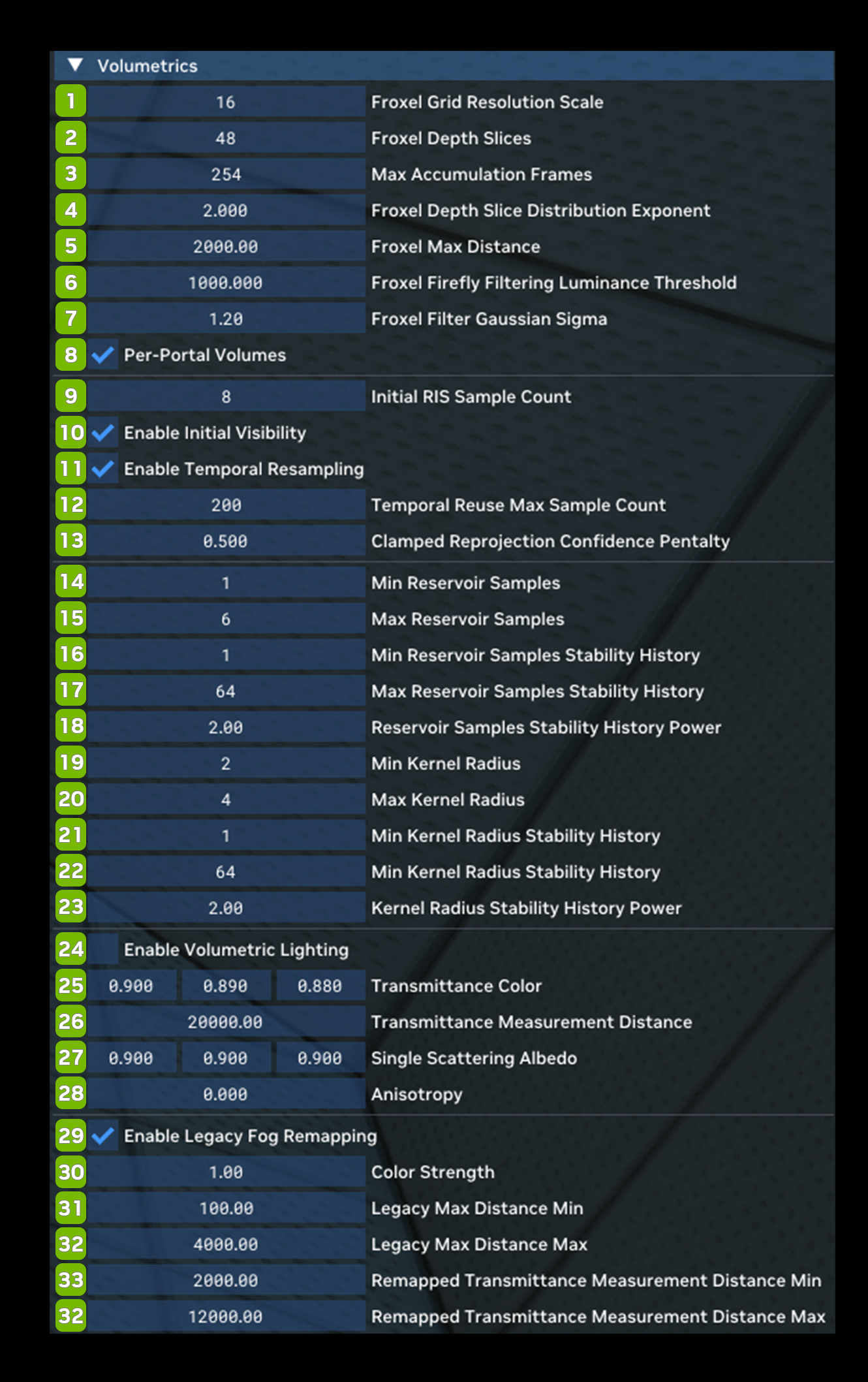
Ref |
Option |
RTX Option |
Default Value |
Description |
|---|---|---|---|---|
1 |
Froxel Grid Resolution Scale |
rtx.froxelGridResolutionScale |
16 |
The scale factor to divide the x and y render resolution by to determine the x and y dimensions of the froxel grid. |
2 |
Froxel Depth Slices |
rtx.froxelDepthSlices |
48 |
The z dimension of the froxel grid. Must be constant after initialization. |
3 |
Max Accumulation Frames |
rtx.maxAccumulationFrames |
254 |
The number of frames to accumulate volume lighting samples over, maximum of 254. |
4 |
Froxel Depth Slice Distribution Exponent |
rtx.froxelDepthSliceDistributionExponent |
2.000 |
The exponent to use on depth values to nonlinearly distribute froxels away from the camera. Higher values bias more froxels closer to the camera with 1 being linear. |
5 |
Froxel Max Distance |
rtx.froxelMaxDistance |
2000.00 |
The maximum distance in world units to allocate the froxel grid out to. Should be less than the distance between the camera’s near and far plane, as the froxel grid will clip to the far plane otherwise. |
6 |
Froxel Firefly Filtering Luminance Threshold |
rtx.froxelFireflyFilteringLuminanceThreshold |
1000.000 |
Sets the maximum luminance threshold for the volumetric firefly filtering to clamp to. |
7 |
Froxel Filter Gaussian Sigma |
rtx.froxelFilterGaussianSigma |
1.20 |
The sigma value of the gaussian function used to filter volumetric radiance values. Larger values cause a smoother filter to be used. |
8 |
Per-Portal Volumes Checkbox |
rtx.enableVolumetricsInPortals |
Checked |
Enables using extra frustum-aligned volumes for lighting in portals. |
9 |
Initial RIS Sample Count |
rtx.volumetricInitialRISSampleCount |
8 |
The number of RIS samples to select from the global pool of lights when constructing a Reservoir sample. |
10 |
Enable Initial Visibility Checkbox |
rtx.volumetricEnableInitialVisibility |
Checked |
Determines whether to trace a visibility ray for Reservoir samples. |
11 |
Enable Temporal Resampling Checkbox |
rtx.volumetricEnableTemporalResampling |
Checked |
Indicates if temporal resampling should be used for volume integration. |
12 |
Temporal Reuse Max Sample Count |
rtx.volumetricTemporalReuseMaxSampleCount |
200 |
The number of samples to clamp temporal reservoirs to, should usually be around the value: desired_max_history_frames * average_reservoir_samples. |
13 |
Clamped Reprojection Confidence Penalty |
rtx.volumetricClampedReprojectionConfidencePenalty |
0.500 |
The penalty from [0, 1] to apply to the sample count of temporally reprojected reservoirs when reprojection is clamped to the fustrum (indicating lower quality reprojection). |
14 |
Min Reservoir Samples |
rtx.froxelMinReservoirSamples |
1 |
The minimum number of Reservoir samples to do for each froxel cell when stability is at its maximum, should be at least 1. |
15 |
Max Reservoir Samples |
rtx.froxelMaxReservoirSamples |
6 |
The maximum number of Reservoir samples to do for each froxel cell when stability is at its minimum, should be at least 1 and greater than or equal to the minimum. |
16 |
Min Reservoir Samples Stability History |
rtx.froxelMinReservoirSamplesStabilityHistory |
1 |
The minimum history to consider history at minimum stability for Reservoir samples. |
17 |
Max Reservoir Samples Stability History |
rtx.froxelMaxReservoirSamplesStabilityHistory |
64 |
The maximum history to consider history at maximum stability for Reservoir samples. |
18 |
Reservoir Samples Stability History Power |
rtx.froxelReservoirSamplesStabilityHistoryPower |
2.00 |
The power to apply to the Reservoir sample stability history weight. |
19 |
Min Kernel Radius |
rtx.froxelMinKernelRadius |
2 |
The minimum filtering kernel radius to use when stability is at its maximum, should be at least 1. |
20 |
Max Kernel Radius |
rtx.froxelMaxKernelRadius |
4 |
The maximum filtering kernel radius to use when stability is at its minimum, should be at least 1 and greater than or equal to the minimum. |
21 |
Min Kernel Radius Stability History |
rtx.froxelMinKernelRadiusStabilityHistory |
1 |
The minimum history to consider history at minimum stability for filtering. |
22 |
Max Kernel Radius Stability History |
rtx.froxelMaxKernelRadiusStabilityHistory |
64 |
The maximum history to consider history at maximum stability for filtering. |
23 |
Kernel Radius Stability History Power |
rtx.froxelKernelRadiusStabilityHistoryPower |
2.00 |
The power to apply to the kernel radius stability history weight. |
24 |
Enable Volumetric Lighting Checkbox |
rtx.enableVolumetricLighting |
Unchecked |
Enabling volumetric lighting provides higher quality ray traced physical volumetrics, disabling falls back to cheaper depth based fog. |
25 |
Transmittance Color |
rtx.volumetricTransmittanceColor |
0.953237, 0.92879, 0.903545 |
The color to use for calculating transmittance measured at a specific distance. |
26 |
Transmittance Measurement Distance |
rtx.volumetricTransmittanceMeasurementDistance |
10000 |
The distance the specified transmittance color was measured at. Lower distances indicate a denser medium. |
27 |
Single Scattering Albedo |
rtx.volumetricSingleScatteringAlbedo |
0.900, 0.900, 0.900 |
The single scattering albedo (otherwise known as the particle albedo) represents the ratio of scattering to absorption. |
28 |
Anisotropy |
rtx.volumetricAnisotropy |
0.000 |
The anisotropy of the scattering phase function (-1 being backscattering, 0 being isotropic, 1 being forward scattering). |
29 |
Enable Legacy Fog Remapping Checkbox |
rtx.enableFogRemap |
Unchecked |
A flag to enable or disable fixed function fog remapping. Only takes effect when volumetrics are enabled. |
30 |
Color Strength |
1.00 |
||
31 |
Legacy Max Distance Min |
rtx.fogRemapMaxDistanceMin |
100.00 |
A value controlling the “max distance” fixed function fog parameter’s minimum remapping bound. |
32 |
Legacy Max Distance Max |
rtx.fogRemapMaxDistanceMax |
4000.00 |
A value controlling the “max distance” fixed function fog parameter’s maximum remapping bound. |
33 |
Remapped Transmittance Measurement Distance Min |
rtx.fogRemapTransmittanceMeasurementDistanceMin |
2000.00 |
A value representing the transmittance measurement distance’s minimum remapping bound. |
34 |
Remapped Transmittance Measurement Distance Max |
rtx.fogRemapTransmittanceMeasurementDistanceMax |
12000.00 |
A value representing the transmittance measurement distance’s maximum remapping bound. |
Need to leave feedback about the RTX Remix Documentation? Click here