Enhancements Tab#
The Enhancements tab allows you to review the impact and extent of replacements in the active mod. Remix mods can replace virtually any mesh, texture or light in the modded game, and this menu allows you to toggle these enhancements on and off at will to help compare with unmodded assets.
The Enhancements tab also contains the all-important Capture Frame in USD button, at the top. Clicking on this button will create a capture of the game world in that location and point of time and store it in USD format on disk. These captures are the basis of all remastering work in the Remix App, where you can replace materials, meshes and lights with physically correct modern equivalents.
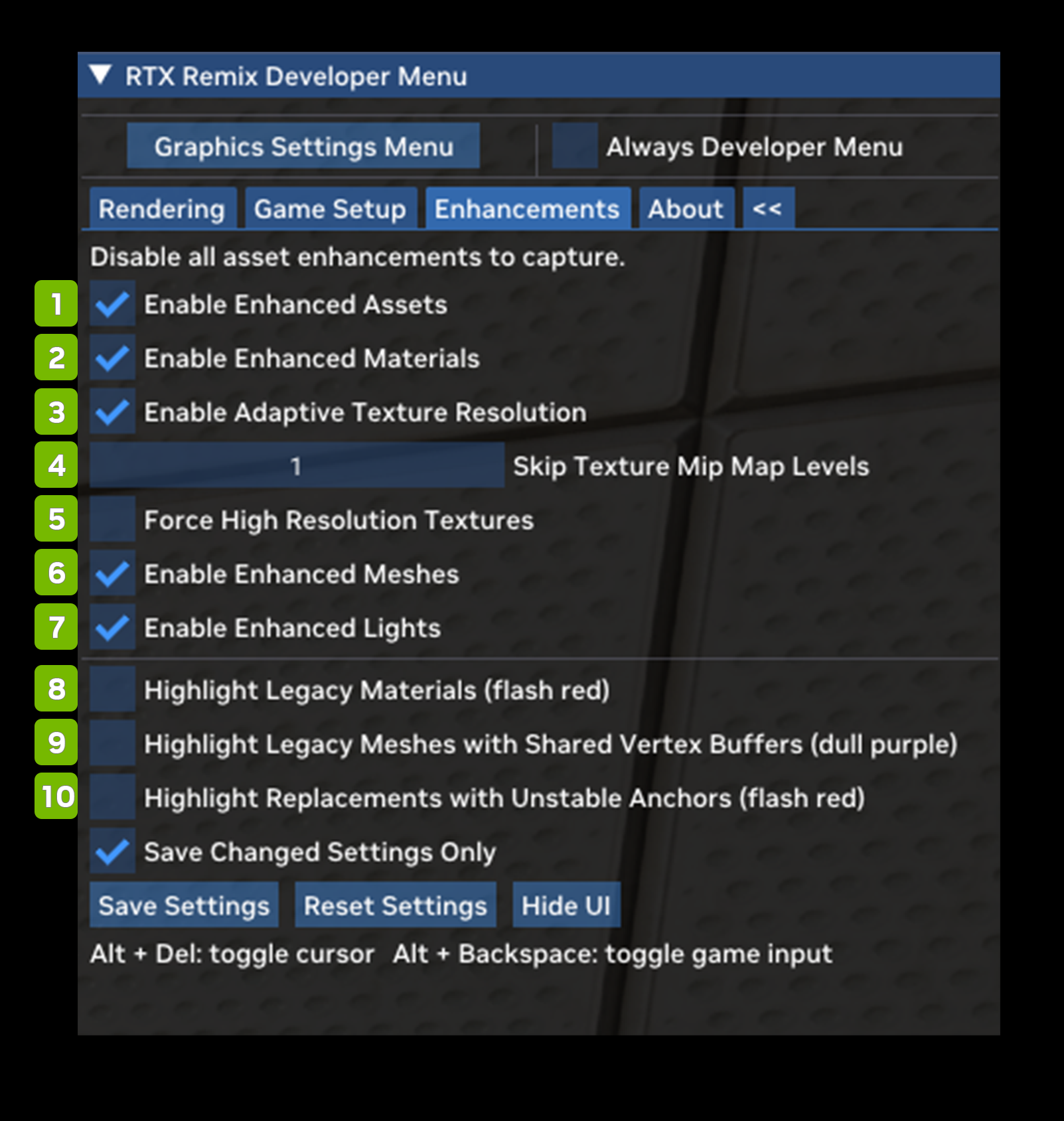
Ref |
Option |
RTX Option |
Default Value |
Description |
|---|---|---|---|---|
1 |
Enable Enhanced Assets Checkbox |
rtx.enableReplacementAssets |
Checked |
Globally enables or disables all enhanced asset replacement (materials, meshes, lights) functionality. |
2 |
Enable Enhanced Materials Checkbox |
rtx.enableReplacementMeshes |
Checked |
Enables or disables enhanced mesh replacements. |
3 |
Enable Adaptive Texture Resolution Checkbox |
rtx.enableAdaptiveResolutionReplacementTextures |
Checked |
A flag to enable or disable adaptive resolution replacement textures. |
4 |
Skip Texture Mip Map Levels |
rtx.minReplacementTextureMipMapLevel |
0 |
A parameter controlling the minimum replacement texture mipmap level to use, higher values will lower texture quality, 0 for default behavior of effectively not enforcing a minimum. |
5 |
Force High Resolution Textures Checkbox |
rtx.forceHighResolutionReplacementTextures |
Unchecked |
A flag to enable or disable forcing high resolution replacement textures. |
6 |
Enable Enhanced Meshes Checkbox |
rtx.enableReplacementMaterials |
Checked |
Enables or disables enhanced material replacements. |
7 |
Enable Enhanced Lights Checkbox |
rtx.enableReplacementLights |
Checked |
Enables or disables enhanced light replacements. |
8 |
Highlight Legacy Materials (flash red) Checkbox |
Unchecked |
||
9 |
Highlight Legacy Meshes with Shared Vertex Buffers (dull purple) Checkbox |
Unchecked |
||
10 |
Highlight Replacements with Unstable Anchors (flash red) Checkbox |
rtx.useHighlightUnsafeAnchorMode |
Unchecked |
Need to leave feedback about the RTX Remix Documentation? Click here