Overview#
Flux Validator is a framework that lets validate any type of data.
The framework uses a schema, plugins (leveraging the Kit dependency system), a factory, a manager and a widget:
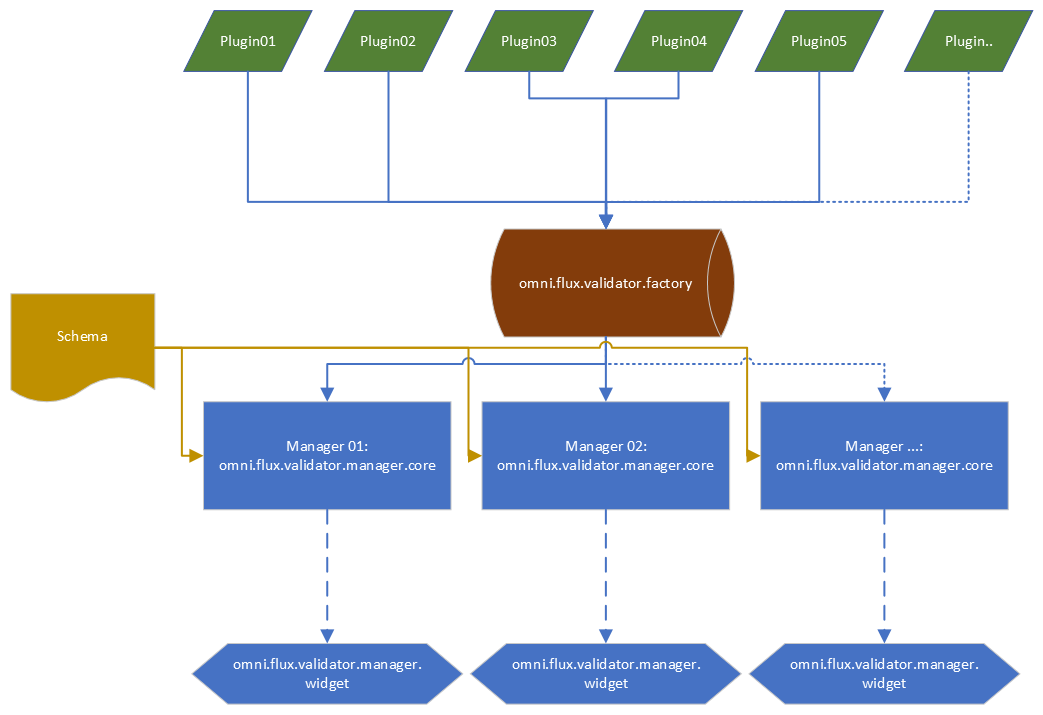
Plugins#
There are 4 types of plugins:
context
selector
check
resultor (optional)
Each type of plugin has an “interface” (from omni.flux.validator.factory) that you can use to create/implement your plugin.
omni.flux.validator.factory is also used to register your plugin(s).
Each plugin will get some data from the schema
Each plugin can have a custom UI (to expose anything you want, to give an UI for the user to play with, etc etc).
Each plugin can “push” data using DataFlow
Context plugin#
A context plugin is a plugin that will setup the context of your validation. Here 2 examples:
For example in Kit, you can have a context plugin that open a USD stage, or a context plugin that will use the current opened stage.
You can have a context that will define a working directory on a file system.
There are 2 types of context:
the global context
context by check plugin
The manager will set the context, and the context will run the validation process.
For context by check plugin, each context will run the check process.
A context plugin will do 2 things:
check
set
exit
“Check” will check if your context can be setted up. For our first example, it will check if the USD file that you want to open exists. For our second example, it will check if the working directory exists.
“Set” will set the context. For our first example, it will open the stage. For our second example it will cd into the working directory that we want.
“Set” needs to run the callback await run_callback() to run the check (inside the context itself).
“Exit” will exit the context. For example, if you need to save an USD stage on exit.
We can use the Data to read the folder path from the schema.
Here an implementation for the example 2: Imagine a schema with a context plugin like this:
{
"context_plugin": {"name": "WorkingFolder", "data": {"folder_path": "C:\\Windows"}},
}
Here we will use the context plugin WorkingFolder. WorkingFolder needs the data folder_path, meaning it will check and set folder_path as working directory.
Implementation of the context plugin for the example 2:
"""
* SPDX-FileCopyrightText: Copyright (c) 2024 NVIDIA CORPORATION & AFFILIATES. All rights reserved.
* SPDX-License-Identifier: Apache-2.0
*
* Licensed under the Apache License, Version 2.0 (the "License");
* you may not use this file except in compliance with the License.
* You may obtain a copy of the License at
*
* https://www.apache.org/licenses/LICENSE-2.0
*
* Unless required by applicable law or agreed to in writing, software
* distributed under the License is distributed on an "AS IS" BASIS,
* WITHOUT WARRANTIES OR CONDITIONS OF ANY KIND, either express or implied.
* See the License for the specific language governing permissions and
* limitations under the License.
"""
from typing import Any, Tuple
import os
import pathlib
import omni.usd
from omni.flux.validator.factory import ContextBase as _ContextBase
class WorkingFolderContext(_ContextBase):
class Data(_ContextBase.Data):
folder_path: str
name = "WorkingFolder" # the name of the plugin that we define in the schema
tooltip = "This plugin will set the windows folder as working directory"
data_type = Data # schema for the data to use from 5 lines above
@omni.usd.handle_exception
async def _check(self, schema_data: Data) -> Tuple[bool, str]:
"""
Function that will be called to execute the data.
Args:
schema_data: the USD file path to check
Returns: True if the check passed, False if not
"""
result = pathlib.Path(schema_data.folder_path).exists()
return result, f"'{schema_data.folder_path}' exits!"
async def _setup(self, schema_data: Data) -> Tuple[bool, str, Any]:
"""
Function that will be executed to set the data. Here we will open the file path and give the stage
Args:
schema_data: the data that we should set. Same data than check()
Returns: True if ok + message + data that need to be passed into another plugin
"""
os.chdir(schema_data.folder_path)
return True, f"'{schema_data.folder_path}' was set as current directory", schema_data.folder_path
async def _on_exit(self, schema_data: Data) -> Tuple[bool, str]:
"""
Function that will be called to after the check of the data. For example, save the input USD stage
Args:
schema_data: the data that should be checked
Returns:
bool: True if the on exit passed, False if not.
str: the message you want to show, like "Succeeded to exit this context"
"""
return True, "Exit ok"
@omni.usd.handle_exception
async def _build_ui(self, schema_data: Any) -> Any:
"""
Build the UI for the plugin
"""
pass
Flow#
The core will run the context plugin first.
Selector plugin#
A selector plugin is a plugin that will select your data from your context.
A selector plugin is a plugin that a check plugin will use. You can have multiple selector plugin(s) “chained”.
Here 2 examples:
For example in Kit, you can have a selector plugin that will select prim(s) in the stage, and chained selector plugin that will select a specific attribute for each prim.
You can have a selector plugin that will select/list all folders in the current working directory.
A selector plugin will do 1 thing:
select
“Select” will select the data your need for the validation part that the check need. For our first example, it will select all prims from the stage, and the second selector plugin will select the attribute “rotateX”. For our second example, it will list all folders from the current working directory.
Here an implementation for the example 2: Imagine a schema with a selector plugin like this:
{
"context_plugin": {"name": "WorkingFolder", "data": {"folder_path": "C:\\Windows"}},
"check_plugins": [
{
"name": "Example",
"selector_plugins": [{"name": "GetAllFolders", "data": {}}], # we set the selector plugin GetAllFolders to the check plugin Example
"data": {},
"context_plugin": {"name": "Nothing", "data": {}},
},
],
}
Here we will use the context plugin WorkingFolder. WorkingFolder needs the data folder_path, meaning it will check and set folder_path as working directory.
Implementation of the context plugin for the example 2:
"""
* SPDX-FileCopyrightText: Copyright (c) 2024 NVIDIA CORPORATION & AFFILIATES. All rights reserved.
* SPDX-License-Identifier: Apache-2.0
*
* Licensed under the Apache License, Version 2.0 (the "License");
* you may not use this file except in compliance with the License.
* You may obtain a copy of the License at
*
* https://www.apache.org/licenses/LICENSE-2.0
*
* Unless required by applicable law or agreed to in writing, software
* distributed under the License is distributed on an "AS IS" BASIS,
* WITHOUT WARRANTIES OR CONDITIONS OF ANY KIND, either express or implied.
* See the License for the specific language governing permissions and
* limitations under the License.
"""
import pathlib
from typing import Any, Tuple
import omni.usd
from omni.flux.validator.factory import SelectorBase as _SelectorBase
from omni.flux.validator.factory import SetupDataTypeVar as _SetupDataTypeVar
class GetAllFolders(_SelectorBase):
class Data(_SelectorBase.Data):
pass
name = "GetAllFolders"
tooltip = "This plugin will get all folder(s) from the current context"
data_type = Data
@omni.usd.handle_exception
async def _select(
self, schema_data: Data, context_plugin_data: _SetupDataTypeVar, selector_plugin_data: Any
) -> Tuple[bool, str, Any]:
"""
Function that will be executed to select the data
Args:
schema_data: the data from the schema.
context_plugin_data: the data from the context plugin
selector_plugin_data: the data from the previous selector plugin
Returns: True if ok + message + the selected data
"""
# context_plugin_data is the data that the context plugin WorkingFolder returned
# in our example: 'C:\\Windows'
# from this folder will grab all sub folders
return True, "Ok", [path.name for path in pathlib.Path(context_plugin_data).iterdir()]
@omni.usd.handle_exception
async def _build_ui(self, schema_data: Data) -> Any:
"""
Build the UI for the plugin
"""
pass
Check plugin#
A check plugin is a plugin that will check and (optional) auto fix your data. This is the validation part. Here 2 examples:
For example in Kit, you can have a check plugin that will check if we have at least 1 prim in the stage
You can a check plugin that will check if a folder exist in the current working directory from the list of the selector.
A check plugin will do 2 things:
check
fix (optional)
“Check” will check your data (validation). For our first example, it will check the data from the selector plugin(s) and see if the resulting list is empty or not. For our second example, it will check if the sub folder exists.
“Fix” will try to fix the validation is needed. For example for the example 1., the auto fix would create 1 prim in the stage. For the example 2., it would create the sub folder.
A check plugin has some options by default in the schema to stop/pause the validation: stop_if_fix_failed or pause_if_fix_failed.
Please check the schema of check plugin to see all options.
Here an implementation for the example 2: Imagine a schema with a context plugin like this:
{
"context_plugin": {"name": "WorkingFolder", "data": {"folder_path": "C:\\Windows"}},
"check_plugins": [
{
"name": "SubFolderExist",
"selector_plugins": [{"name": "GetAllFolders", "data": {}}],
"data": {"sub_folder_name": "hello"},
"context_plugin": {"name": "Nothing", "data": {}},
},
],
}
Here, we will set C:\\Windows as working directory, run the selector that will list all folders from C:\\Windows, run the check plugin that checks if the sub folder hello exists.
Implementation of the check plugin for the example 2:
"""
* SPDX-FileCopyrightText: Copyright (c) 2024 NVIDIA CORPORATION & AFFILIATES. All rights reserved.
* SPDX-License-Identifier: Apache-2.0
*
* Licensed under the Apache License, Version 2.0 (the "License");
* you may not use this file except in compliance with the License.
* You may obtain a copy of the License at
*
* https://www.apache.org/licenses/LICENSE-2.0
*
* Unless required by applicable law or agreed to in writing, software
* distributed under the License is distributed on an "AS IS" BASIS,
* WITHOUT WARRANTIES OR CONDITIONS OF ANY KIND, either express or implied.
* See the License for the specific language governing permissions and
* limitations under the License.
"""
import pathlib
from typing import Any, Tuple
import omni.usd
from omni.flux.validator.factory import CheckBase as _CheckBase
from omni.flux.validator.factory import SetupDataTypeVar as _SetupDataTypeVar
class SubFolderExist(_CheckBase):
class Data(_CheckBase.Data):
sub_folder_name: str
name = "SubFolderExist"
tooltip = "This plugin will check if a sub folder 'folder_name' from the data exists in the Windows folder. If not, it will create it."
data_type = Data
@omni.usd.handle_exception
async def _check(
self, schema_data: Data, context_plugin_data: _SetupDataTypeVar, selector_plugin_data: Any
) -> Tuple[bool, str, Any]:
"""
Function that will be executed to check the data
Args:
schema_data: the data from the schema.
context_plugin_data: the data from the context plugin
selector_plugin_data: the data from the selector plugin
Returns: True if the check passed, False if not
"""
result = schema_data.sub_folder_name in selector_plugin_data
return result, "Great" if result else "Not found", schema_data.sub_folder_name
@omni.usd.handle_exception
async def _fix(
self, schema_data: Data, context_plugin_data: _SetupDataTypeVar, selector_plugin_data: Any
) -> Tuple[bool, str, Any]:
"""
Function that will be executed to fix the data
Args:
schema_data: the data from the schema.
context_plugin_data: the data from the context plugin
selector_plugin_data: the data from the selector plugin
Returns: True if the data where fixed, False if not
"""
pathlib.Path(context_plugin_data).joinpath(schema_data.sub_folder_name).mkdir()
return True, "Created", True
@omni.usd.handle_exception
async def _build_ui(self, schema_data: Data) -> Any:
"""
Build the UI for the plugin
"""
pass
Resultor plugin#
A resultor plugin is a plugin that will do what ever you want with the result of the validation. Here 2 examples:
You can write the result into a json file
You can send the result into a web page
You can have multiple resultor plugins!
Here an implementation for the example 1: Imagine a schema with a context plugin like this:
{
"context_plugin": {"name": "WorkingFolder", "data": {"folder_path": "C:\\Windows"}},
"check_plugins": [
{
"name": "SubFolderExist",
"selector_plugins": [{"name": "GetAllFolders", "data": {}}],
"data": {"sub_folder_name": "hello"},
"context_plugin": {"name": "Nothing", "data": {}},
},
],
# resultor plugin here
"resultor_plugins": [{"name": "ToJson", "data": {"json_path": "C:\\result.json"}}],
}
Here, at the end of the validation, it will grab the result of the validation and write it into a json file here C:\\result.json.
Keep in mind that the result of the validation is inside the schema itself.
Implementation of the check plugin for the example 1:
"""
* SPDX-FileCopyrightText: Copyright (c) 2024 NVIDIA CORPORATION & AFFILIATES. All rights reserved.
* SPDX-License-Identifier: Apache-2.0
*
* Licensed under the Apache License, Version 2.0 (the "License");
* you may not use this file except in compliance with the License.
* You may obtain a copy of the License at
*
* https://www.apache.org/licenses/LICENSE-2.0
*
* Unless required by applicable law or agreed to in writing, software
* distributed under the License is distributed on an "AS IS" BASIS,
* WITHOUT WARRANTIES OR CONDITIONS OF ANY KIND, either express or implied.
* See the License for the specific language governing permissions and
* limitations under the License.
"""
from typing import Any, Tuple
import json
import omni.client
import omni.ui as ui
import omni.usd
from omni.flux.validator.factory import ResultorBase as _ResultorBase
from pydantic import BaseModel, field_validator
class ToJson(_ResultorBase):
class Data(_ResultorBase.Data):
json_path: str
@field_validator("json_path", mode="before")
def json_path_empty(cls, v): # noqa
if not v.strip():
raise ValueError("Path is empty")
return v
name = "ToJson"
tooltip = "This plugin will write the result of the schema into a json file"
data_type = Data
@omni.usd.handle_exception
async def _result(self, schema_data: Data, schema: BaseModel) -> Tuple[bool, str]:
"""
Function that will be called to work on the result
Args:
schema_data: the data from the schema.
schema: the whole schema ran by the manager
Returns: True if ok + message
"""
result = await omni.client.write_file_async(schema_data.json_path, json.dumps(schema.model_dump(serialize_as_any=True), indent=4).encode('utf-8'))
if result != omni.client.Result.OK:
return False, f"Failed to write file {schema_data.json_path}"
return True, f"Result written in {schema_data.json_path}, Ok"
@omni.usd.handle_exception
async def _build_ui(self, schema_data: Data) -> Any:
"""
Build the UI for the plugin
"""
ui.Label("None")
Flow#
The plugin(s) will be run at the end of the validation (after the last checker plugin) one by one.
Schema#
A schema will define what plugins you want to use to do your validation. It will define:
the context plugin
the selector plugin(s) for each check plugin(s)
the check plugin(s)
the resultor plugin(s)
From our example:
{
"context_plugin": {"name": "WorkingFolder", "data": {"folder_path": "C:\\Windows"}},
"check_plugins": [
{
"name": "SubFolderExist",
"selector_plugins": [{"name": "GetAllFolders", "data": {}}],
"data": {"sub_folder_name": "hello"},
"context_plugin": {"name": "Nothing", "data": {}},
},
],
"resultor_plugins": [{"name": "ToJson", "data": {"json_path": "C:\\result.json"}}],
}
Here it will use the context plugin WorkingFolder, that will set the working directory to C:\\Windows.
After, it will run the check plugin SubFolderExist. But first, the check plugin will run the selector plugin GetAllFolders.
GetAllFolders will get all the folder(s) from the current context that was set (C:\\Windows), it will pass the result to the check plugin SubFolderExist.
SubFolderExist will check is the folder hello exists in the list that the selector plugin GetAllFolders gave. If not, it will create the folder in the context (C:\\Windows).
So at the end we would have C:\\Windows\\hello folder.
To finish, it will write the current updated schema (with the results inside) into a json file C:\\result.json
DataFlow#
DataFlow are used to push/save any data into the schema. Those data can be used at any stage of the process.
Each plugin is responsible for the implementation of how they want to push the data into a DataFlow component.
First, we need to implement our DataFlow component. For this, we need to use the base DataFlow class from omni.flux.validator.factory
and define the name of the DataFlow, and other data we want to push/set.
Example:
from typing import List, Optional
from .base_data_flow import DataFlow as _DataFlow
class OutDataFlow(_DataFlow):
name: str = "OutData"
output_data: Optional[List[str]] = None
push_output_data: bool = False
Here we created a DataFlow component called OutData.
OutData will take output_data.
output_data will be pushed only if push_output_data is True.
That’s it.
Now any plugin that want to use this DataFlow will need to implement it into the plugin.
First, the plugin will need to declare what compatible DataFlow that can be used, using the attribute _compatible_data_flow_names.
After, the plugin can define the typing of data_flows to be sure that we are getting the good DataFlow component.
Finally, the plugin can implement the DataFlow.
Example:
"""
* SPDX-FileCopyrightText: Copyright (c) 2024 NVIDIA CORPORATION & AFFILIATES. All rights reserved.
* SPDX-License-Identifier: Apache-2.0
*
* Licensed under the Apache License, Version 2.0 (the "License");
* you may not use this file except in compliance with the License.
* You may obtain a copy of the License at
*
* https://www.apache.org/licenses/LICENSE-2.0
*
* Unless required by applicable law or agreed to in writing, software
* distributed under the License is distributed on an "AS IS" BASIS,
* WITHOUT WARRANTIES OR CONDITIONS OF ANY KIND, either express or implied.
* See the License for the specific language governing permissions and
* limitations under the License.
"""
import pathlib
from typing import Any, List, Optional, Tuple
import omni.usd
from omni.flux.validator.factory import CheckBase as _CheckBase
from omni.flux.validator.factory import OutDataFlow as _OutDataFlow
from omni.flux.validator.factory import SetupDataTypeVar as _SetupDataTypeVar
class SubFolderExist(_CheckBase):
class Data(_CheckBase.Data):
sub_folder_name: str
_compatible_data_flow_names = ["OutData"] # <------------- here
data_flows: Optional[List[_OutDataFlow]] = None # <------------- here
name = "SubFolderExist"
tooltip = "This plugin will check if a sub folder 'folder_name' from the data exists in the Windows folder. If not, it will create it."
data_type = Data
@omni.usd.handle_exception
async def _check(
self, schema_data: Data, context_plugin_data: _SetupDataTypeVar, selector_plugin_data: Any
) -> Tuple[bool, str, Any]:
"""
Function that will be executed to check the data
Args:
schema_data: the data from the schema.
context_plugin_data: the data from the context plugin
selector_plugin_data: the data from the selector plugin
Returns: True if the check passed, False if not
"""
result = schema_data.sub_folder_name in selector_plugin_data
# Implementation of the data flow InOutData
for i_data_flow, data_flow in enumerate(schema_data.data_flows or []):
if data_flow.name == "OutData" and data_flow.push_output_data:
in_out_data_flow = _OutDataFlow(
output_data=[str(pathlib.Path(context_plugin_data).joinpath(schema_data.sub_folder_name))],
push_output_data=data_flow.push_output_data
)
schema_data.data_flows = [in_out_data_flow]
return result, "Great" if result else "Not found", schema_data.sub_folder_name
@omni.usd.handle_exception
async def _fix(
self, schema_data: Data, context_plugin_data: _SetupDataTypeVar, selector_plugin_data: Any
) -> Tuple[bool, str, Any]:
"""
Function that will be executed to fix the data
Args:
schema_data: the data from the schema.
context_plugin_data: the data from the context plugin
selector_plugin_data: the data from the selector plugin
Returns: True if the data where fixed, False if not
"""
pathlib.Path(context_plugin_data).joinpath(schema_data.sub_folder_name).mkdir()
return True, "Created", True
@omni.usd.handle_exception
async def _build_ui(self, schema_data: Data) -> Any:
"""
Build the UI for the plugin
"""
pass
A schema with one check plugin like that:
{
"name": "SubFolderExist",
"selector_plugins": [{"name": "GetAllFolders", "data": {}}],
"data": {"sub_folder_name": "hello", "data_flows": [{"name": "InOutData", "push_output_data": true}]},
"context_plugin": {"name": "Nothing", "data": {}},
}
Here we can see that we pushed the output sub folder data.
At the end, this data can be read anywhere in the process like schema.check_plugins[0].data.data_flows[0].output_data
Read the result#
There are multiple ways to read the results:
each plugin has some subscription(s). For example selector plugin(s) has
subscribe_select. Please read the API.the schema that we give to the core will contain the result. For example selector plugin(s) has
last_select_resultandlast_select_message. Please read the API.
'selector_plugins': [
{'data': {'last_select_message': 'Ok',
'last_select_result': True},
'name': 'GetAllFolders'}
],
we can run the process with
print_result=True. The CLI does that. Please read the API.we can run the process with a resultor plugin. Please read the API.
CLI#
In the extension (not in the root of the app), there is a bin directory that you can use to run a CLI:
cli.batcli.sh
Please do cli.bat -h to see the help.