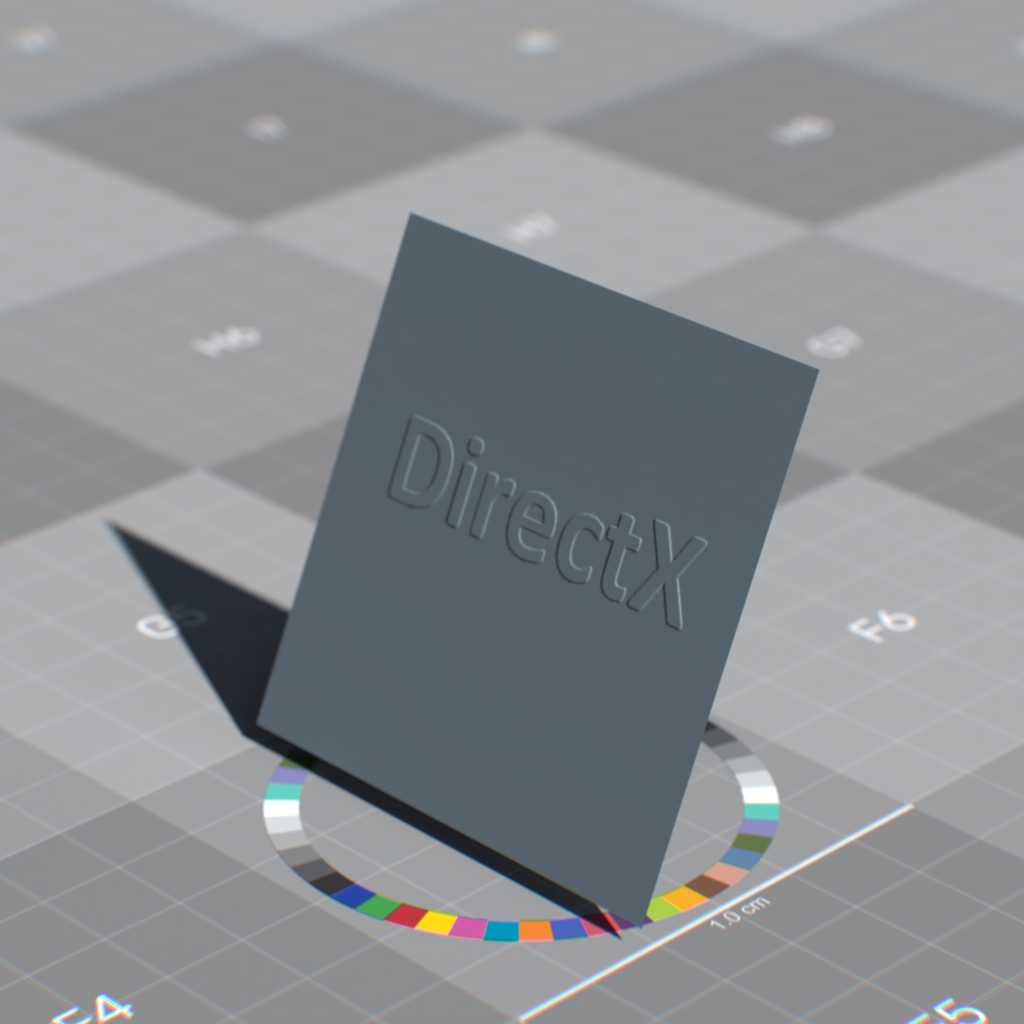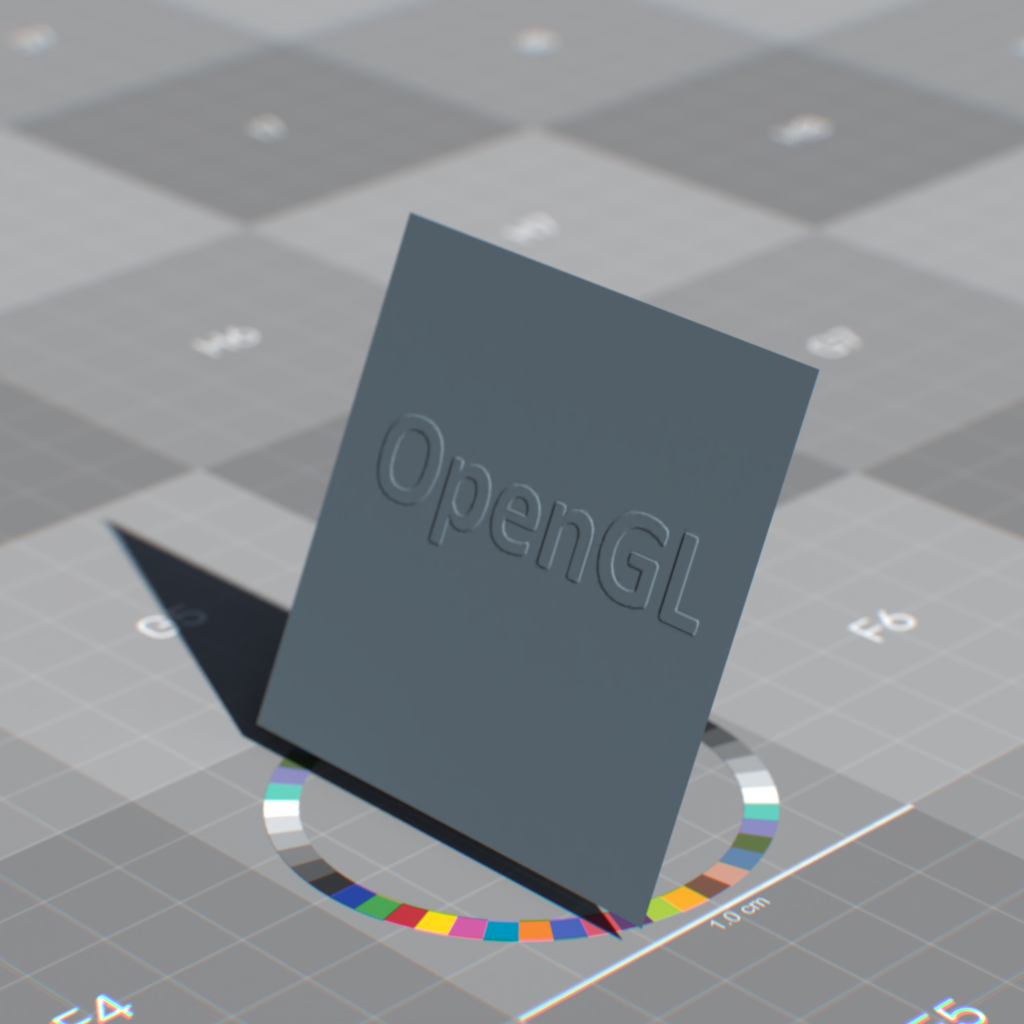Normals#
Normal maps encode surface detail by modifying how light interacts with a material’s surface. These maps store direction data as RGB values, allowing complex surface details like bumps, scratches, and indentations to be rendered without additional geometry. Surface normals affect all lighting calculations including reflection, specular highlights, and shadow termination.
Parameters
Display Name |
Name |
Type |
Default |
|---|---|---|---|
bump_factor |
float |
1.0 |
|
normalmap_texture |
asset |
||
detail_bump_factor |
float |
0.3 |
|
detail_normalmap_texture |
asset |
||
flip_tangent_u |
bool |
false |
|
flip_tangent_v |
bool |
true |
OmniPBR Normal Map Strength
Adjusts intensity of the normal map.
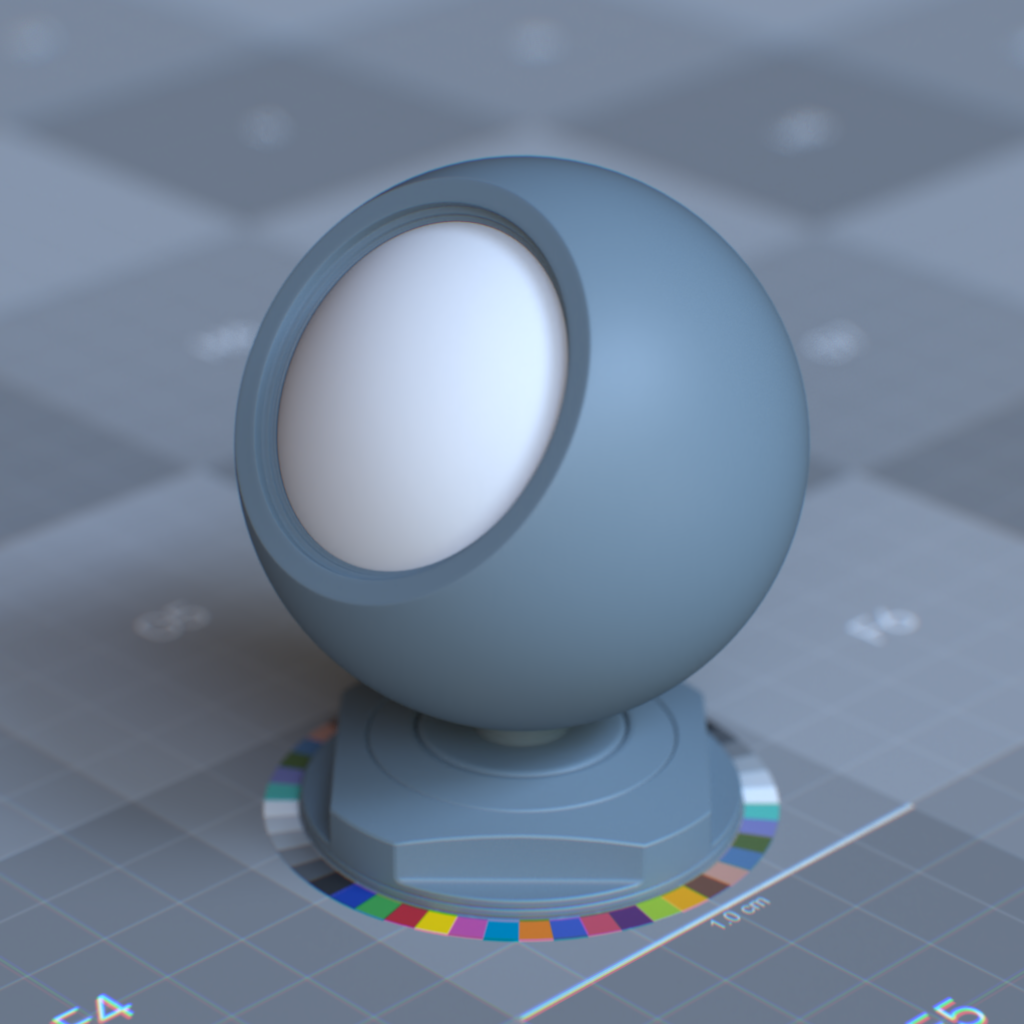
|
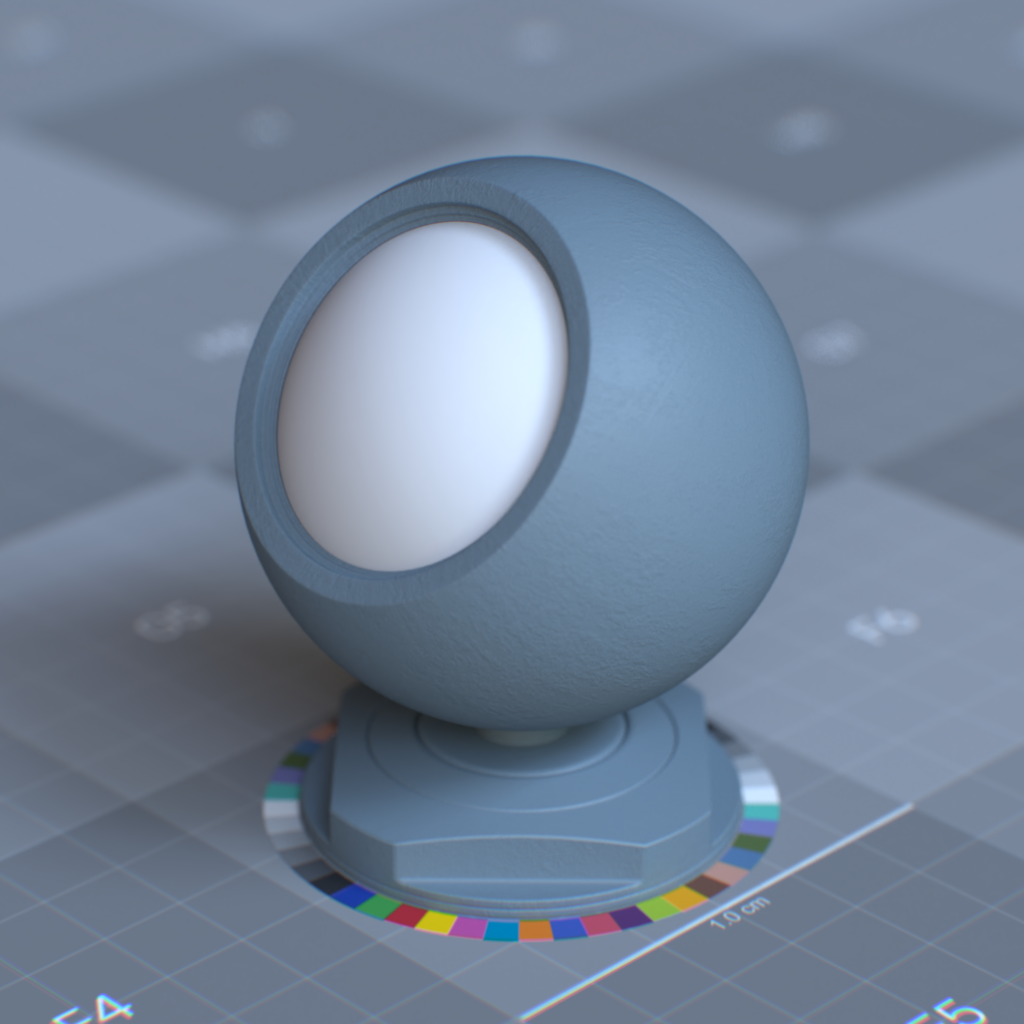
|
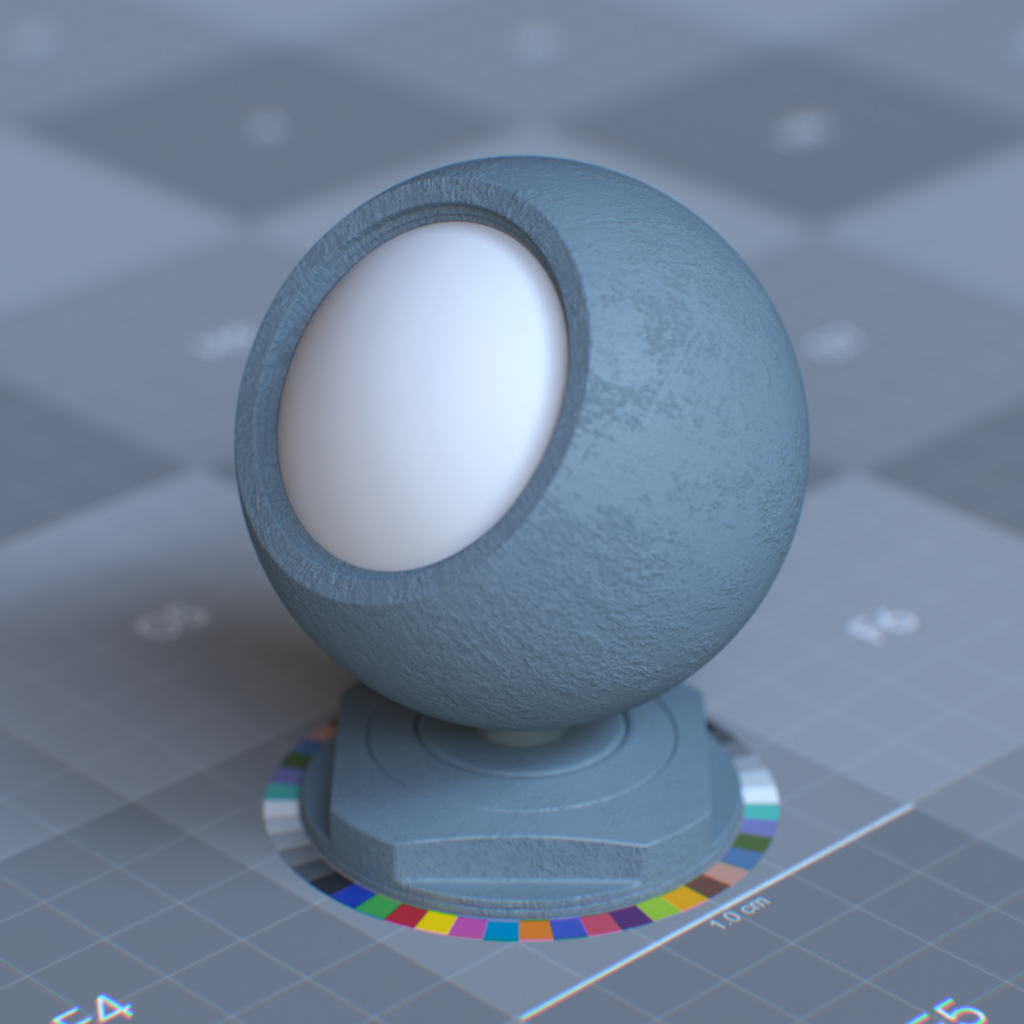
|
OmniPBR Normal Map
Accepts a texture file to define surface details through normal mapping. For best results use the Direct X normal format.
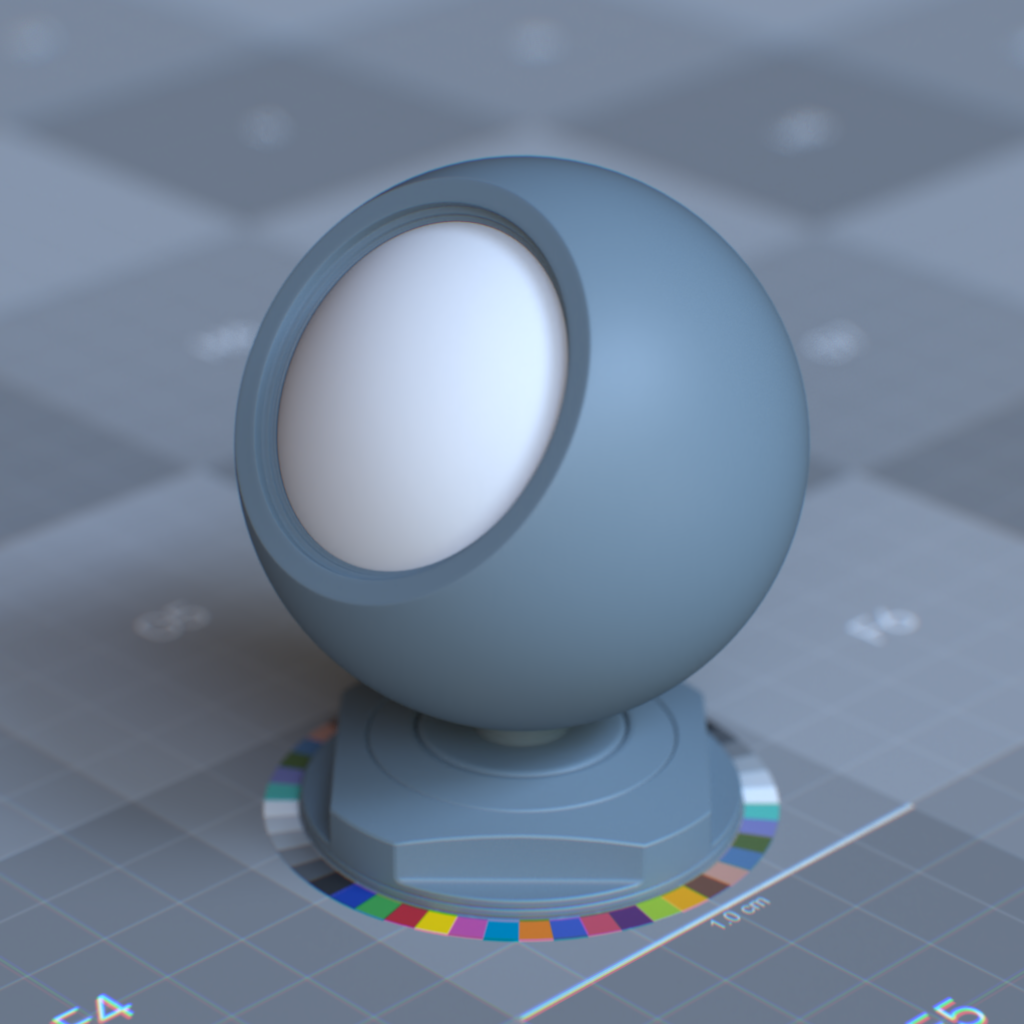
|
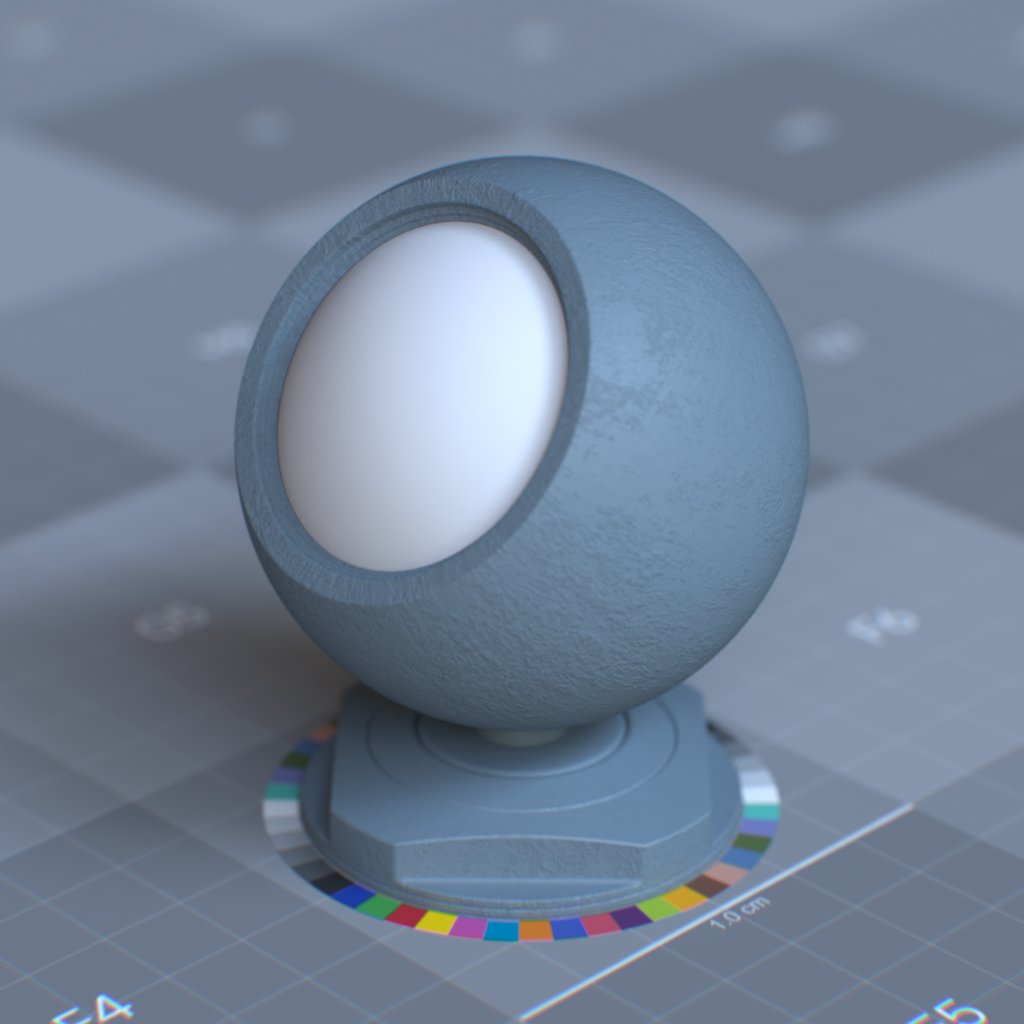
|
OmniPBR Normal Map Color Space
Valid Texture Gamma Values
raw : Use texture data as it was read from the texture and do not mark it as using a specific color space.
sRGB : Mark texture as sRGB when reading.
auto : Check for gamma/color space metadata in the texture file itself; if metadata is indicative of sRGB, mark texture as sRGB. If no relevant metadata is found, mark texture as sRGB if it is either 8-bit and has 3 channels or if it is 8-bit and has 4 channels. Otherwise, do not mark texture as sRGB and use texture data as it was read from the texture.
OmniPBR Detail Normal Strength
Adjusts intensity of small surface detail.
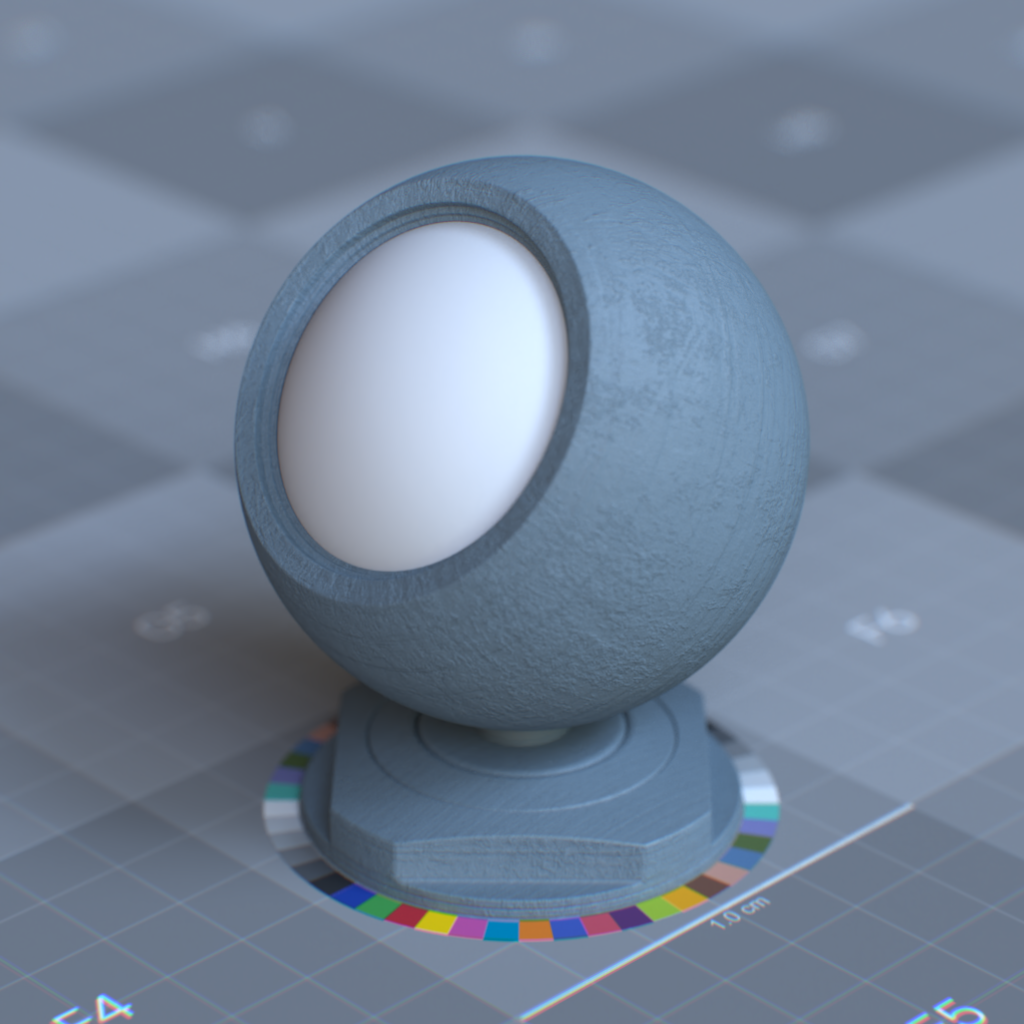
Normal Map Strength: 1.0# Detailed Normal Map Strength: 0.3 |
OmniPBR Detail Normal Map
Accepts a texture file to define micro surface details through normal mapping. For best results use the Direct X normal format .
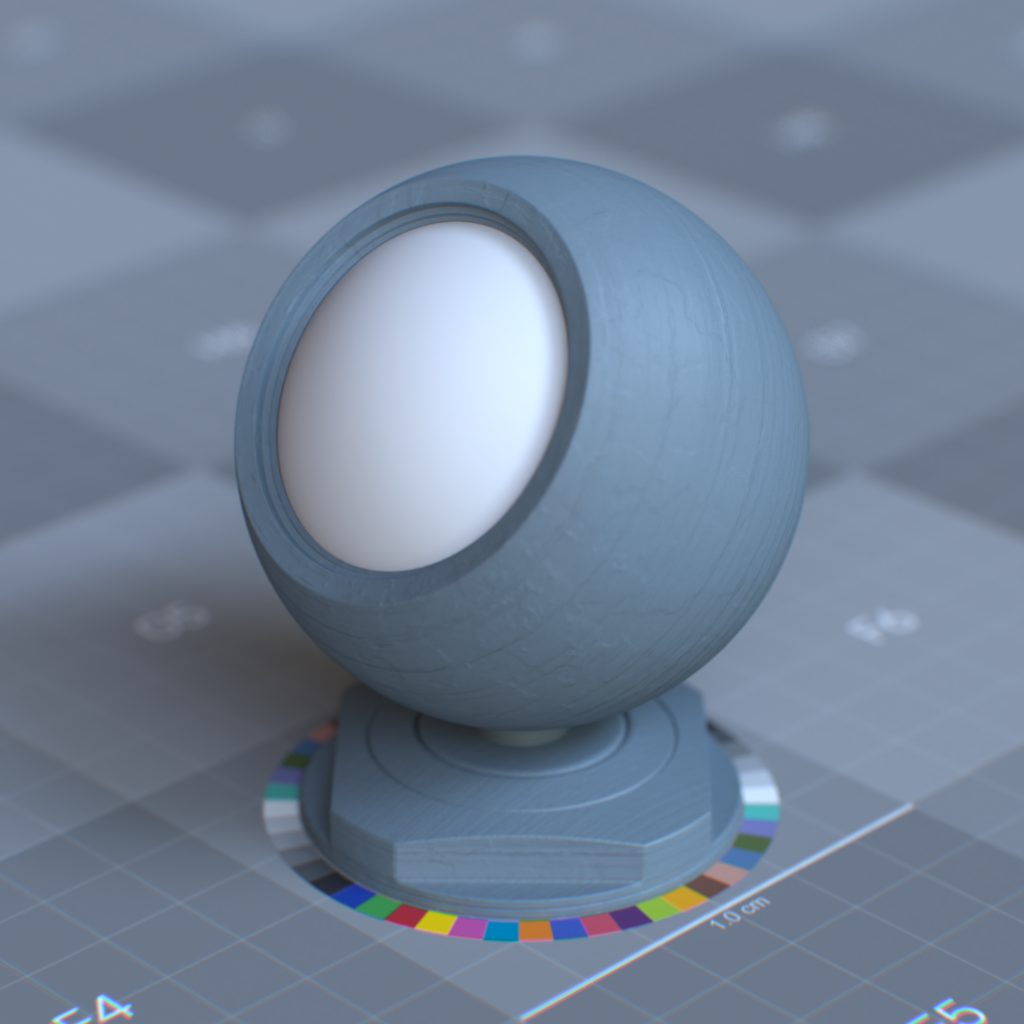
Detailed Normal Map Strength: 0.3# |
OmniPBR Detail Normal Map Color Space
Valid Texture Gamma Values
raw : Use texture data as it was read from the texture and do not mark it as using a specific color space.
sRGB : Mark texture as sRGB when reading.
auto : Check for gamma/color space metadata in the texture file itself; if metadata is indicative of sRGB, mark texture as sRGB. If no relevant metadata is found, mark texture as sRGB if it is either 8-bit and has 3 channels or if it is 8-bit and has 4 channels. Otherwise, do not mark texture as sRGB and use texture data as it was read from the texture.
OmniPBR Normal Map Flip U Tangent
Flips the U Tangent vector.
OmniPBR Normal Map Flip V Tangent
Flips the V Tangent vector. By Default, OmniPBR is setup for DirectX normal maps. Set Normal Map Flip V = false for OpenGL.

|

|