Layout Menu
The Layout menu provides options for changing how the panels are arranged within the Omniverse USD Composer interface:
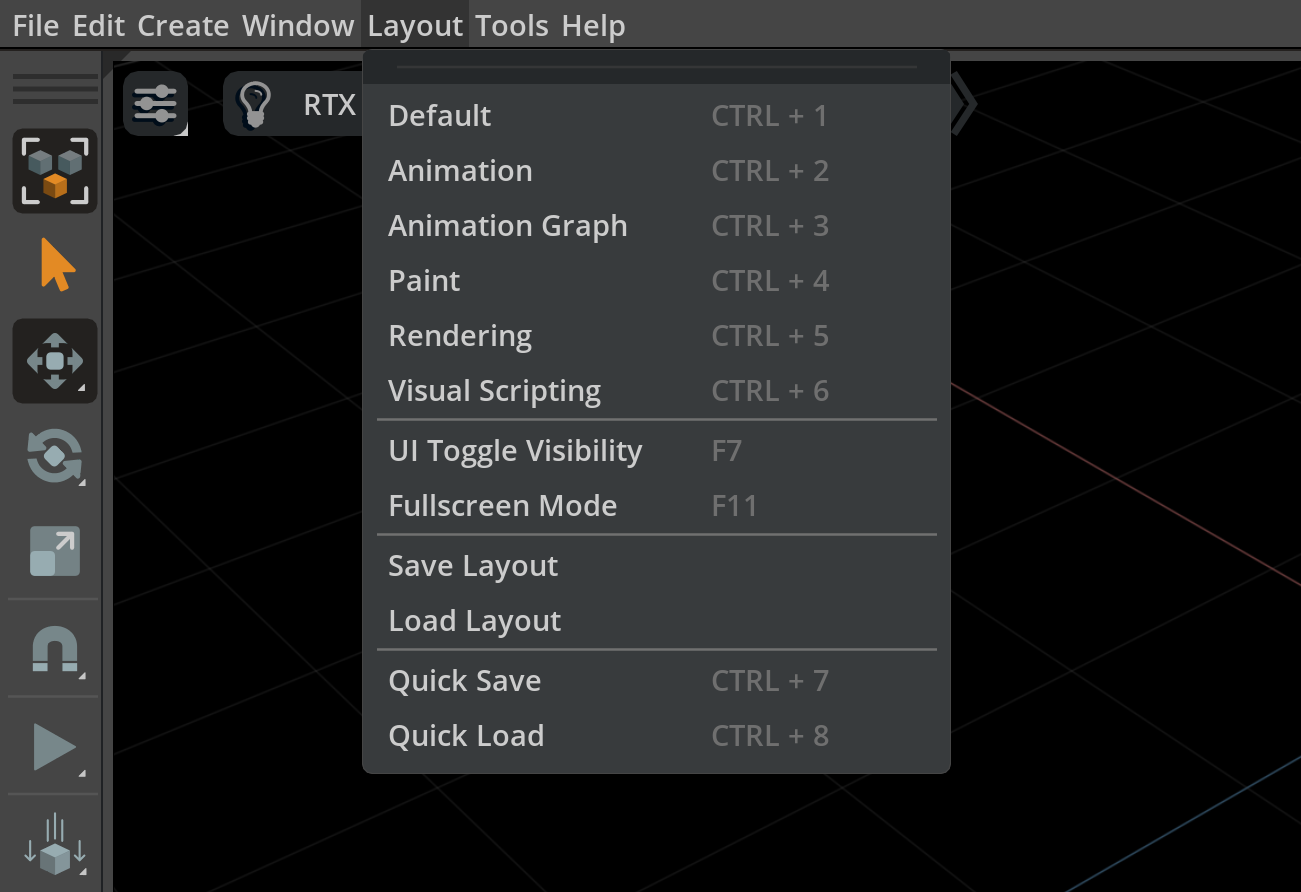
Layouts
Menu Item |
Description |
|---|---|
Default |
Resets the UI to the Default Layout |
Animation |
Loads the Animation Layout |
Animation Graph |
Loads the Animation Graph Layout |
Paint |
Loads the Paint Layout |
Rendering |
Loads the Rendering Layout |
Visual Scripting |
Loads the Visual Scripting Layout |
UI Toggle Visibility |
Toggles the UI visibility |
Fullscreen Mode |
Toggles Fullscreen Mode |
Save Layout |
Saves the current Layout |
Load Layout |
Loads the current UI Layout |
Quick Save |
Saves the current UI Layout over the Open UI Layout. |
Quick Load |
Loads the Last Saved UI Layout |