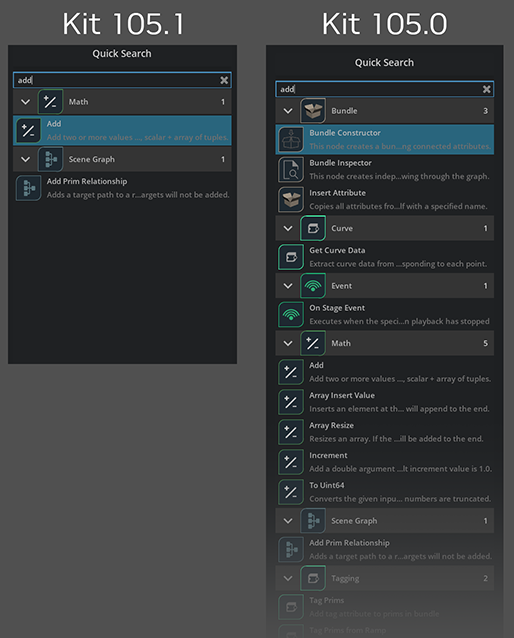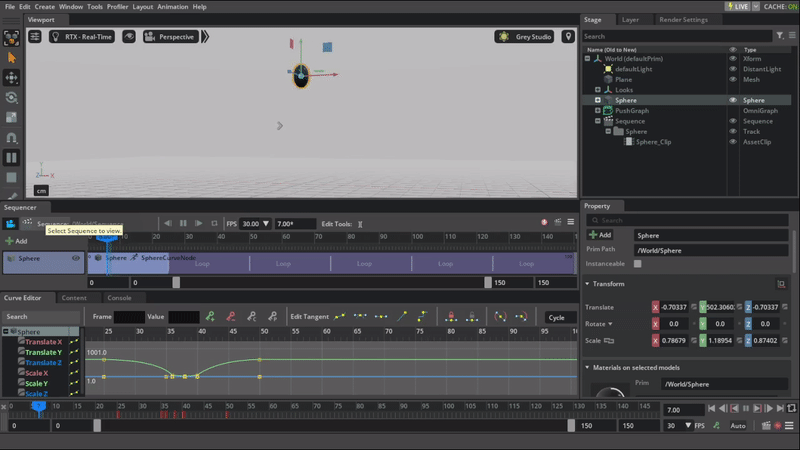USD Composer 2023.2 Beta - Release Highlights#
Release Date: Sept 2023
USD Composer 2023.2 aims to solidify app wide quality improvements to follow the robust feature set introduced in USD Composer 2023.1. Many facets of this foundation app have been addressed to increase the stability and quality of the user experience for Configurators, Factory Visualization and more.
Several edge cases around File Export, Collect, and Payloads have been addressed resulting in better file operations. Improvements have been made to Materials and Rendering, Omnigraph has a host of additions increasing its capability, Animation has improved retargeting and better USD Delta management, Quality of Life UX improvements, and much, much more.
Configurator & Design Review Updates#
Configurator workflows have already leveled up with new Omnigraph updates and content updates. Enhancements to both usability and new nodes aid in building configurator behaviors. Updated automotive content helps configurators look even more amazing.
Omnigraph Improvements#
Blend Variant Node#
New ActionGraph node to smoothly blend between variants with any number of common attributes in one step.

Viewport Nodes#
New ActionGraph nodes to interact with the viewport will allow you to get and set both the viewport resolution and the active renderer.
A viewport locking node will also allow you to freeze the render frame on your viewport while your graphs and stage are still active in the background, and fade back into realtime interaction when needed. This will allow you to smoothly transition between otherwise jarring, instant changes in your stage.

“Entity” spawning nodes#
A set of nodes to facilitate dynamically spawning references into your stage. These can be tracked to easily delete on command, or perform further adjustments to in other graphs.

“Smart Asset” instancing on push graphs#
A “Smart Asset” is an asset with self-contained graph logic, intended to be placed as a payload or reference and completely re-usable as many times as you need it. In situations where you are placing many copies of a reference using push graphs, those push graphs will auto-instance themselves and compute all the nodes across all those copies in a single, hardware optimized pass. Not to be confused with USD instancing of prims, which is a separate concept.
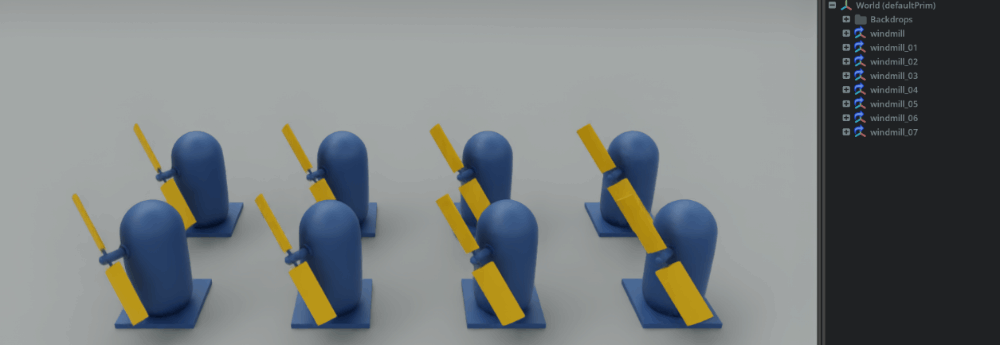
Stage Timeline Nodes#
Completely control and manage the playback of your stage through these new ActionGraph nodes. These allow you to script when and how your stage playback occurs, giving you full control over the timeline.
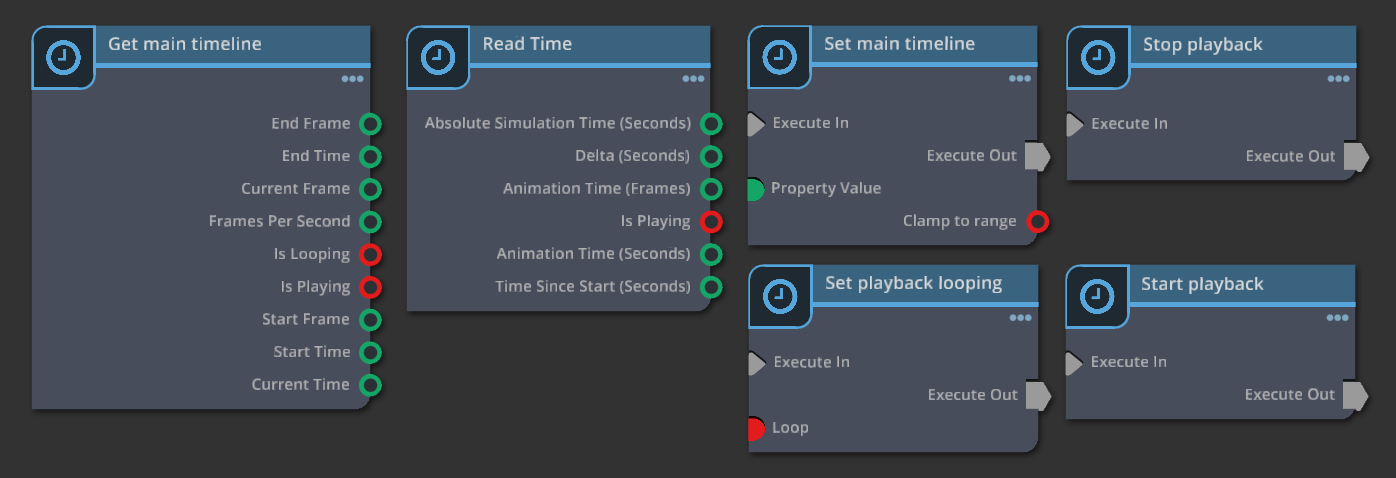
Sound Playback Nodes#
A set of nodes to playback sound on your stage through ActionGraph has been added. You can use these nodes to play any combination of audio prims placed on your stage. Settings like volume and loop control are controlled from the attributes on the sound prims.
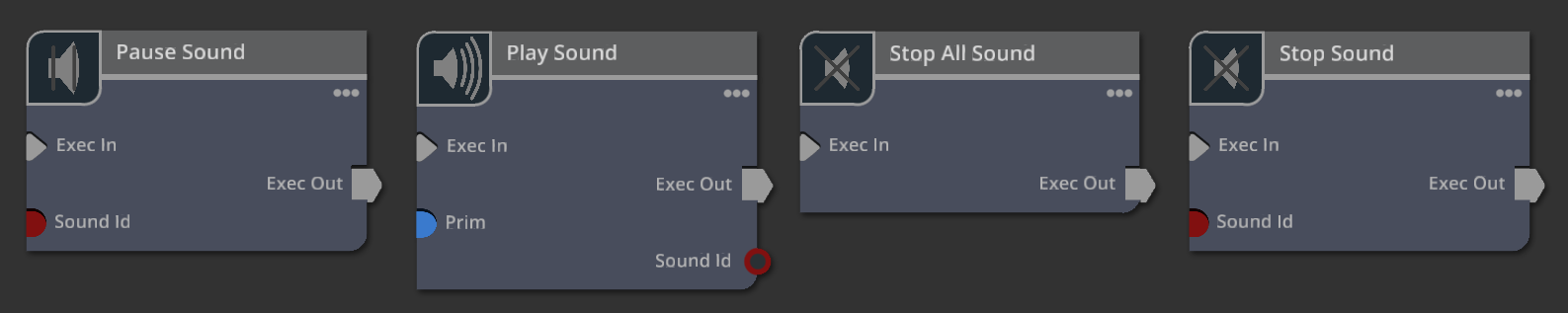
New right-click options for data pins#
You can now more easily connect existing variables directly to your data pins through the right-click context menu. For nodes designed to support multiple types, you can also convert a pin to a specific type. This enables directly entering a value on the node properties, saving you from cluttering a graph up with constant input nodes.
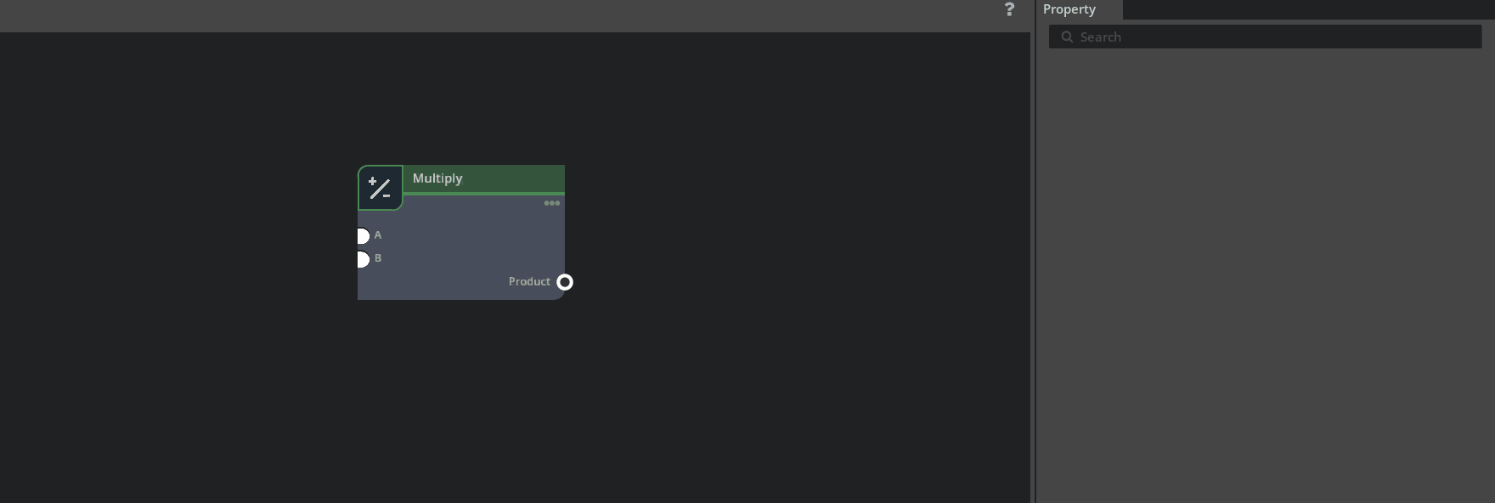
Random Nodes#
A suite of random number generation nodes with support for gaussian distribution and seed control. Output options include: boolean, numerics, unit vector, and unit quaternion.
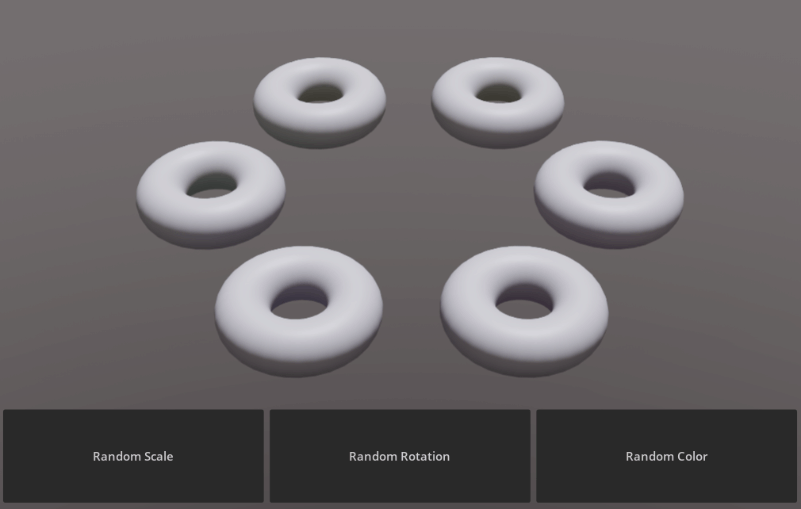
Timer Node#
Simplified timer node for linearly transitioning a float between a min and max value over a specific time period. Defaults to 0-1 range, making it great when used with easing and trigonometric functions. Eliminates the hassle of setting up timeline curves when you only need a simple transition.
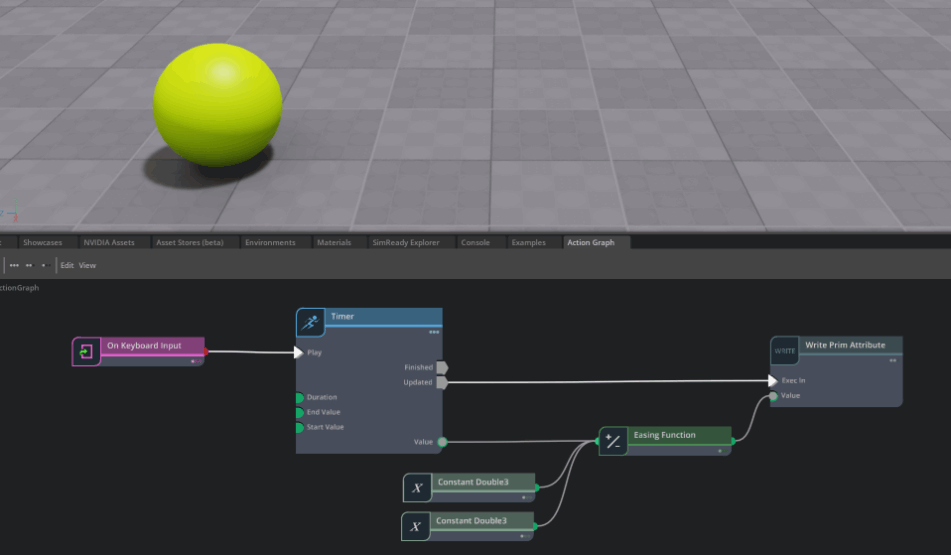
Inline Documentation Improvements#
Improved backdrop interactions allow you to marquee select and slide backdrops behind their children. New notes node allow for more commenting methods in your graphs.
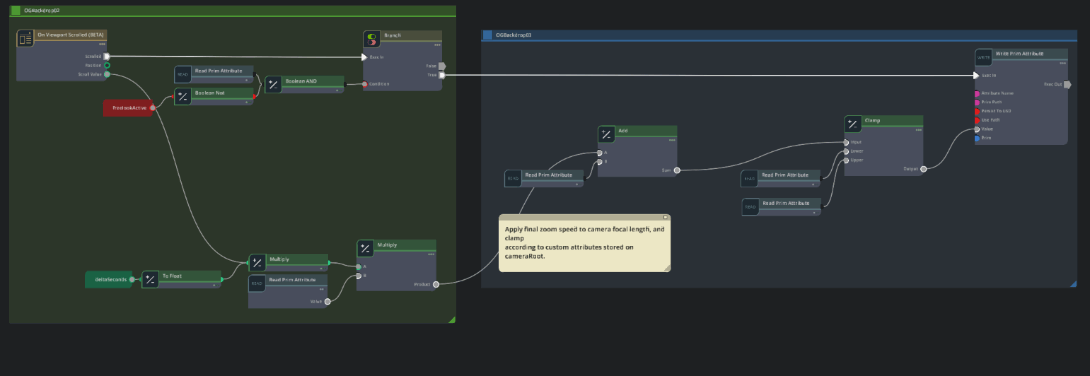
Instance support for “USD Object Change” event#
USD Object Change event now has a UI option for selecting the graph target prim. This will enable responding to USD change events on the prim that is attached to the instanced graph. Create more procedural event graphs per instance, instead of the previous limitation of only hard-coded prim selections.
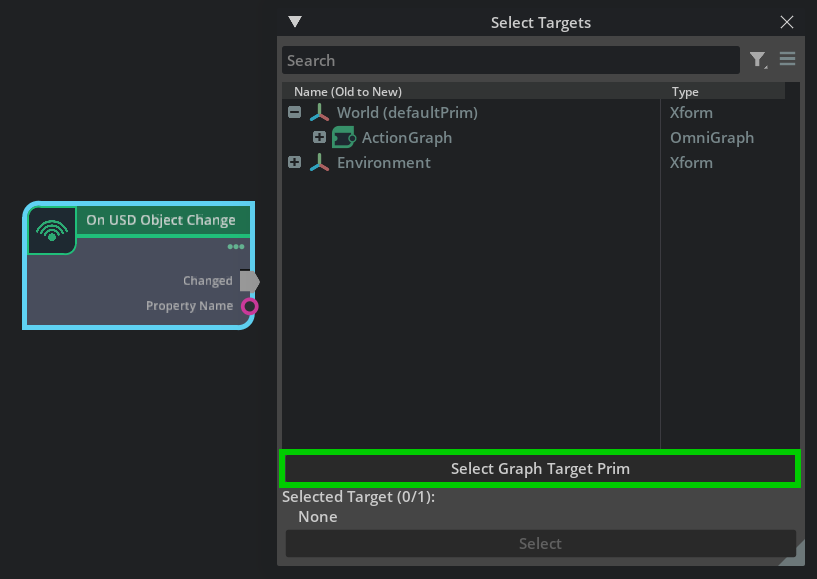
“Target” datatype#
A new workflow for collecting references to prims on your stage. “Target” will accurately track a prim if its name or path is changed in the stage hierarchy, properly track prims through references and payloads, and can also reference multiple prims at once. This is meant to replace “primPath” as the preferred method of referencing a prim in any graph node.
Bundle Optimizations#
We have made performance improvements with bundles, allowing OmniGraph to skip unnecessary computes of bundles when they have been “dirtied” and need to be updated.
Content Improvements#
This release brings various new content to the Materials browser, Environment browser and the new Showcases browser.
Automotive Materials#
Automotive Material Library is now available directly from the Materials browser tab featuring a new MDL “OmniUber_Automotive”. This allows users to quickly layer various surfaces together on a single material. Pristine Automotive Material Library features factory-perfect materials.
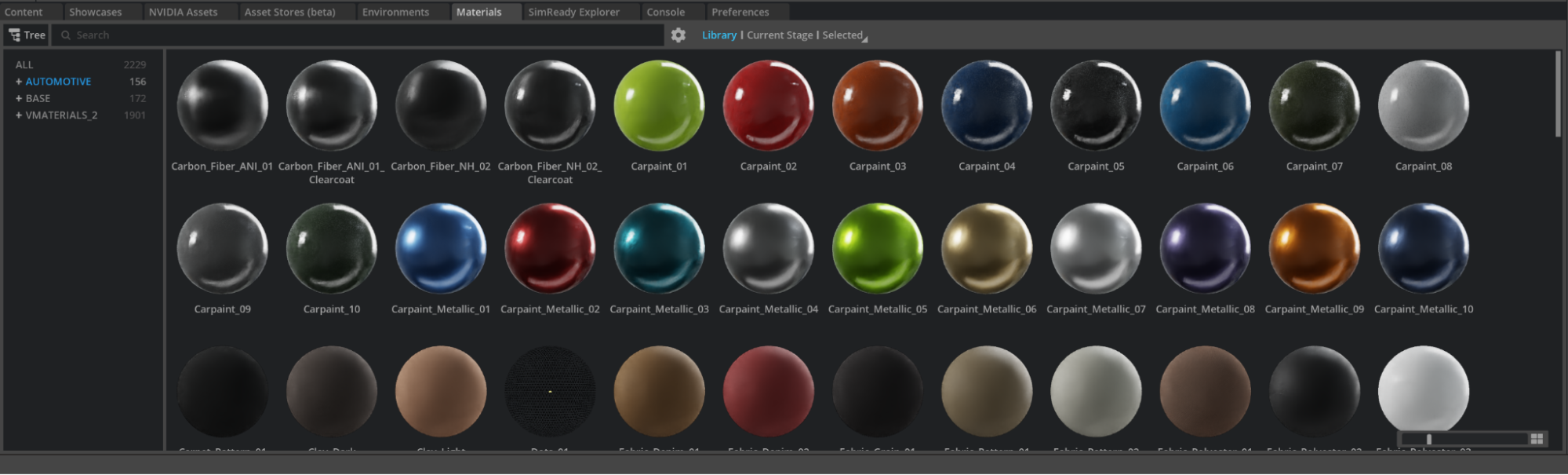
Automotive Template Stages#
Automotive Template Stages are now available directly from the Environment browser tab. Available HDRI are from CGIBackgrounds.com. A new MDL “OmniProject_Environment” is featured allowing users to quickly project HDRI’s onto Environment Mesh for XR and Real Time applications.
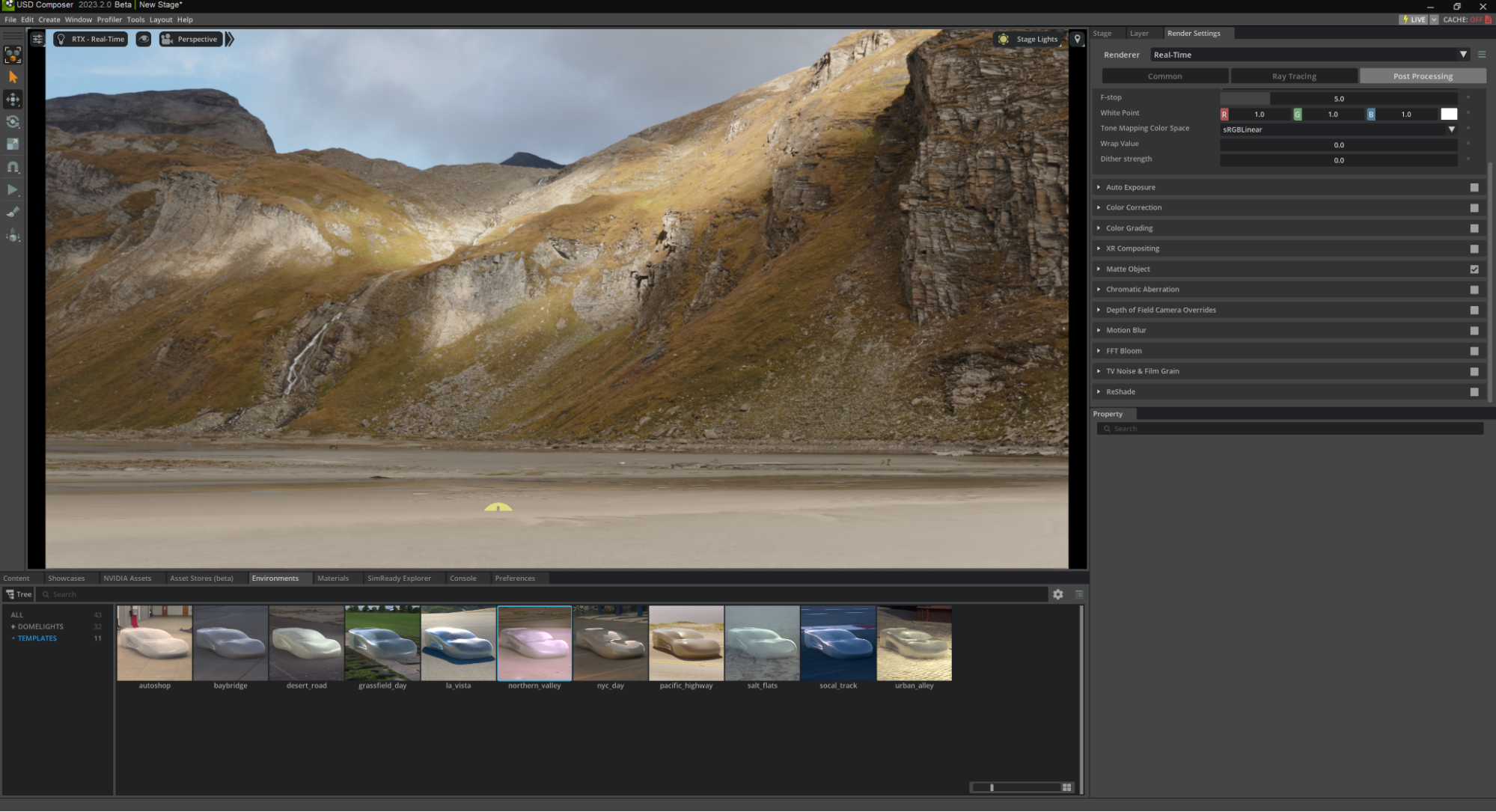
Showcases Tab#
A new Showcases Tab has been introduced along with Ragnarok and Isaac Warehouse Showcases.

USD Ecosystem Updates#
We are working to help grow the USD Ecosystem by providing a stable platform with high quality data validation and manipulation abilities.
New OpenUSD Initiative website#
With the inception of the AOUSD initiative, the Omniverse Platform continues to lead and expand what can be done with the Universal Scene Description format (USD).
USD Improvements#
Updates to USD Preview Surface, core user interactions with USD have been further improved, and improved metrics handling to name only a few improvements.
Materials and Rendering#
Materials and rendering have a number of fixes in Kit 105.1 and USD Composer 2023.2. Quality and stability are our number one priority and we’re pleased to release several fixes related to texture mapping, material graph layouts UI, MDL Distilling.
Varying tile and offset inputs for file texture nodes.
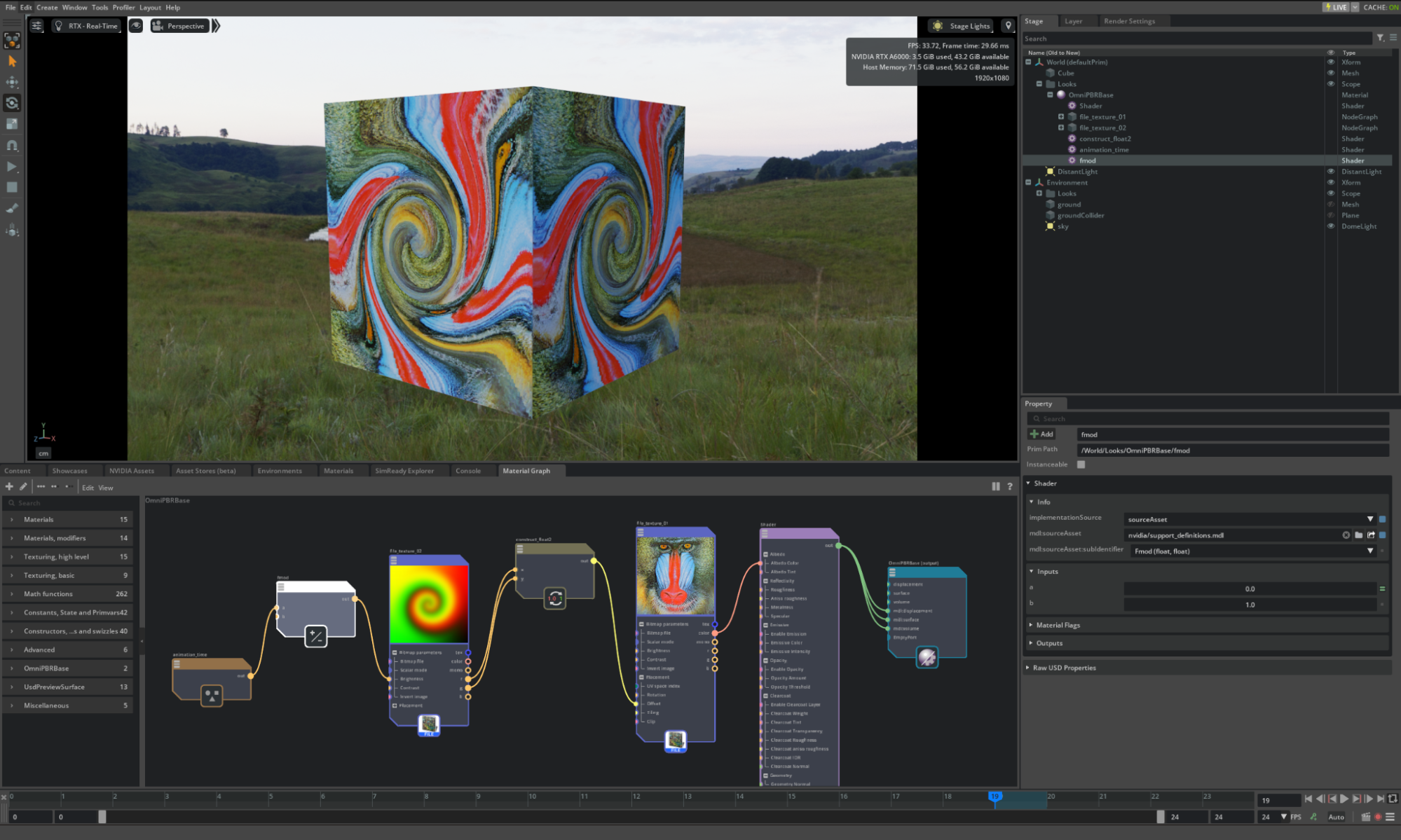
MDL distilling and baking to UsdPreviewSurface supports clear coat and emission mappings.
The RTX Renderer’s Real-Time render mode has narrowed its gap with the RTX Interactive (Path Tracing) render mode’s material rendering fidelity with improved MDL Materials Distilling.
In Composer, navigate to Preferences > Rendering > MDL to enable it.
UX Improvements#
With every release we are working to improve the consistency and usability of our user interface and experience.
Filters#
We’ve made some UX/UI changes to the filters, including modifying how they work and adding some new functionality.
Icon turns blue when the filter is enabled/on to help indicate the filter is active
Reset all option in filter window to go back to App default state
Window stays open until the user has picked everything they would like to filter
Right click or left click on the filter icon to show filter menu
Middle clicking the filter icon will toggle the filter on/off. This will allow you to toggle the filter on/off without having to go into the filter menu
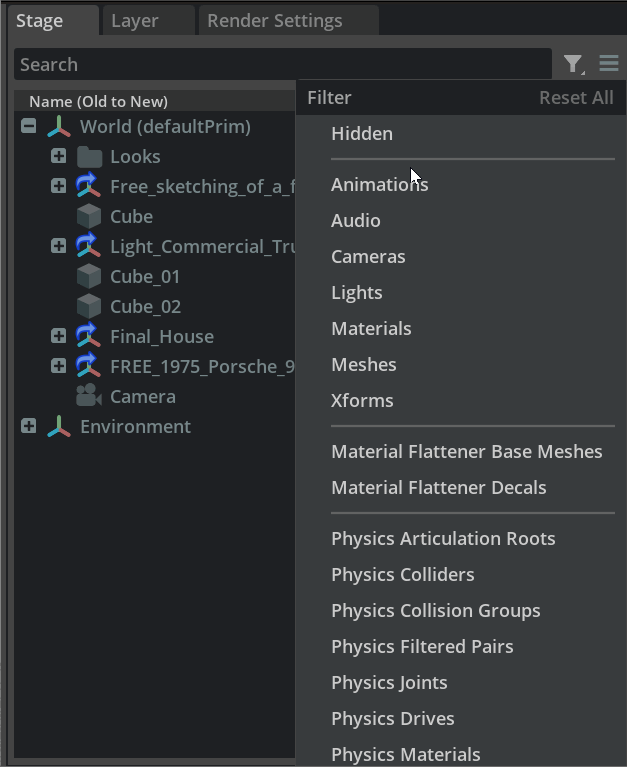
Columns#
Moving the parent column separator now moves all of the child columns to the right of it. This has been improved in the Stage and Content browser panels.
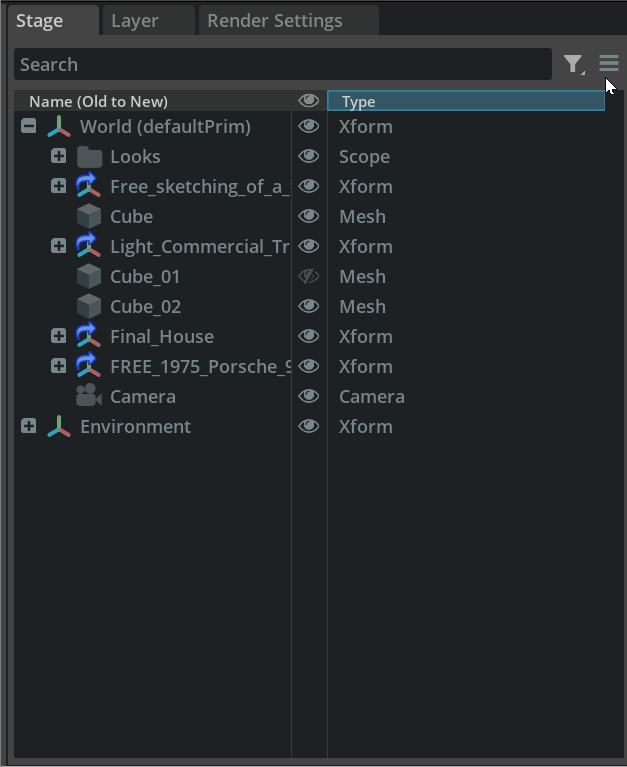
Missing References/Payloads#
We now automatically indicate missing references and payloads on the stage by coloring the prim name in red and the path to the prim in red in the property window.
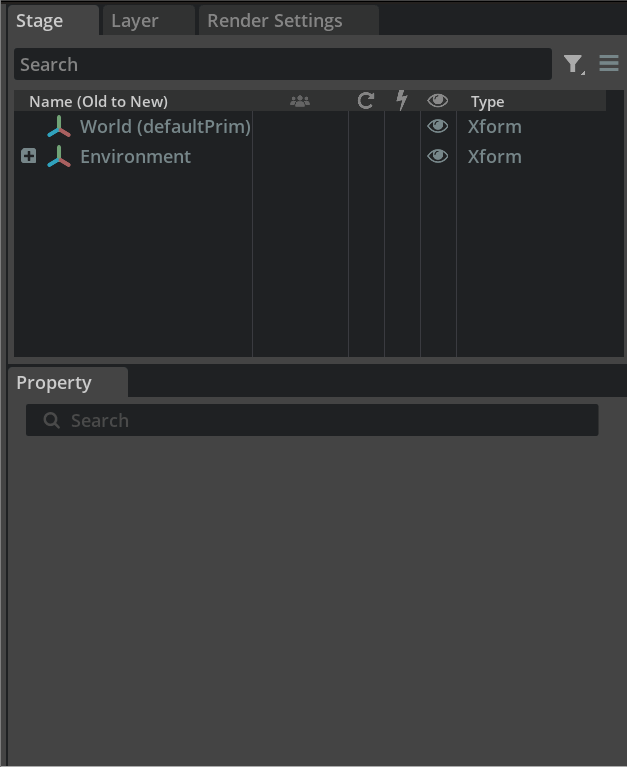
Asset Validator Improvements#
The Asset Validator Extension has been updated with improved stability, info messages and location targeting. Executing and saving individual suggested fixes is now more intuitive whilst retaining batching capabilities.
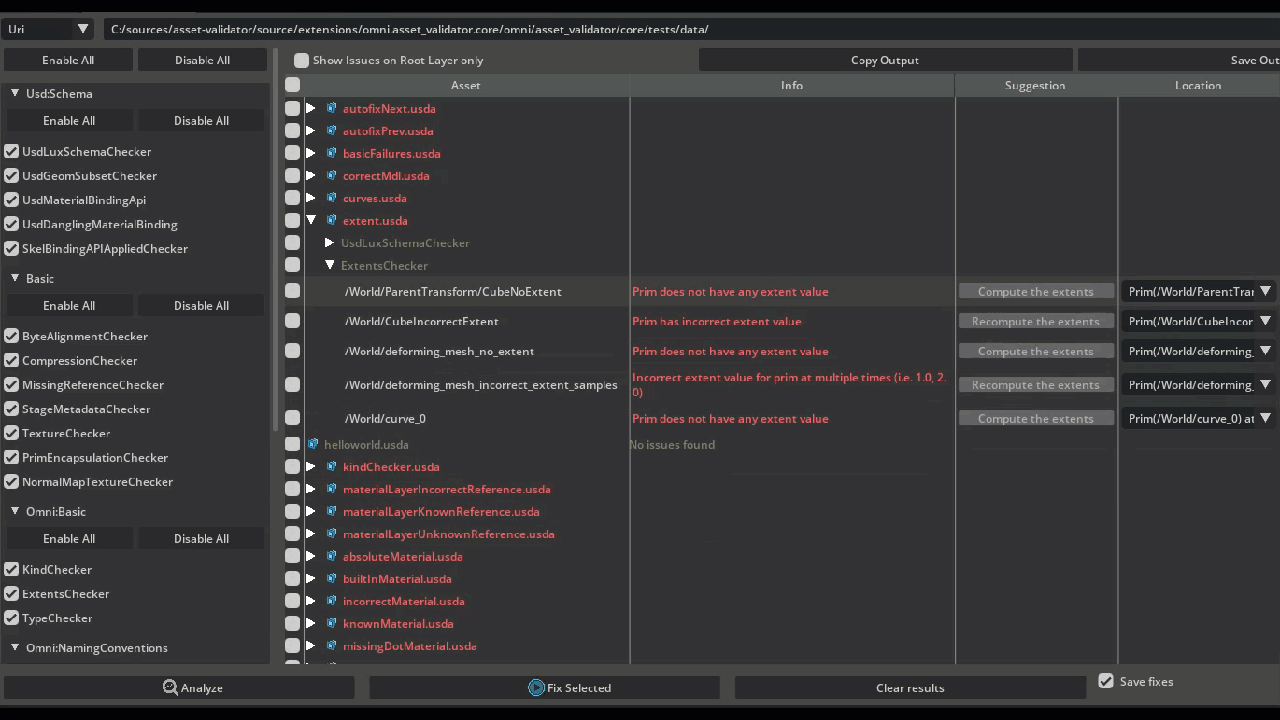
Scene Optimizer Improvements#
Scene Optimizer has been updated to provide detailed reporting about the scene by default. This is especially useful for the “Merge Static Meshes” operator which allows the user to introspect which meshes have been merged. In addition, this update prevents various types of crashes and provides performance improvements in the De-duplicate Geometry Operator.
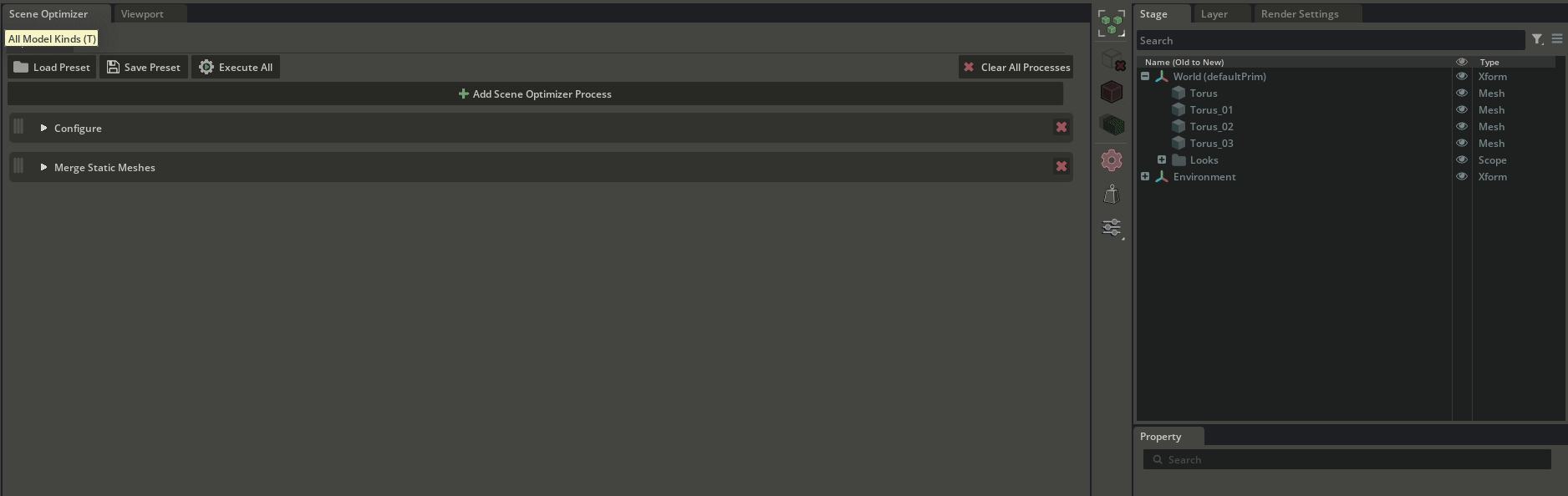
Metrics Assembler Improvements#
Metrics assembler now handles prim duplication correctly. It also fixed an issue where sometimes an old version of a file would be used resulting in incorrect assembly.
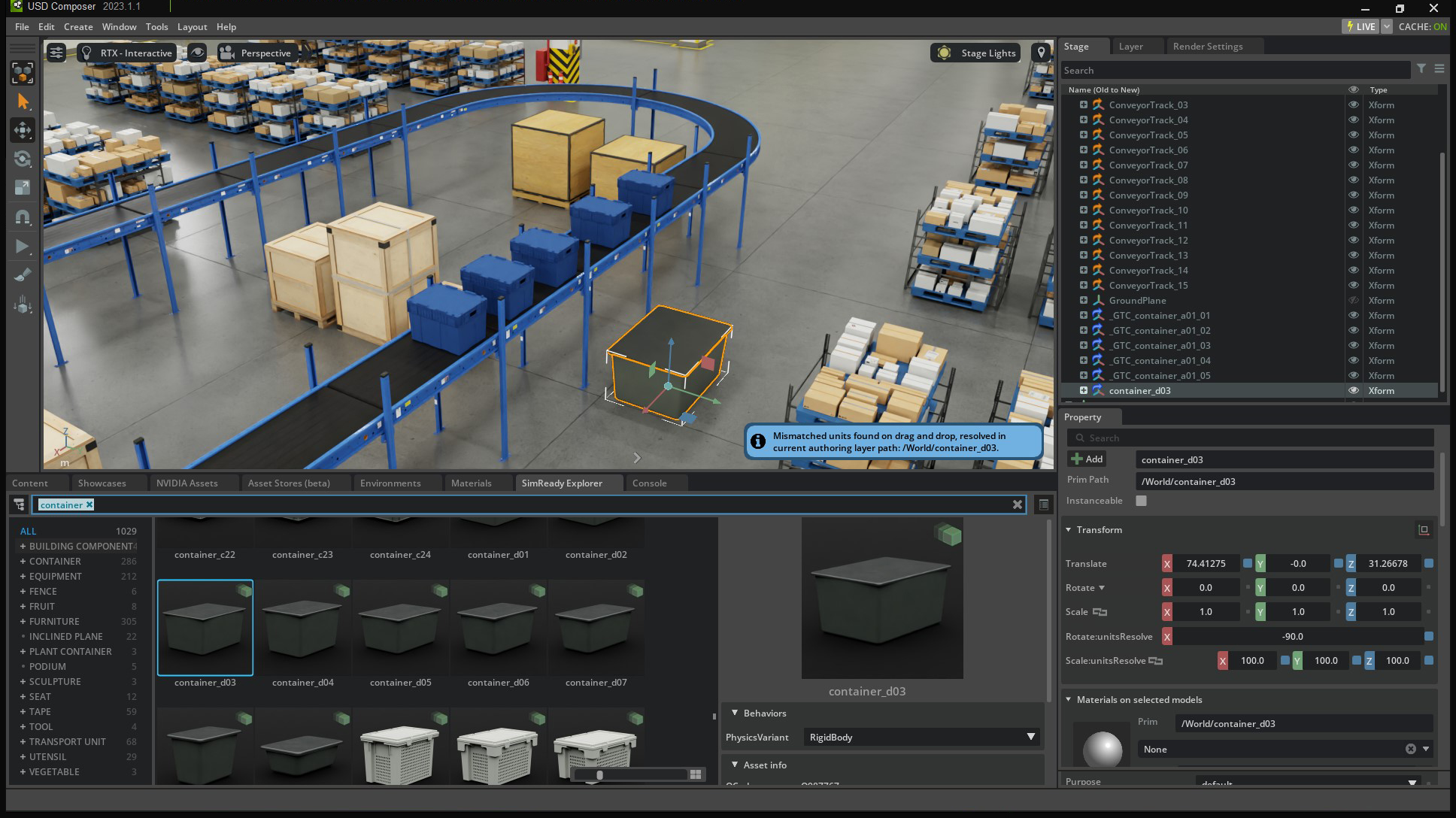
Animation#
This release brings improved quality to our animation components and addresses a number of important bug fixes. It also includes a schema update for the Anim Graph and a new Retargeting auto-setup for Move.Ai.
Anim Graph#
The Anim Graph schema has been updated so that namespaces do not clash with OmniGraph. Original scenes that contain an Anim Graph and are made with Kit 104 must be re-saved to work in Kit 105 onward. Motion Matching reliability has been improved, and scenes that use the node in Z-up should give predictable results.
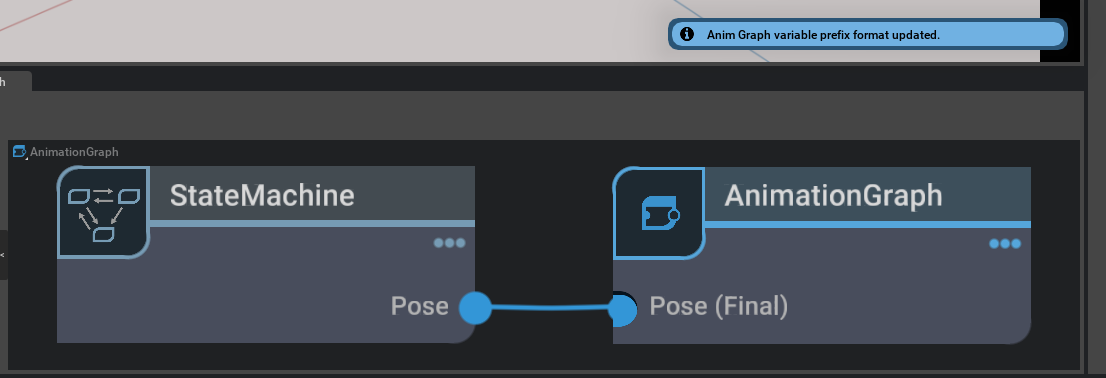
Retargeting#
An Animation Retargeting auto-setup preset has been included for Move.Ai’s new Move One Beta, which allows users to easily record their movements via iPhone and import the animation into Omniverse.
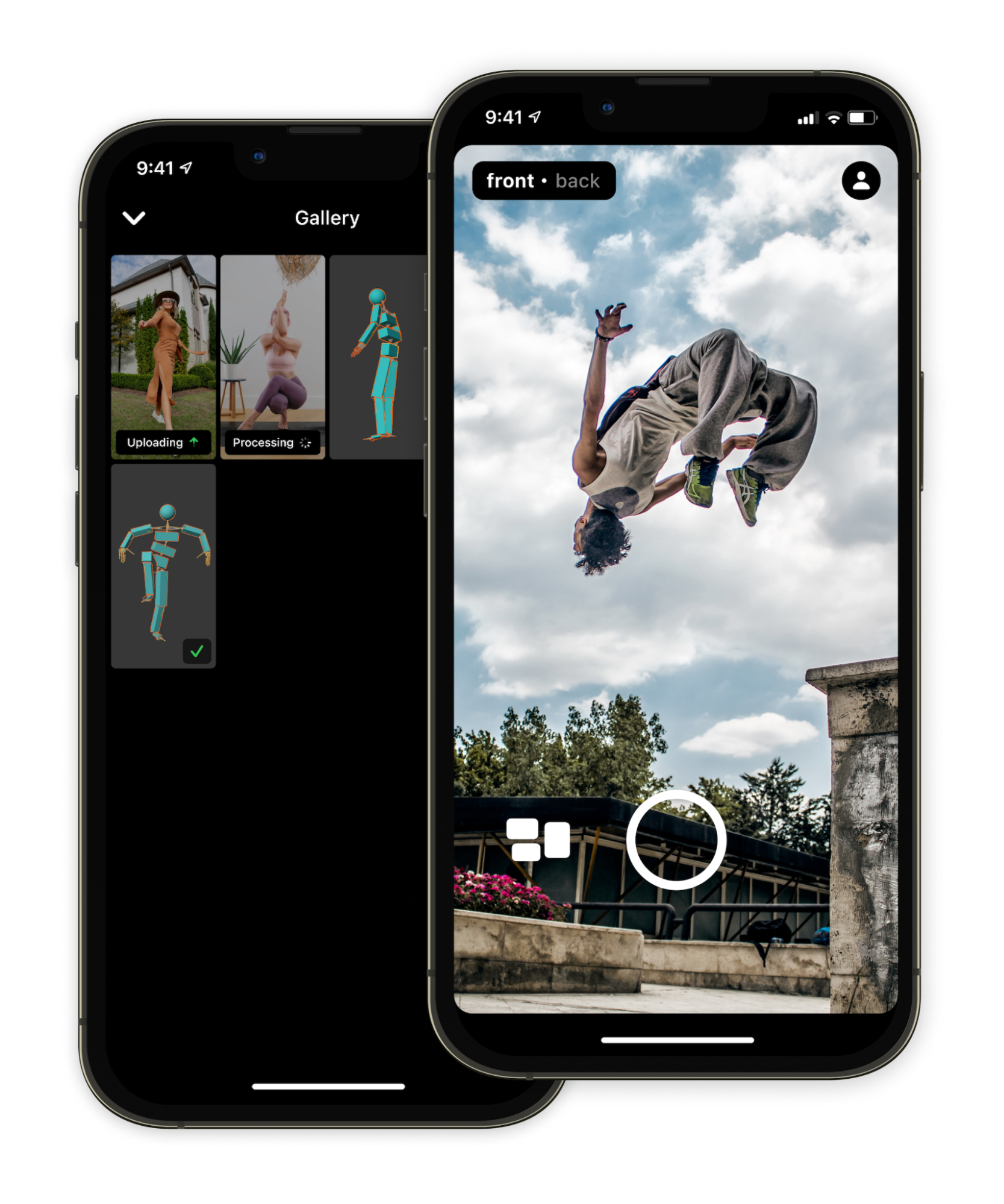
Physics Improvements#
Zero Gravity fixes#
Physics with Zero gravity has been improved to be more accurate. We’ve also added search in the Physics
Fixed an issue with physics ground plane collisions not working properly in ZeroGravity and potentially other USD simulation scenarios.
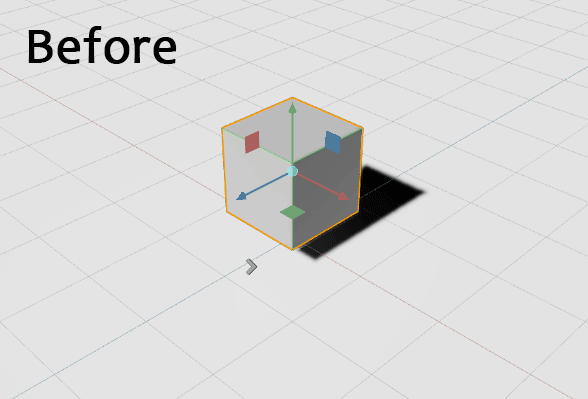
Improved Physics Schema Properties#
Physics schema properties can be now filtered out in the Property window.
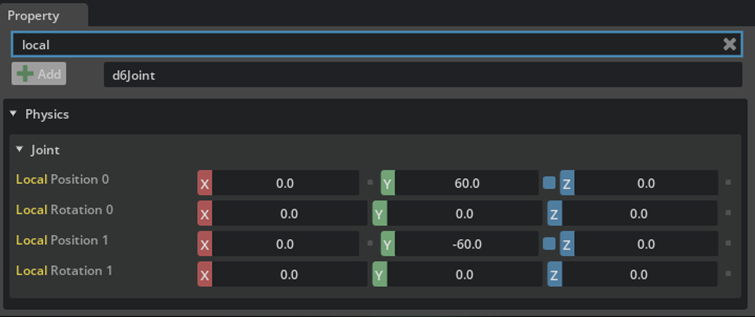
XR Improvements#
OpenXR Support#
We’ve added OpenXR as an additional output plugin to the VR and AR panels. OpenXR brings support for devices like the Varjo XR3.
Input Smoothing#
We’re adding input smoothing to help controller interactions have less jitter. It’s enabled by default in the VR panels, and you can adjust the strength of the smoothing using the Input Smoothing Factor slide.
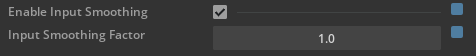
Playback and Recording#
You can capture all VR and AR inputs into a JSON file and then play them back with the Playback and Recording section of the VR panel. You can record up to 300s to a file.
Stereo AR#
We now support Stereo AR in this release of USD Composer, this allows for passthrough of camera data such as the Varjo XR-3 to gain an incredibly immersive experience. Improvements in fractional alpha values for translucent materials also improves the render quality in both single view AR (tablet) and stereo AR.
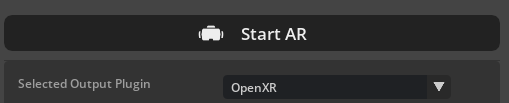
OpenXR Quadview Support#
For supported headsets, we’ve added QuadView rendering to our OpenXR output. For headsets like the Varjo XR-3 this allows you to take advantage of the two context displays and two focus displays. Quadview is automatically detected and can be enabled or disabled in the VR and AR settings panels.
KIT Improvements#
Extension Registry#
USD Composer is now taking advantage of the Extension Registry that the Omniverse Platform introduced earlier in 2023. USD Composer 2023.2 is yet another example of how Kit Apps can be distributed as lightweight packages and have their Extensions installed on demand from the Omniverse Extension Registry. Installation of Extensions is optimized through the use of a local storage location shared between Apps.
Collaboration Improvements#
We’ve added some additional protection for the USD base file that Live session occur on. For a user to be able to End and Merge a session, they now also must have write access to the base USD file.
Known Issues#
Metric Assembler (omni.usd.metric.assembler-105.2.0)
When drag-and-dropping a SimReady Asset built to Spec v0.9.1 and configured with Rigid Body physics into the viewport or stage view, the Metric Assembler is unable to update the attributes of the PhysicsMaterials, such as mass and density, due to the fact that the corresponding prim belongs to a Scene Graph Instance.
Example of error logged (sometimes multiple times) to the console:
2023-08-29 19:48:19 [Error] [omni.usd.metrics.assembler.plugin] MetricAssembler: Attribute resolve skipped for prim: /World/aluminumpallet_a02/aluminumpallet_a02_inst/PhysicsMaterials/metal, prim belongs to a Scene Graph Instance
Workaround: With Zero Gravity off, turn off the Instanceable attribute on the <assetname>_inst prim of the SimReady Asset. Turning off the Instanceable attribute while Zero Gravity is turned on can lead to crashes.
Materials and Rendering
MDL distilling and baking to UsdPreviewSurface is limited to a single texture map assignment per channel and does not currently support UDIM textures.
Full Release notes#
View the full release notes for even more details!