Animation Deformers#
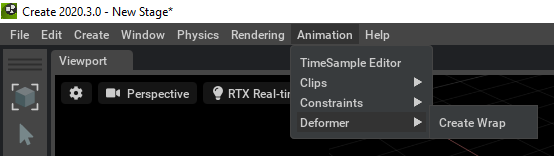
Option |
Result |
|---|---|
Create Wrap |
Apply wrap deformer using first selected Mesh as driver of second selected PointBased prim
|
Wrap Deformer#
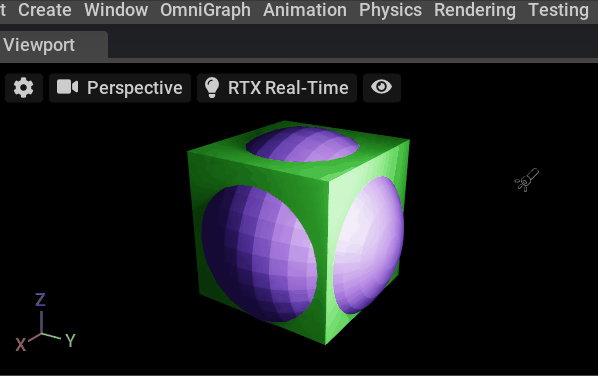
In the image above, wrap deformer is created to bind the purple sphere Mesh to preexisting point timesampled green cube Mesh animation.
WrapSetup Attributes |
Type |
Result |
|---|---|---|
node:type |
Token
|
OmniGraph node type
|
input:points |
Point3fArray
|
Points to deform
|
input:masterTransform |
Matrix4d
|
Driver prim world transform
|
input:masterPoints |
Point3fArray
|
Driver Mesh points
|
input:masterFaceVertexCounts |
IntArray
|
Driver Mesh face vertex counts
|
input:masterFaceVertexIndices |
IntArray
|
Driver Mesh face vertex indices
|
input:slaveTransform |
Matrix4d
|
Driven prim world transform
|
input:faceSpace |
Bool
|
Enable surface space offset
|
output:faceIndices |
Int3Array
|
Driver Mesh triangle vertex indices
|
output:baryCoords |
Point3f
|
Barycentric coordinate of each driven point
|
output:offsets |
Point3fArray
|
Offset vector from driver surface point for each driven point
|
WrapDeformer Attributes |
Type |
Result |
|---|---|---|
node:type |
Token
|
OmniGraph node type
|
input:faceIndices |
Int3Array
|
Driver Mesh triangle vertex indices
|
input:baryCoords |
Point3fArray
|
Barycentric coordinate of each driven point
|
input:offsets |
Point3fArray
|
Offset vector from driver surface point for each driven point
|
input:faceSpace |
Bool
|
Enable surface space offset
|
input:masterTransform |
Matrix4d
|
Driver prim world transform
|
input:masterPoints |
Point3fArray
|
Driver Mesh points
|
input:slaveTransform |
Matrix4d
|
Driven prim world transform
|
output:points |
Point3fArray
|
Output deformed points
|
Create a Wrap Deformer#
The Create Wrap menu will add a few omniGraph nodes to setup the wrap connection under the driven prim, including the WrapSetup and WrapDeformer nodes.
Select the driver Mesh prim
Then add select the intended driven PointBased prim or another Mesh prim.
Click Animation >> Deformer >> Create Wrap menu