Review DELTAGEN Switch Variants#
For context, and before introducing the next ingestion script, it is useful to note how DELTAGEN switch variants function in a Kit application. Follow the steps below to view the front license plate switch variant that is defined in the model USD file.
Open
ConceptCar_3xf_model.usdcin the Ingest folder.In the
Stage Panel, select the Options menu from thehamburger iconin the top right corner, then select Columns > Variants to expose the Variant column.In the
Stage Tree, find the switch_frontLicensePlate prim under World > ConceptCar_3xf > ConceptCar > carExterior. Notice that the variant namedswitchVariantappears in the Variant column for thisprim.Switch between the variants using the dropdown menu. Observe that when it is set to the ON state, additional geometry prims are created in the Stage list. If set to its OFF state, the prims are destroyed - they no longer exist in the stage’s hierarchy.
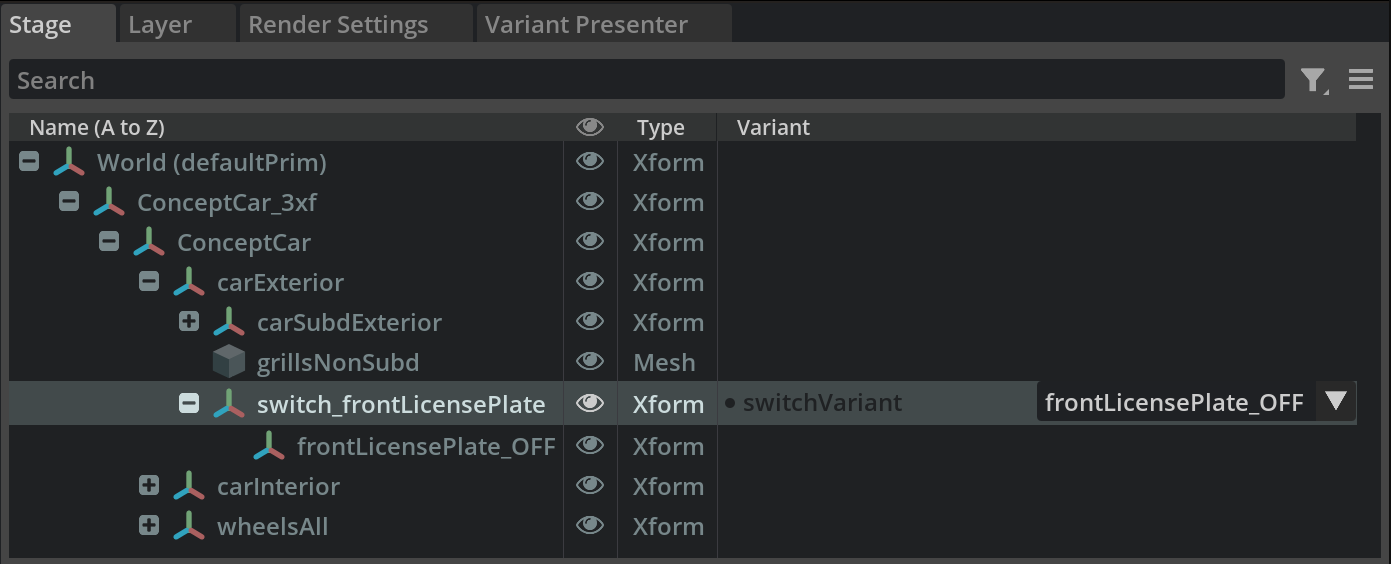
This indicates that, depending on the variants that are active, there may be some prims that are entirely missing from the stage. This can be problematic when trying to perform batch operations on all components of a file. Also, these types of variants that dynamically create and destroy prims in the hierarchy are comparatively slower to switch between than the alternative.