Package#
To distribute the configurator for cloud deployment such as GDN, the files must be zipped from the Configurator Publisher extension.
Set the Zip Name.
Enable only the Package option and select Run Process.
The .zip file is saved to the temp directory.
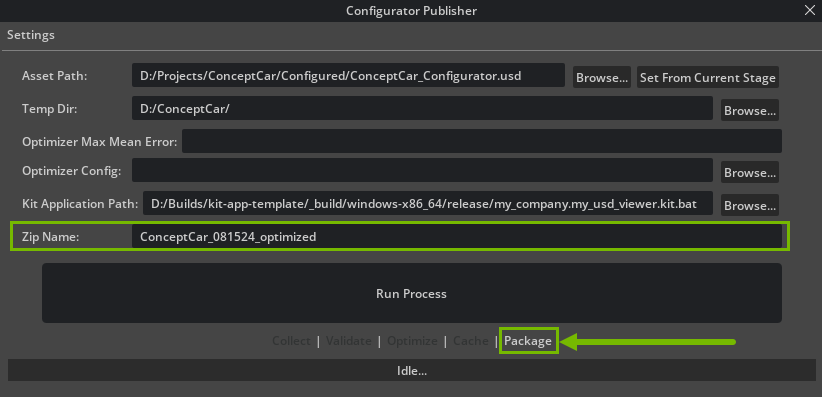
Note
The concept car asset has a systemStartup graph that enables the configurator to automatically run on startup, and run at full-screen. Make sure both of these settings are enabled when packaging the .zip file, so the final asset properly starts in an active interactive mode and at full-screen. If these values are not set, the USD file opens without any interactive controls, and is windowed inside the web app. In some situations for testing and development, you may wish to leave the values off; however, for final content delivery to actual users, leave these values on.
Summary#
The configurator asset has been packaged and optimized, utilizing scene optimizer framework and sample scripts.
The samples provided for this example may be customized and executed sequentially by enabling them in a single run, enhancing workflow efficiency.
To test the result locally, open the configurator in the USD Viewer template application by supplying the file in the command line argument:
--enable omni.ujitso.client
--/UJITSO/enabled=true
--/UJITSO/textures=trueyou
--/UJITSO/geometry=true
--/UJITSO/materials=true
--/UJITSO/datastore/localCachePath="{package_root}/cache"
--/app/content/emptyStageOnStart=false --/app/auto_load_usd={concept_car_usd_path}
The asset is now ready to be published to GDN.