Post-Processing
Use the Post-Processing widget to tweak the animation after the Neural Network has generated the motion.
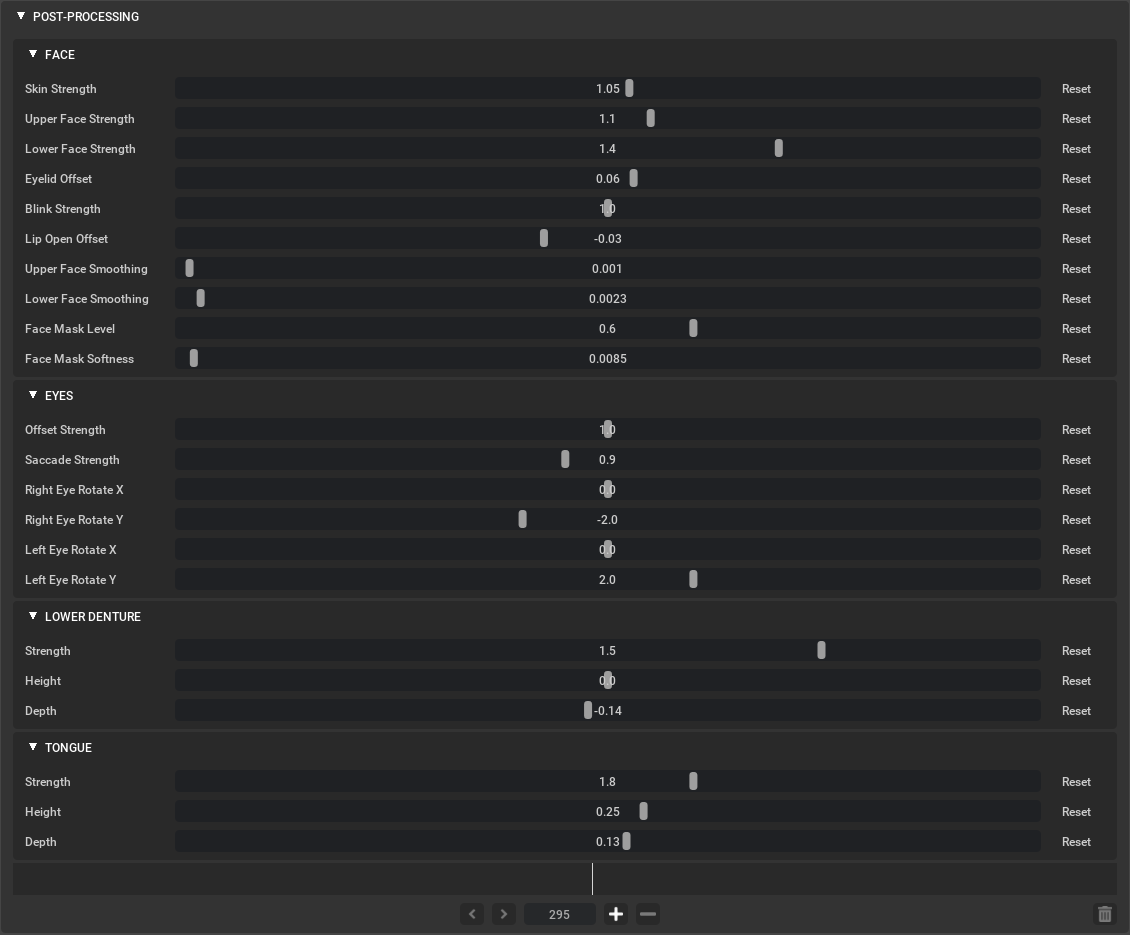
Note
The Reset button next to any setting resets that setting to its default value.
Face
Setting |
Description |
|---|---|
Skin Strength |
Controls the skin’s range of motion. |
Upper Face Strength |
Controls the range of the motion of the upper region of the face. |
Lower Face Strength |
Controls the range of the motion of the lower region of the face. |
Eyelid Offset |
Adjusts the default pose of the eyelid (-1.0 means fully closed. 1.0 means fully open.) |
Blink Strength |
Controls the eye blink range of motion. |
Lip Open Offset |
Adjusts the default pose of lip (-1.0 means fully closed. 1.0 means fully open.) |
Upper Face Smoothing |
Smooths the motions on the upper region of the face. |
Lower Face Smoothing |
Smooths the motions on the lower region of the face. |
Face Mask Level |
Determines the boundary between the upper and lower region of the face. |
Face Mask Softness |
Determines how smoothly the upper and lower face regions blend on the mask boundary. |
Eyes
Setting |
Description |
|---|---|
Offset Strength |
Controls the range of motion for the eye offset per emotion. |
Saccade Strength |
Controls the range of motion for the eye saccade. |
Right eye Rotate X |
Offsets the right eye’s vertical orientation. |
Right eye Rotate Y |
Offsets the right eye’s horizontal orientation. |
Left eye Rotate X |
Offsets the left eye’s vertical orientation. |
Left eye Rotate Y |
Offsets the left eye’s horizontal orientation. |
Lower Denture
Setting |
Description |
|---|---|
Strength |
Controls the range of motion of the lower teeth. |
Height |
Adjusts the vertical position of the lower teeth. |
Depth |
Adjusts the front/back position of the lower teeth. |
Tongue
Setting |
Description |
|---|---|
Strength |
Controls the range of motion of the tongue. |
Height |
Adjusts the vertical position of the tongue in the mouth. |
Depth |
Adjusts the front/back position of the tongue within the mouth. |