Audio2Face Ai-model
Getting Started - Loading a Pre-Trained AI Model
Audio2Face initially loads with a blank stage. Use the AI model Panel to the right of the viewport to load your preferred AI model.
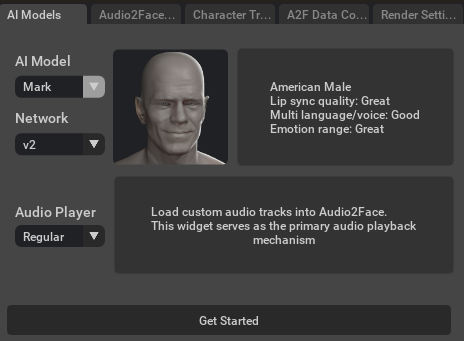
There are Two Models to choose from, Mark and Claire.
Mark is an American Caucasian male.
Claire is a Chinese Asian female.
Each model has it’s strengths and either model can process any input language. Use the model which provides the best results for your chosen language. You may find either model has various strengths in various Languages or Accents.
Under the Network option - Where available you can specify which network to use with it’s respective model.
Under the Audio Player option - You specify which Audioplayer you wish to run A2F with. Regular or Streaming audio player. See audio player Documentation for more details.
Get Started - Once you’ve selected your preferences click “get started” and the default model stage will be assembled with your preferences.
See this tutorial for more information on how to get started in Audio2Face.