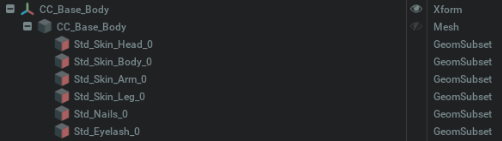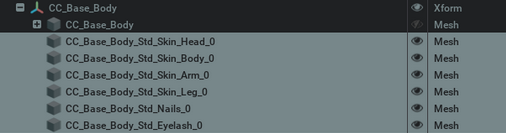Mesh Menu
The Mesh menu provides access to common mesh actions:
Menu Item |
Action |
|---|---|
Freeze Transformations |
Freezes the transformations of selected objects and transfers, or applies, those transformations to the objects’ data |
Mesh Separate |
Extracts disconnected geometry into separate meshes |
Mesh Extract By Subsets |
Extracts UsdGeomSubset objects into their own, separate meshes |
Freeze Transformations
Freezing an object’s transform (XForm) resets its position, rotation, and scale while keeping the object in place. As a result, its origin is placed at the world’s origin. This operation is applied to selected objects and all their child nodes:
Freeze Transformations resets all xformOps, including:
TRS
Pivot
Transform
Orient
It excludes disabled xformOps.
Note
Freeze Transformations only works for Xform and UsdGeomMesh objects.
Mesh Separate
Many modeling applications support combining and separating meshes. The Audio2Face fitting procedure for setting up skin and tongue meshes doesn’t support combined meshes with disconnected geometry. Use Mesh Separate to extract disconnected geometry into separate meshes:


Mesh Extract By Subsets
A UsdGeomSubset encodes a subset of a piece of geometry as a set of indices. Use Mesh Extract By Subsets to extract each subset into its own, separate mesh. The resulting mesh uses the original name of the GeomSubSet.
Tip
Subsets are user-defined and can contain additional separable geometry. If Character Setup issues a warning after extracting the subsets, that means the subset still includes separable geometry. To solve this problem, run Mesh Separate to extract all the disconnected geometry into separate meshes.