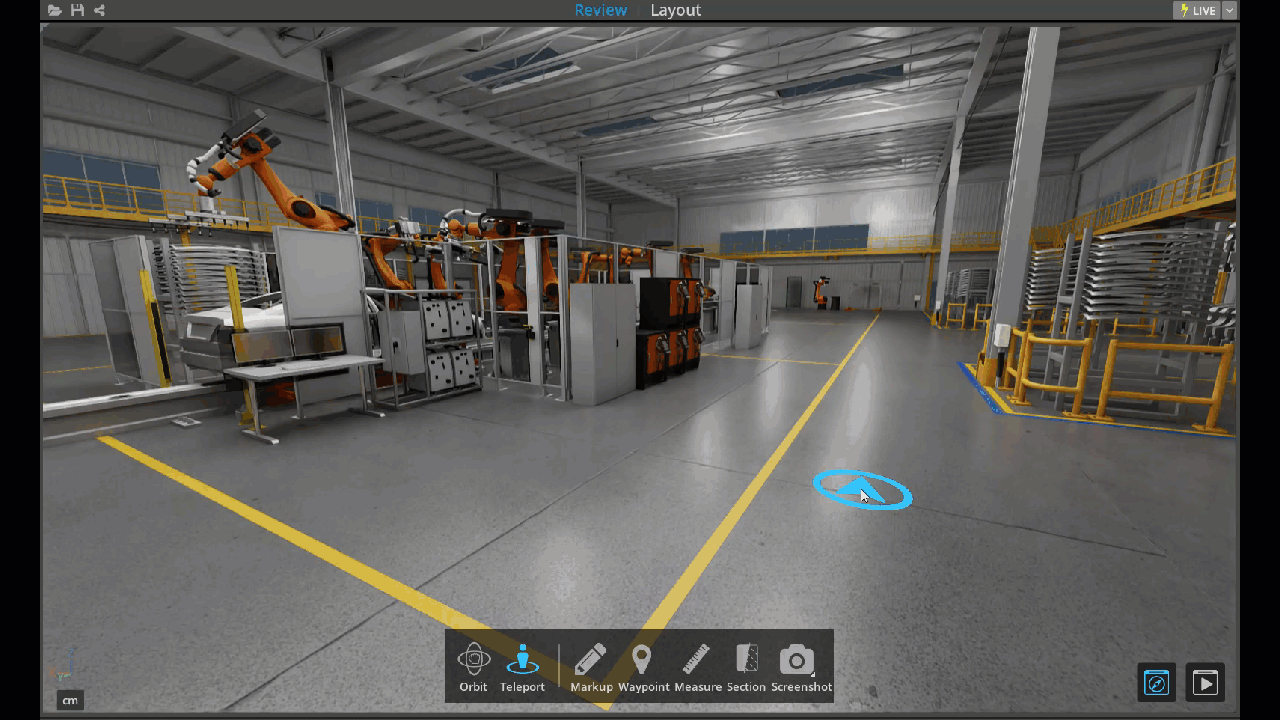USD Explorer 2023.2 - Release Highlights#
USD Explorer provides a simplified User interface to lower the barrier for entry to review complex 3D scenes. At the same time, with the flip of a switch, advanced users can assemble content for others to review.
We’ve curated the most important extensions to enable users to focus on the most important aspects of planning and review.
Simple User Interface#
The User Interface is divided up into two main modes to curate the experience, Review and Layout. Learn more here.
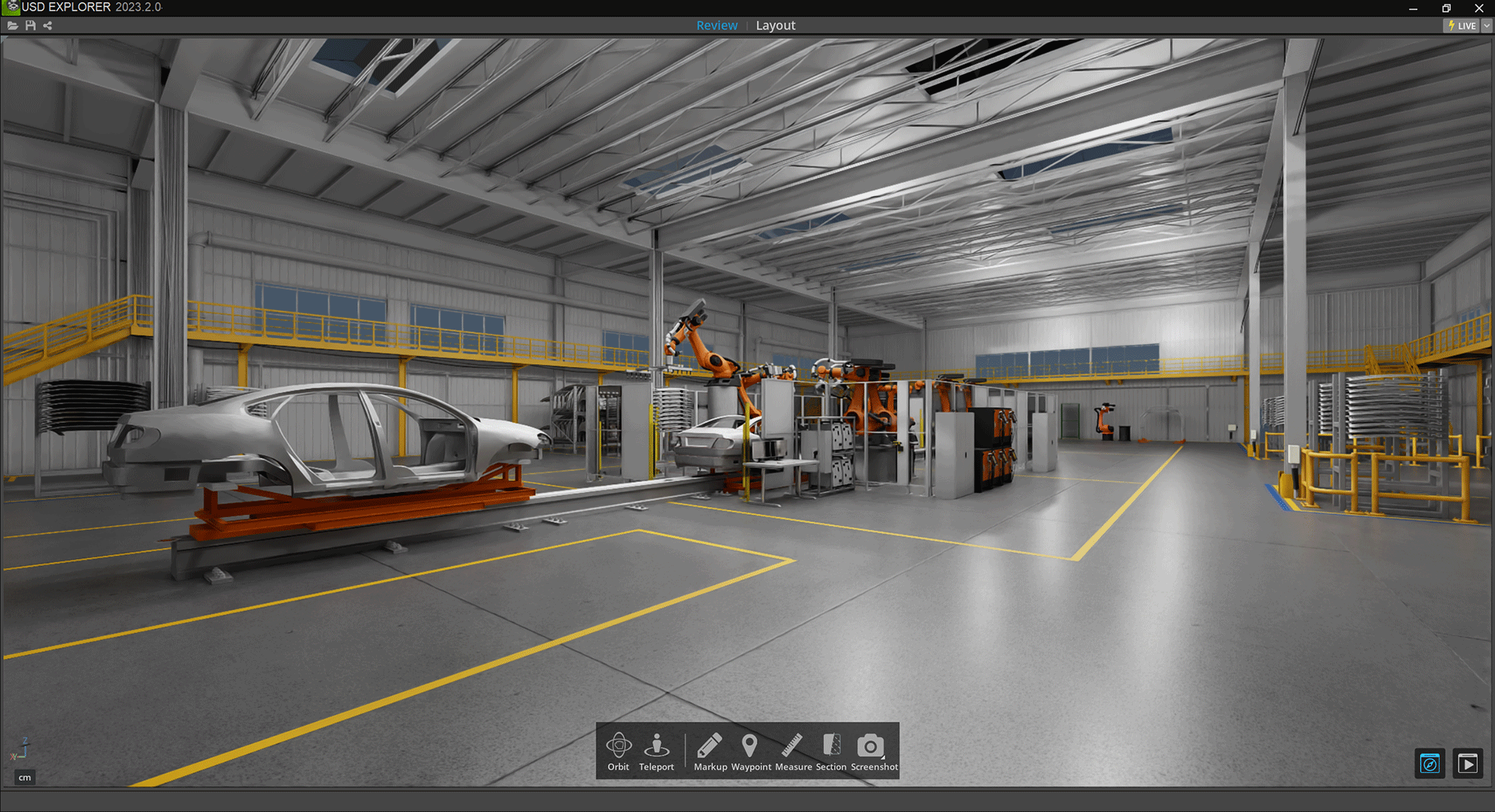
Review#
Review Mode is intended for users who need to easily view, navigate and annotate in a clean and simple user interface. The large viewport allows users to review their work in an immersive environment while keeping useful tools readily accessible, whether working individually or with a team of collaborators.
Layout#
Layout Mode is intended for users who need to aggregate assets into a file, set up reviews, change materials and lighting, or update preferences. The user interface focuses on allowing more advanced workflows and scene editing while keeping all of the review mode features accessible for a variety of tasks within the platform.
Waypoints#
The Waypoint Extension allows you to create location markers called Waypoints. These markers represent a camera view and you can create/save them in your USD Stage. You can use Waypoints at any time to easily navigate back to a particular camera view.
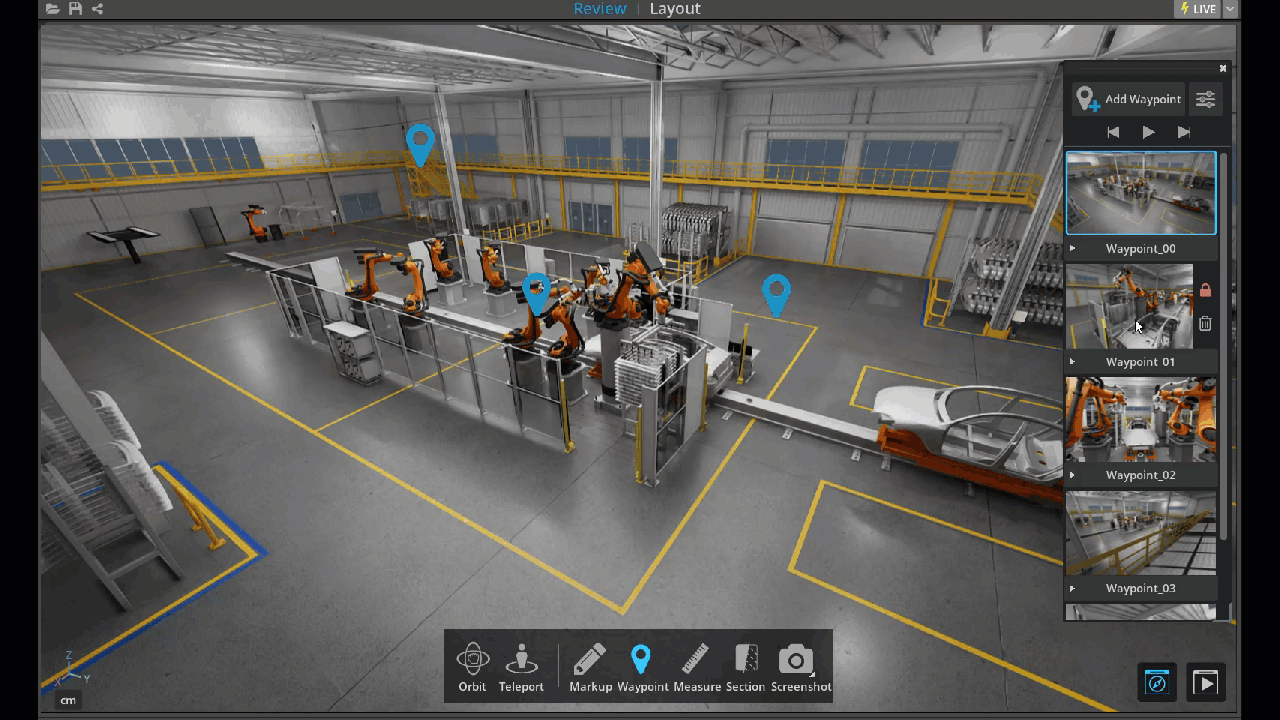
Annotation#
Annotating 3D content is becoming a critical factor in the adoption for 3d planning and review. The Annotation Extensions Waypoint, Markup, Measure, and Section tool provide several ways to add text, markup and measurements to a 3D scene.
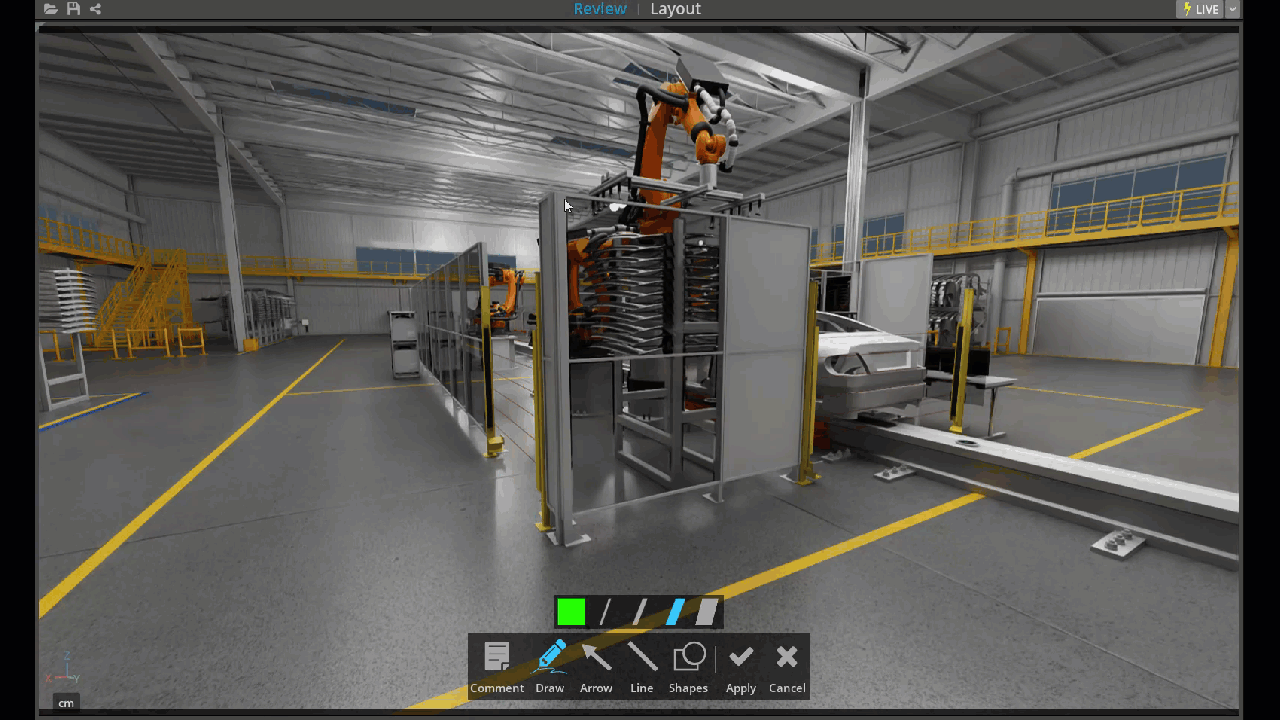
Measure#
The Measure Tool Extension can be used to query for distances between objects with a variety of options. It is also possible to determine staggered distances, angles and areas.
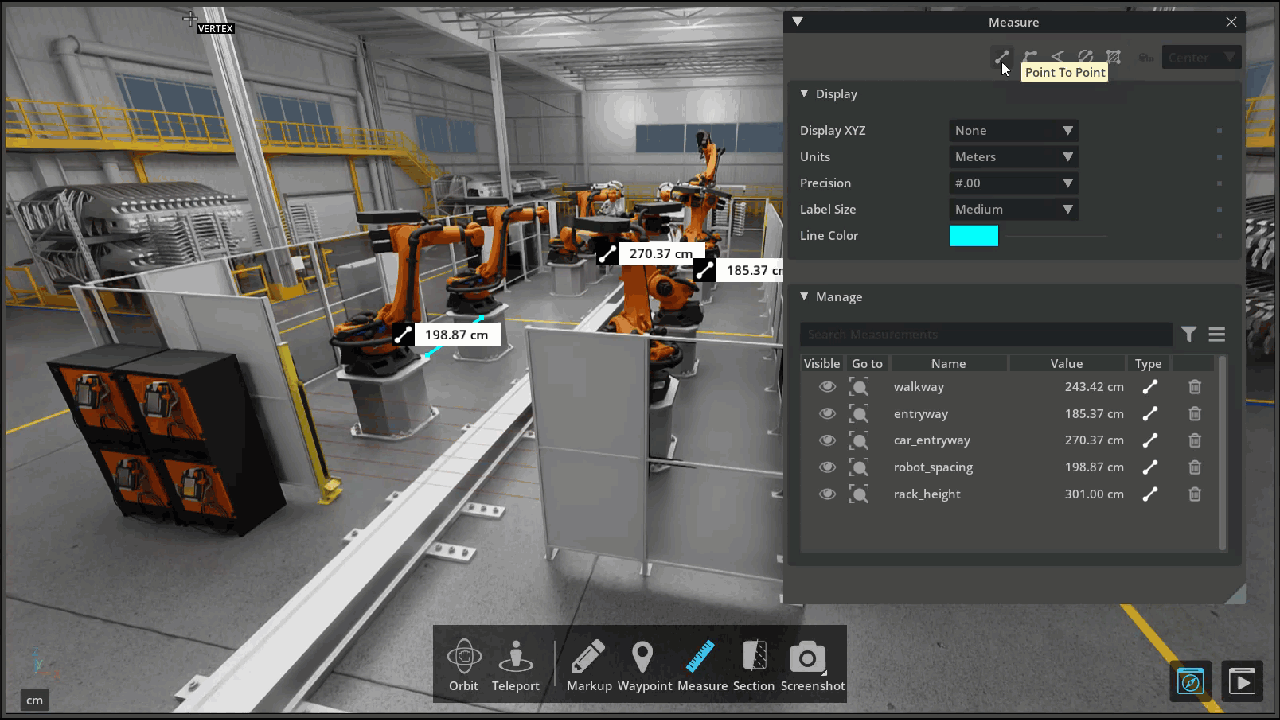
Section#
The Section Tool Extension is a simple utility that allows you to create a sectional view of your scene. Additionally, you can manipulate the section plane by dragging the translate widget and changing the cutting direction.
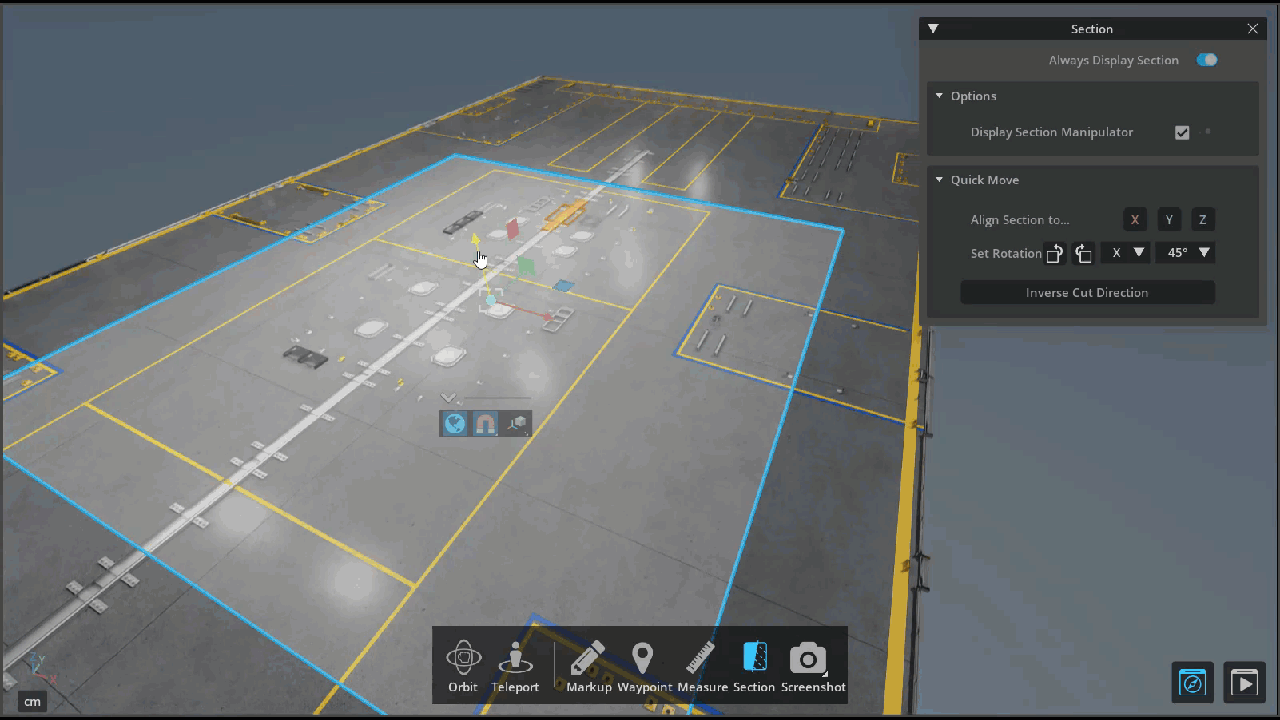
Data Aggregation#
CAD Import#
The CAD Converter Extension enables conversion for many common CAD file formats to USD.
Scene Optimizer#
The Scene Optimizer Extension has been updated to provide detailed reporting about the scene by default. This is especially useful for the “Merge Static Meshes” operator which allows the user to introspect which meshes have been merged. In addition, this update prevents various types of crashes and provides performance improvements in the De-duplicate Geometry Operator.
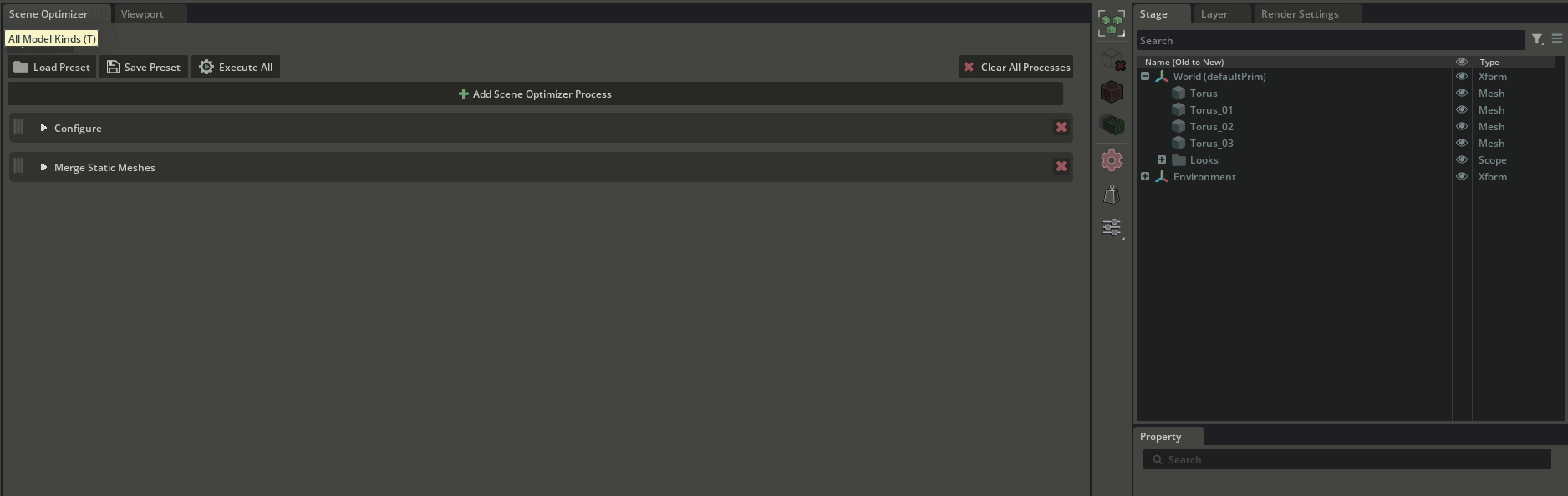
Metrics Assembler#
The Metrics Assembler Extension is a helper that ensures assets authored at different unit scale all load in the same relative size in your aggregated scene.
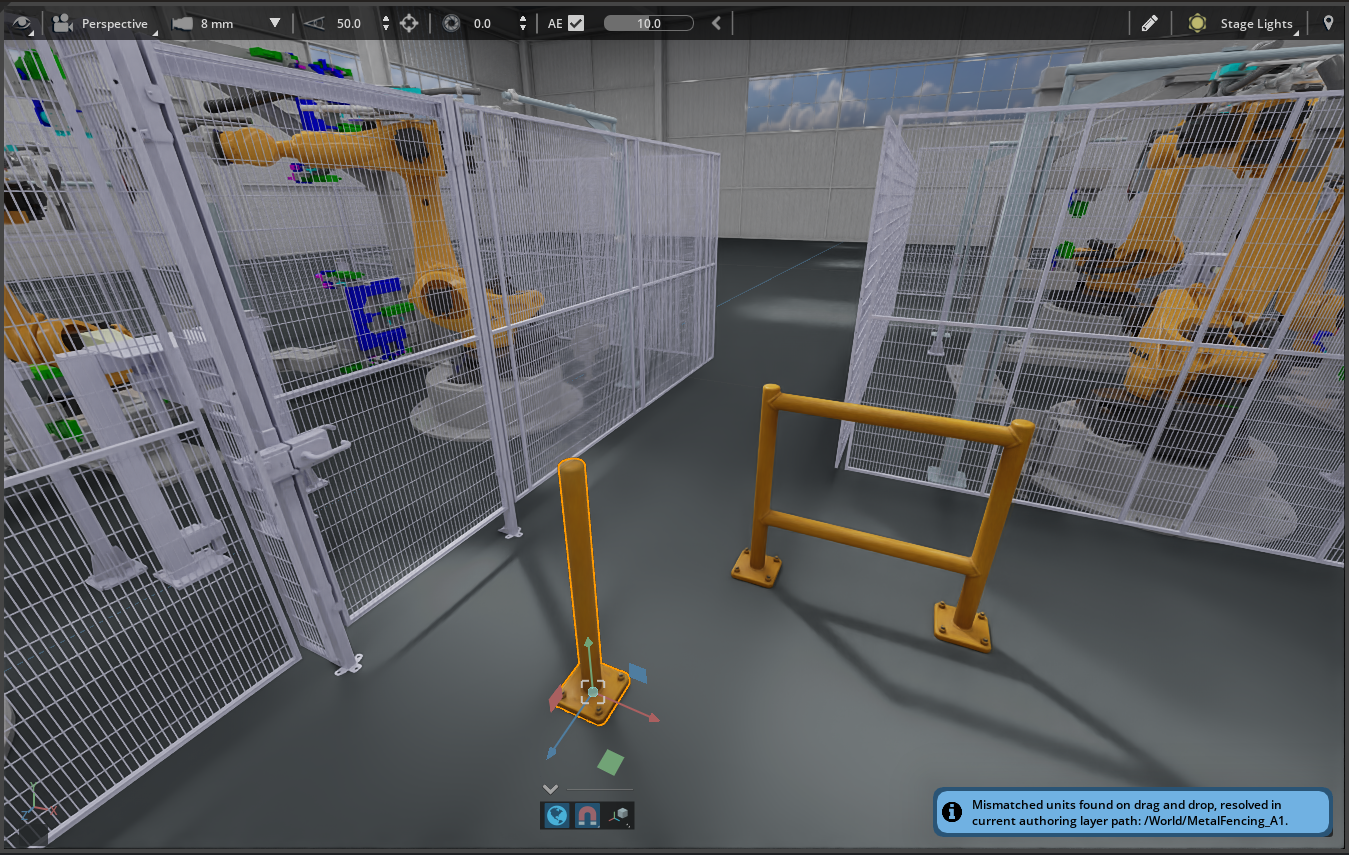
Placement Tools#
A simple set of Transform tools is included for easy placement of assets. Users can place, rotate, scale assets with on screen manipulators. Users can also use Snapping and Pivot placement options to more accurately place things in the world.
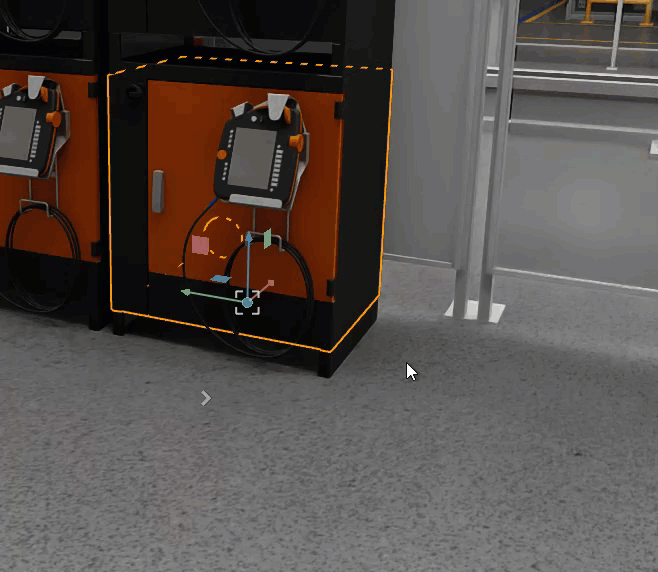
Light Rigs#
Default lighting in USD Explorer has been tuned to get the most out of large indoor factory spaces. Provided are a few preset lighting rigs to help you get good results fast. If you’d like to go further, you can still light your scene with standard USD lights any way you choose.
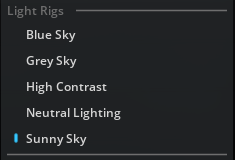
Animation#
We’ve added the animation playback in both Layout and Review modes. Animation often represents key simulation data that can be produced in a connector and played back in USD Explorer for review.
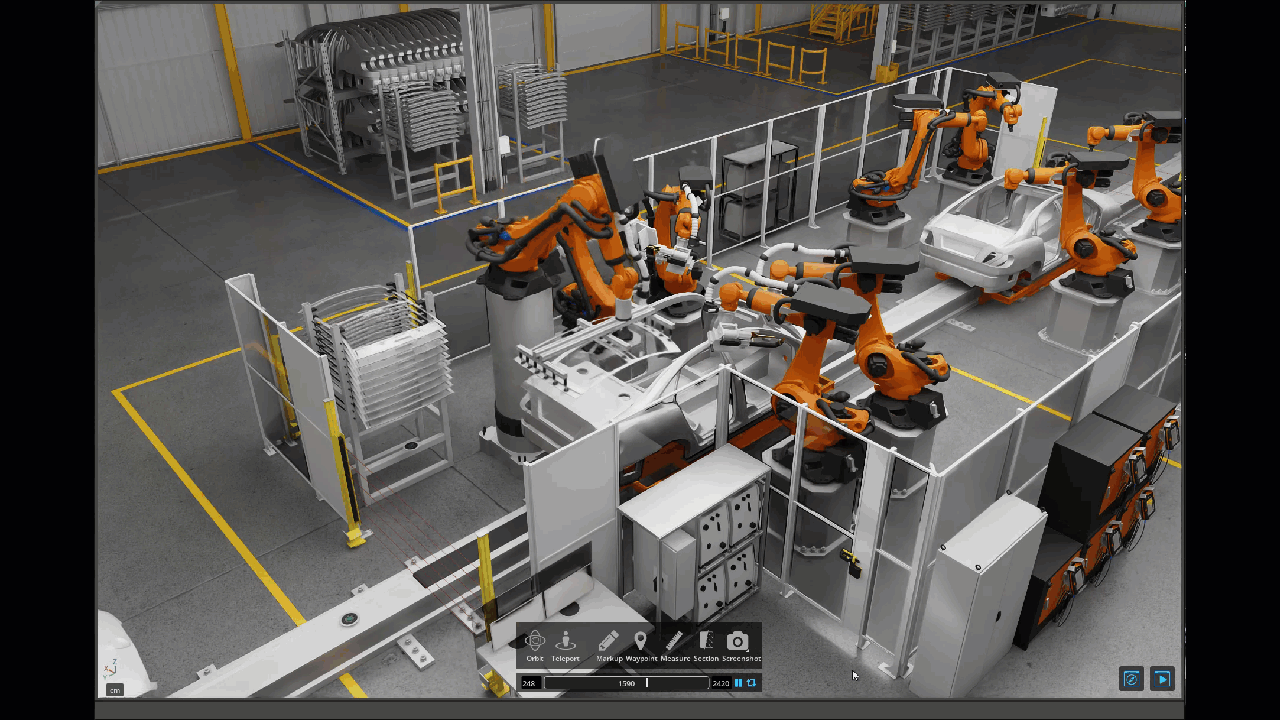
Kit#
Collaboration#
Collaboration between multiple users is paramount to successful team review. Live Collaboration in USD Explorer allows users to do just that, navigate and Review large spaces, as a team, together.

Content#
To help flesh out your spaces, we’ve included some initial sets of content. Use these to help finish your existing assets or to block out or build new Factory layouts.
Materials#
A variety of materials are included to help finish your own team’s assets. Easily add your own custom material collections to expand your team’s library.
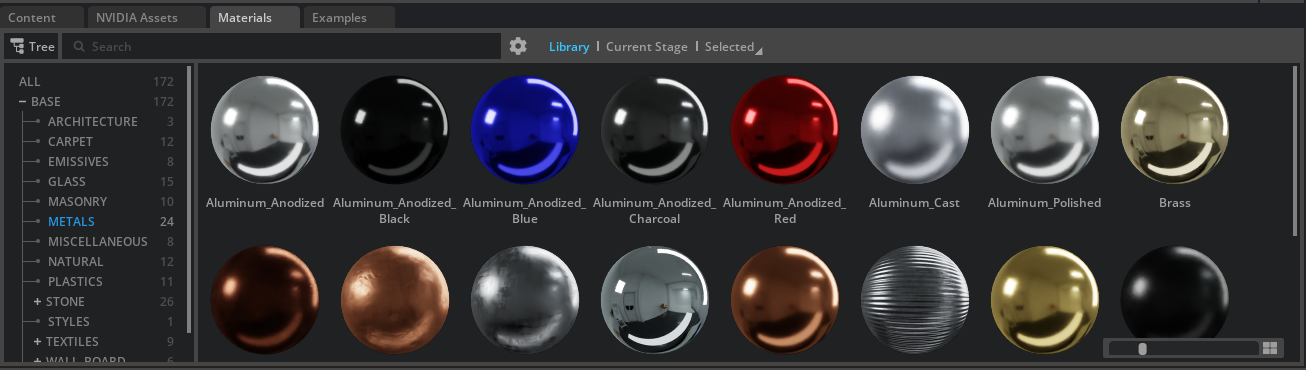
Assets#
A variety of asset collections is included to help aggregate factory layouts. Just like materials, easily add your own custom assets collections to expand your team’s library.

Sample File#
A sample factory USD file, built with the above content, has also been included to help users get off the ground and running quickly.
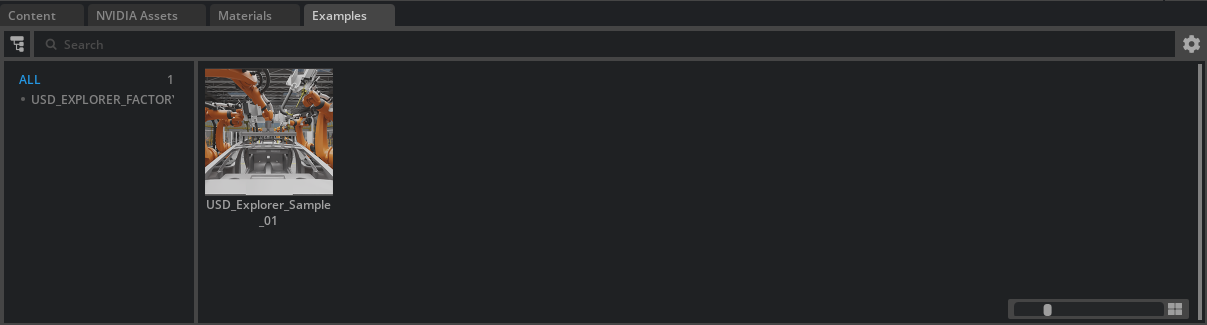
Cloud & Workstation#
Omniverse accommodates both on-prem and large scale virtual and cloud deployments. Kit based apps, like USD Explorer, can be run on-prem or in a virtualized environment using NVIDIA’s vGPU product.