Omniverse Glossary of Terms#
- Action Graph#
An Action Graph is an OmniGraph that triggers actions in response to a particular event.
- Application#
An Omniverse App is built upon a specific set of Extensions to provide a desired functionality. An App gives the user a customized experience by implementing the UI’s of its Extensions with a custom layout. You can quickly and easily create customized Apps comprised of any number of Extensions developed by you, the Omniverse Community or NVIDIA. An App can be as simple as a 3D viewer or as complex as an AI suite. This modular approach to building Apps makes it easy to create a customized workflow or a global scale cloud application
- Apps#
An Omniverse App is built upon a specific set of Extensions to provide a desired functionality. An App gives the user a customized experience by implementing the UI’s of its Extensions with a custom layout. You can quickly and easily create customized Apps comprised of any number of Extensions developed by you, the Omniverse Community or NVIDIA. An App can be as simple as a 3D viewer or as complex as an AI suite. This modular approach to building Apps makes it easy to create a customized workflow or a global scale cloud application
- Attribute#
A property of a node or node type that consists of a name, a data type, and a set of metadata that defines further properties.
- Authoring Graph#
Refers to the definition of an OmniGraph structure, including Nodes, Attributes, and Connections.
A mode of USD authoring where the USD authoring layer is automated. The edits made to a given prim will be automatically applied to the USD layer they originated in. This removes the need for the user to manually set an USD authoring layer.
- Axis#
One of the reference lines of a coordinate system typically referred to as X, Y and Z.
- BasisCurves#
Curve primitives based on the UsdGeomBasisCurves API. These curves have a
basisproperty, which defines how to interpolate the vertices of cubic curves.basisoptions includebezier,bspline, andcatmullRom.- Command-Line#
This refers to a window where users may input lines of commands which are processed one at a time to yield output as opposed to utilizing a graphical interface. There are many ways to get to a command-line, such as using CMD in windows or the Terminal interface in Visual Code.
- Compute Graph#
“Compute graph” is a synonym for OmniGraph, an engine for programmatically manipulating scenes with a graph-based visual scripting interface.
- Cache#
Enterprise Nucleus Cache is a simple service that can be used within deployed infrastructure to optimize data transfers between Nucleus and its Clients (Apps, Connectors, and others).
Hub Workstation Cache is a simple service that can be used on users’ workstations to similarly optimize data transfers.
- Checkpoint#
Immutable historical file versions. Checkpoints are used for version control and allow you to look at and restore the stage to a previous state.
- Connector#
An Omniverse Connector is middleware with which Omniverse and other software applications communicate with each other. They enable the import/export 3D assets, data, and models between different tools and workflows. It’s important to note that this means using USD as the “go between” format to convert 3D data.
- Connectors#
An Omniverse Connector is middleware with which Omniverse and other software applications communicate with each other. They enable the import/export 3D assets, data, and models between different tools and workflows. It’s important to note that this means using USD as the “go between” format to convert 3D data.
- Connection#
An edge in the Graph that joins two Nodes, indicating a relationship between the two Nodes, usually that the downstream Node cannot evaluate until the upstream Node has completed evaluation. Generally speaking, the connections are formed between two Attributes on the Node, not between the Nodes directly.
A mode of USD authoring where a user must manually choose the USD authoring layer.
- Emitter#
Asset inside a USD scene that is used to configure the properties of a particle effect, such as emission rate and color.
- Endpoints#
Endpoints are the path/location under which the API is exposed. Omniverse Kit does not impose a type of API so users are able to build fully REST based APIs or Interactive, RPC etc. ones. The specification for the API is generated and uses OpenAPI. It can be thought of as the path section of a URL.
- Execution Graph#
The intermediate representation of an OmniGraph that has been optimized for fast evaluation, and which follows the business logic needs of a specifically defined Authoring Graph.
- Execution Attribute#
A special type of Attribute that communicates execution information.
- Extension#
An extension is a uniquely named and versioned package loaded at runtime. Extensions are are powerful plugins that can be used to extend the functionality of existing apps such as USD Explorer and Omniverse Code.
- Extensions#
An extension is a uniquely named and versioned package loaded at runtime. Extensions are are powerful plugins that can be used to extend the functionality of existing apps such as USD Explorer and Omniverse Code.
- Facilities#
By default services are stateless, this is something that is critical for services to be distributed and scalable. However, certain objects like DB connections, configuration, task queues are generally stateful and for speed, efficiency can be reused. To do this, facilities are added. They are registered with routers on startup and can be injected into the services that need them. This also allows componentization making it possible to change how services are running depending on the environment they are running in by simply changing out one facility for another. For example a configuration facility can be a simple python dictionary during unit tests or a more advanced configuration file for production use. All that would need to change is the facility that gets registered with the router.
- Fat Package#
An application archive which contains all relevant dependencies within the archive.
See Also: Thin Package
- Git#
Git is a free and open source distributed version control system designed to handle everything from small to very large projects with speed and efficiency. Git is easy to learn and has a tiny footprint with lightning fast performance. It outclasses SCM tools like Subversion, CVS, Perforce, and ClearCase with features like cheap local branching, convenient staging areas, and multiple workflows. You can get Git from many sources, including git
- Graph#
The abstract concept that comprises nodes and connections which could be referring to either the Authoring Graph, the Execution Graph, or a combination of both.
- Ground Truth#
Omniverse Isaac Sim can be used to generate ground truth data that is very similar to real-life analogs.
Refer to Replicator for more details.
- Isaac Sim#
A robotics simulation toolkit for NVIDIA Omniverse™.
Refer to our Isaac Sim documentation for details.
- Instance#
A light-weight and less manipulable copy of a prim.
- Instance Graph#
An instance is a virtual copy of a Graph that can be replicated multiple times without actual replication of the Node within the Graph. Used for optimization of computation for duplicate subsections of a Graph by avoiding having multiple copies of the Authoring Graph and Execution Graph.
- Join#
The act of a user being added to a named session.
- Kit#
The toolkit and framework for building custom apps in Omniverse.
- Layer#
A component of the collaborative nature of USD. Each layer in USD signifies a user’s “opinion” on assets inside a stage. Layers can override other layers.
- Leave#
The act of a user exiting a named session.
- Linux#
Linux is the underlying name given to several different Operating Systems which are distributed under different names. Omniverse fully supports most popularized distributions of the Linux Operating System.
- Live Layer#
A specialized file which holds the collaboration edits of a Live Session. These have an extension of .live. They are generally placed automatically in the USD Session Layer of a stage.
- Live Session#
A named activity where multi users in multiple Omniverse connected applications and/or connectors can collaborate on a file together.
- Live Session End#
The act of ending a named session. This communicates to all users that the session is ending and all users must stop working.
- Live Session Start#
The act of joining or creating a new named session.
- Live Sync#
Live Sync mode enables real-time “live” editing of shared files on a Nucleus Server. The Live Sync button is on the top-right corner of the Workspace.
- Material#
Materials are assets that are assigned to a 3D model. They describe how an object looks and responds to lighting. In Omniverse, most materials are based on physically based rendering, which means they support properties like Albedo, Roughness, Metallic, Transparency and others.
- MDL#
An open-source material definition language developed by NVIDIA
- Merge#
The act of combining single or multiple source Layers into target layer(s). Most common usage is to merge a stronger layer to a single target layer beneath it.
- Mesh#
A mesh is a subdividable primitive that consists of points, edges, and faces that define its shape. In USD, a mesh is encoded in a UseGeomMesh class.
- Multi-user collaboration#
Omniverse is built on USD, a collaborative technology that allows 3D artists to build together. Collaboration is at the heart of all Omniverse apps and users are able to collaborate on USD scenes in real-time.
- Nit#
A nit is a unit of measure of light intensity, equal to one candela per square meter.
- Node#
A node is the basic vertex type in a Graph. It implements a single unit of computation and provides a location for attribute data storage and endpoints for graph edges, or Connections.
- Nucleus#
Omniverse Nucleus offers a set of fundamental services that allow a variety of client applications, renderers, and microservices to share and modify representations of virtual worlds.
Nucleus operates under a publish/subscribe model. Subject to access controls, Omniverse clients can publish modifications to digital assets and virtual worlds to the Nucleus Database (DB) or subscribe to their changes. Changes are transmitted in real-time between connected applications. Digital assets can include geometry, lights, materials, textures and other data that describe virtual worlds and their evolution through time.
This allows a variety of Omniverse-enabled client applications ( Apps, Connectors, and others) to share and modify authoritative representations of virtual worlds.
- OmniGraph#
An engine for programmatically manipulating scenes with a graph-based visual scripting interface.
- Owner#
This is the leader of a given Live Session. The user who creates the session is the owner by default.
- Package#
A collection of files related to an Omniverse Project which can be published to Omniverse on DGX Cloud.
- Panel#
A panel is a user interface (UI) element within Omniverse Apps that contains other UI elements. You can often dock a panel into a position within a window, and you typically access panels with tabs.
Here’s an example of the Stage panel in Omniverse USD Composer:
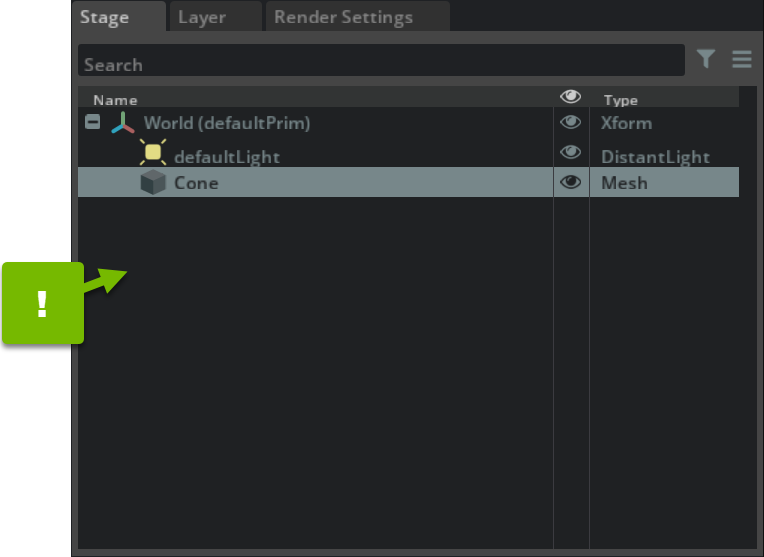
- Participants#
Users that have joined a Live Session
- Particles Editor#
Extension that is used to manage the nodes of a particle effect
- Payload#
A payload is a USD layer operation that you use to point from one prim to another, like a reference. The key difference between payloads and references is that payloads are not always consumed when a stage is built. Payloads are weaker than references, and if you decide not to load them, they’ll will be recorded, but not consumed.
- Push Graph#
A Push Graph is an OmniGraph that evaluates every node on every frame. It is convenient to use, but inefficient.
- Prim#
Short for “primitive”, the prim is the fundamental unit in Omniverse. Anything imported or created in a USD scene is a prim. This includes, cameras, sounds, lights, meshes, and more. Primitives are technically containers of metadata, properties, and other prims. Read more about USD prims in the official documentation.
- Reference#
A reference is a USD layer operation that you use to point from one prim to another. In doing so, you can compose a scene description, called a namespace, from smaller components. Within the namespace, referenced prims have their own, unique names. When you load a scene, referenced USD files are opened only once, even if they are used multiple times in the namespace. Finally, when a stage is built, references are always consumed. This is a key distinction between references and payloads.
- Render#
Also termed image synthesis is the process of generating a photorealistic or non-photorealistic image from a 2D or 3D model by means of a computer program.
- Replicator#
Replicator is a Synthetic Data Generation tool for creating parameterizable offline datasets in Omniverse Isaac Sim.
- Repo#
A seminal tool used for developing apps on the Omniverse Platform.
- Routers#
Routers, although not required, allow the grouping and management of multiple endpoints. This becomes increasingly important and useful as services grow. It simplifies the organization and management of services creating a logical object under which endpoints are combined. They also allow the registration of facility type objects.
Routers are available from:
omni.services.core.routers
- Service#
Omniverse comes with a built-in services framework based on Omniverse Kit and its extensions. Its aim is to provide the tooling required to easily and quickly build services, that can leverage the power of any of the Kit Extensions. The services framework enables developers to deploy services.
- Services#
Omniverse comes with a built-in services framework based on Omniverse Kit and its extensions. Its aim is to provide the tooling required to easily and quickly build services, that can leverage the power of any of the Kit Extensions. The services framework enables developers to deploy services.
- Shape#
A Shape is a geometric primitive that maps to one of USD’s five “intrinsic”
UsdGeomGprimclasses:Shapes are not meshes, in that they are not defined by a collection of points, edges, and faces. Instead, they are defined by their shape and volume.
Pixar describes their use cases for these prims in their UsdGeomGprim schema documentation.
- Session Layer#
A USD feature for in memory and temporary USD layers. These do not persist or save with the main USD stage. The Live Layers generally exist here.
- Services core#
omni.services.core is, as it name indicates, the extension that sits at the core of the services framework.
It uses several different components to form a framework. When services are ready they are registered with this extension that will make sure they are mounted within the application and accessible via a transport.
This is available from:
omni.services.core.main
- Stage#
The Omniverse Stage panel allows you to see all the assets in your current USD Scene. The Stage is the USD abstraction for a scenegraph derived from a root USD file, and all of the referenced/layered files it composes. Listed in a hierarchical (parent/child) order the Stage offers convenient access and is typically used to navigate large scenes.
- Synthetic Data Generation#
Omniverse Isaac Sim supports Synthetic Data Generations workflows.
Refer to Replicator for more details.
- Tab#
A user interface element that you use to reveal and organize panels.
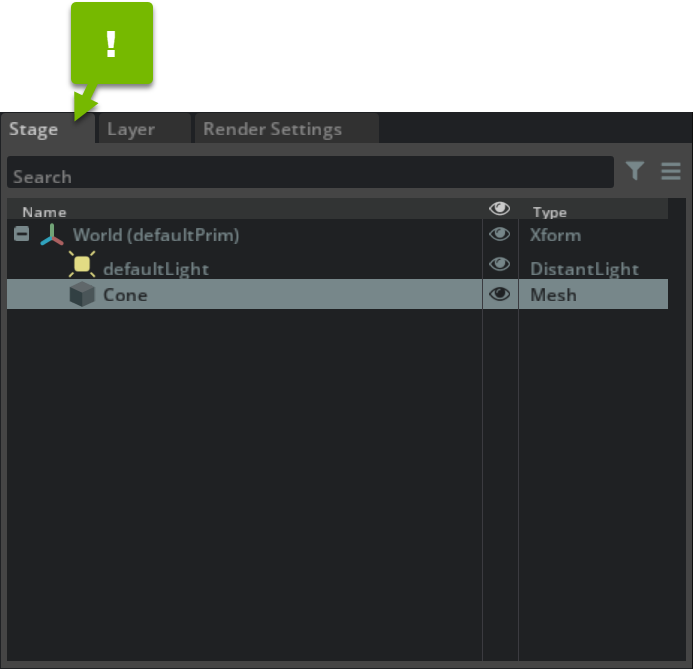
- Thin Package#
An archive file containing only scripts and configuration files intended to, at install-time, grab all relevant dependencies of the application from registered sources.
See Also: Fat Package
- TOML#
Tom’s Obvious Minimal Language. A configuration file format which is simple and human-readable. It is the basis for Omniverse configuration files. For more information on TOML visit the Official Website
- Transform#
A USD transform refers to the spatial transformation applied to a transformable Prim. It is a matrix that defines the position, orientation, and scale of the object relative to a parent.
- Transports#
The core of the services framework is transport agnostic. This means that by just enabling omni.services.core and registering services they could only be used by an in memory transport.
To make these services accessible from outside of Omniverse Kit or between Omniverse Kit instances different transports can be used. Transports can be mixed and matched and the only limitation would be the port the transports would be listening on.
Transports, bundled with Omniverse Kit, are found underneath omni.services.transports but additional transports can be added. They would need to inherit from omni.services.transport.server.base.BaseTransport. It will need to implement a way to translate the incoming requests so it can be passed to omni.services.core.
- USD#
Universal Scene Description (USD) is the fundamental representation for assets in Omniverse.
- USD Exchange#
Data interoperability for mapping or translating Universal Scene Description (USD) data concepts for implementation of importers, exporters, converters, or USD file format plug-ins. Also see Conceptual Data Mapping.
- VS Code#
Visual Studio Code is a free GUI interface which allows developers to modify, review, and build applications in different languages. It can be found by visiting Visual Studio Code
- Visual Studio#
Visual Studio is an IDE (Integrated Development Environment) for building apps developed by Microsoft. Find more information by visiting Microsoft Visual Studio Home Page
- Window#
A window is a user interface container that presents an entire application.
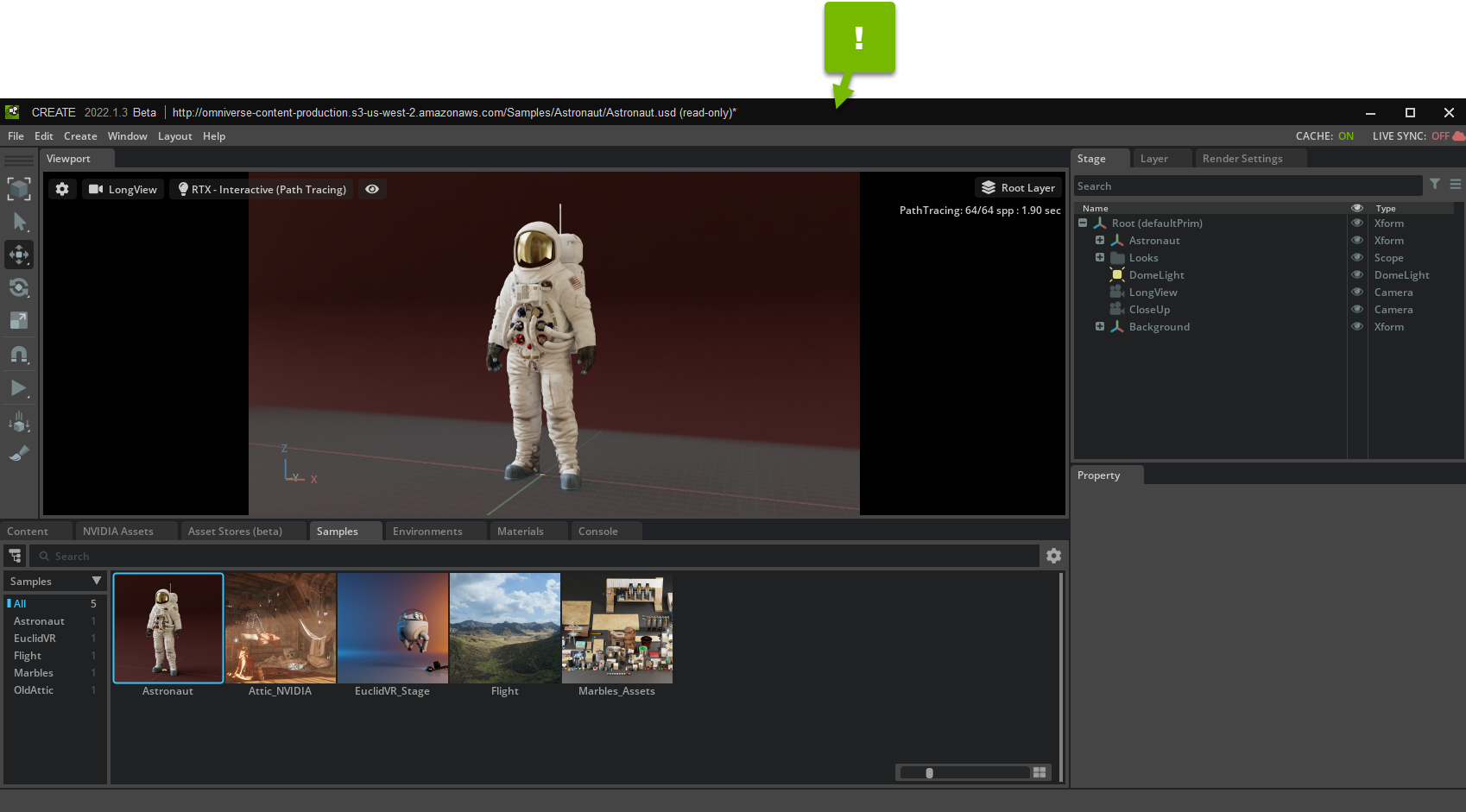
- Windows#
Microsoft Windows is an Operating System platform that is fully supported by Omniverse. For more information see Microsoft Windows.
- XForm#
The Transform (Xform) is the fundamental element of all objects in Omniverse, the Location.
Note
An XForm can also be created, in this case it is the simplest of all prims and acts as a locator.
- Y-Up#
The axis of orientation of a given scene/prim. Y-Up refers to the Positive Y Axis is pointing up. This orientation setting is generally set by the application of the scene/prims origination.
- Z-Up#
A reference to the axis of orientation of a given scene/prim. Z-Up refers to the Positive Z Axis is pointing up. This orientation setting is generally set by the application of the scene/prims origination.