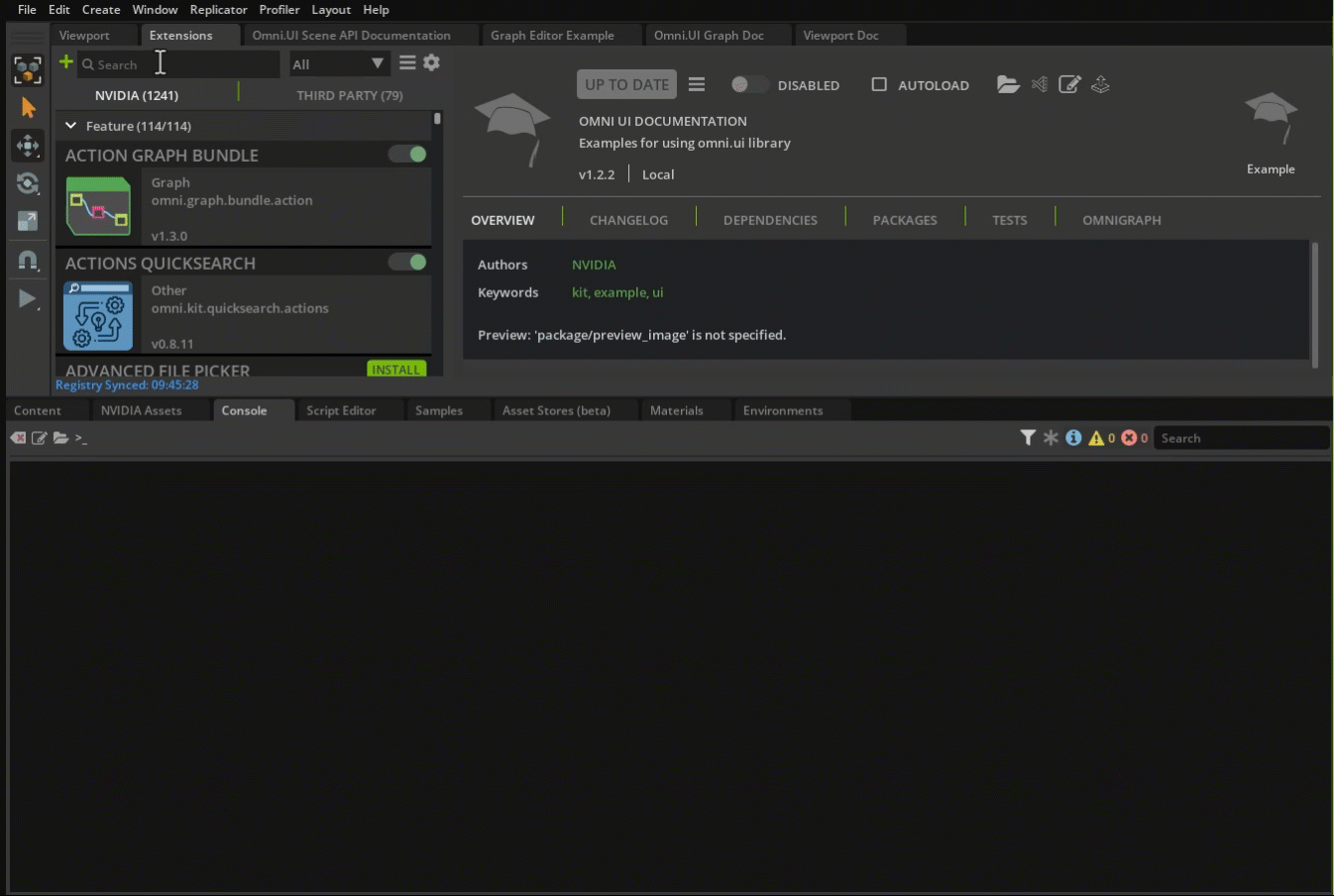User Interface#
A User Interface (UI) is composed of UI widgets. Many of these widgets contain and display data that the user can change. These widgets use a DataModel to hold their data. The DataModel is assigned to a widget and can then be changed programmatically or by the user using the widget. Callbacks can also be assigned to a widget and the DataModel, depending on the desired functionality. Here are some examples of some commonly used widgets.
Widget Examples#
Commonly used Widgets are covered with example code
DataModel Properties#
DataModels store data for UI widgets, provide callbacks and other functionality
See the full UI API#
Dialog Windows#
Interactive UI Examples#
Some very good interactive UI examples can be found in OmniVerse Apps, like Omniverse Code and Omniverse USD Composer, using the omni.example.ui extension. To view it go to the “Omni:UI Doc” tab on the main menu bar. If the tab isn’t visible then go to the extension manager and search for omni.example.ui and enable it.