Extension: omni.ui.scene-1.13.1 |
Documentation Generated: Jan 20, 2026 |
Overview#
SceneUI helps build great-looking 3d manipulators and 3d helpers with as little code as possible. It provides shapes and controls for declaring the UI in 3D space.
Declarative syntax#
SceneUI uses declarative syntax, so it’s possible to state what the manipulator should do. For example, you can write that you want an item list consisting of an image and lines. The code is simpler and easier to read than ever before.
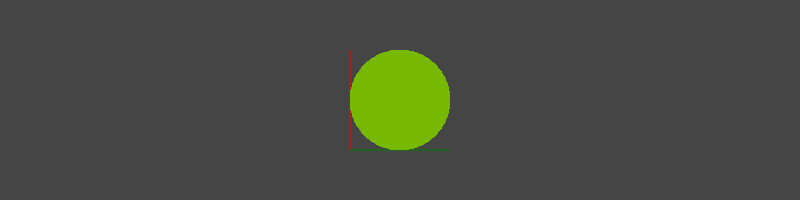
scene_view = sc.SceneView(
aspect_ratio_policy=sc.AspectRatioPolicy.PRESERVE_ASPECT_FIT,
height=200
)
with scene_view.scene:
sc.Line([-0.5,-0.5,0], [-0.5, 0.5, 0], color=cl.red)
sc.Line([-0.5,-0.5,0], [0.5, -0.5, 0], color=cl.green)
sc.Arc(0.5, color=cl.documentation_nvidia)
This declarative style applies to complex concepts like interaction with the mouse pointer. A gesture can be easily added to almost any item with a few lines of code. The system handles all of the steps needed to compute the intersection with the mouse pointer and depth sorting if you click many items at runtime. With this easy input, your manipulator comes ready very quickly.