Publish a Package
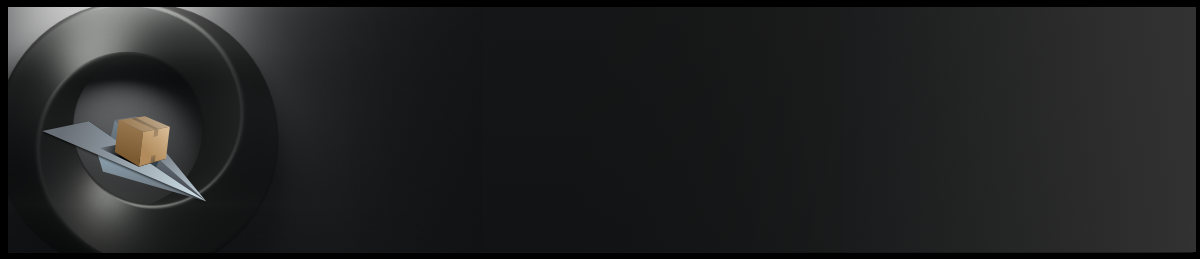
The ultimate goal is to transform your hard work into a product that others can realize value from. The publishing process helps you to achieve this by relocating the Packaged Build to a location suitable for installation or deployment. Omniverse offers a wide array of endpoints including integrated ZIP files, Cloud systems, Streaming systems, our Launcher system, Git repositories, customized CMS, and more. Although the functional content of a package can be consistent across platforms, the delivery and installation methods may vary. This section guides you through the process of publishing your project to reach your intended audience.
It’s important to keep in mind that you can publish your project to multiple destinations as long as you can meet the requirements for each of them. Some might require particular Package steps, others may require that you create a Package for a particular platform. In any case, it is important to note that you can create your development workflow around generating multiple Packages intended for multiple publishing destinations.
Direct Deployment
Package Types: Thin Package, Fat Package
Project Types: Apps, Services, Connectors, Extensions
Launcher

Package Types: Thin Package, Fat Package
Project Types: Apps, Services, Connectors, Extensions
NVIDIA Omniverse™ Launcher is the method that most Omniverse Projects are distributed to end-users. Launcher not only allows for distribution of NVIDIA generated applications and extensions, but also third-party apps and extensions. Launcher also can be used for on-prem distribution, enterprise solutions, and more. You can even test your packages on a local version of Launcher to see how they will be presented to your customers.
Omniverse Cloud

Package Types: Fat Package
Project Types: Apps
Platforms: Linux
After building a Launcher Package using the Fat Package, you can then also distribute via Omniverse Cloud (OVC). With OVC, users can stream their apps to devices with nothing more than an internet connection.