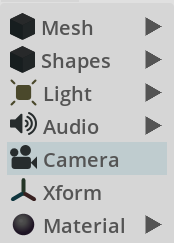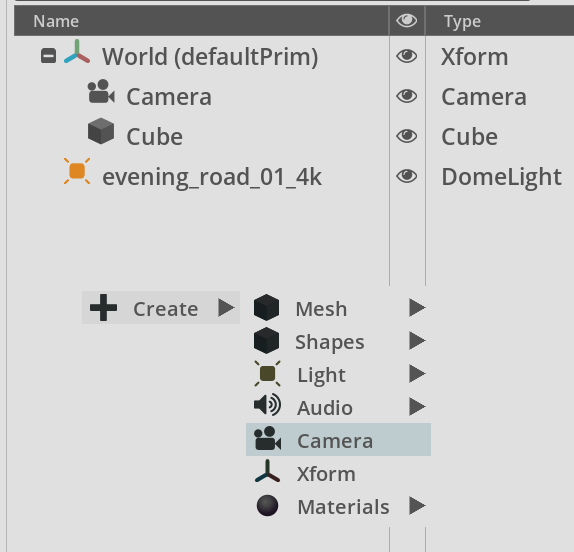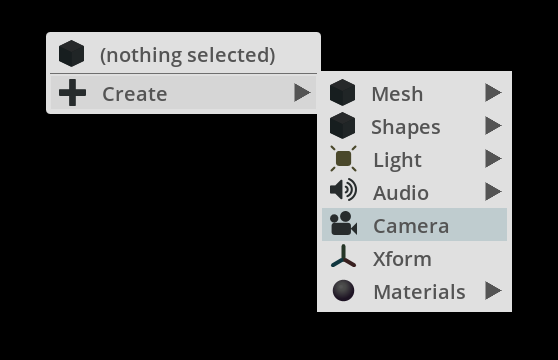Cameras
Cameras in NVIDIA Omniverse™ View simulate real world cameras and their functionality remarkably well. If you are comfortable with a standard 35 mm camera nomenclature, then adapting should be relatively easy. Interiors are best viewed with a focal length of 10-20mm. Use longer focal lengths for details or objects which are further away.
Cameras have properties which determine field of view and other imaging characteristics. They also have an initial location and orientation which allow you to move to predefined views by selecting a different camera. After a camera is selected, you can continue navigating through the scene with the same imaging properties.
Creating Cameras
Creating a camera in NVIDIA Omniverse™ View can be achieved in several ways.
From Current View
Creating a camera from the Current View allows you to set easily set location and orientation of the camera by navigating in the model to the view you desire and then creating the camera. It will inherit the visual properties from the current view.
Camera Options > Create Camera From View
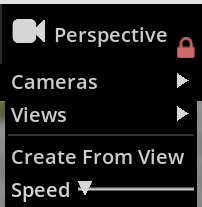
Camera Properties
Camera properties are set in the property panel of a selected camera.
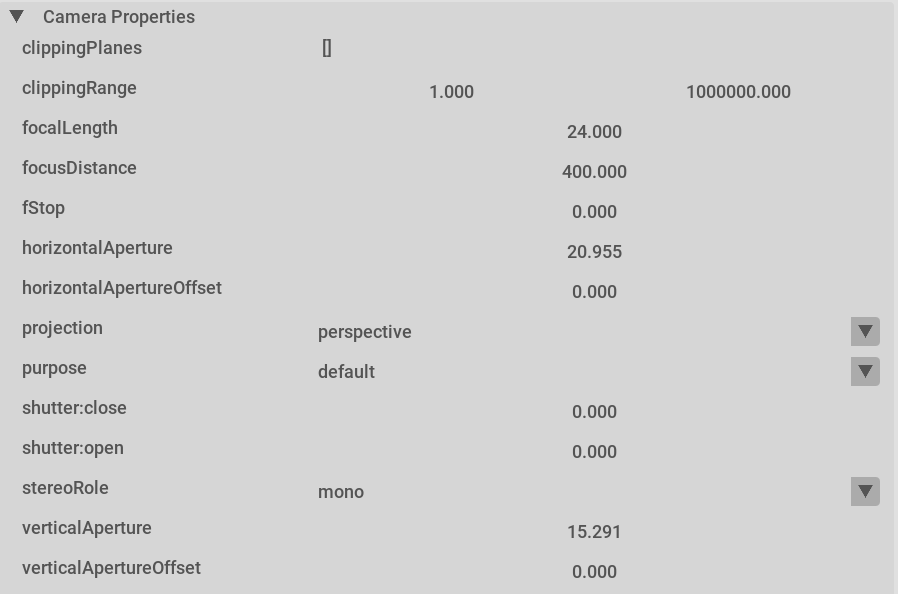
Camera Properties |
Usage
|
|---|---|
Clipping Range |
Clips the view outside of both near and far range values.
|
Focal Length |
Longer Lens Lengths Narrower FOV, Shorter Lens Lengths Wider FOV
|
Focus Distance |
The distance at which perfect sharpness is achieved.
|
fStop |
Controls Distance Blurring. Lower Numbers decrease focus range, larger
numbers increase it.
|
Horizontal Aperture |
Emulates sensor/film width on a camera measured in millimeters.
|
Horizontal Aperture Offset |
Offsets Resolution/Film gate horizontally.
|
Projection |
Sets camera to perspective or orthographic mode.
|
Shutter Open |
Used with Motion Blur to control blur amount, increased values delay
shutter opening.
|
Shutter Close |
Used with Motion Blur to control blur amount, increased values forward
the shutter close.
|
Stereo Role |
Sets use for stereoscopic renders as left/right eye or mono (default)
for non stereo renders.
|
Vertical Aperture |
Emulates sensor/film height on a camera measured in millimeters.
|
Vertical Aperture Offset |
Offsets Resolution/Film gate vertically.
|
Note
The Viewport Bar provides convenient access to the most commonly adjusted properties of the current viewport camera.