Node Description Editor
The OmniGraph node description editor is the user interface to create and edit the code that implements OmniGraph Nodes, as well as providing a method for creating a minimal extension that can be used to bring them into your application. The window can be opened through the Window -> Visual Scripting and will look something like this when you open it:
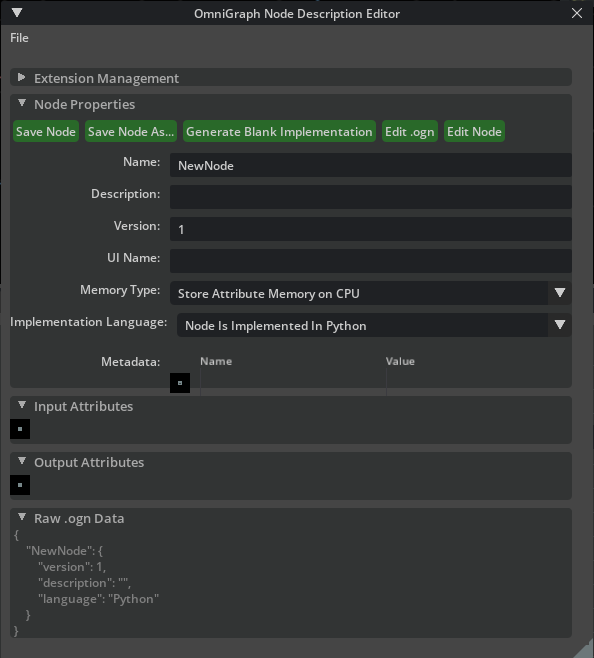
The files it will create include the .ogn file that describes the node contents, a basic .py file that provides a
template for writing your node’s computation algorithm, and the config/extension.toml file required by any extension
to make nodes visible in the Omniverse environment.
Follow along with the external tutorial to see how this editor can be used to create an OmniGraph node in Python.
Warning
This editor was created as a quick prototype to help users who are not very technically proficient get up and running with creating OmniGraph nodes. There are many shortcomings in this editor and there is a plan to replace it with something more robust, complete, and modern in the future. You can use it for basic implementations but for anything more complex you will want to consult the documentation on OmniGraph Nodes and the OGN User Guide.