Visual Graph Editors#
After creating an OmniGraph through scripting or Create -> Visual Scripting you can open up an editor in which you can view and edit the graph through the Window -> Visual Scripting.
The difference between the editors offered is that each is tailored to a graph with a specific type of evaluation; one for an Action Graph and the Generic Graph which applies to either a Push Graph or a Lazy Graph. The basic authoring operations in either one are very similar.
After opening the graph editor you will be offered the choice of editing an existing graph or creating a new one.
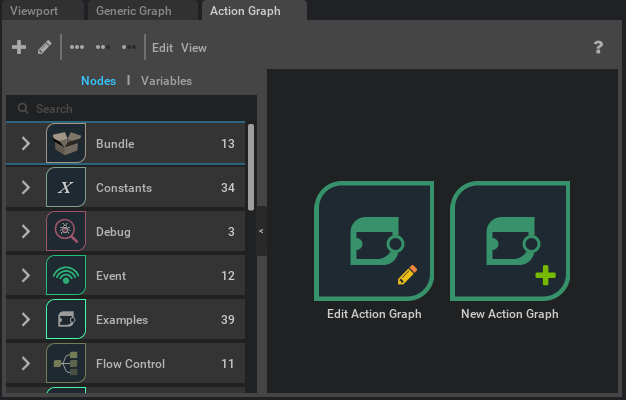
After selecting or creating a new graph you can edit it in a variety of ways. The basic view of a graph with nodes will look something like this:
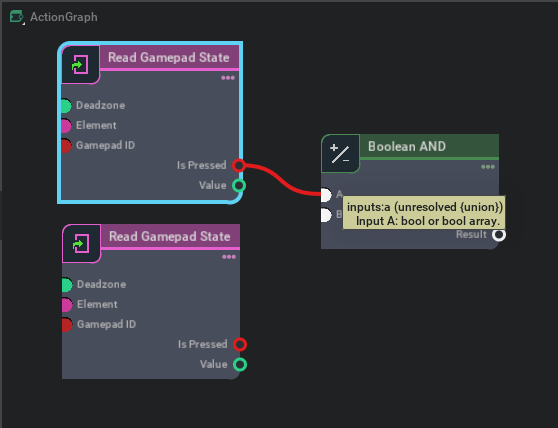
See the online documentation for more details on how you can further interact with the graph editor.