Settings Editor#
The OmniGraph settings editor provides a method of modifying settings which affect the OmniGraph appearance and evaluation.
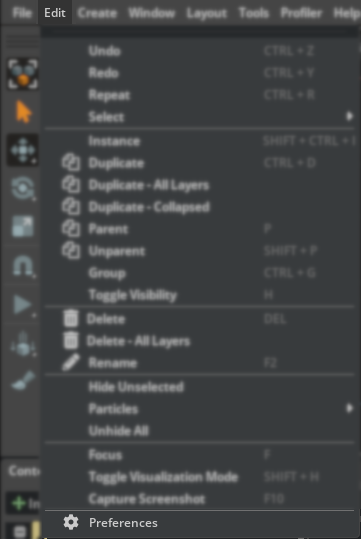
This shows the menu through which you can access the settings editor. It opens up a window with a navigation panel on the left side and the selected group of settings on the right. The settings modify some simple behaviors in the operation of OmniGraph.
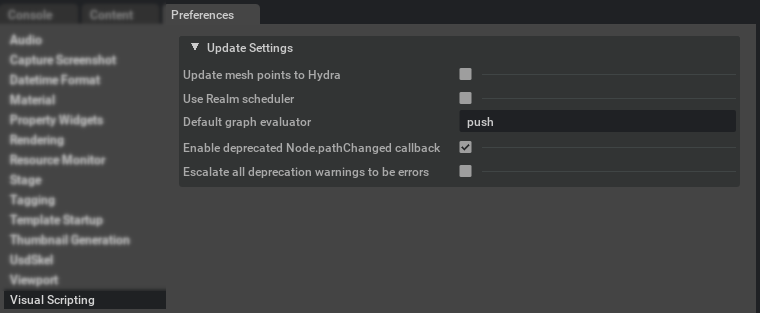
Setting |
Allowed Values |
Meaning |
Update mesh points to Hydra |
true, false |
If true then write back mesh data to USD |
Default graph evaluator |
dirty_push, push, execution |
The type of evaluator to use when a graph is created without specifying the evaluator it uses. (The last three are all synonyms for the same type of evaluator.) “push” = Push Graph, “execution” = Action Graph, and “dirty_push” = Lazy Graph |
Enabled deprecated Node.pathChanged callback |
true, false |
If true then enable callbacks registered through INode::registerPathChangedCallback. This was deprecated in favor of listening directly to USD notices |
Escalate all deprecation warnings to be errors |
true, false |
If true then whenever deprecated functionality is used an error will be issued, rather than the usual warning |