Export as Prop
Like Publish as Project, this exports your file to the desired location as a more compact Prop format.

Note
When you export your file, you create a connection for Live Sync which is visible in the Live Sync Path dialogue.
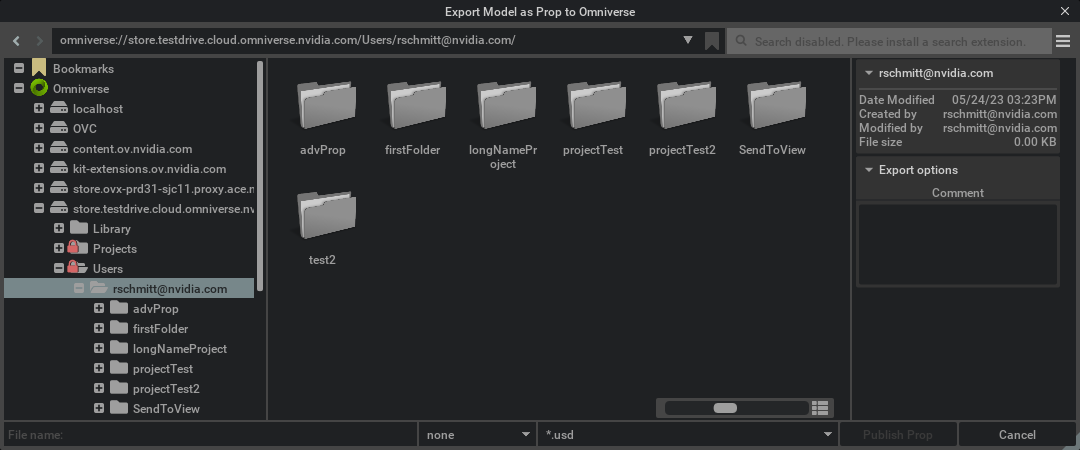
When Export is clicked, the Revit model is saved as a .usd file.
Element |
Result |
|---|---|
Uri |
Path to the Currently Selected Directory
|
Left Pane |
Lists NVIDIA Omniverse™ Nucleus Directories (If Logged-In) and Local Drives / Directories
|
Center Pane |
Lists Files and Folders in Currently Selected Directory
|
Right Pane |
File/Folder information, Checkpoint Comment input
|
File Name |
Name of the File to Save
|
Extension |
Choose between .usd, .usda etc
|
Publish Prop |
Publishes the Revit file using the Prop Workflow.
|
Cancel |
Stops the Export Process and Closes Publish Dialogue
|