Batch Export
Overview
Use this feature to export all of the Revit files within a folder as props or projects. The hierarchy of the folders and files is preserved in the export. A configurable .json file will be created in the selected input folder. This .json can be edited to drive settings for future batch exports.
Learn more about Batch Export and Advanced Settings Json .
Usage
Select either “as Projects” or “as Props” depending on the intended result.
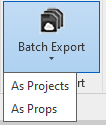
Select the root folder containing the files you would like to export.
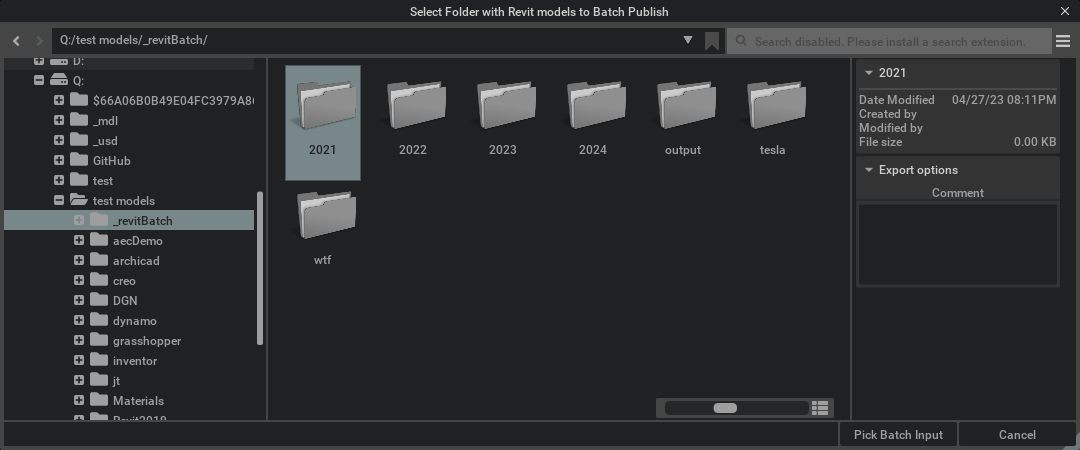
Specify the output location you would like to export these files to and the batch export begins.
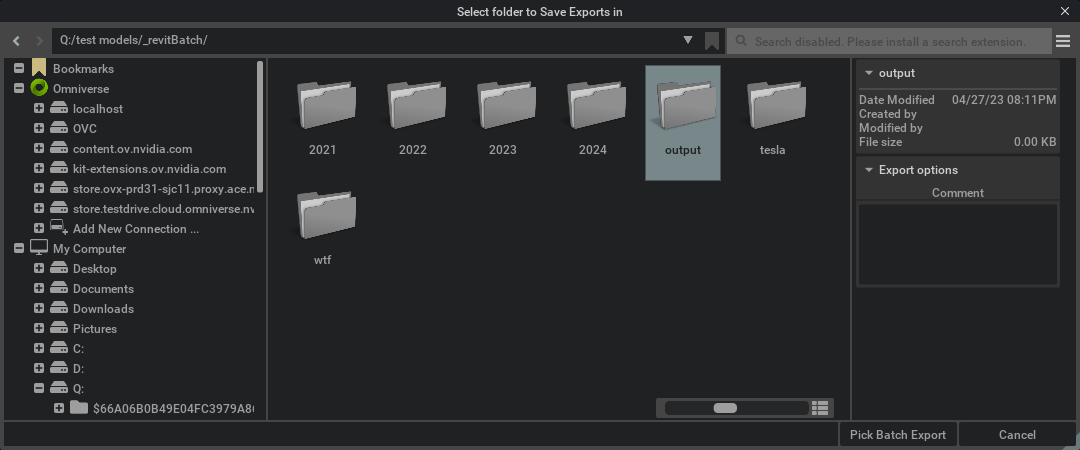
Additional Notes:
Revit files which are lower than the current version will be automatically upgraded, but not saved
Most Revit pop-ups have been suppressed but occasionally the user will be required to click through Revit UI / popups as they appear.