Installation Guide
Technical Requirements
System Requirements
We’ve consolidated the system requirements into the table below by determining the minimum requirements for each category presented in the table if you were to use the main Omniverse apps:
Element |
Minimum Spec |
Good |
Ideal |
|---|---|---|---|
OS |
|
|
|
CPU |
|
|
|
Cores |
4 |
8 |
16 |
RAM |
32GB* |
64GB* |
64GB* |
Storage |
50GB SSD |
500GB SSD |
1TB NVMe SSD |
GPU |
GeForce RTX 2070 |
GeForce RTX 3080 |
RTX A6000 |
VRAM |
8GB* |
10GB* |
48GB* |
For up-to-date requirements and/or individual app requirements, please check out these links:
Driver Requirements
Compatible Driver Versions for running Omniverse Apps:
Linux: 470.57
Windows: 471.41
Driver Installation
Install the NVIDIA Driver:
$ sudo apt-get update
$ sudo apt install build-essential -y
$ wget https://us.download.nvidia.com/XFree86/Linux-x86_64/470.57.02/NVIDIA-Linux-x86_64-470.57.02.run
$ chmod +x NVIDIA-Linux-x86_64-470.57.02.run
$ sudo ./NVIDIA-Linux-x86_64-470.57.02.run
Confirm your GPU driver version:
$ nvidia-smi
For more details, check this link.
GPU Recommendations
Container Requirements (Isaac Sim)
For installing all Container requirements for Isaac Sim, install the required drivers by following the instructions in the Driver Installation section.
Install Docker:
$ sudo apt-get update
$ sudo apt-get install \
apt-transport-https \
ca-certificates \
curl \
gnupg-agent \
software-properties-common
$ curl -fsSL https://download.docker.com/linux/ubuntu/gpg | sudo apt-key add -
$ sudo apt-key fingerprint 0EBFCD88
$ sudo add-apt-repository \
"deb [arch=amd64] https://download.docker.com/linux/ubuntu \
$(lsb_release -cs) \
stable"
$ sudo apt-get update
$ sudo apt-get install docker-ce docker-ce-cli containerd.io
Install the NVIDIA Container Toolkit:
# Add the package repositories
$ distribution=$(. /etc/os-release;echo $ID$VERSION_ID)
$ curl -s -L https://nvidia.github.io/nvidia-docker/gpgkey | sudo apt-key add -
$ curl -s -L https://nvidia.github.io/nvidia-docker/$distribution/nvidia-docker.list | sudo tee /etc/apt/sources.list.d/nvidia-docker.list
$ sudo apt-get update && sudo apt-get install -y nvidia-container-toolkit
$ sudo systemctl restart docker
For more details, check this link.
Omniverse Installation Guidelines
Omniverse is a scalable platform and accommodates both personal and enterprise use cases. These install guides help ease the process of getting you up and running quickly and efficiently in either case.
Application Installation
Omniverse Launcher Installation Guide
The NVIDIA Omniverse™ Launcher is your first step into the Omniverse. Giving you immediate access to all of the apps, connectors, content packs, and more! The Omniverse Launcher is your gateway to the Omniverse.
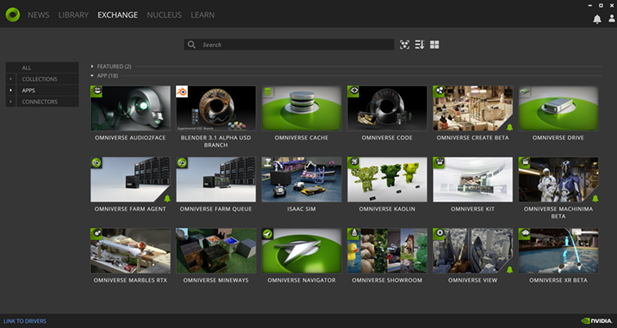
All the useful apps for creating Digital Twins (like Omniverse USD Composer and Omniverse Isaac Sim) can be installed through the Omniverse Launcher in simple steps. The “Exchange” tab (as shown in the image above) is your gateway to find all Omniverse’s latest Apps, Connectors and Asset Libraries. To install an application from Launcher:
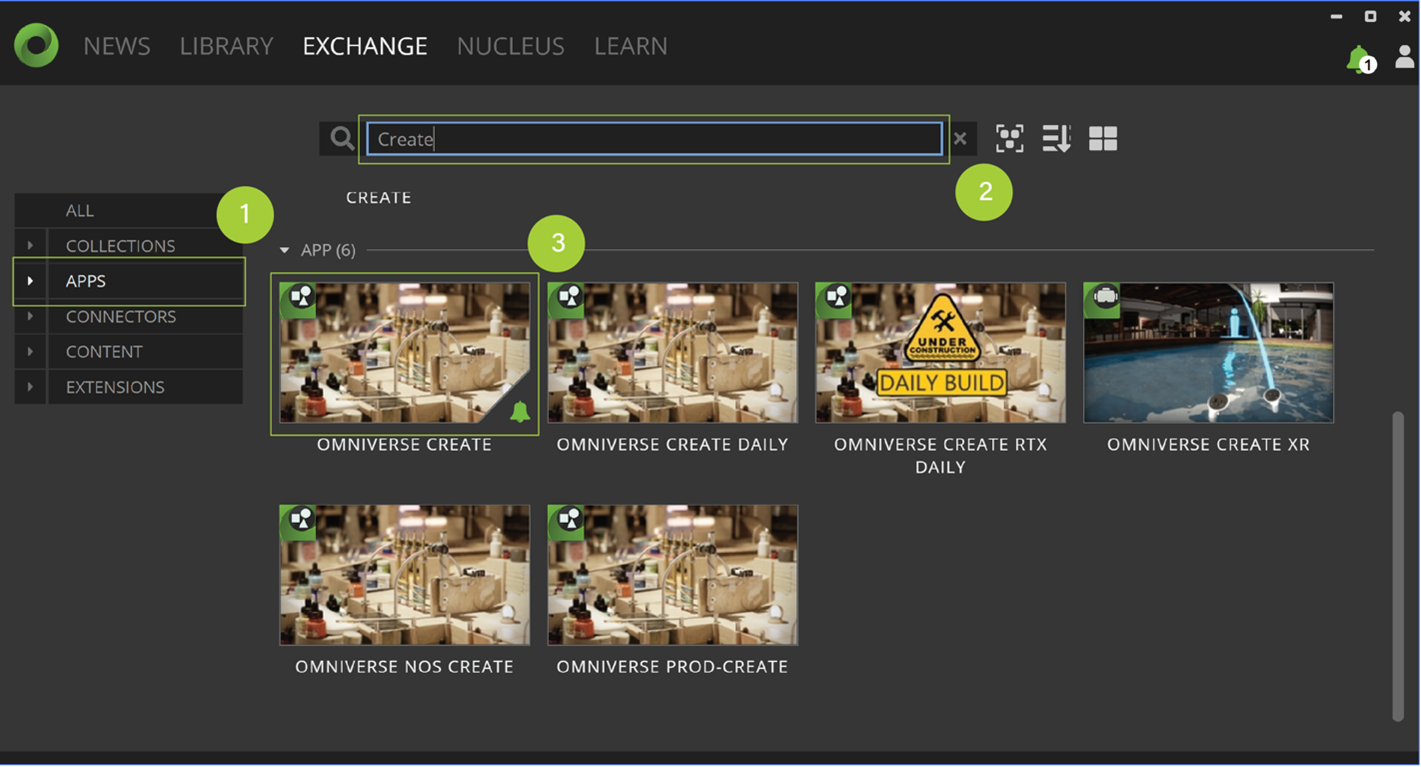
In the Exchange Tab, select the Apps Menu on the left
On the search bar, type in the application you want to install. In this case, we search for “Create”.
From the search results, select the application you want to install.
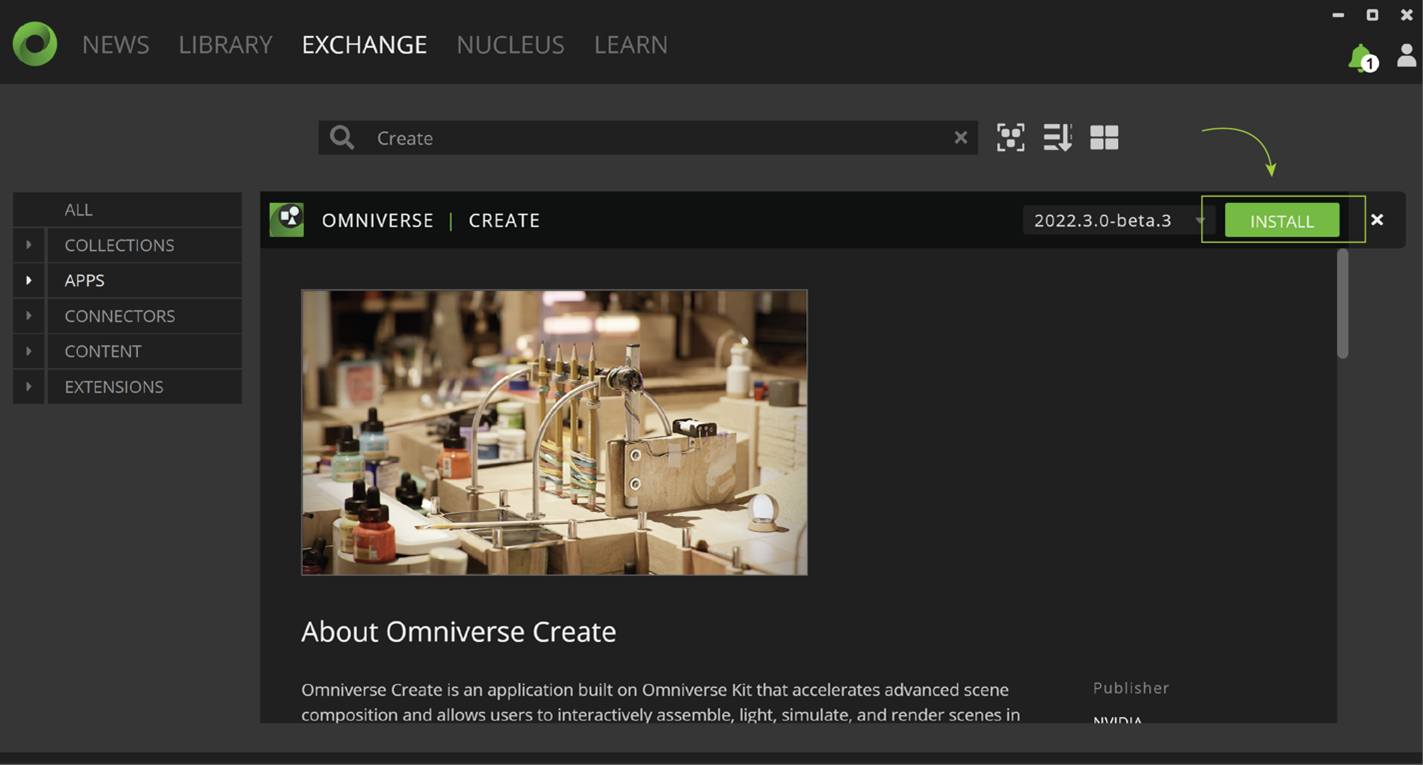
The application page opens. Here, you can access information and resources about the application including System Requirements, Release notes and Documentation. Click on the Install Button to install your application.