1.2.8#
Release Date: August 2021
Spotlight Features#
Previous Versions
Users can now install previous version of Omniverse via a new and improved interface.
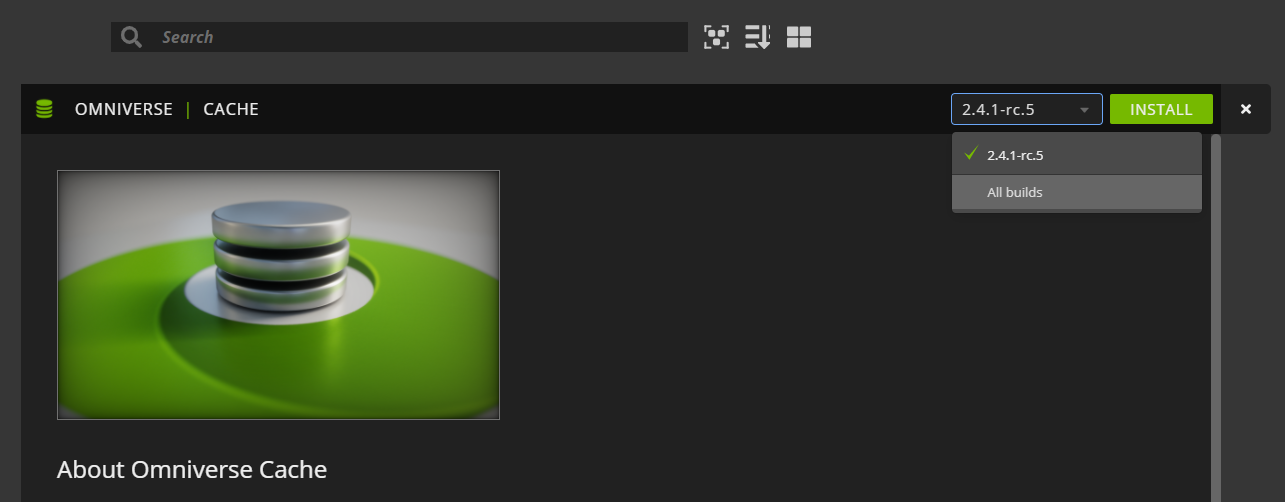
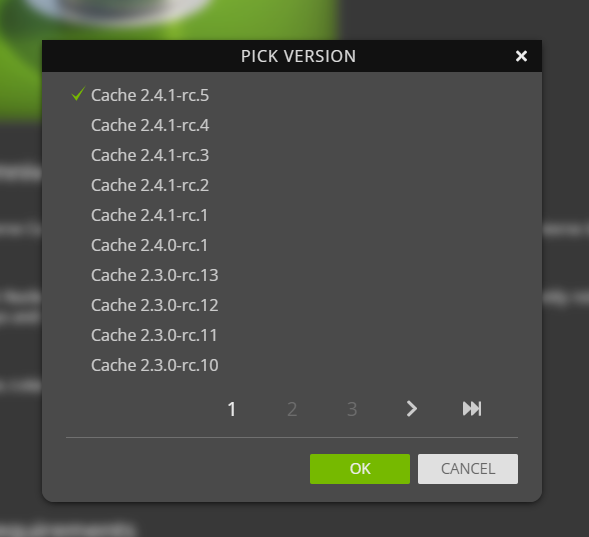
Easy Links
When opening files for the first time from a linked location, launcher now confirms the app to load with.
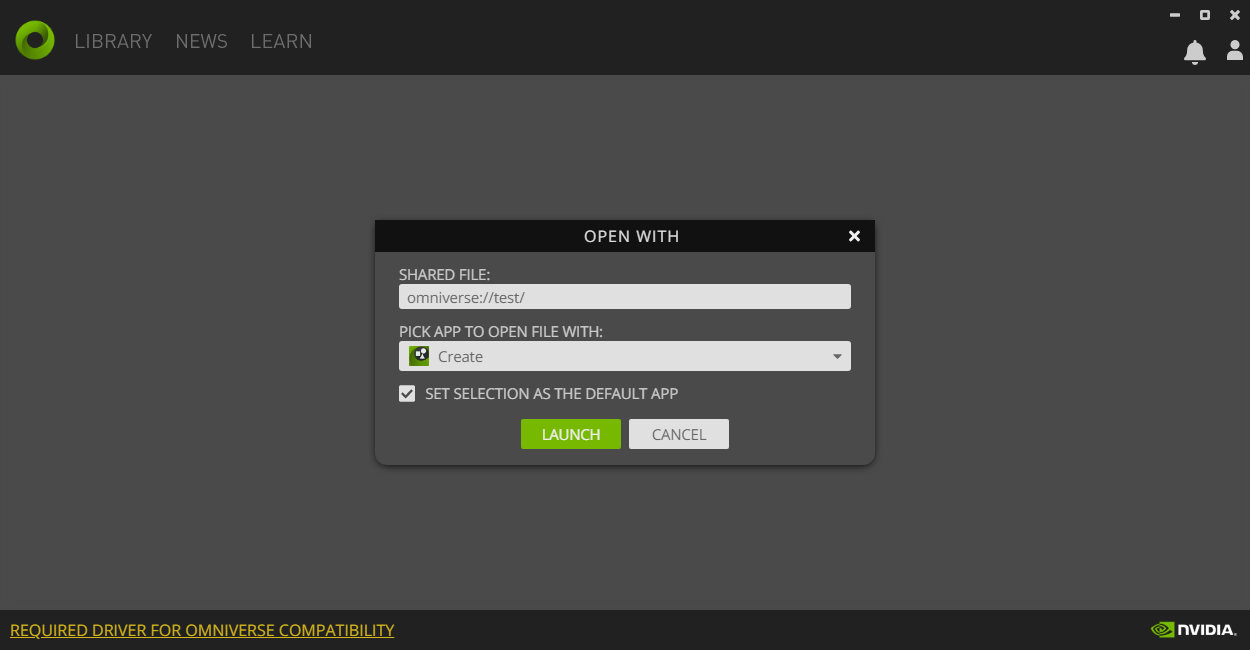
Users can also set the default app manually in settings.
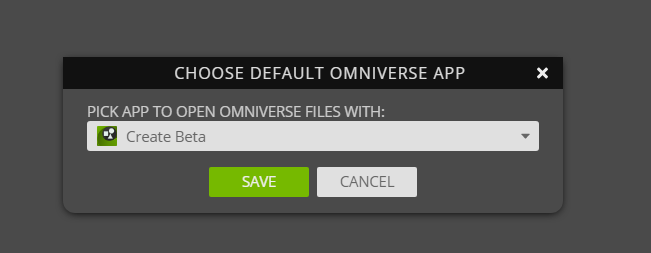
Added#
Allow to customize system requirements for installable components.
Display a notification when applications are successfully uninstalled.
Added a smooth transition animation for the library tab.
Added thin packaging support - allows splitting large components into smaller packages that can be reused.
Added “Exit” button to the user menu.
Support installing previous versions of applications and connectors.
Added new dialog to select the default application used to open Omniverse links.
Support markdown for component description.
Show an error message on startup if Launcher can’t read the library database file.
Changed#
Scale side menu on the exchange tab based on the screen size.
Updated Starfleet integration to use name instead of preferred_username.
Renamed Download Launcher button to Download Enterprise Launcher
Display “News” tab inside of Launcher.
Use thumbnail images on the exchange tab to optimize page load time.
Disable Launch button for three seconds after click to prevent launching apps multiple times.
Display an error when iframes can’t load the external web page.
Update privacy settings on a new login.
Renamed “Collaboration” tab to “Nucleus”.
Updated “News” and “Learn” links to hide the website header.
Support tables and headers for component description via Markdown and HTML.
Changed the inactive tab color on the library tab.
Made Launcher errors more readable.
“News” and “Learn” tabs open a web browser now instead of showing these pages in iframes.
Fixed#
Fixed issues where users could install or update the same app more than once.
Fixed resizing of the main window at the top.
Fixed issues with scrolling the exchange tab when the featured section is available.
Fixed showing the main window on system startup (Launcher will be hidden in the system tray).
Ignore system errors when Launcher removes installed components.
Fixed an issue when users could not change their current account without a reboot.
Fixed race condition when users rapidly click on the installer pause button multiple times.
Fixed an issue with installers not queueing up in the correct order.
Fixed missing vendor prefix for desktop files on Linux to register a custom protocol handler.
Fixed issues with floating carousel images for featured components.
Preserve unknown fields in privacy.toml file.
Invalidate cached HTTP responses on a startup.
Fixed issues with cached URLs for loading applications and their versions.
Fixed installing previous versions of applications that don’t support side-by-side installations.
Fixed thin package installer did not create intermediate folders for installed packages.
Refresh auth tokens when external apps query /auth endpoint.
Fixed displaying loading state on the Nucleus tab if Nucleus installer fails.
Fixed issue with components not been marked as installed.
Fixed sorting of exchange components in the left menu.
Fixed displaying hidden components on the library tab after installation.
Allow Launcher to start without downloading the GDPR agreement if it’s accepted already.
Fixed running applications that require the finalize script after install.
Fixed running applications that require the finalize script after install.
Removed#
Launcher Cleanup tool disabled from running during uninstall/reinstall in Windows.
Removed OS and Video Driver from system requirements.