1.1.2#
Release Date: March 2021
Spotlight Features#
New “Learn Tab” available in launcher lets you get quick and immediate “in-launcher” access to our video learning portal. From Introductory content for the beginner to highly focused deep dives for the experienced, Omniverse Learning Videos are now just a click away.
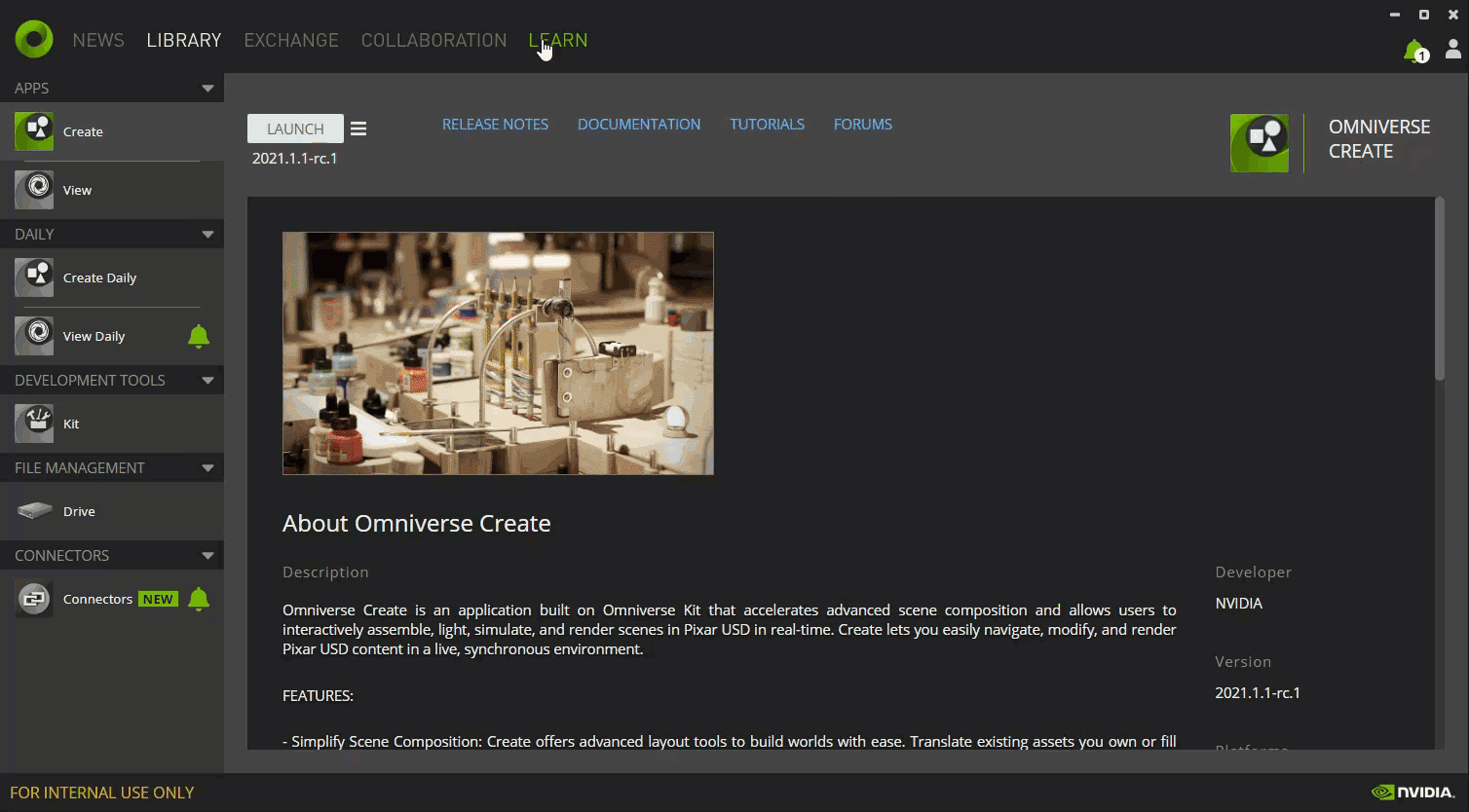
New Capabilities#
Show available updates for components on the exchange tab.
Show component versions in the list view on the exchange tab.
Added
omniverse-launcher://exitcommand to close the launcher.Register a custom protocol handler on Linux automatically.
HTTP API to get the current authentication info.
HTTP API to get a list of installed components and their settings.
Added Learn tab.
Added new options to group and sort content on the exchange tab.
Added the list view for components on the exchange tab.
Use
omniverse-launcher://custom protocol to accept commands from other apps.Added the telemetry service for events from external applications.
Fixed/Altered#
Changed the aspect ratio of images used in component cards to be 16:9.
Fixed focusing the search bar automatically when nothing was typed in the input.
Fixed reinstalling components that were marked as installed after a restart.
Changed the gap between cards on the Exchange tab using the grid view.
Fixed refreshing News and Learn pages when users click on the header tabs.
Fixed News and Learn links to load webpages without headers and footers.
Fixed the scrollbar on the Exchange tab not working correctly when dragged with a mouse.
Fixed clicking area for the notification bell.
Fixed Nucleus showing up in the library.
Fixed “Uninstall” button position in component settings dialog.
Fixed the search input losing focus after typing.
Fixed losing the search filters after selecting a card on the exchange tab.
Changed how content is structured and searched on the exchange tab – moved Apps and Connectors categories to the left menu.
Improved the load speed and performance on the exchange tab.
Show placeholder in the installation queue if no downloads are queued.
Load messages displayed in the footer from the server.
Match the font size used for links in the settings dialog.
Updated links on Collaboration tab.
Fixed extracting files from zip archives with a read-only flag on Windows.
Fixed error that crashed browser page and didn’t let users log in.
Fixed showing invalid error messages in the exchange tab when Starfleet returns unexpected response body.
Fixed expiration of the authentication token.