Machinima Release Highlights 2022.2 (Beta)#
Machinima 2022.2 (Beta)#
Omniverse Machinima enables real-time collaboration to animate and manipulate characters along with their environments inside of virtual worlds. In version 2022.2, currently in beta, users can take advantage of all the new features that come with Create 2022.2, plus additional Omniverse extensions and top-tier game content which allow the generation of amazing content with speed and power.
Machinima now includes an addition to the digital human suite of tools with the introduction of Audio2Gesture. This tool is neural network trained to generate body motion that is derived entirely from an audio source. A2G can be run in Machinima as an offline pipeline that can be re-targeted to your own character and outputs usdskel anim clips to be composed in the sequencer, or it can be run with the Streaming Audio pipeline for use with AI Speech generation solutions.
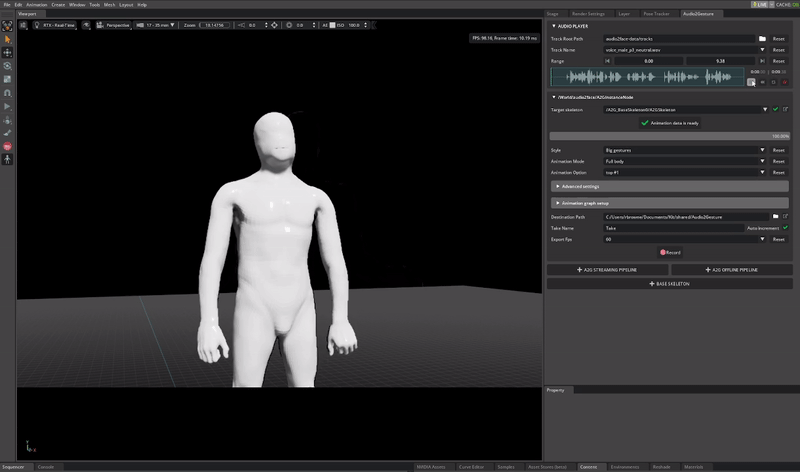
Note
The old animation data type from the “Keyframer” tool will no longer be supported with upcoming releases built on kit 105.
Audio2Gesture#
Audio2Gesture is neural network trained to generate body motion that is derived entirely from an audio source. With various animation styles and options available to animate the full body or upper body. Connect your character with the automatic Retargeting tool. A2G provides a high quality and efficient solution to generating body motion for characters in heavy dialogue scenarios.
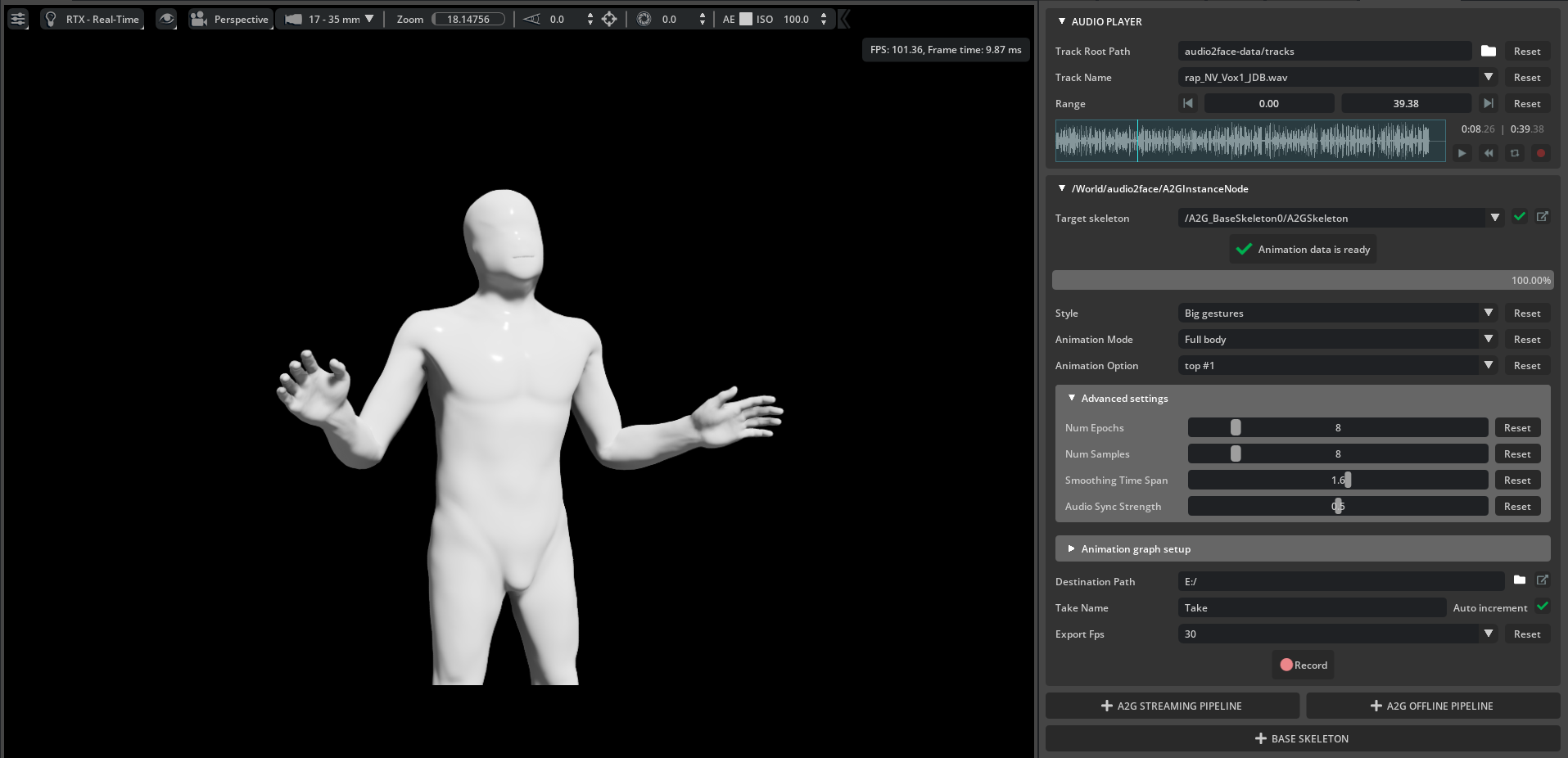
Audio2Gesture Overview#
In this video, we’ll provide an overview of Audio2Gesture that covers the basic usage of the extension in the machinima application, how to initialize the extension, and create a pipeline.
Offline Pipeline Video Tutorial#
In this video, we’ll cover the Audio2Gesture Offline Pipeline – Including a breakdown of advanced parameters and how to use Audio2gesture to create character animations and use the animation with the sequencer in your stage.
Release Notes#
Kit#
Update to kit version 103.5
omni.kit.window.sequencer#
Add - Mouse navigation in Sequencer. Middle mouse click+drag to pan. Ctrl+Mouse wheel to zoom.
Add - Drag and Drop support to rearrange Tracks.
Add - support for audio trimming in Sequencer.
Add - Sequencer now draws invisible clips and tracks gray to indicate they are not active.
Fix - Clip handles missing after resizing sequencer range
Fix - SkelAnim Breaks when added to sequencer.
omni.anim.curve#
Add - omni.anim.curve 103.7.14
Add - Updated UI Icon size for better legibility.
Add - Improved color scheme and legibility of curves in graph.
Fix - Fixed issue where incorrect Rotation order was applied to cameras that were “created from view”.
Fix - Fixed issue where animating a camera from a 1st person perspective created bad transform values.
Fix - Time slider cannot go beyond the set time range with the previous frame button click.