Machinima Release Highlights 2022.1 (Beta)#
Machinima 2022.1 (Beta)#
Omniverse Machinima enables real-time collaboration to animate and manipulate characters along with their environments inside of virtual worlds. In version 2022.1, currently in beta, users can take advantage of all the new features that come with Create 2022.1, plus additional Omniverse extensions and top-tier game content which allow the generation of amazing content with speed and power.
Additionally, Machinima now includes a new Maxine AR SDK Pose Estimation workflow to use a camera to pose and animate characters. The sequencer was also re-imagined and improved with speed-saving functionality, like drag and drop editing and easy loop, scale and hold.
Key Updates#
Maxine AR SDK Pose Tracker Workflow#
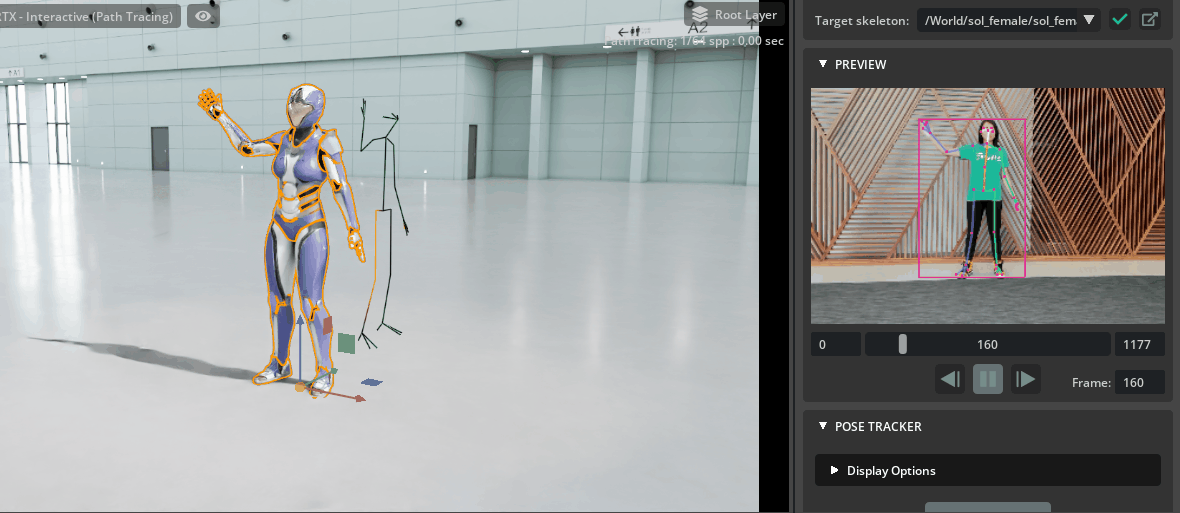
The power of a motion capture studio using whatever camera is at hand!
With Pose Tracker, Track and capture motion in real-time using a single camera, with live conversion from 2D camera capture to 3D model.
Convert pre-recorded videos to animations with an easy-to-use interface. Use retargeting to apply these captured animations to custom-built skeletons.
Re-imagined and Improved Sequencer Functionality#
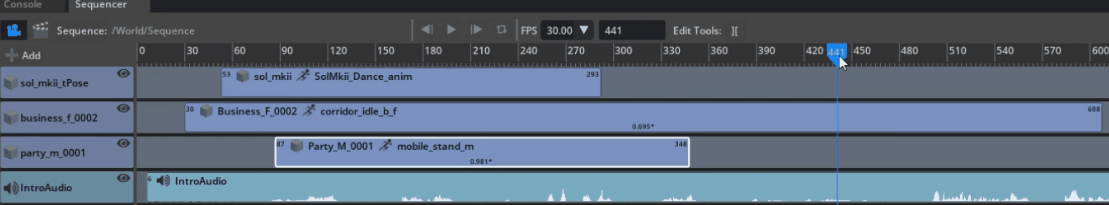
Experience the new and updated user interface, which is now faster and easier to use. It includes powerful tools such as splitting, looping, holding and scaling. Take advantage of even more “drag and drop” functionality to simplify pipelines. It also has a new audio graph display.
Extensive Constraint Tools#

Put weapons in hands. Attach cameras to animations. That’s just the start of the kind of power constraints can give creatives to allow content which interacts with itself.
ReShade Additional Functionality#
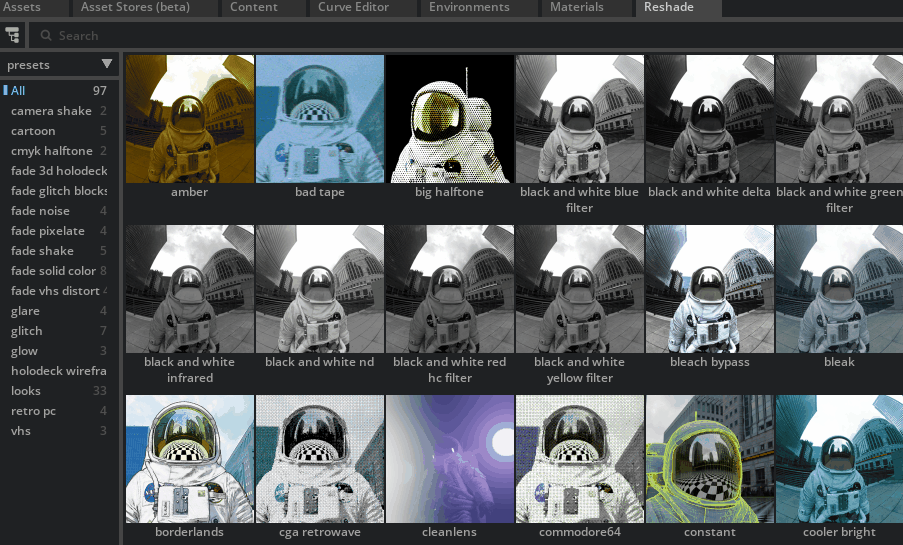
ReShade has been moved into the Window->Rendering ReShade menu, and even more functionality has been added.
You can now place your ReShade shaders into Sequencer to animate transitions between different ReShade shaders.
Additional Content#

Mechwarrior 5 has been added to our already considerable Machinima asset library.
We have more games coming soon.
So Many Omniverse Features#
AOV’s Now Supported!#
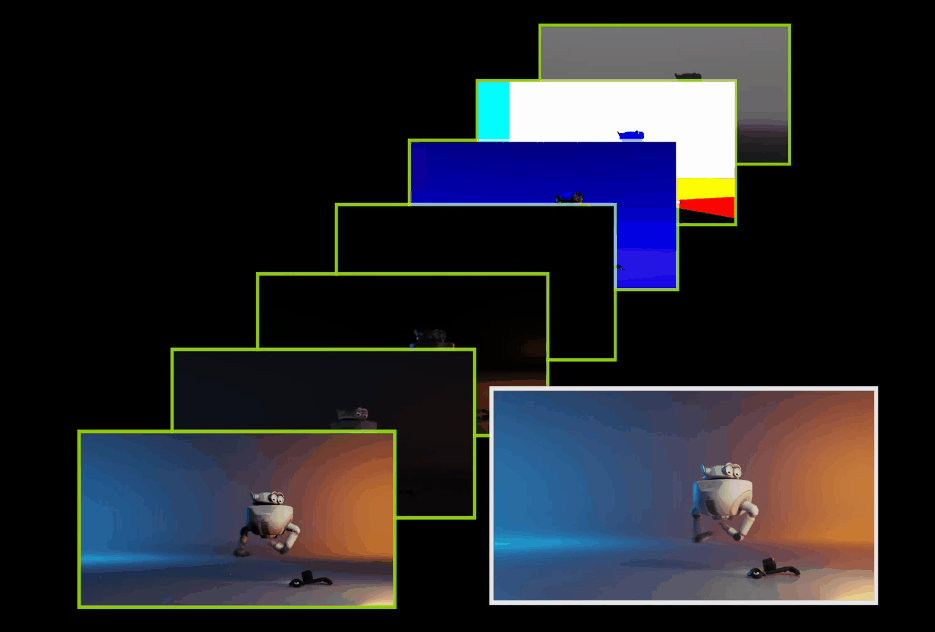
Arbitrary Output Variables are now supported in Omniverse Create! Users can break down a scene by the layers that compose the final image or use geometric/scene data to do even more.
USD Curves Support Added!#

Omniverse Create now supports the rendering of curves in USD.
New Asset Store Extension#
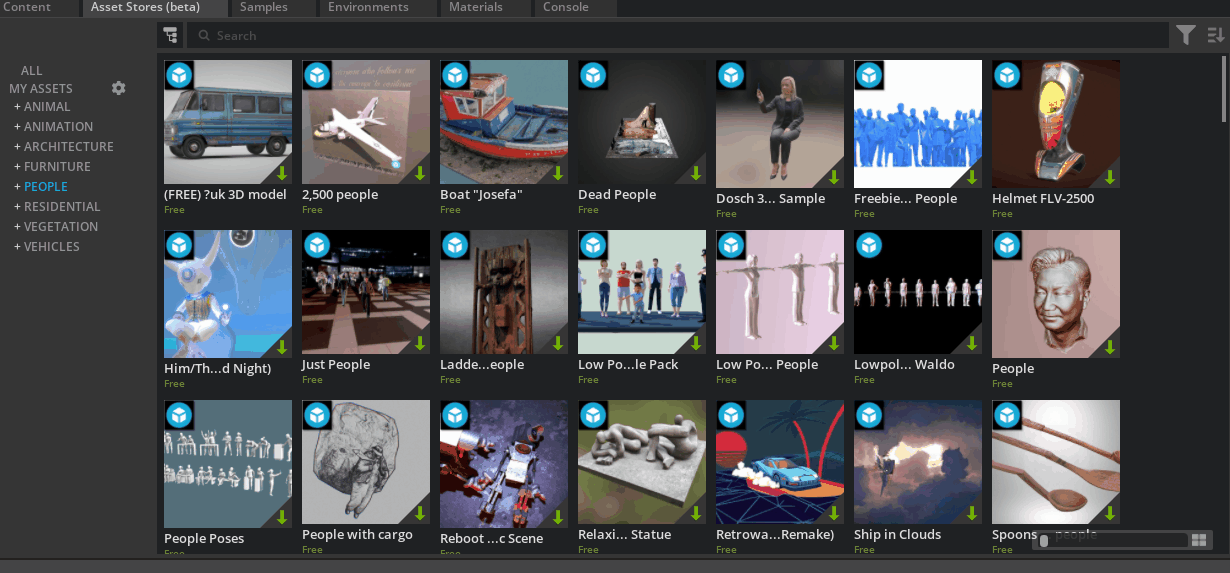
Taking control of your content is now made easier than ever before through the new Asset Store. Delivering quick and robust searches of paid, free and even your own content, the asset store will quickly become the place to find, view, and use your finished content. Drag and drop your scenes into reality with the new asset store.
Environment Browser#
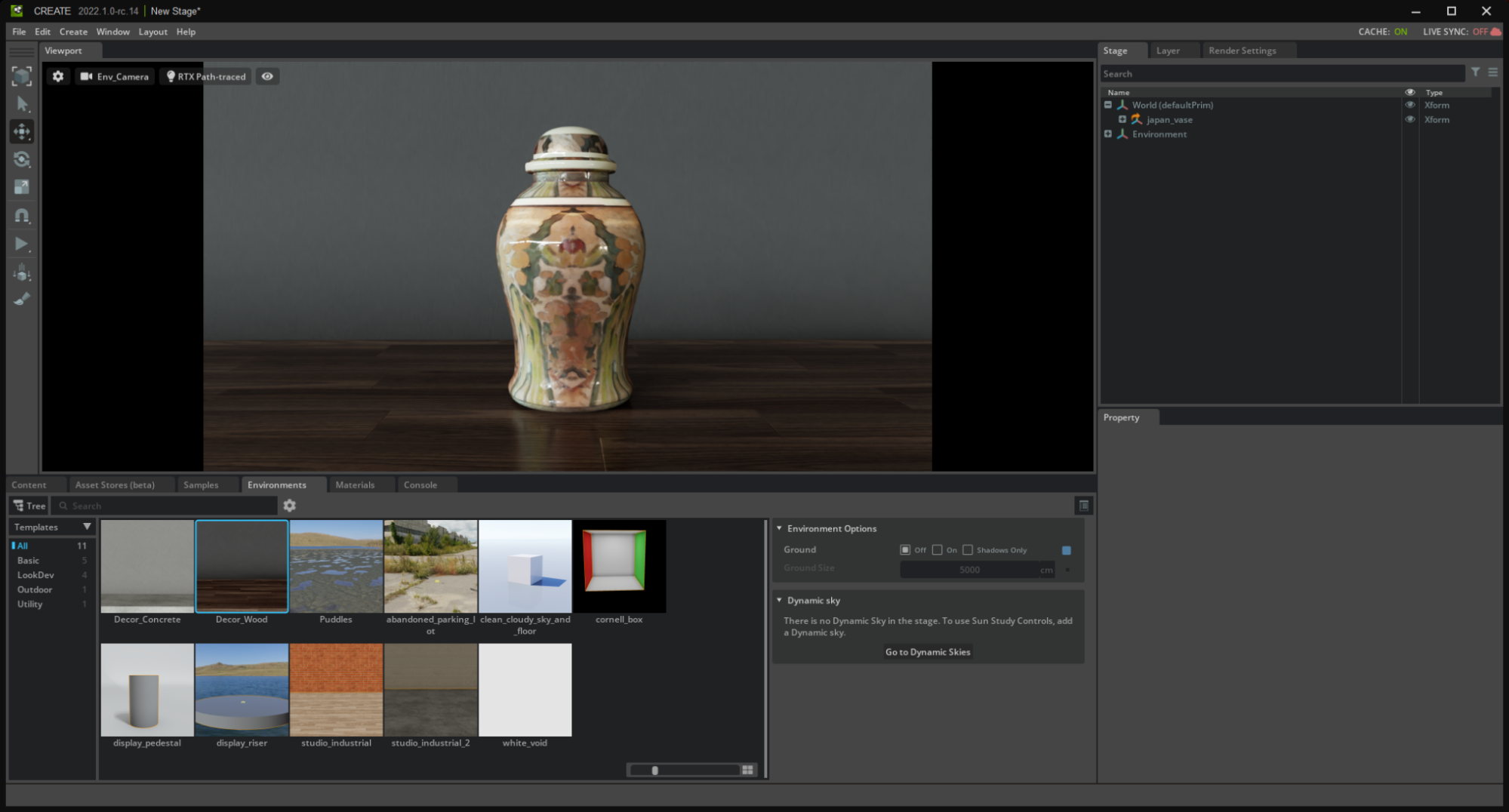
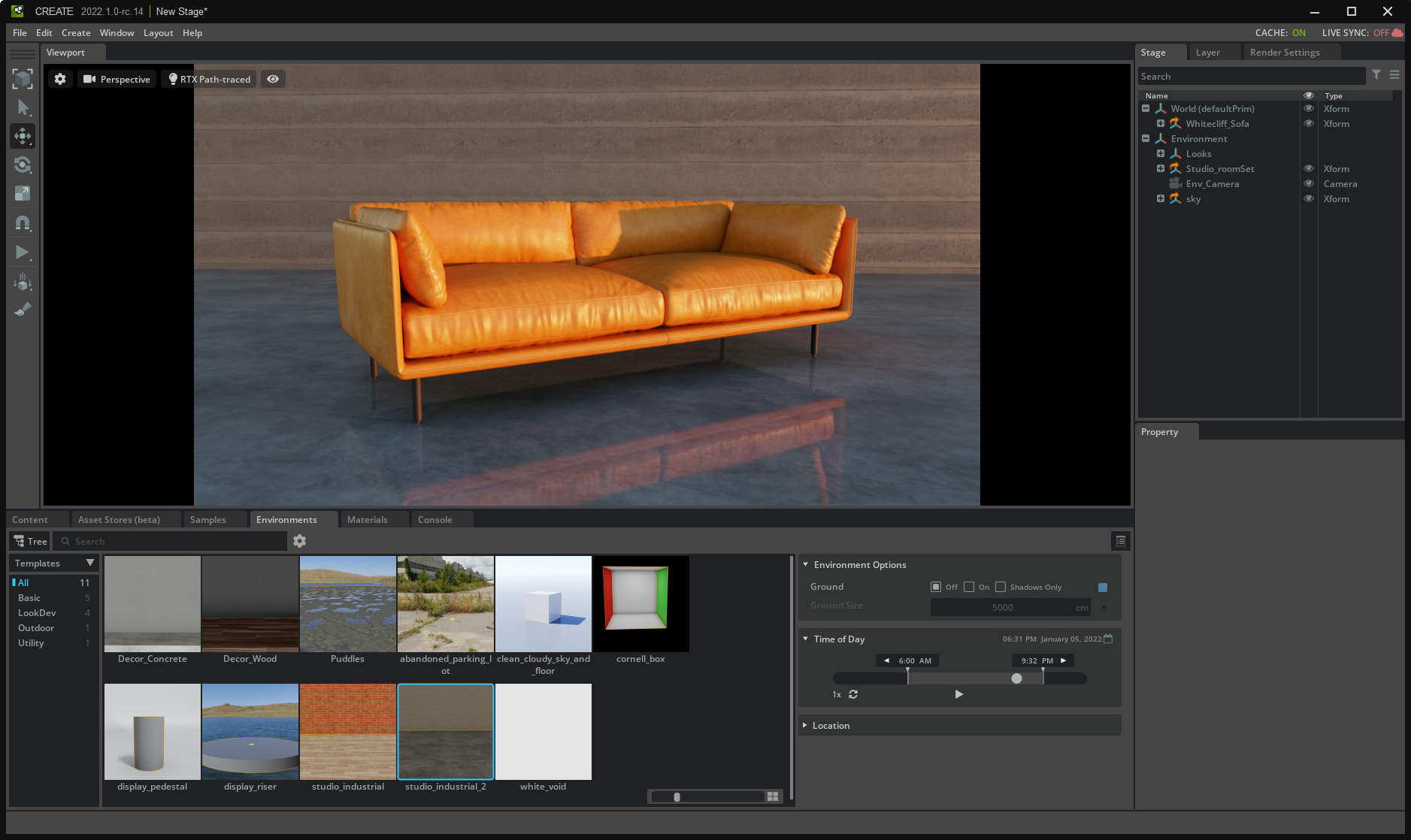
The new and improved sky browser has also been renamed to the Environment Browser. Now, in addition to Dynamic and HDRI based skies, Sun Study, Orientation, Date and Time Controls the Environment Browser can simulate environments more realistically than ever before. Additionally, 1-Click ground planes with shadow catchers have been introduced. Lastly, users can select from a number of pre-described Scene Templates or can create their own. Showcasing your work with life like lighting is easy with the new environment browser.
Animation Improvements#
Animation Timeline#
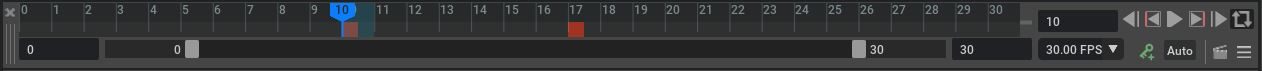
Key Framing is made intuitively easy with the new Animation Timeline. Create your Animations with automatic or manual keys, edit key timing on the timeline, control scrubbing, playback and more.
Curve Editor#
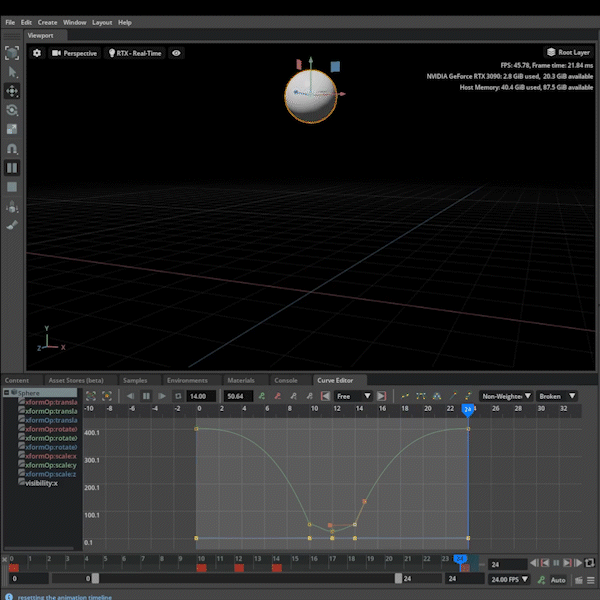
Finessing and dialing in your animations with Curves is now supported in Omniverse Create through the Curve Editor. This extension makes possible smooth controlled transitions with explicit control over the curve and does so in a clean easy to approach graph interface.
Sequencer#
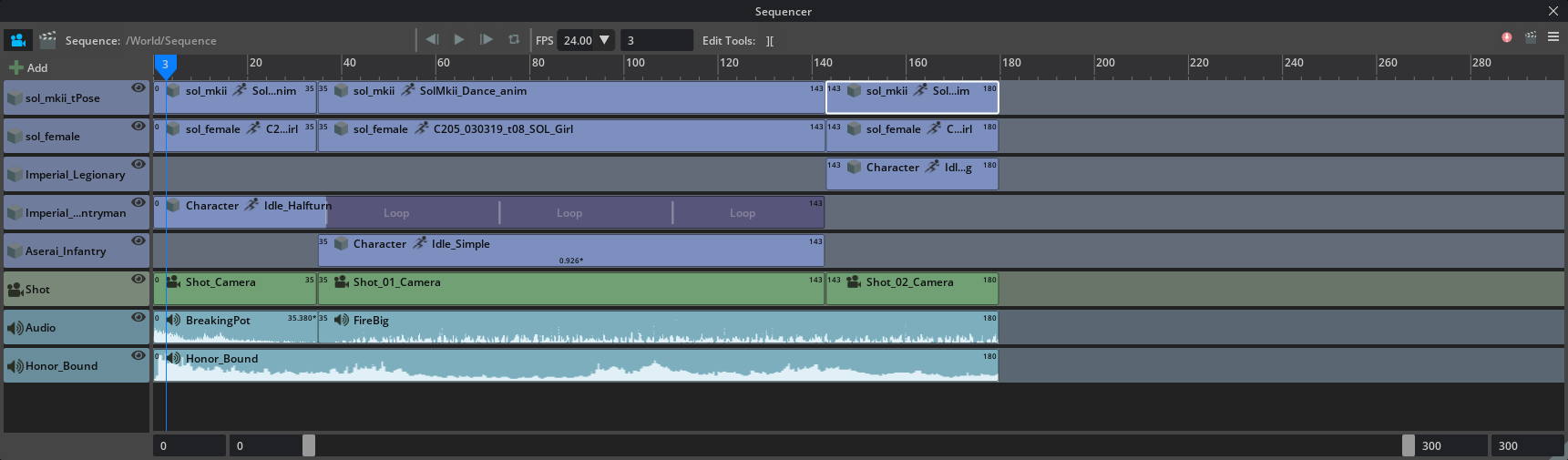
Using a traditional non-linear editor styled time track, the Omniverse Sequencer allows users to quickly and easily sequence pre-created skeletal animations. Add animation tracks then sequence, trim, loop, and scale them into complete animated productions all with the new and improved Sequencer.
Retargeting#

Runtime remapping of skeletal animations from one biped to another has never been easier. Presets for popular character systems like Reallusion Character Creator 3 are included, as well as automated features to simplify the setup process.
Animation Graph#
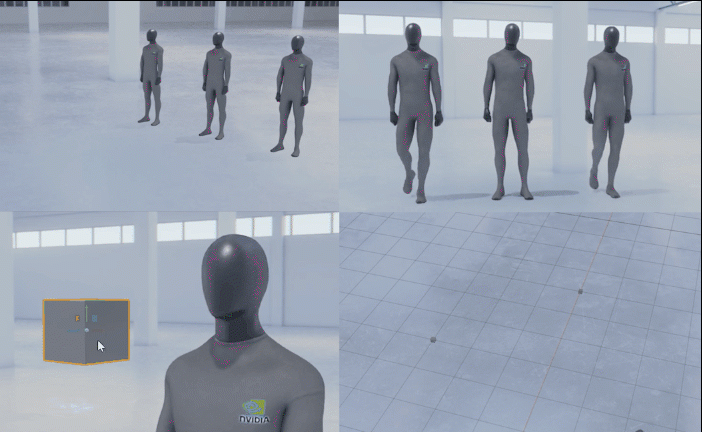
Bring your characters to life with our new node-based graph editor for runtime animation blending and playback. AnimGraph features various ways to blend and control skeletal animations, and supports instancing for scalability.
Action Graph#
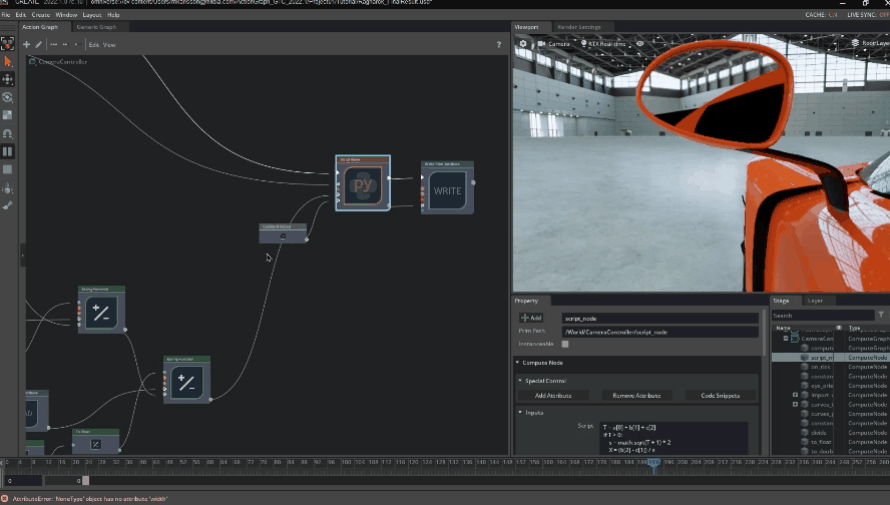
Action Graph brings Visual Scripting to Omniverse. Create complex behaviors and interactivity with the Omniverse Action Graph. Developing custom character controllers, camera rigs, product configurators and more are all possible through this new Omniverse node based visual editor.
Physx Improvements#
PhysX Softbodies#
Use GPU performance for deformable objects with PhysX 5.0 softbody support.

WARP#
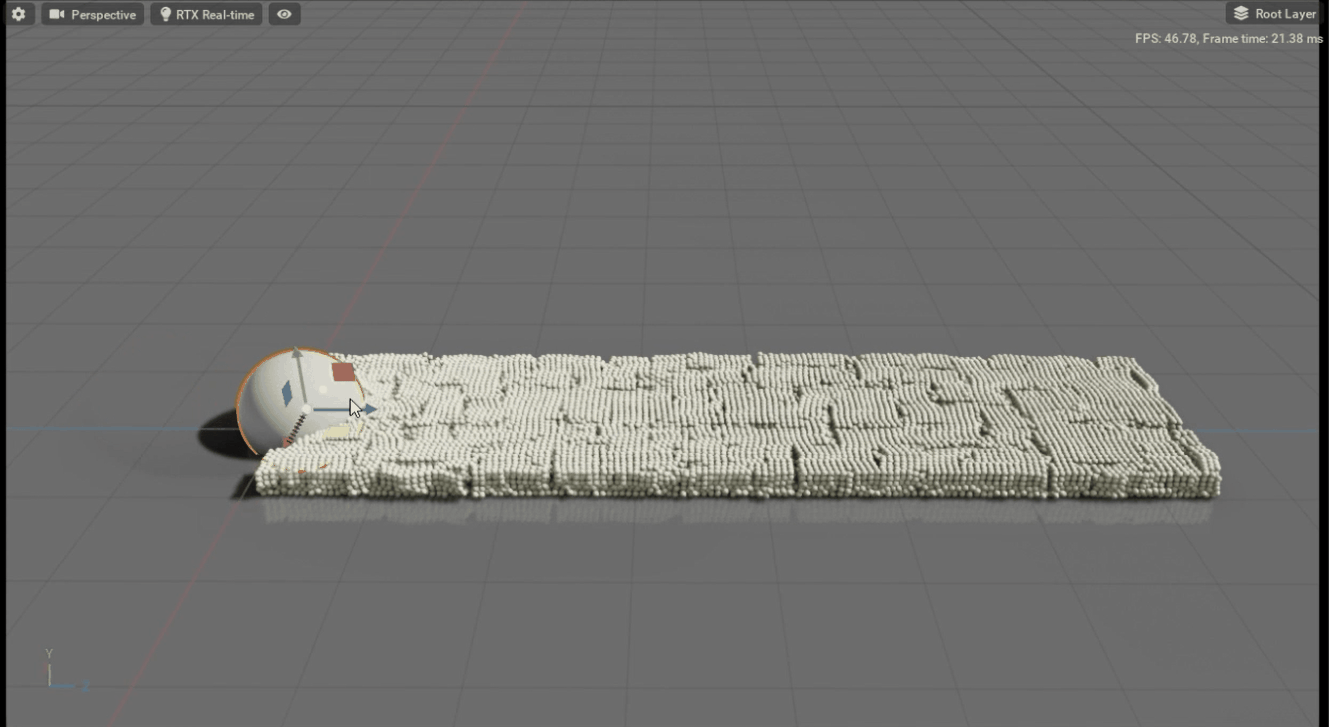
Taking the ease of use that Python provides and super-charging it for GPU execution, Warp efficiently translates Python functions in Omniverse to native CUDA code.
Matte Objects#
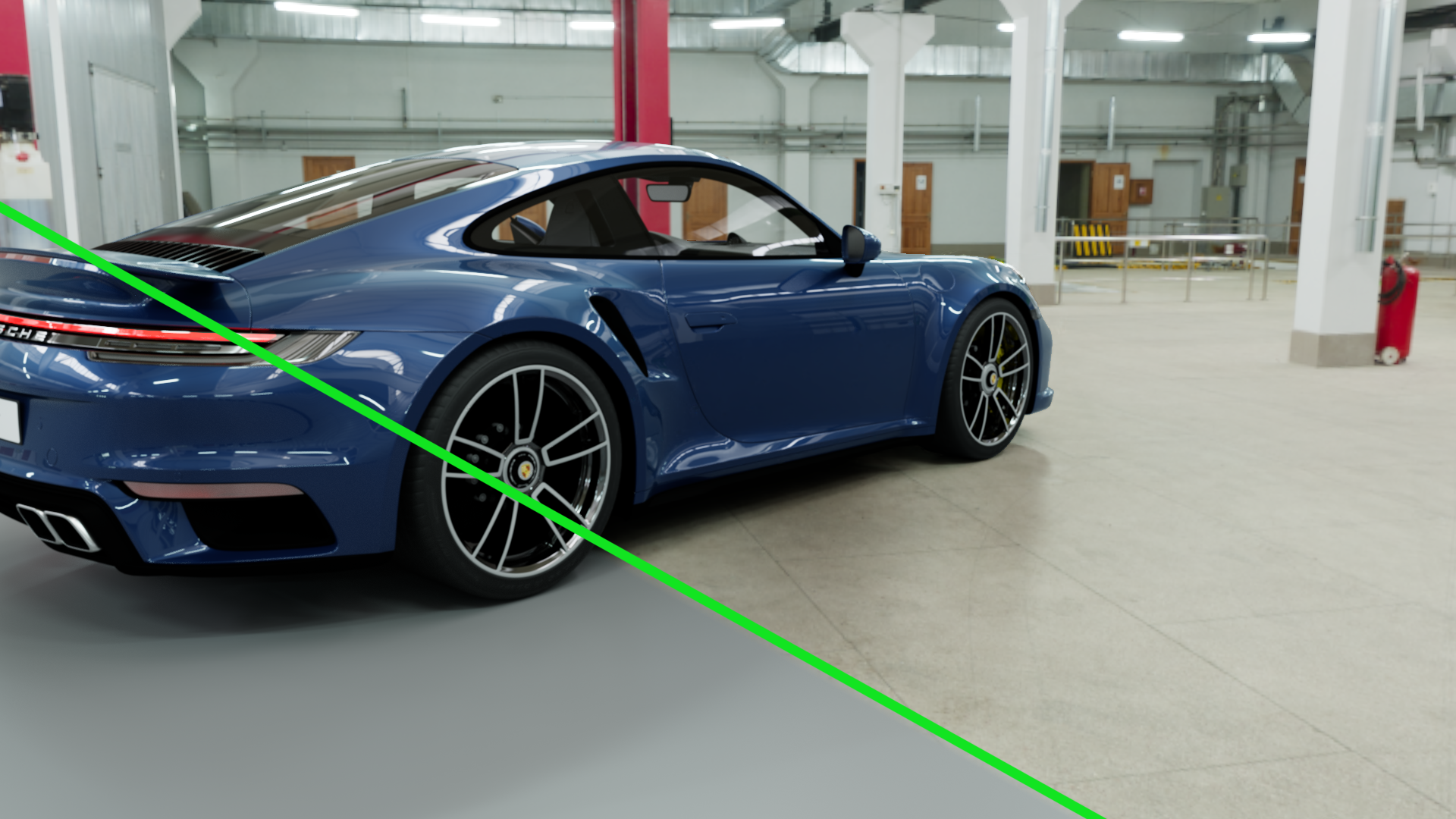
Ground your objects quickly and easily with Matte Objects. Used commonly with a Backplate or Dome Light, a Matte Object is invisible but does react to reflections and shadow. Useful for grounding objects to an environment, Matte objects play an important role in making convincing renders using only your display object and a background.
Primvars#

Primvars are additional data attached to a geometric object. The data is defined as a USD token and value pair and can be accessed using an MDL data_lookup node in the Material Editor. The data can then be used to drive shading parameters for rendering.
Rendering Improvements#
Texture Streaming and Texture Compression#
Improvements made in both streaming and compression.


Dedup#
Automatic Render side memory compaction optimizes performance in Create. Now, if two objects in the USD stage are identical, one of them will be represented by the memory buffer of the other one. Regardless if the objects are instantiated in the USD stage or not, GPU memory is saved.
RTX SSS#
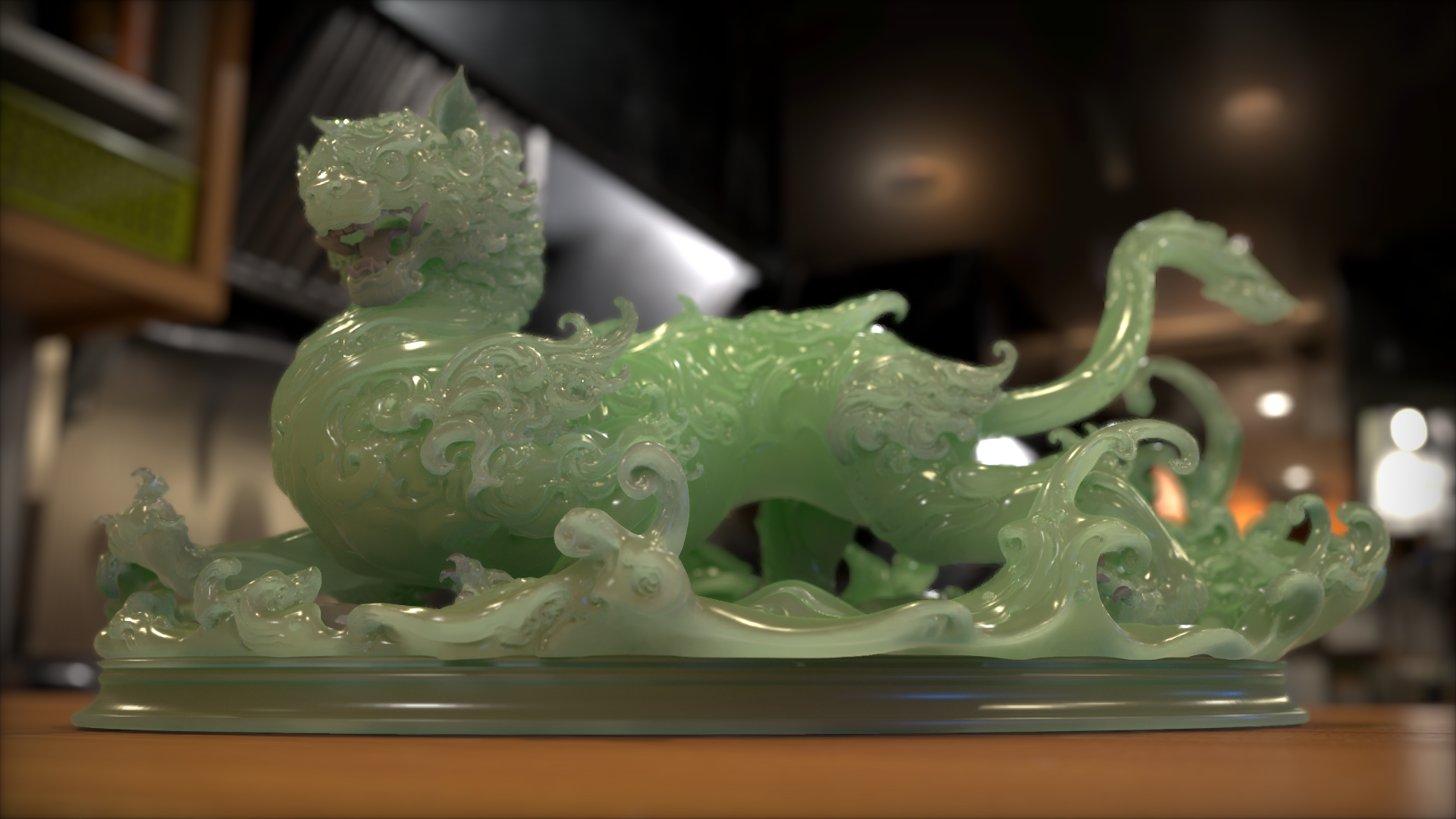
New and improved Sub Surface Scattering support for RTX - Real-Time, with additional parameters now available in Render Settings’ “Subsurface Scattering (Experimental)” section.
Geompoint Rendering#

RTX support added for USD Geom Points. A new task-specific geometric primitive has been added to support rendering tiny particles such as rain, dust, and sparks.
Hydra Render Delegate Support#
Pixar Storm#

Pixar Storm rendering demonstrates the first use of the Hydra Delegate in Omniverse Create.
UX Improvements#
Animation Drag and Drop#
Skeletal animation clips can now be dragged directly on to compatible meshes from the Stage with our new Drag & Drop feature.
Layouts#
The new layouts extension allow users to configure load and save their custom UI arrangements. Additionally, several new pre-configured templates quickly organize your workspace to maximize your efficiency in Animation, Painting, Visual Scripting, and More.
Adobe Substance 3D Material Extension#
Get creative with procedural materials in Create. Adobe Substance 3D Materials (SBSARs) can now be rendered in Create. Tweak parameters or change presets and the textures are procedurally regenerated on the fly. There’s also an option to bake down the procedural results to texture files.
Other Improvements#
New additions to vMaterials 2.0#
Enjoy a massive library of over 900 physical materials in vMaterials 2.0.