Physics Static Collision Utils
About
The Physics Static Collision Utils Extension is used to easily by visualize collision meshes. Use this Utility extension to quickly add static collision APIs to an entire Stage. The extension can also be used to remove all physics related APIs for testing purposes.
This extension is enabled by default. If it is ever disabled, it can be re-enabled from the Extension Manager by searching for omni.isaac.physics_utilities.
To access this Extension, go to the top menu bar and click Isaac Utils > Physics Utils.
Note
Dynamic objects are currently not supported.
User Interface
The User Interface provides options to add or clear static collision on selected static objects.
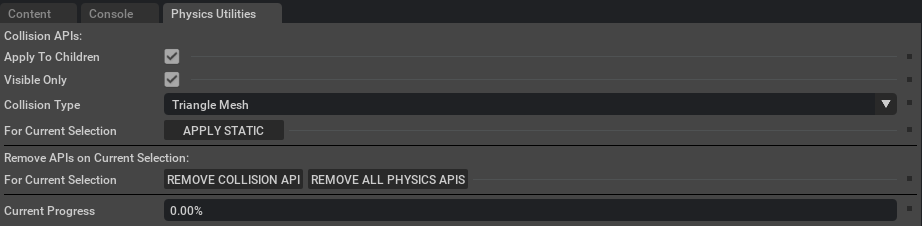
Configuration Options
Apply to children: Recursively create collision on all selected children; otherwise, create collision for just the selected object.
Visible only: Ensure the prim is visible before creating collision. (Ignores hidden prims)
Collision Type: Type of collision approximation to use
Apply Static: Applies collision to the current selection.
Remove Collision API: Clears the collision from the current selection.
Remove All Physics APIs: Remove all Physics-related APIs (including collision) from the current selection.
Enable Visualization

To visualize collision in any viewport:
Note
Enable visualization after collision apis have been applied or removed. Otherwise there will be a loss in performance while the extension traverses the desired subtree.
