Clean Up the Deployment#
To clean up and delete the deployed streams and resources, see the information below.
Ending Streams#
Clicking End Stream will close the current stream.
You can also do this by:
Using the Swagger API docs.
Or by entering
kubectl --cluster <AKS-CLUSTER-NAME> --namespace omni-streaming get helmreleasesand then using kubectl to delete it (kubectl --cluster <AKS-CLUSTER-NAME> --namespace omni-streaming delete helmrelease <release name>).
Azure Resources#
To delete the entire Kit App Streaming AKS deployment:
Navigate to the Azure Resource Group created for this deployment.
Click the checkbox next to Name to select all resources.
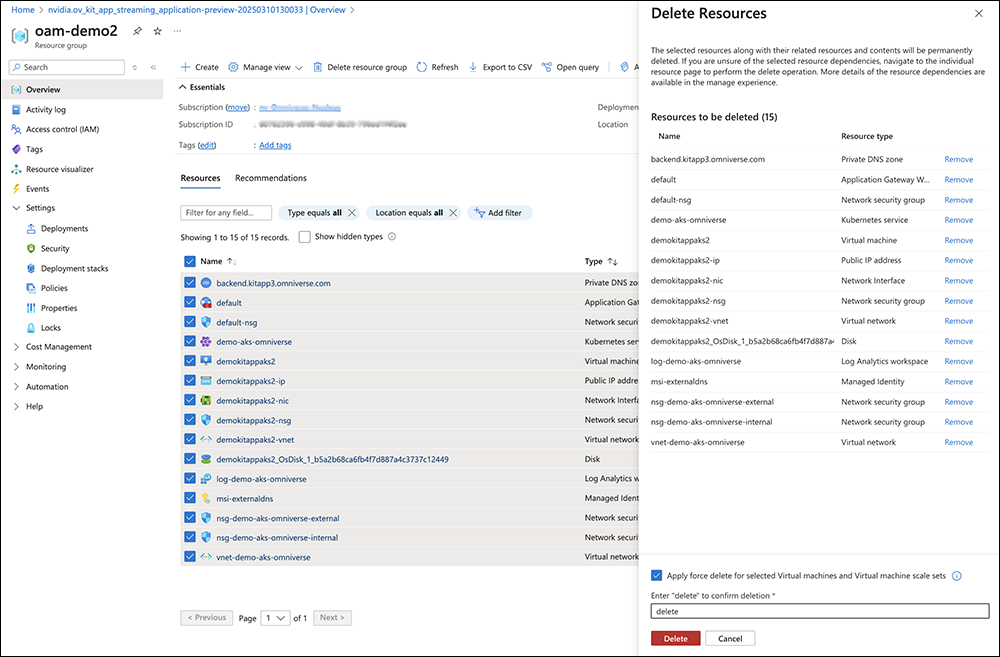
Click Delete to the right end of the toolbar.
You will be prompted to confirm your deletion by typing “Delete”. It may take several minutes to delete all the resources completely.
After all of the resources are deleted, click Delete resource group to remove the Resource Group.