Add Lighting#
Lighting in Omniverse Kit based apps offers a wide variety of lighting options and capabilities. Here is a quick look at how you can add lighting to your scene! Light sources in Kit based apps are made to realistically emulate real-world lights. Below are the types of light sources that you may choose for your scene depending on your needs.
Distant
Sphere
Rectangular
Disc
Cylinder
Dome
For this tutorial, we will be adding a “dome” l”ght which is used for image-based (background) lighting when supplied with a texture. Dome lights allow you to easily light your entire scene with a high or low dynamic range image. The next few illustrations will walk you through the steps to light up your own world!
Under Create > Light:
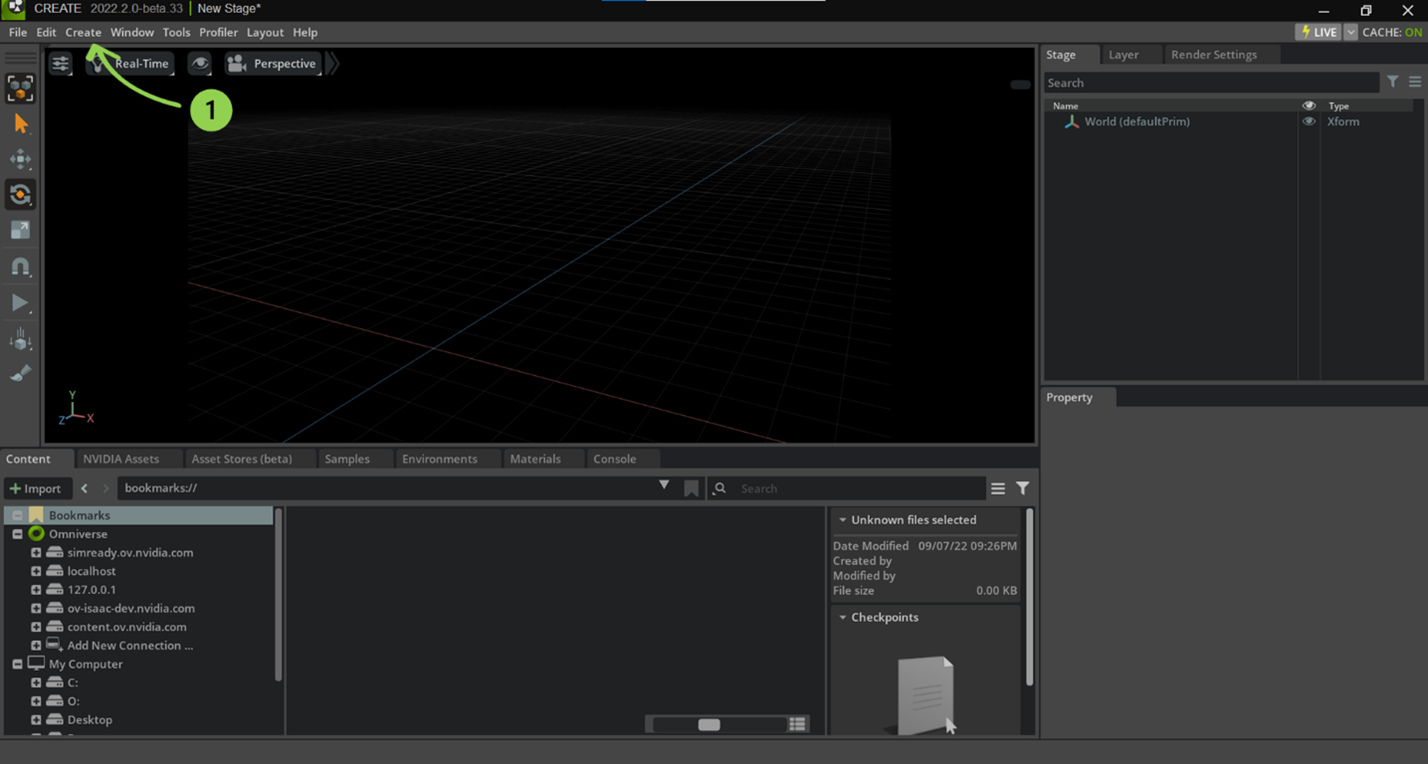
You have the various light sources to choose from.
Select “Dome Light”:
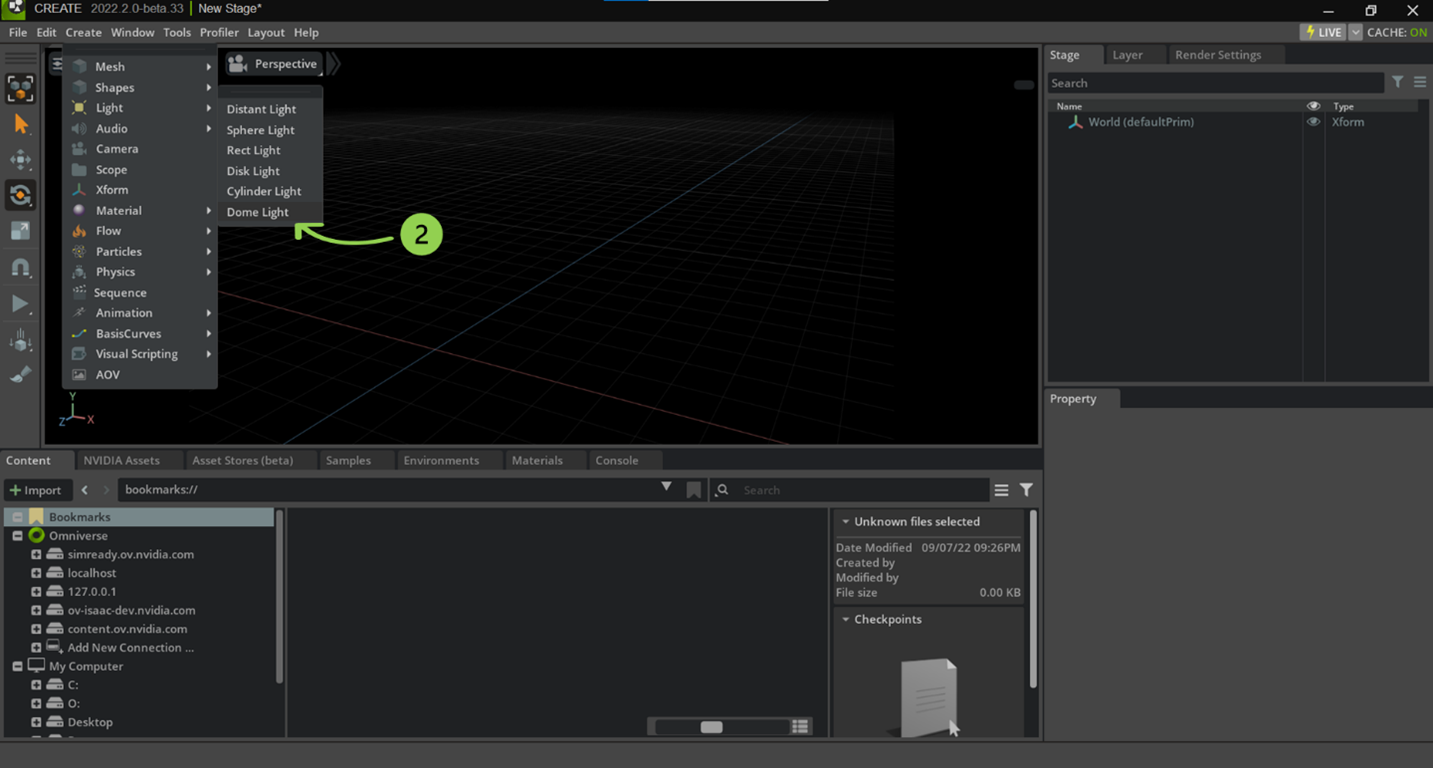
Once you have selected your light source it will appear in the window tab “Stage” (3). You can select your light source asset to view and edit its specific properties (4):
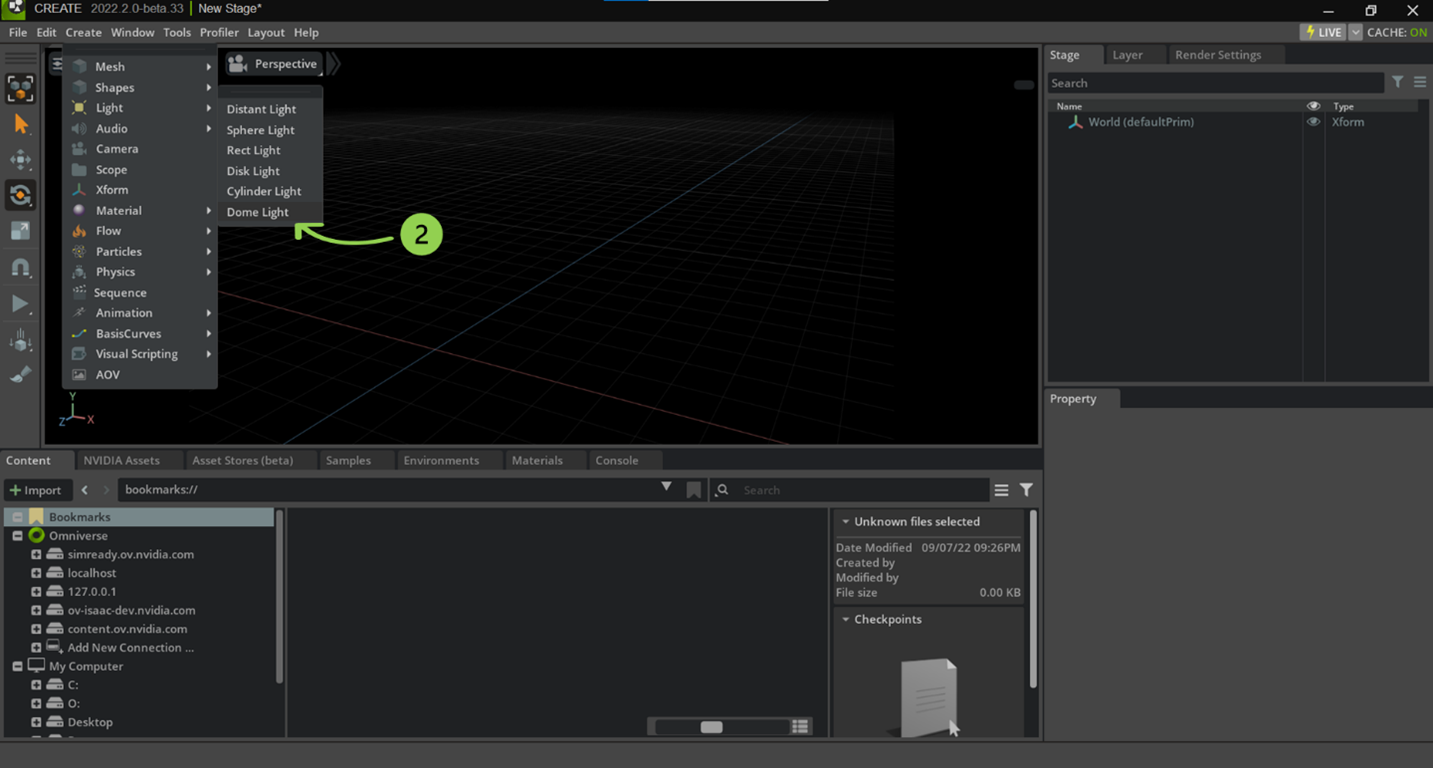
To learn more, visit the light sources documentation to understand how to manage lighting within your scene!